Dynamic Wait Time
You can use the dynamic time period also called dynamic wait time or custom wait time in wait node to set a custom wait period using Jinja. It will be calculated for every customer passing through the wait node individually and you can use project metrics, aggregates, trigger event attributes, or any type of personalization in the calculation.
Typical usage of the dynamic wait time is to spread or throttle the campaign execution over some time period using the random number generator. E.g., to spread the send approximately within 60 minutes, you can use the{{ range(0,60) | random }}.
If the Wait time is set to hours, the number is rounded down (to an integer). For example, when you calculate 1.8 hours wait, the Wait node waits only 1 hour. If you want to round up, you can use the Jinja function round (can accept "ceil", "floor," or "common" parameter):
Wait {{ ((event.departure_time - time) / 3600) | round("ceil") }} hours
The wait node does not wait at all if the wait value is zero or lower (executes the following node right away).
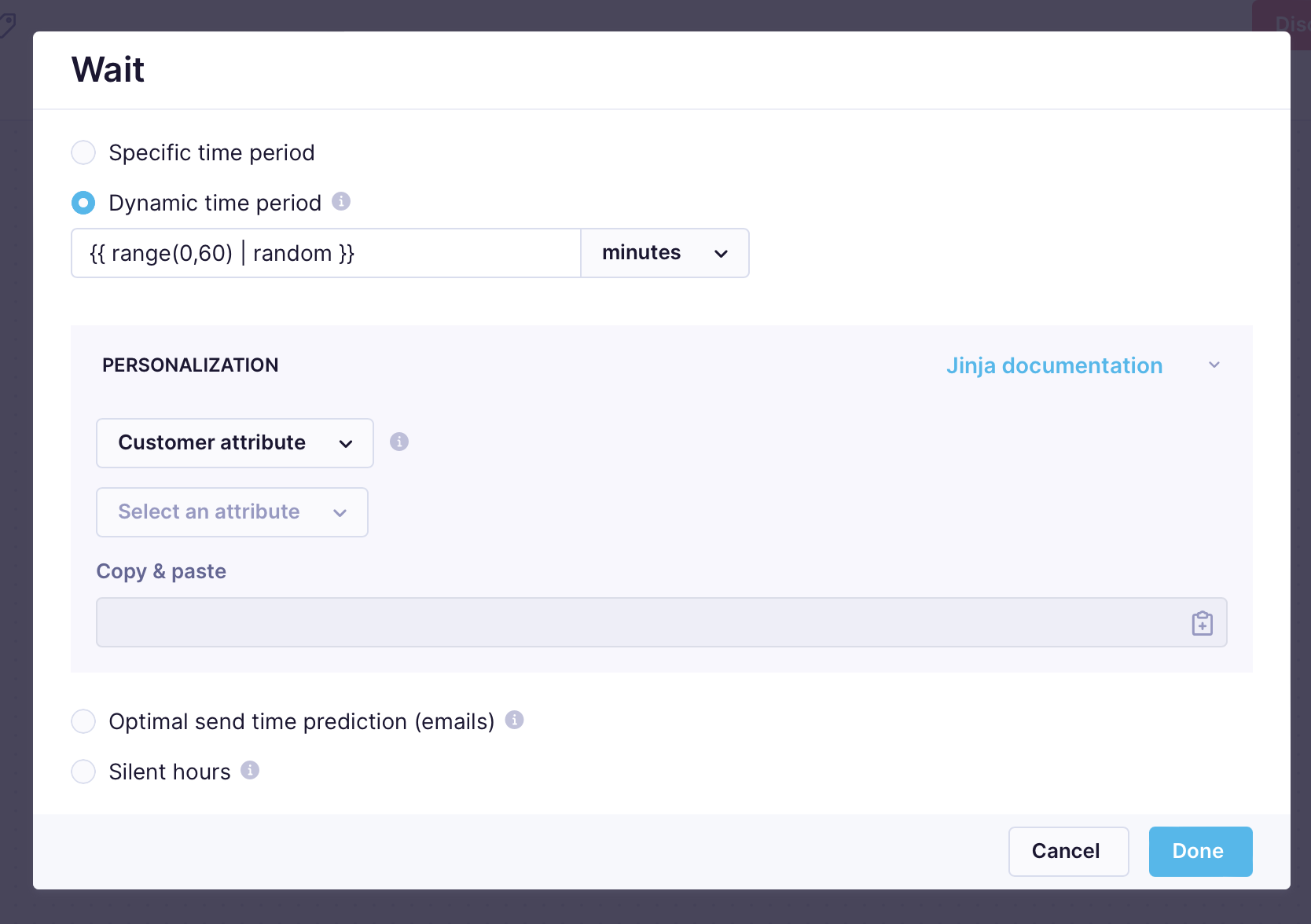
Note
Read wait nodes best practices to leverage use of wait times in Bloomreach Engagement.
Updated about 1 year ago
