Global URL Lists
Global URL lists allow you to create and manage your URL lists in one place and subsequently reference them in your weblayers, experiments, and tags (also referred to as website personalization features).
This feature makes the deployment of website personalization features simpler and the editing of the existing ones easier without having to choose such lists of rules for every website personalization feature separately (as this was the case before).
With Global URL lists, you can avoid the following issues:
- The same or similar lists of URLs are often used, which is a laborious and mundane task to do (the best-case scenario is that you can copy/paste existing website personalization features).
- If you have multiple website personalization features and want to edit these rules, you must do it manually in each feature.
- This limitation gets even worse when you want to perform an update of such lists, as you have to go through each website's personalization feature one by one. It is frustrating when you have to set and maintain the same lists for multiple website personalization features, which increases the likelihood of error.
Global URL lists used in campaigns work as references, and any changes made to the list are reflected in the campaigns that use them.
How to create Global URL lists
Global URL lists are created in the Project settings > Campaigns (General) > Global URL lists.
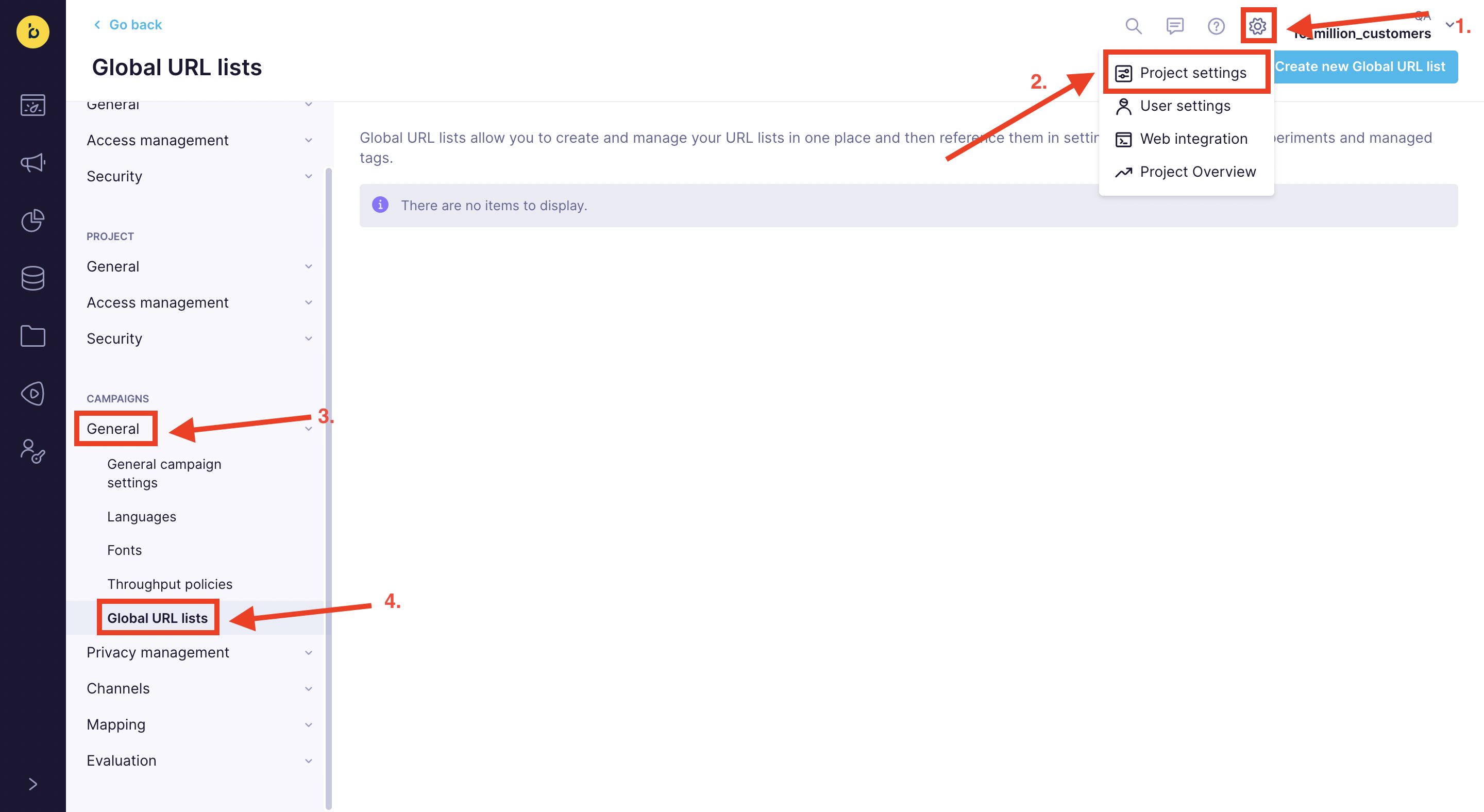
Here you can choose from the standard URL selector choices - Page with URL, Page URL containing, or Page matching regexp.
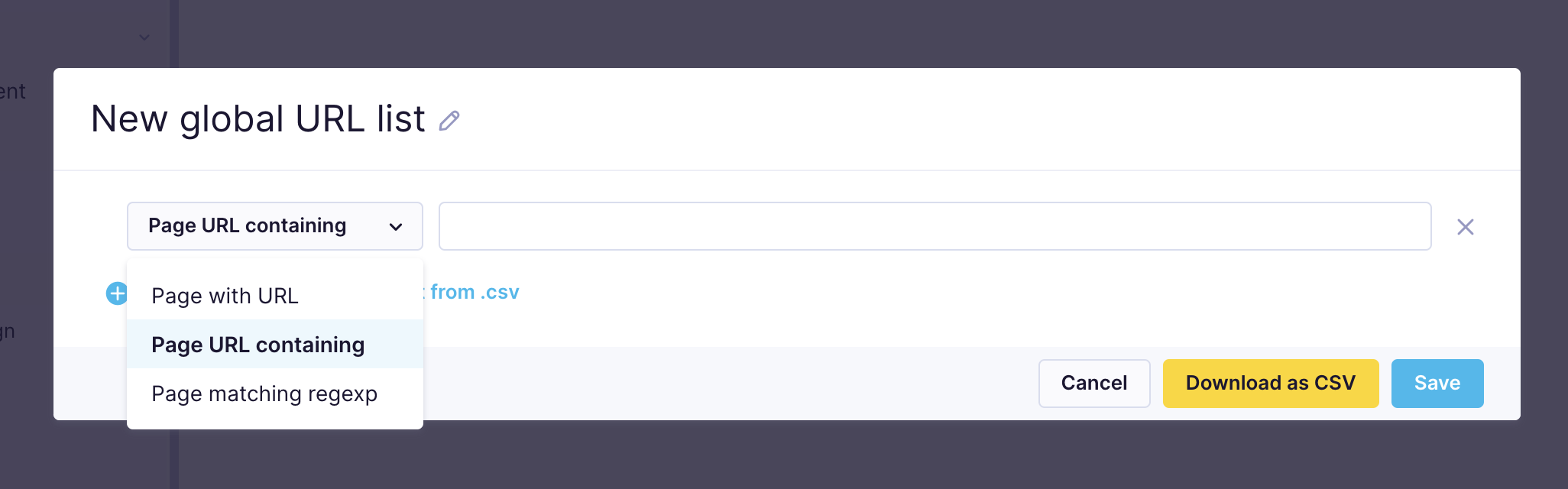
Importing Global URL lists
Bloomreach Engagement also allows importing CSV formatted data and duplicating URL lists across your projects. When importing the list, the valid format for rows is
contains/exact/regexin column 1 and the URL itself in column 2.
Using Global URL Lists
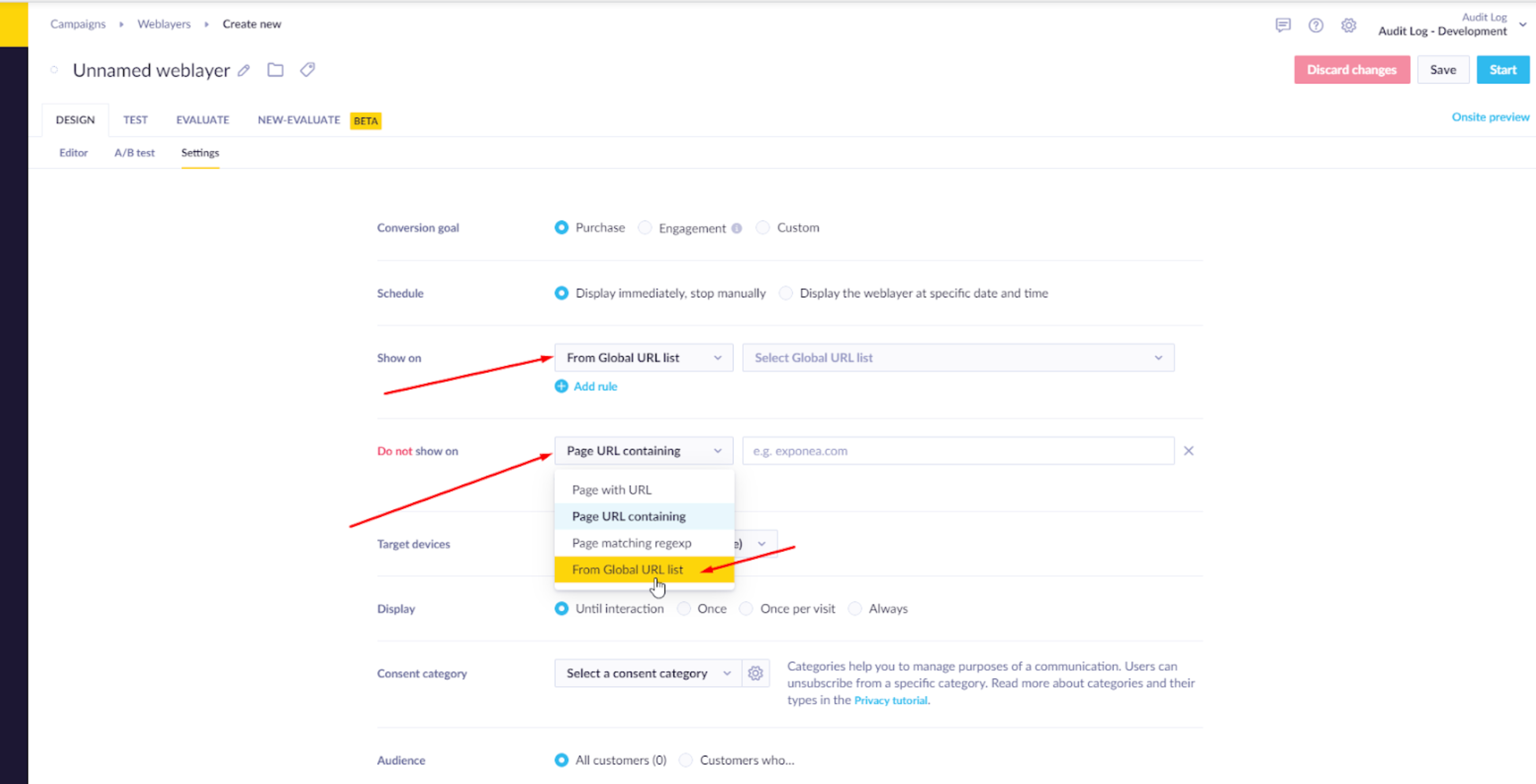
After creating a global URL list, you can choose the list in the Settings of the particular website personalization feature, either as Show on or Do not show on.
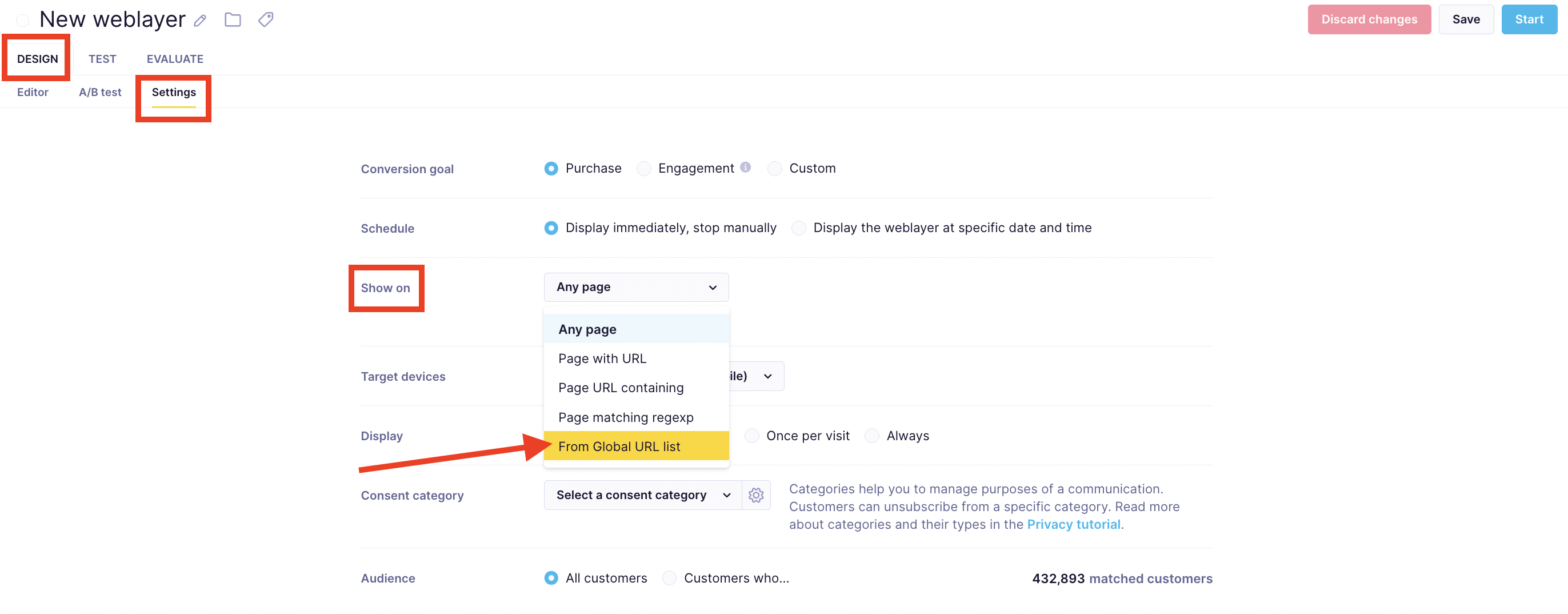
Managing Global URL Lists
If you try to delete a Global URL list that is used by some website personalization feature, you will receive a message informing you that you first need to delete it in that feature.
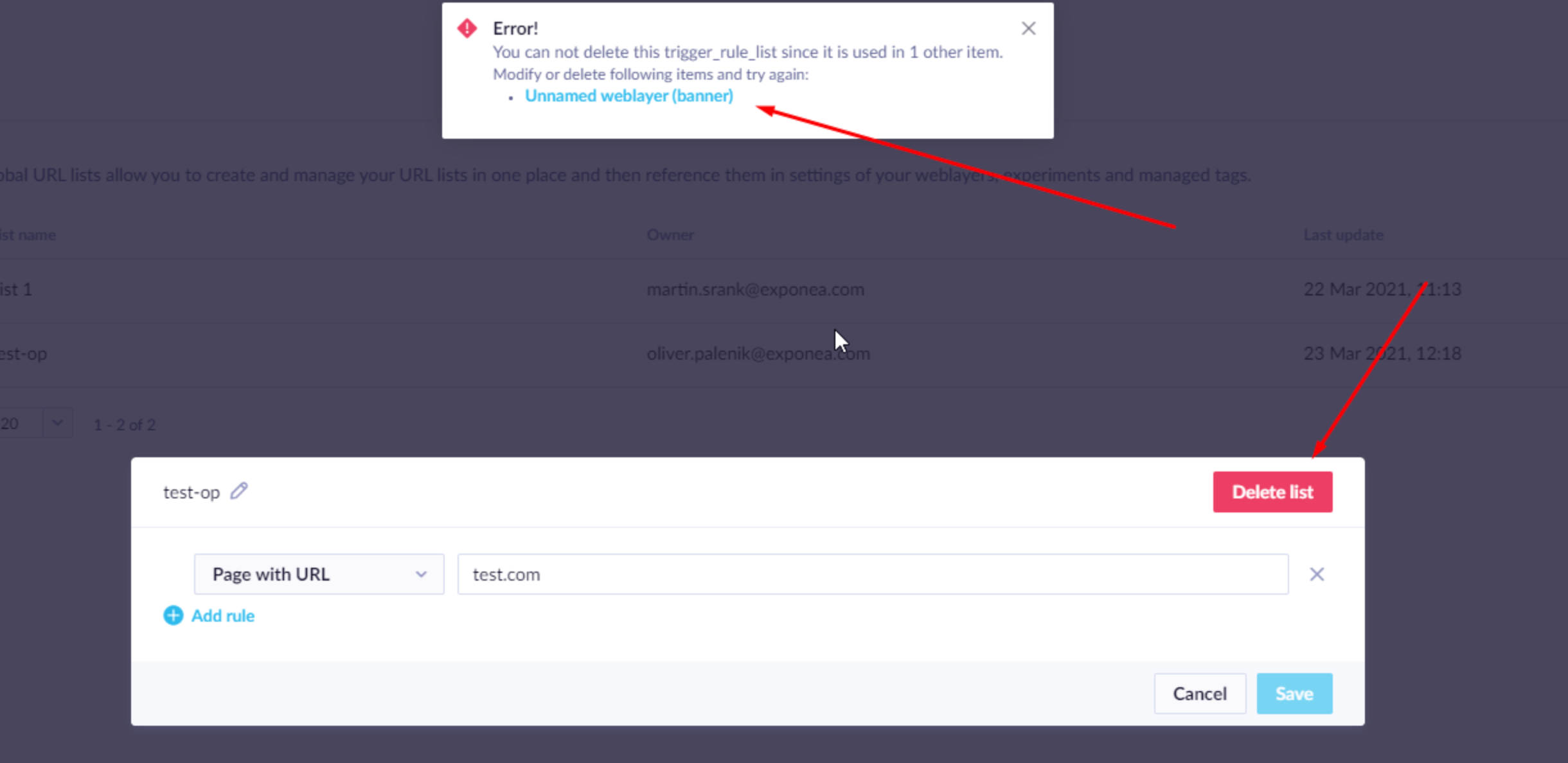
However, you can edit the Global URL lists as you like, even when they are used by the website's personalization features.
Limitations
The limit on the number of rules in one list is set to 50.
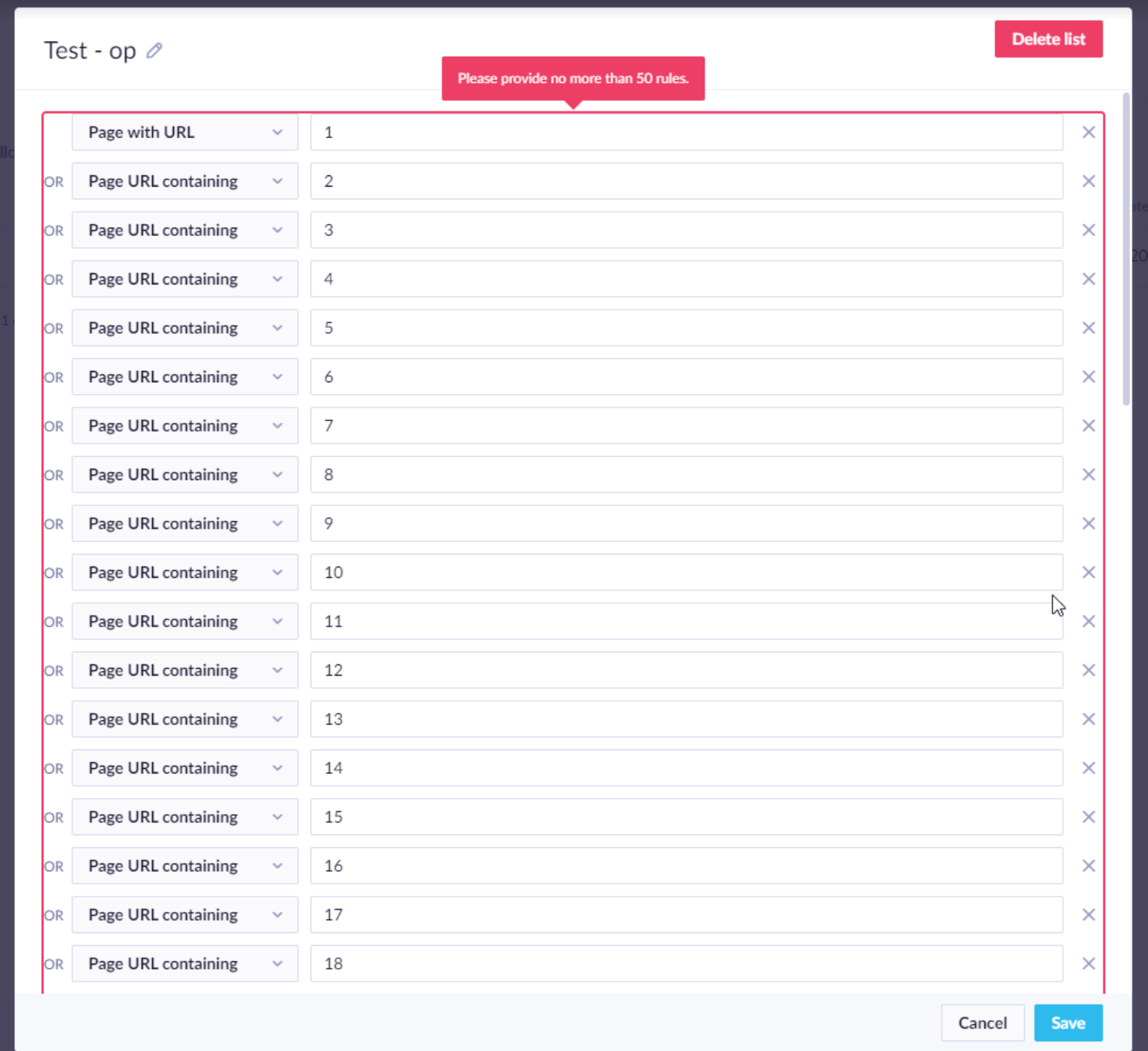
Updated about 2 years ago
