SMS double opt-in subscription with zero-party data collection
Use case description
The SMS double opt-in subscription with zero-party data collection use case enables easy double opt-in subscription and consent tracking for new subscribers and, additionally, rewards new SMS subscribers with a discount code for answering the zero-party data questions via the banner.
Key features
- Seamless Double Opt-In: Easily manage double opt-in subscriptions and consent tracking for new subscribers, ensuring compliance and enhancing customer trust.
- Zero-Party Data Collection: Gather valuable customer insights by encouraging subscribers to answer questions via the banner and rewarding them with a discount code.
- Cross-Device Compatibility: Efficiently handle subscriptions across desktop and mobile platforms, with tailored processes for each to ensure smooth data collection and voucher distribution.
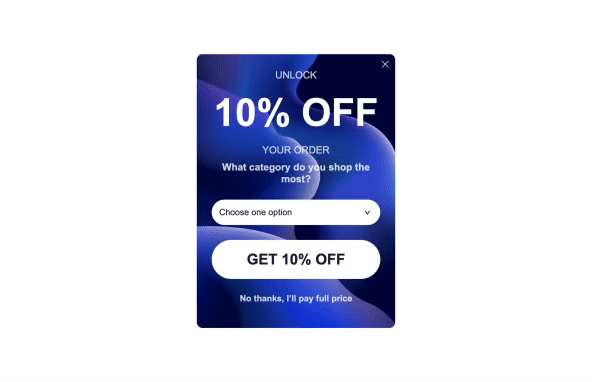
Use case items
With this use case, you’ll get:
- Banner: The customer subscribes to SMS through this mobile banner. The banner enables customers to subscribe in two clicks using two-way messaging.
- SMS Scenario: This checks whether the customer's consent was tracked, whether they opted in through the campaign's scenario, and whether this is their first time opting in. When all conditions are met, they receive an SMS voucher code.
- Evaluation dashboard: A comprehensive dashboard provides insights into user behavior, campaign performance, and overall engagement metrics. The dashboard allows you to evaluate the effectiveness of your marketing strategies and make data-driven decisions.
How to deploy the use case
After downloading the use case, follow these steps.
Meet the requirements
Check if the data in your project meets the requirements. The Use Case Center lists requirements for each use case during the deployment process.
Understand the use case logic
When a customer subscribes for SMS through the banner, they receive a discount for their purchase. The process varies slightly between desktop and mobile platforms:
Desktop:
- All activities are tracked under a single profile, identified through a cookie and
phone_id. - The
double_opt_inevent is recorded via the banner. - The phone number and
phone_idare captured upon subscription through the banner (before double opt-in), ensuring all data is collected within one profile.
Note
The
double_opt_inevent is only relevant for desktop subscribers. For mobile subscribers, the process involves two-way messaging subscriptions, and the voucher is provided through a separate flow afterward.
Mobile:
- The banner events, such as
showandsubscribe, are initially tracked under one profile identified with a cookie. - Afterwards, a second profile is created, identified with a
phone_idprefixed with '00'. - The two-way messaging for mobile is set in the way that they keyword should also be
(ref: sgnpz)therefore, this keyword needs to be added to the SMS messages sent to the customer.
Warning
Ensure the phone number format is consistent in both the banner settings (using either the '00' or '+' prefix) and the Project Settings (under SMS / MMS Settings > Phone number format).
If they don't match, the identification won't align correctly.
This approach ensures comprehensive tracking and data consolidation across different devices, enhancing the effectiveness of SMS subscriptions and promotions.
Adjust the use case
Now that you understand the use case logic, you can set up the use case according to your needs.
Banner settings
Access the banner and go to the Settings tab to adjust the banner settings.
Design and copy
Customize the banner visuals and copy to reflect your company's brand identity.
Open the banner use case and find the panel with adjustable parameters. For guidance, hover over the information icons next to each parameter.
Test and run the use case
Test a use case before deploying it. Testing ensures you don't send unfinished or imperfect campaigns to your customer base.
Once the testing is over, run the use case. Open the banner and click Start to launch the campaign.
Evaluate the results
Remember to run the use case for a few days to see the impact.
After this initial period, use the prebuilt evaluation dashboard to measure and analyze relevant data.
- Open the evaluation dashboard.
- Enter the banner's name. For example, SMS double opt-in subscription with zero-party data collection.
- Set the attribution window for revenue in hours, for example, 24.
- Click Refresh to see the results.
- Check campaign results regularly to optimize performance.
Other resources
Learn how to enhance and optimize the banner performance with different tips and tricks from Bloomreach experts.
Updated 9 months ago
