Email List Validation
Email deliverability influences your email domain reputation, which depends on 3 main factors. One of those factors is your list hygiene. Validating your email list is an essential step to good list hygiene.
What is email list validation
You confirm that any given email address is accurate and can have messages delivered to it. This is an important step in setting up your email campaign, but there is more to it. For instance, Mailgun’s list validation tool also checks email address syntax, ISP-specific grammar (some ISPs allow the use of + in an address, others don’t), and typos (for example, ".vom" instead of ".com").
Integrate list validation with Bloomreach Engagement
Combining Mailgun’s list validation tool with Bloomreach Engagement’s Scenarios creates a water-tight solution for list validation. To use the list validation, talk to your CSM to set up Mailgun’s list validation API with your Bloomreach Engagement project.
To get the validation up and running, you have 2 options:
- Set up the validation scenarios on your own.
- Use the Plug&Play use case for validation.
Set up the validation scenarios
- Integrate Mailgun’s list validation API with Bloomreach Engagement. Follow the steps within Mailgun’s documentation.
- Create a Scenario that “listens” for any email subscribe event from any source (Facebook, in store, web) or schedule weekly checks.
Email validation
After configuring the validation API and Scenario, here is how a new email address can get validated automatically through the system:
- The new email address is passed on to Mailgun’s validation API before it’s enrolled in a mailing campaign. Validation is done quickly and quietly — no friction is added to the customer experience. Spambots are identified by looking for suspicious behavior or naming patterns, which Mailgun looks for.
- The address is evaluated as either Deliverable, Undeliverable, Do not contact, or Unknown. This information is added to the customer profile in Bloomreach Engagement.
- Deliverable emails enter a welcome campaign. Undeliverable and Do not contact addresses aren’t added to the list. Unknown addresses enter a double opt-in program.
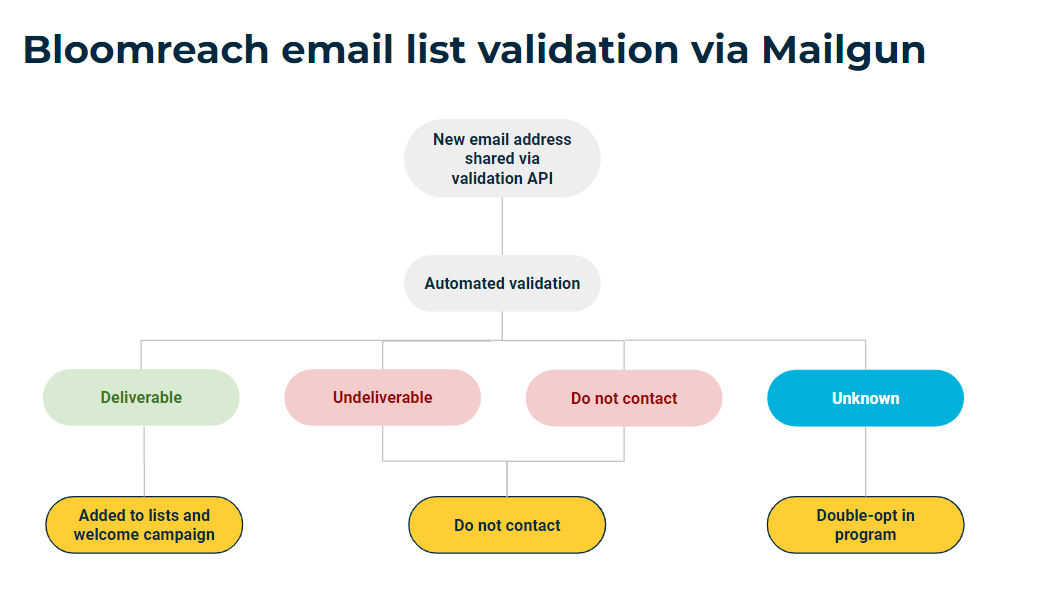
Double opt-in scenarios typically have conversion rates of less than 70%. This approach lets you bypass double opt-in programs for safe email addresses, saving that approach only for emails that might put the hygiene of your list at risk.
Updated 10 months ago
