Silent hours
Silent hours block campaign sends during specified time periods to prevent messages from reaching customers at inconvenient times. Use this feature to comply with messaging channel regulations, improve customer experience, and reduce unsubscribes.
Silent hours work with any channel, though they’re most commonly used for SMS, MMS, RCS, due to regulatory requirements or push notifications.
This article explains how to configure silent hours, how they work with time zones, and best practices for markets like the US with multiple time zones.
How silent hours work
Wait node behavior
When a scenario enters a wait node with configured silent hours during the silent period, it pauses at that node. Once silent hours end, the campaign proceeds automatically.
Configure silent hours in 2 ways:
-
Wait node: Add a silent hours wait node to your scenario. This applies to all scenario-based campaigns.
-
Campaign settings: For SMS campaigns, configure silent hours at the campaign level. This setting works the same as adding a silent hours wait node to your scenario.
Note
This article focuses on the wait node configuration.
Silent hours apply to all channels
Silent hours are channel-agnostic. When a customer enters a silent hours wait node during a blocked window, the scenario pauses. No downstream send node executes until the window ends—including email, mobile push, browser push, SMS/MMS, and WhatsApp. Once the quiet window ends, the flow resumes and the next campaign node sends as configured.
How to configure silent hours
Silent hours and silent days
You can configure either:
-
Silent hours: Block specific times that repeat daily (like 20:00 to 9:00). Use 24-hour format.
-
Silent days: Block entire days (like Sundays).
-
Combined: Use both together.
Silent hours and time zones
Silent hours evaluate against selected time zones. You can choose between a default time zone for all customers or implement customer-specific time zone logic.
Default time zone
You can configure a default time zone. Silent hours apply in this single time zone for your whole audience unless you use customer-specific time zones.
The dropdown is pre-filled with your profile's time zone, but you can change it.
Limitation
In multi-time zone countries (US and Canada), a single time zone either restricts your send window significantly or requires the use of customer-specific time zones.
Customer time zone
Customer-specific time zones let you set silent hours based on each customer's individual time zone rather than a single default.
For example: Set silent hours from 8 PM to 9 AM with customer time zones enabled. A customer in New York and a customer in Los Angeles both experience the block during their local evening and morning hours—not at the same absolute time.
To use silent hours specific to the customer’s time zone, you need to configure time zone settings first.
Default fallback: When a customer doesn't have a time zone specified for their profile, the system uses the default time zone you configured in your silent hours settings. This ensures silent hours still apply even when customer-specific time zone data is missing.
Global and scenario-level settings
Configure silent hours globally in Project settings.
-
Go to Campaigns > General > General campaign settings.
-
Toggle Silent hours on.
-
Set your time span, silent days, and time zone.
-
Save your changes.
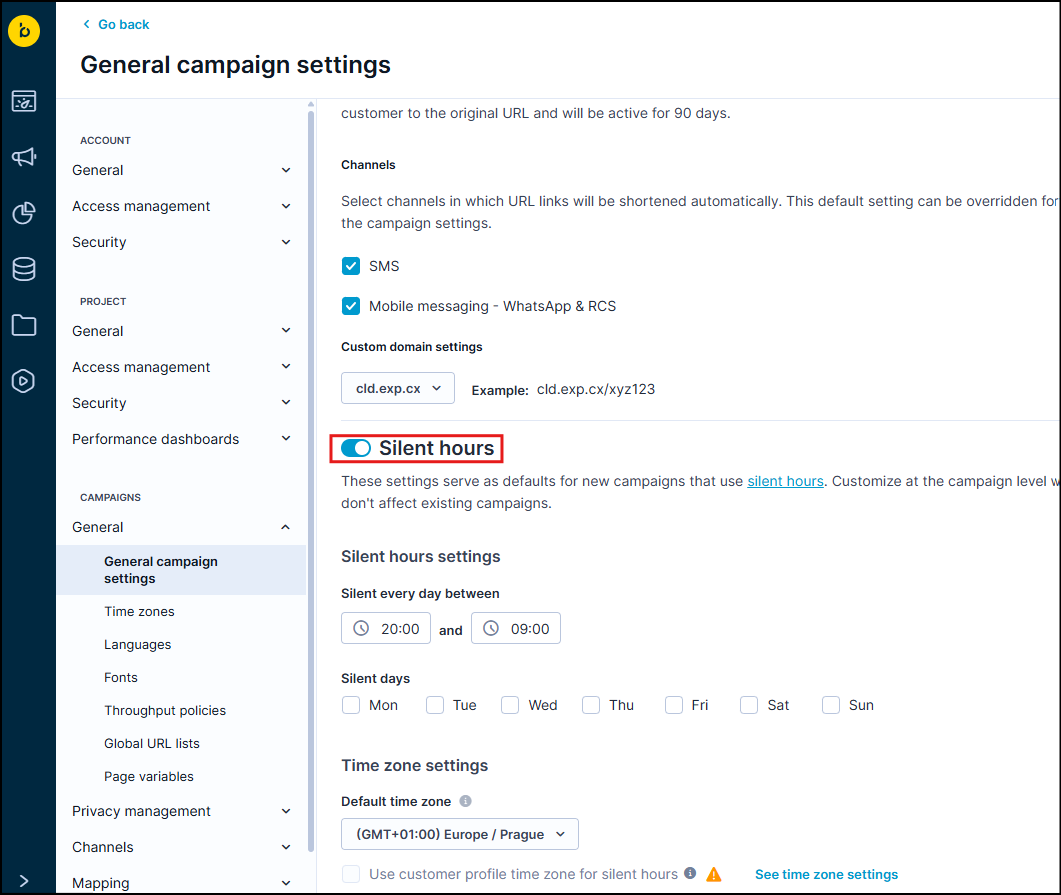
Global silent hours pre-fill a silent hour wait node when you add it to a scenario. You can override the global settings in individual wait nodes if needed. Changes to the wait node affect only that campaign. Changes to the global silent hours won't impact existing campaigns.
Best practices
Each country may have specific regulations around quiet hours for messaging channels. Check compliance requirements for your markets with your Legal team. As a general guideline, we recommend configuring silent hours between 8 PM and 9 AM local time. This should help you comply with most regulations, but you're ultimately responsible for compliance.
-
Consider regional regulations: Avoid sending after 9 PM and before 8 AM in recipients' local time to reduce unsubscribes and spam reports. SMS, MMS, RCS often have silent hours rules in place. Confirm specific requirements with your Legal team for your markets.
-
Test across time zones: Verify nodes pause and resume as expected for customers in different time zones.
-
Monitor performance: Watch unsubscribes and spam complaints for off-hour sends.
US-specific guidance
Quiet-hour rules apply to messaging channels (especially SMS and RCS). Use silent hours and/or customer time zone logic to comply. Confirm requirements with Legal.
See Texas SB 140 compliance requirements.
Challenge
The US spans multiple time zones, so a single time zone either narrows your window or requires logic per region.
Solution 1: Customer time zones
Implement scenario logic so messages respect each recipient's time zone.
Solution 2: Conservative single-time zone setup
Use a conservative window that covers all US time zones: 8 PM EST to 12:00 PM EST (GMT-05:00), every working day. This blocks quiet hours in any US time zone but significantly restricts your send window.
Related articles
Updated 2 months ago
