Post-cancellation follow-up email flow
Industry: Travel and hospitality
What to Expect From This Use Case
Customers who cancel their holidays will receive follow-up emails encouraging them to rebook. These emails are sent 1 day, 21 days, 80 days, and 11 months after cancellation, as long as no rebooking has occurred.
Tip
Visit our microsite to read more about this and other use cases developed by a team of Bloomreach experts.
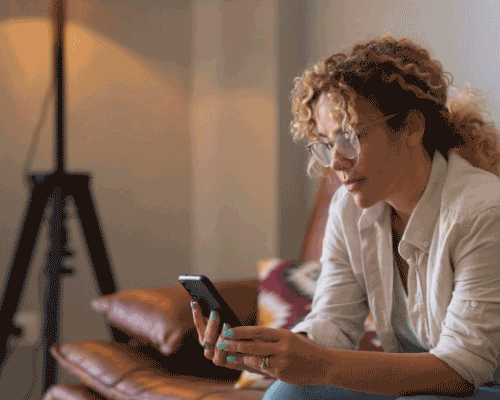
Use Case Items
With this use case, you’ll get a:
- Post-Cancellation Reconnect email scenario
How to deploy the Use Case
After downloading the use case, follow these steps:
Step 1: Meet the Requirements
Verify if the data in your project meets the requirements. Follow this step-by-step setup guide in case of problems.
Step 2: Understand the Use Case Logic
Customers who cancel their holidays will receive follow-up emails aimed at encouraging rebooking. These emails are scheduled for 1 day, 21 days, 80 days, and 11 months post-cancellation, provided no rebooking has occurred.
The scenario is triggered by booking cancellation. Customers who canceled for a specific reason will be allowed in the flow. Before sending each email, we verify that the customer's consent is valid and confirm that they haven't rebooked since the initial cancellation.
The AB Test is included in this scenario to optimize the campaign's performance in the long term. To receive significant campaign results, the AB test is set according to Bloomreach's best practices, where 80% of customers receive the 'Post cancellation Communication' (Variant A), and 20% of customers do not (Control Group).
Key Considerations for Crafting the Messaging of the Emails:
- Personalization: Tailor your messages based on what you know about the customer's preferences and past interactions. If the cancellation was due to a specific reason (e.g., health concerns, travel restrictions), acknowledge these concerns in your follow-up.
- Sensitivity: Be mindful of the reasons behind the cancellation. Ensure your messaging is empathetic if it is due to a personal or widespread crisis (like a health pandemic).
- Flexibility: Highlight any policy changes that offer flexibility or security, such as free cancellation, rebooking options, or travel insurance. This can help alleviate concerns about future uncertainties.
- Opt-Out Option: Always provide an easy way for customers to opt out of receiving further communications. This respects their preferences and ensures you're not alienating them with unwanted messages.
Ultimately, the best timing will depend on the individual circumstances of each cancellation and the broader context (e.g., global travel conditions). Listening to your customers and adapting your approach based on feedback and engagement metrics will help you refine your strategy over time.
Please refer to the scenario descriptions for step-by-step information on use case deployment.
Information
The logic of this use case is built on best practices and only requires adjustments if you want to further customize the use case. Get instant value by launching this campaign in just a few clicks.
However, we highly recommend you adjust the use case design and copy to fit your business needs.
Step 3: Adjust the Use Case
Now that you understand the use case logic, you can set up the use case according to your preference.
3.1 Email Settings
If you decide to customize the email settings, follow this detailed guide to make the adjustments.
3.2 Design & Copy
Customize the email visuals and copy to align with your company's brand identity.
Otherwise, you can go through this guide for more information.
Follow this guide to adjust the email template with products in the email node.
3.3 A/B test
A/B test the use case to better understand the email performance and revenue generated.
This use case's A/B test traffic distribution is set to variant A at 80 % and the control group at 20 %. We recommend keeping this distribution as it brings quick and statistically significant results.
Learn more about the dos and don'ts when modifying your A/B tests in this guide.
Step 4: Test and Run the Use Case
When you are done adjusting the use case, we recommend to always test the use case before deployment. When testing, double-check if the use case design, copy, and settings work as preferred.
Warning
You should only deploy a use case after testing. Testing prevents sending unfinished or imperfect campaigns to your customer base.
Run the use case once the testing is over. When you open the email, click the Start button in the upper right corner to launch the campaign.
Additional Resources
Learn how to enhance and optimize email performance with different tips and tricks from Bloomreach experts.
Updated over 1 year ago
