Opera Cloud
Bloomreach Engagement integrates with Oracle's Opera Cloud, an ideal solution for hospitality industry operations. This integration automatically imports your reservation details, including historical data and customer information, from Opera Cloud into your Bloomreach project.
This powerful combination allows hospitality businesses to personalize guest experiences across all marketing channels. This is achieved by enriching customer profiles with a detailed record of the guest experience, enabling tailored content and campaigns.
The integration addresses the need to utilize Opera Cloud customer data within Bloomreach to enhance marketing and guest experiences. It allows you to tailor marketing communication based on reservation events and customer preferences, promoting effective customer engagement.
Oracle Partner Network x Bloomreach
We are pleased to announce that Bloomreach is an official partner and member of the Oracle Partner Network.
How does the integration work
The Opera Cloud integration exports the following events to Engagement:
- Reservation events:
- Historical - initial import
- New - daily update triggered every 24 hours
- Customer profiles
- Consent events
How to set it up
Prerequisites
Recommended project setup for Opera Cloud:
email_id- Hard ID, lowercase, trim; email address is the primary identifier for customers in Bloomreach Engagementopera_id- Hard ID - profile_id in the Opera Cloud platform
1. Authentication
To integrate with Opera Cloud, go to your Bloomreach Engagement Account > Data & Assets > Integrations > and search for Opera Cloud.
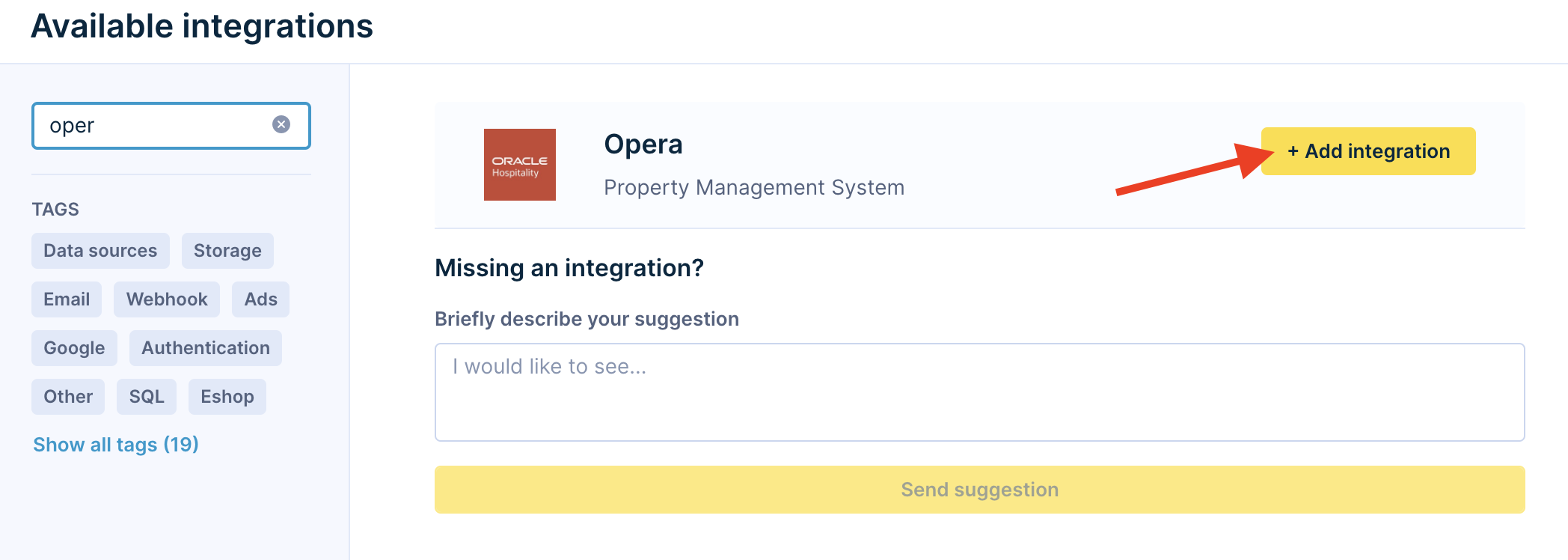
2. Connect Bloomreach Engagement and Opera Cloud
Authentication credentials
In order to provide you with Authentication credentials, please reach out to your Customer Success Manager.
As Bloomreach is an official integration partner, we are authorized to create authentication credentials on your behalf. Contact your CSM Manager, provide the following information, and we will provide you with all credentials needed to connect with your Opera Cloud account:
- Chain Code
- Region
- (optional) Enterprise ID
Once you receive authentication credentials from Bloomreach, insert them into the Opera Cloud integration.
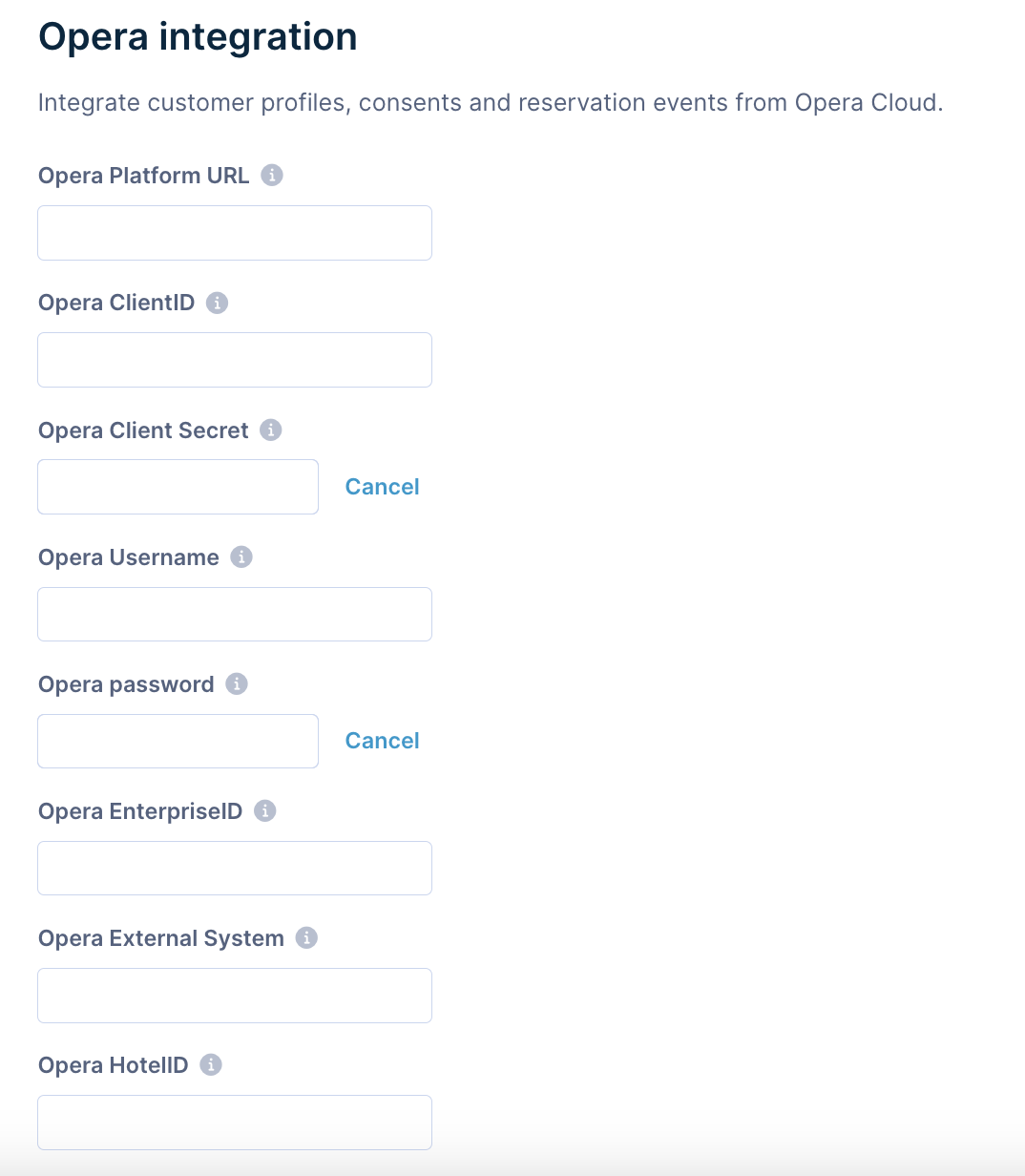
3. Save your integration
Once you have connected both platforms, click on the Save button, and the integration is successfully created.
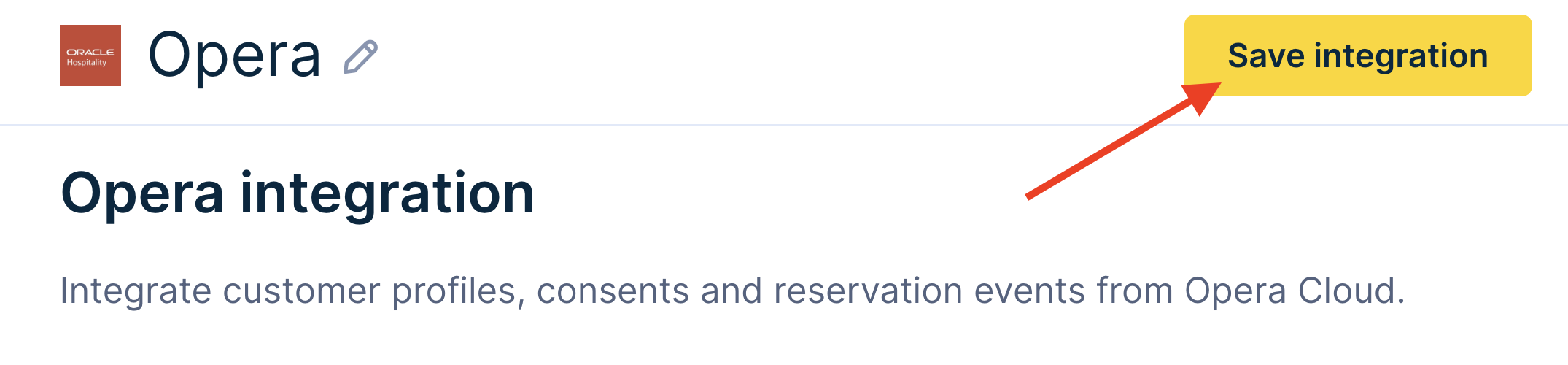
Use case examples
- Pre- and post-arrival communication
- Improve guest communication
- Promote cross-selling additional services such as hotel breakfast or a trip
- Promote upgrading to higher standard properties
Limitations
- Updates on existing reservations are not supported. Only newly created reservations can be tracked.
- Customer removal is not supported. If a customer is deleted from the Opera Cloud platform, this will not be reflected inside Bloomreach. Customers will need to be removed manually.
- Consent event is tracked with every reservation event (despite the unchanged status).
- One environment should be linked to only one integration.
Updated over 1 year ago
