Aggregated Campaign Dashboard
This Guide Will Help You Understand:
- What the Use Case does
- How to set up the Use Case
- How to work with this Use Case
- Example of this Use Case in practice
What this Use Case Does and Why We Developed It
Problem
You have probably met with some obstacles when you tried to measure the effectiveness of your campaigns. Although you actively collected consents, you were unable to gain an overall view of the campaign performance without assigning open and click actions with individual customer records.
This limitation posed a significant obstacle to your ability to assess the impact of your campaigns effectively and make informed decisions, mainly in two areas:
- Comprehensive Performance Metrics: Marketing teams require access to performance metrics, with a particular focus on key indicators like Open Rate and Click Rate. This need arises from the desire to evaluate the effectiveness of email campaigns and make data-driven decisions to improve engagement and conversion rates.
- Data Privacy and Compliance: Concerns about data privacy and compliance with regulations such as e-privacy and GDPR regulations arose. A solution that enables you to gather the necessary insights without a direct connection of customer data to specific actions and that ensures the protection of customer privacy and adherence to data protection laws was needed.
Solution
The solution to this problem is access to a comprehensive overview of crucial performance metrics, such as Open Rate and Click Rate. Such overview comes from aggregated anonymized click and open actions from email campaigns. Anonymization means that no direct connection to customer data is created. This ensures privacy and data protection regulations compliance.
This Use Case
Aggregated Campaigns Dashboard allows you to obtain a comprehensive overview of important performance metrics, specifically Open Rate and Click Rate, by aggregating anonymized click and open actions from email campaigns. All while these actions remain unlinked to any customer data. This Use Case enhances the value and utility of your email campaign analytics and allows you to make informed decisions and optimize your strategies effectively.
Setup Guide
This feature introduces a new section within Dashboards named Bloomreach Dashboards. This is an out-of-the-box, pre-defined optional dashboard that will display aggregated Open and Click Rate metrics for all the Email Campaigns within your project.
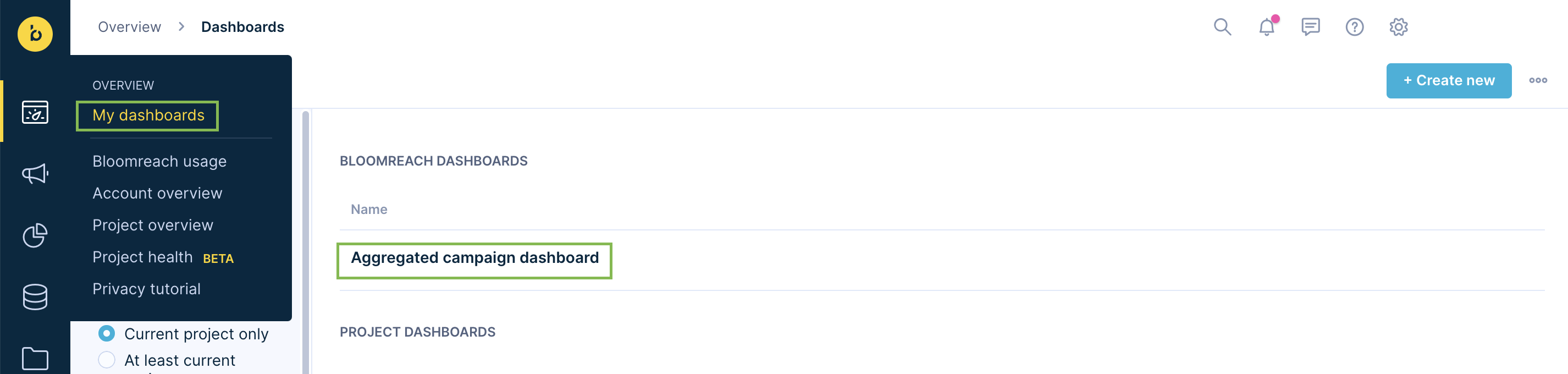
1. Enable 'Tracking Consent Category'
Ask your CSM to enableTracking Consent Categoryfeature at the account level (the enablement of this feature requires Instance Manager Rights held only by the Bloomreach Team). Click here for more details about the usage and purpose of this feature.
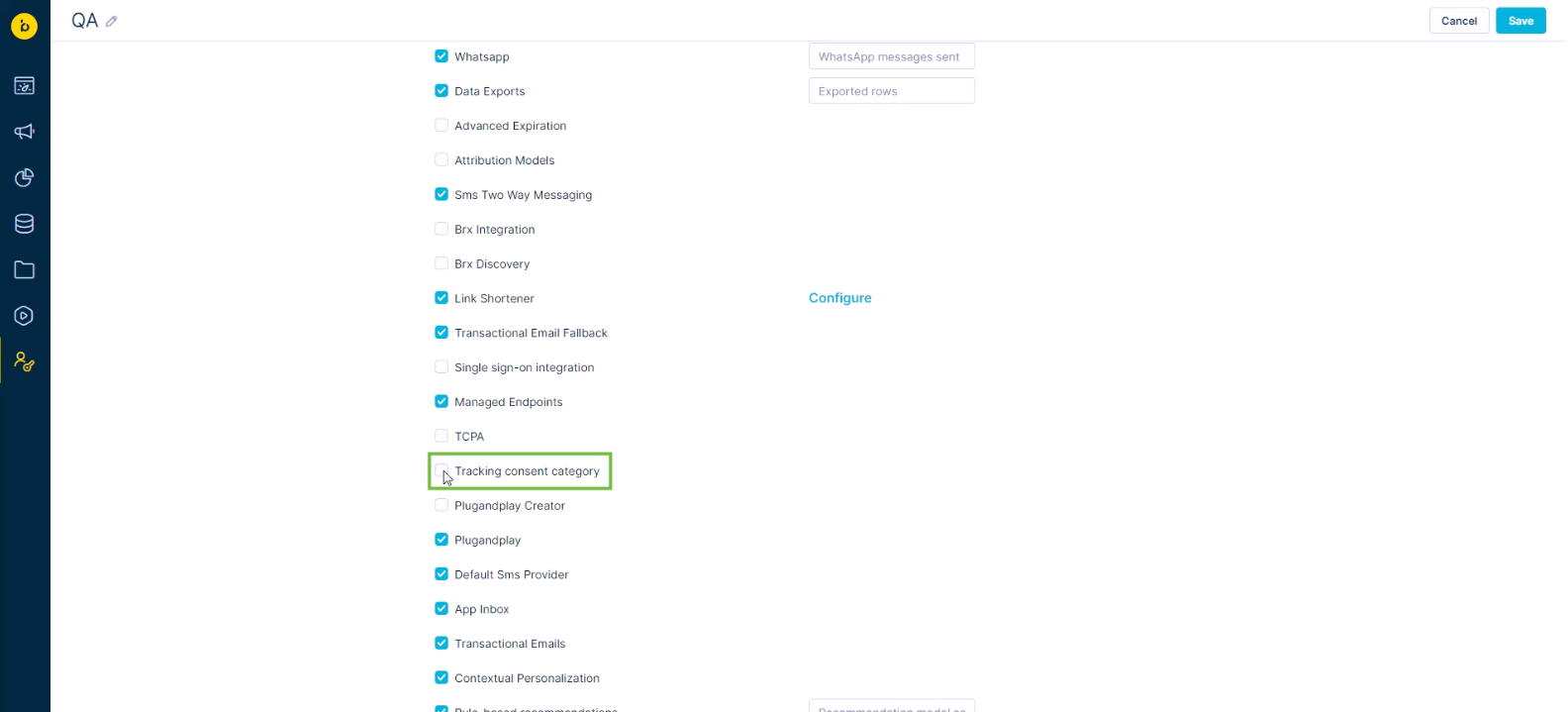
2. Enable the New Dashboard Feature
For each project that you wish to enable this feature for, navigate to Project Settings > Campaigns > Evaluate > Aggregated Campaign Dashboard and enable the new dashboard feature.
Note
Please read the Terms of Use and consult with your legal & privacy teams before you enable this dashboard.
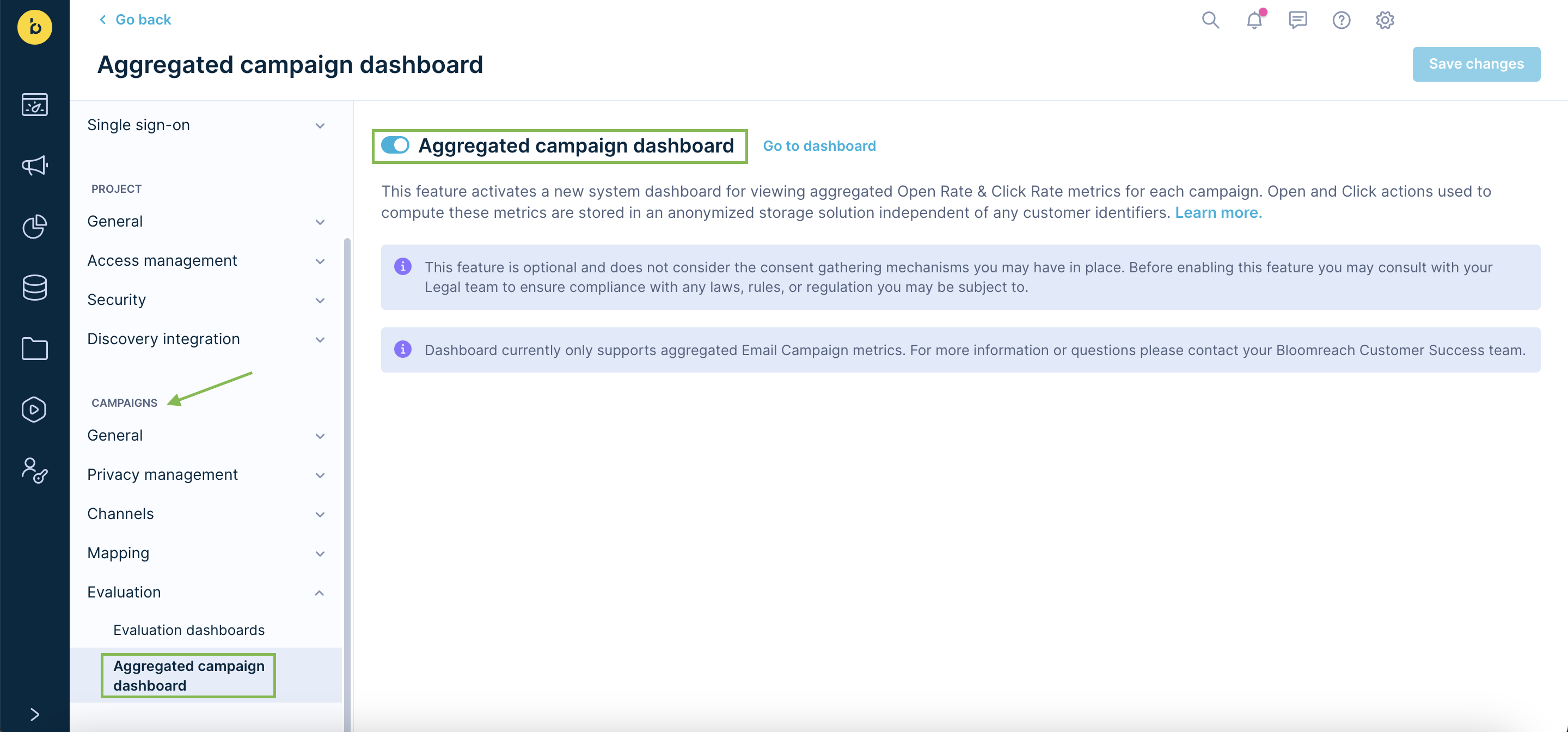
3. Aggregate Open and Click Actions
Once enabled the application will start aggregating Open and Click actions for each Email Campaign in a new storage that is separate and not linked to any customer identifiers or events within Engagement.
How to Work with this Use Case
Dashboard View with Preset Duration Options
You can filter Campaigns that occurred within the selected preset time period (3 months, 6 months, 9 months, 12 months, 24 months)
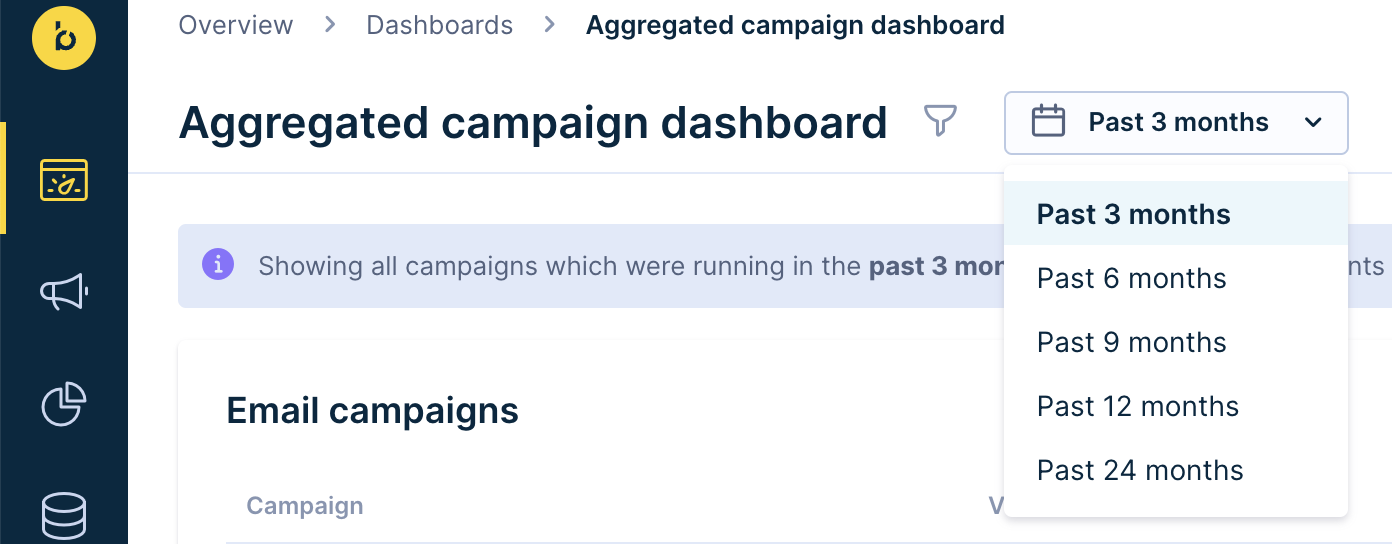
Dashboard View Filter
You can use the Dashboard View filter to narrow down on specific Campaigns to easily compare two or more campaigns for Year-over-Year Analysis.
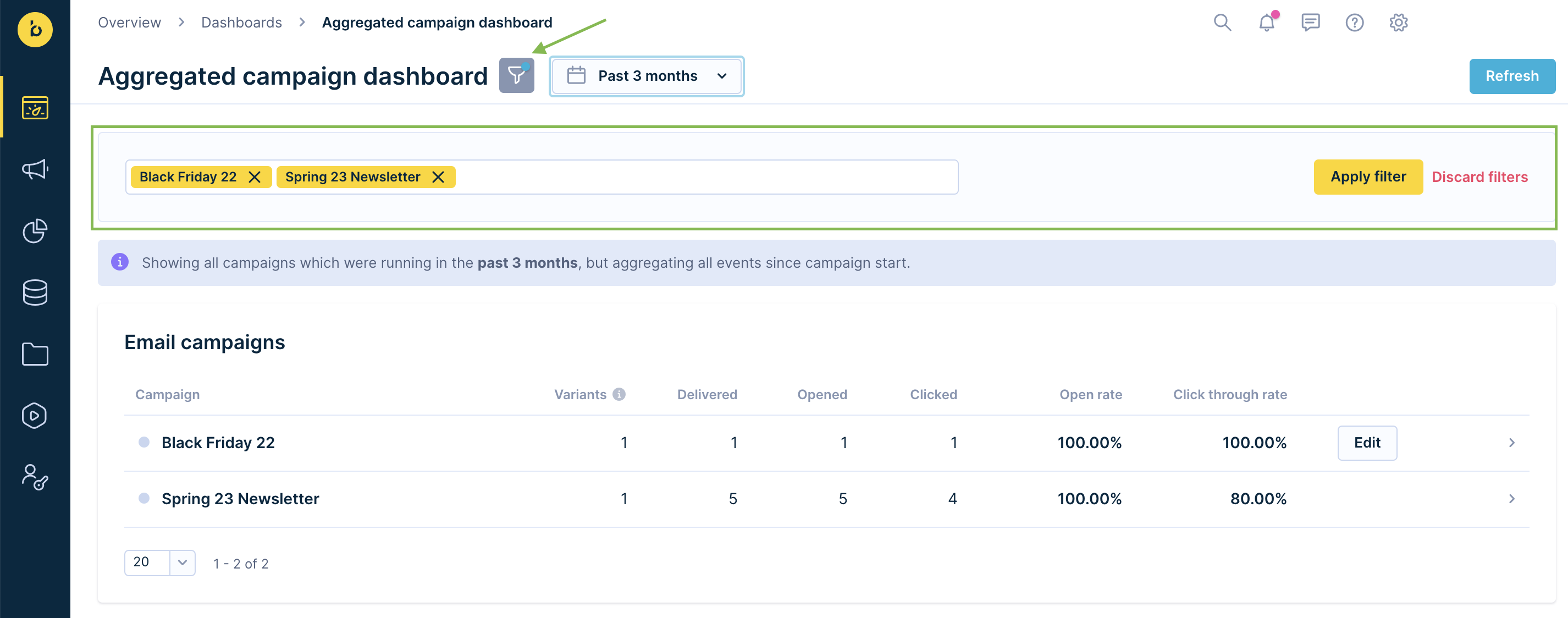
Display Metrics
You can expand each Campaign and display the metrics for each variant with it.
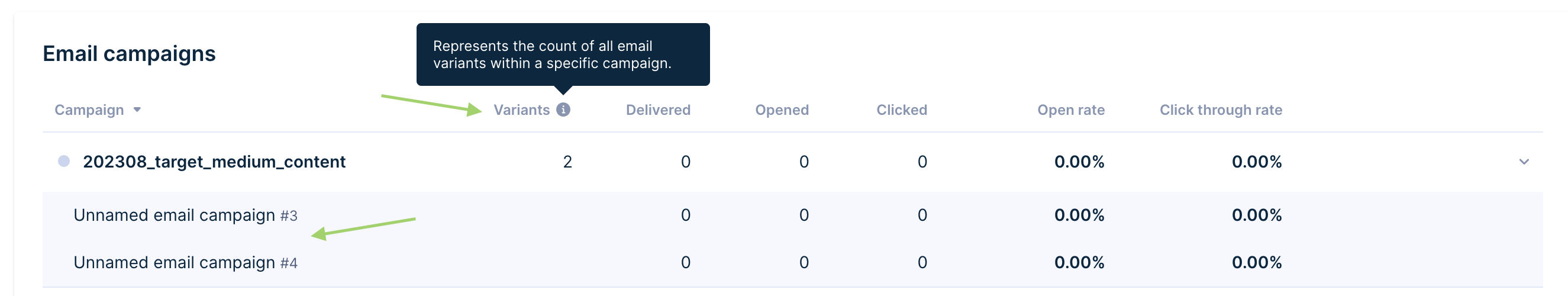
Active Campaigns & Edit Campaigns
Active Campaigns are visually indicated with a green icon next to the name of the campaign.
You can also directly navigate to the Campaign when you click on the Edit button against each row
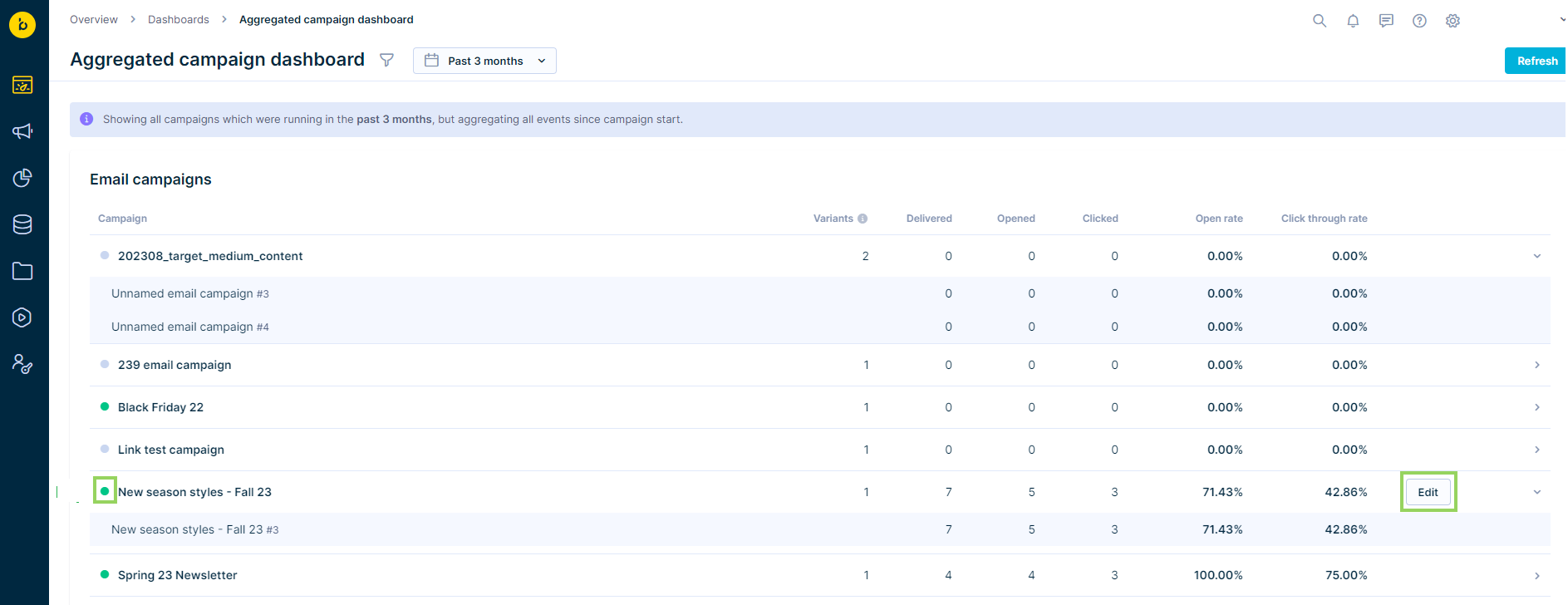
Examples of this Use Case in Practice
- You wish to have a higher-level view of all running Email Campaigns that shows Open Rate and Click Rate metrics without tracking or tying any actions to the customer records.
- You wish to compare Open and Click rate metrics for two or more campaigns year-over-year, such as engagement on two Black Friday Campaigns.
- You do not need to store events longer than necessary if you are mainly interested in just these metrics viewed long-term via the new Dashboard for up to two years from the last tracked action against the campaign (keeps MES and overall events storage under control).
Limitations
- The current version of the dashboard only supports Email Campaigns.
- Aggregated metrics displayed are always computed taking into account the total of all unique open and click actions tracked against the email node(s), for the entire duration of a campaign.
- Aggregated Campaign dashboard cannot be edited or shared.
- Aggregated data collection is only used to drive usage of this dashboard and will not be accessible within any other areas of the application outside of this dashboard.
- Aggregated data is only captured and visible on the dashboard from the point that this feature is activated and for any Email Campaigns that are sent thereafter. It does not retroactively collect Open and Click data for any email campaigns that were sent prior to the activation of this feature.
- Data will not be pushed or accessible within EBQ.
Discrepancies in the Number of Events
There may occur discrepancies in the exact number of events displayed in the app and in the Aggregated Metrics Dashboards. Such discrepancies may occur due to:
- Deletion / Expiration of events
- Usage of tracking consent in the app (data is discarded while evaluating tracking consent conditions)
- Brevo/SendInBlue duplicate sendings to various endpoints
For this reason, data in these dashboards shall be considered informative and not definitive. The discrepancies do not influence the MPE or MEST billing.
Updated over 1 year ago
