Reordering Funnel
This guide will help you understand
- What is a reordering funnel
- Why you should use it
- How to create a reordering funnel in Bloomreach Engagement
What is a Reordering Funnel
A funnel is one of the most self-descriptive tools for data visualization. It is used to analyze a specific set of steps (events) your customers performed during their online journey. The Reordering Funnel represents how many customers completed a specific number of purchases during a defined period of time. Funnels always work with a percentage conversion. This means that there is an initial step with a full set of customers who performed the action. With each additional step, only a portion of the customers proceeds (convert). This trend continues until some reach the final phase. You can imagine it as filtering the customers based on whether they have completed a set of events on your website or not.
Why you should use it
This funnel gives you an overview of the reordering pattern. It will help you understand whether your customers are returning to your business or not. Such analytical insight will then enable you to create special campaigns targeted to a specific group of buyers. For example, in the funnel below you can see that only 13.3 % of first-time customers made the additional purchase. This gives you a solid group of non-engaged customers you can target with various campaigns to convert one-time buyers into loyal customers.
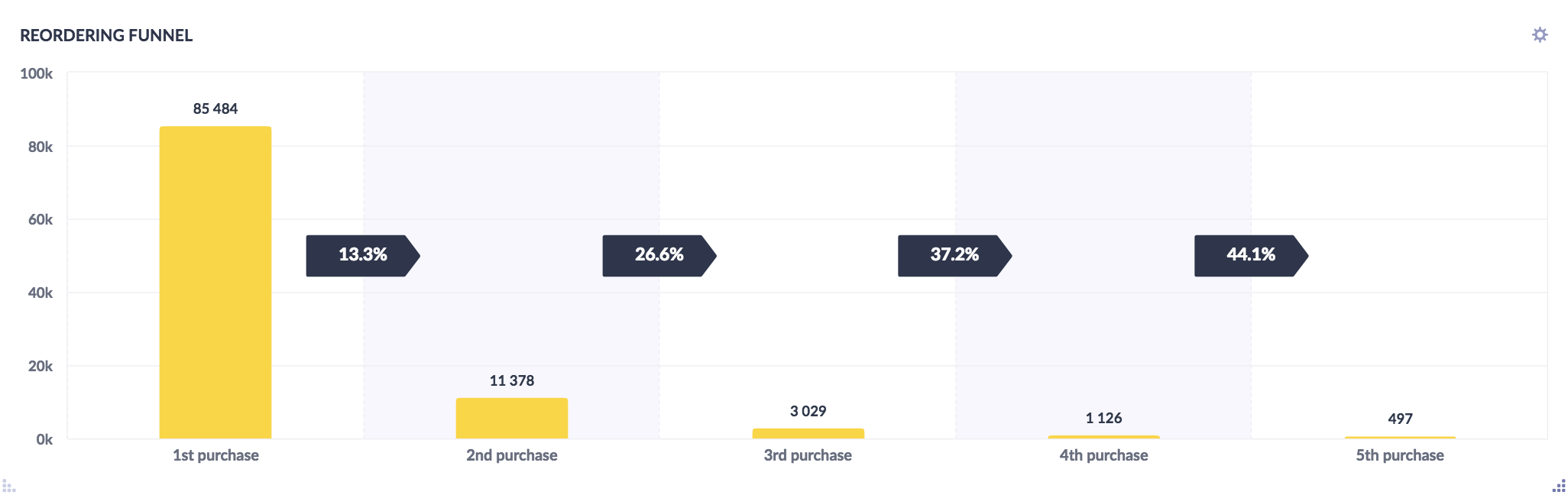
Insights
Usually, you will see a sizable decline between the 1st and 2nd purchase and then with further purchases, the conversion rates should be steadily increasing. You should try to find common characteristics of customers, who converted from their first purchase to the next and after how many purchases do you consider the conversion rate as stabilized.
Advised Solutions
Email campaign for the first-time customers offering a discount on the next purchase
Weblayer displayed to first-time customers offering a discount on the next purchase
How to create a Reordering Funnel in Bloomreach Engagement
Open Analysis -> create a Funnel using the steps below.

Note: The expression that checks whether this is customer's first-ever purchase is not necessary if you are looking at the lifetime of values. If however, you would be looking at last 30 days only, and you would not include this expression, it would include the customer's first purchase for that period, not the customer's first-ever purchase. Keep that in mind while adjusting this funnel. When working with the lifetime value, you can use a running aggregate instead of an expression in that report.
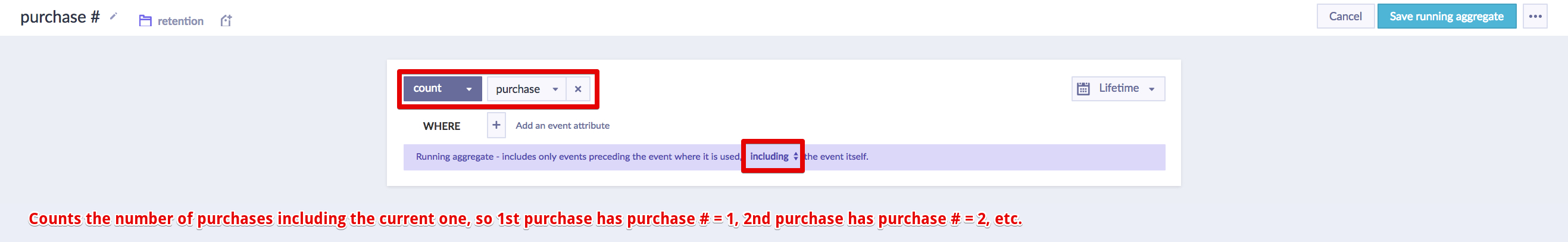
Updated about 2 years ago
