Recommendation templates
This article describes all existing recommendation models, which you can find in Campaigns > Recommendations > Create new.
Review the Recommendation template requirements section for information on:
- The template type
- Whether the template is personalized
- Whether Data Mapping is needed
- Which events are needed
- Which catalog attributes are needed
- Which request parameters are needed
Interactive tour
Try an interactive tour to learn how to use templated and AI-powered recommendation strategies to personalize products within email, onsite, and more.
E09 10 steps, 2 minutes
Properties
Under each model, there is a list of the following properties:
| Property | Description |
|---|---|
| Type | The model can be “rule-based” or “AI model” and "personalized" or "non-personalized.” |
| Usage | Defines for which ecommerce aim the model is useful. |
| Requirements | A set of requirements needed for the model to work correctly. |
| Requesting | How to request your recommendations from the saved model. The standards are described in more detail in the Integration article. However, additional standards can be also included in the body of the request such as currently viewed item ID or category names. |
| Functionality | The description of the inner logic. |
Explanations to model types:
- Rule-based: Based on fixed rules. These models are ready to serve immediately after you save the template.
- AI model: Driven by a machine learning algorithm. Training algorithms are usually run overnight so the model is ready for the next day.
- Personalized: The model searches for behavioral similarities between customers and offers items tailored to each individual customer. These models require more events for analysis (at least a few months' timeframe).
- Non-personalized: Model searches for the items that are shown to all customers. Such a model can be driven by events (like "top-selling products") or by catalog metadata (gender, categories, color).
Simple non-personalized templates
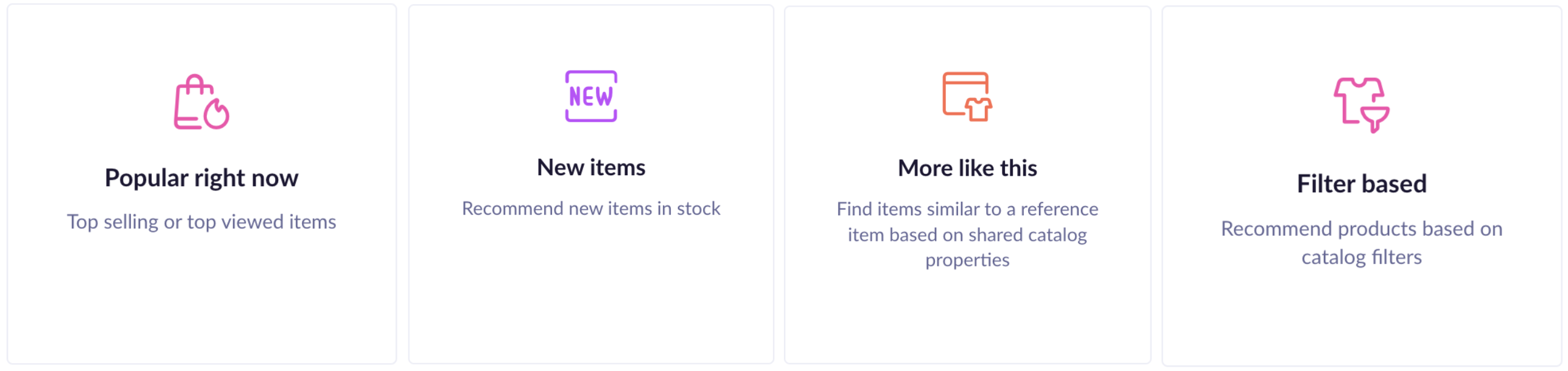
Popular right now
| Type | rule-based, non-personalized |
| Usage | Top-selling or viewing products. |
| Requirements | Events tracking and imported catalog. |
| Requesting | Standard. |
| Functionality | Shows products sorted by the count of one selected popularity event (typically purchase_item or view_item). The values are periodically re-calculated every 12 hours. |
New items
| Type | rule-based, non-personalized |
| Usage | Promote the newest products. |
| Requirements | Imported catalog that contains datetime (or any numerical column describing the date when the product was added). |
| Requesting | Catalog imported to Bloomreach Engagement. |
| Functionality | Shows sorted products in descending order that were recently added to the selected product catalog. |
More like this
| Type | rule-based, non-personalized |
| Usage | Finds items similar to a reference item (for example, an item a customer is currently viewing) based on shared catalog properties. |
| Requirements | Product catalog and catalog item identifier. |
| Requesting | The ID of the reference item. |
| Functionality | Shows products similar to the reference item, such as the one currently viewed by the customer, based on shared catalog properties. The system will use the ID of the reference item to find the closest matching products to recommend. |
Filter based
| Type | rule-based, non-personalized |
| Usage | Find items that fulfill the catalog filter. |
| Requirements | Imported catalog. |
| Requesting | Catalog imported to Bloomreach Engagement. |
| Functionality | Shows randomly selected products that fulfil the catalog filter but cached once per 30 seconds. |
| Limitations | Dynamic catalog filter from the get-recommendation request is ignored. |
Advanced non-personalized templates
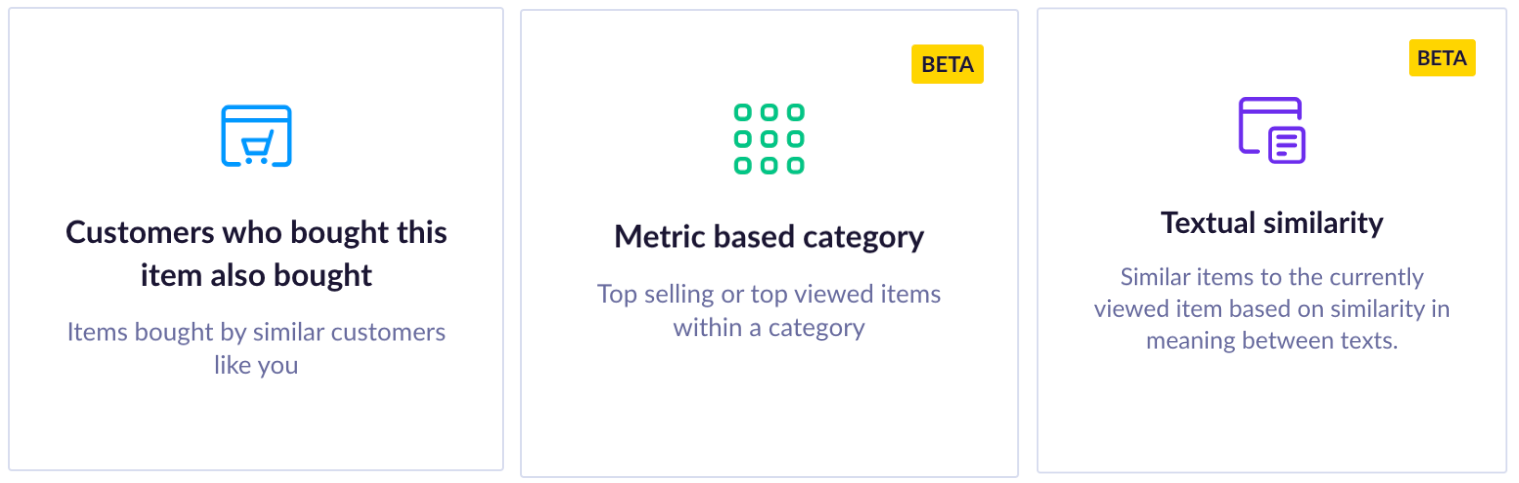
Customers who bought this item also bought
| Type | AI model, non-personalized |
| Usage | Up-sell and cross-sell complementary products on the product detail page or basket page. Also useful in reactivation emails. |
| Requirements | Events tracking, imported catalog, and at least 6 months of purchase_item history. |
| Requesting | The currently viewed item can be included in the request. |
| Functionality | Shows items that are the most frequently bought together with the item currently viewed by the customer. Typically, the recommendations are complementary items to the main product, such as accessories for a smartphone. For the use case of showing complementary products in the shopping cart, it is suggested to include the ID of the product that was added to the cart so that the engine can render the Recommendations based on the context of the customer's last actions. |
Metric-based category
| Type | rule-based, non-personalized |
| Usage | Top-selling products within certain categories on the category page or product detail page. |
| Requirements | Event tracking (at least one event per metric) and imported catalog. |
| Requesting | Add a list of desired category names to the request (see Integration chapter and Product discovery Use Case). |
| Functionality | Shows products only from the given categories that are sorted according to the chosen metric, for example, the number of purchases or views. Items are sorted from the highest metric value to the lowest one. After saving the model, the calculations are automatically made and stored. The values are thereafter periodically recalculated every 12 hours. |
| Notes | To minimize recommendation latencies, a metric for the first 1,000 categories (unique categories from category identifier defined in template settings) is calculated after you save the template. If you changed the settings, it can take some time for the results to come into effect. If you require immediate change, create a new engine. If there is no historical purchase, the same “Popular right now” fallback is used. |
| Limitations | Metric pre-computation (when the engine is saved) is executed only on the first 1,000 categories. The model can recommend a maximum of 500 items per category. Catalog filters (first step of engine setup and dynamic catalog filter from the get-recommendation request) are executed as post-filters on 500 recommended items. Cache results are re-computed based on the usage, if you want to use, for example, different events in engine setup, create a new engine, and then change it in the existing one (results from the original engine setup will be served another few days). |
Text model
| Type | AI model, non-personalized |
| Usage | Present products on the Product Detail page that are consistent and similar to the item currently viewed. |
| Requirements | An imported catalog that contains textual information describing items (for example, attributes such as description, name, color). Preferably, it should be a block of text, as a list of properties and their values aren't suitable. |
| Requesting | The currently viewed item must be included in the request. |
| Functionality | Shows products in order from the most similar ones to those currently viewed by a customer. The TF-IDF model is used to search for similarities in terms of word frequencies. You can also choose attributes that will always be shared among recommended items and the requested item. |
Simple personalized templates
A group of personalized recommendation models that are easy to set up.
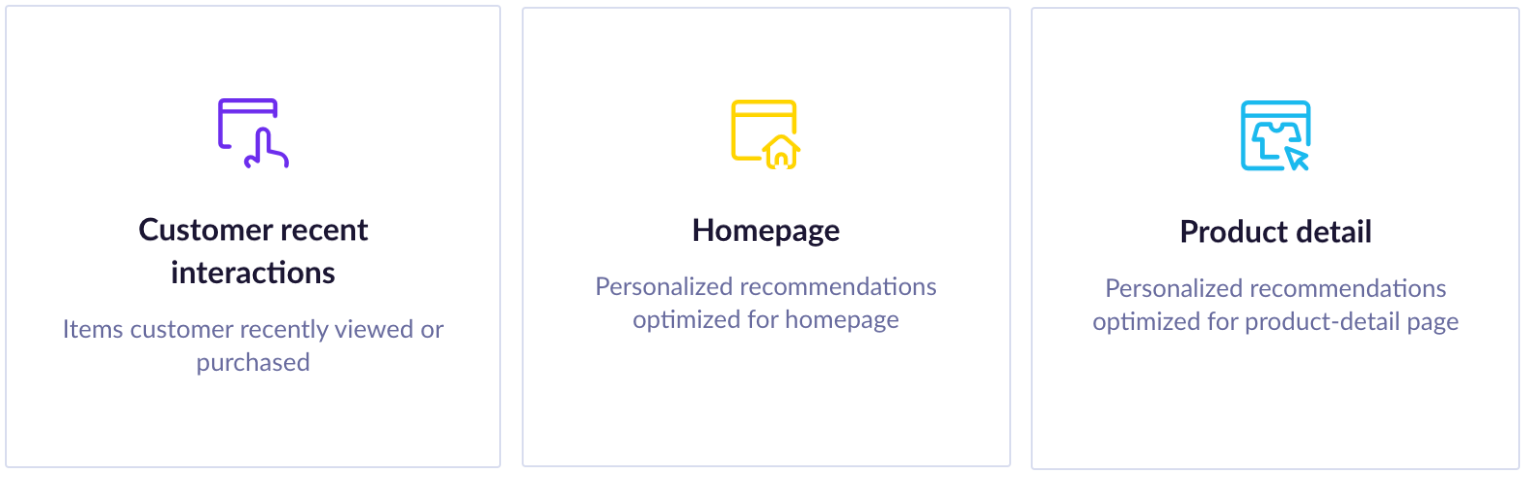
Customer recent interactions
| Type | rule-based, personalized |
| Usage | Recommend products the customer has recently interacted with ("Continue where you left off" on the popup banner, "Finish your order"). |
| Requirements | Events tracking and imported catalog. |
| Requesting | Standard. |
| Functionality | Shows the most recent products the particular customer interacted with. You can choose the specific interaction event on which the recommendation should be based (view_item, purchase_item, cart_update). Products are sorted from the most recent timestamps to the oldest ones. |
Homepage
| Type | AI model, personalized |
| Usage | Provide personalized recommendations on your Homepage based on historical activity. |
| Requirements | Events tracking, imported catalog, and at least 2 months of purchase_item, view_item, and cart_update history. |
| Requesting | Standard. |
| Functionality | This template reuses the logic of the Personalized recommendation for you template and is optimized for the Homepage in terms of automatically selected learning window and real-time support of recently tracked events. |
Product detail
| Type | AI model, personalized |
| Usage | Show alternative products to consider that were visited together by all customers on the product detail page. |
| Requirements | Events tracking, imported catalog, and at least 2 months of purchase_item, view_item, and cart_update history. |
| Requesting | Standard. |
| Functionality | This template reuses the logic of the Personalized recommendations for you template and is optimized for the Homepage in terms of automatically selected learning window and real-time support of recently tracked events. |
Advanced personalized templates
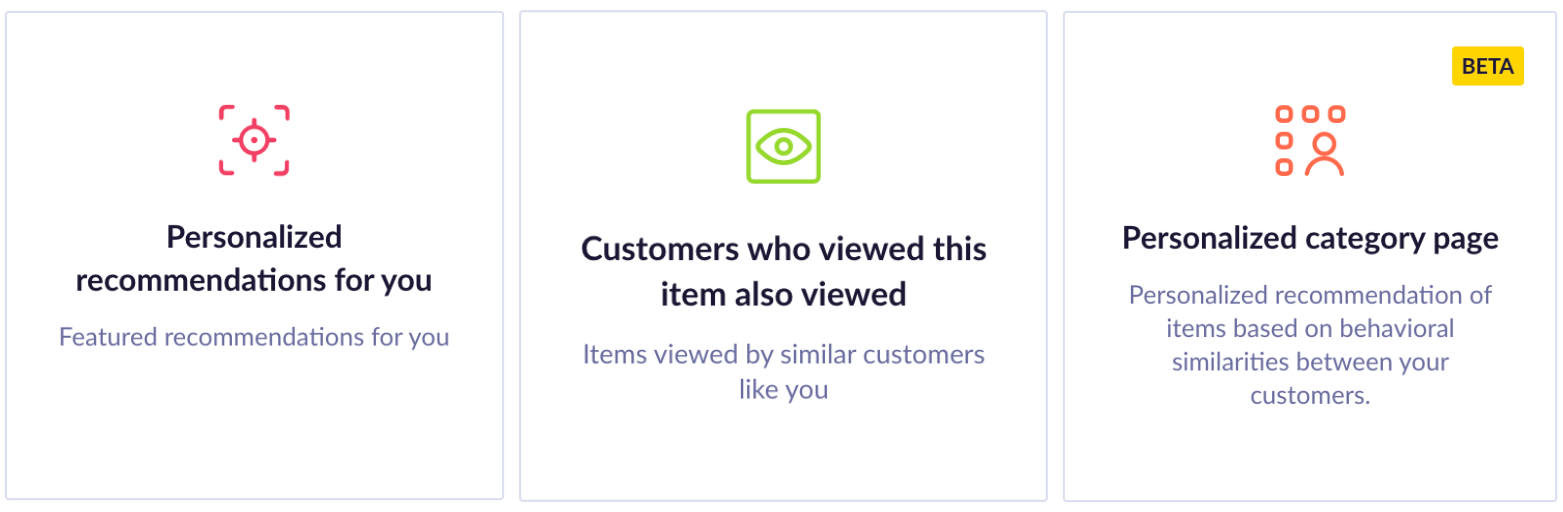
Personalized recommendations for you
| Type | AI model, personalized |
| Usage | Cross-sell, Personalized recommendations for you, We think you would like these, Based on your recently viewed products and Homepage. |
| Requirements | Events tracking, imported catalog, and at least 2 months of purchase_item, and view_item history. |
| Requesting | The currently viewed item can be included in the request. |
| Functionality | Shows products that match customer preferences based on purchasing and browsing history, including real-time events in the current session. These events define the user-item interaction matrix. The more users interact with the same items, the more they are considered similar. |
If the item ID is included in the request the AI model finds the top similar products to the requested product and ranks them by their similarity score. The similarity score is calculated using their shared events (bought, added to the cart, and viewed together).
If there are too few shared interactions, the model fallbacks to the “Popular right now” technique where popularity is computed from interaction events defined in the template.
If item ID isn't included in the request, the user’s interaction history (purchases, views, cart updates) is considered, and the AI model finds top similar users. Within similar users, the model looks for items with the highest probability of interaction for a requested user and returns them as recommendations.
If there are too few historical interactions, the model retrieves the last 3 viewed products from the App and runs the “If included” steps for these items. Recommendations are then sorted from newest to oldest according to the retrieved products.
If there is no historical purchase at all, the “Popular right now” fallback is used with the popularity given as the event with the most interactions.
Customers who viewed this item also viewed
| Type | AI model, personalized |
| Usage | Alternative products to consider, Similar products, You might also like these, and the Product detail page. |
| Requirements | Events tracking, imported catalog, and at least 2 months of view_item history. |
| Requesting | The currently viewed item can be included in the request. |
| Functionality | Shows items that are chronologically visited together by all users based on the item currently viewed. Typically the AI model recommends alternative products while the customer is browsing through a specific category or set of products. |
If the item ID is included in the request the AI model finds the top co-occurred products based on the user’s session and sorts them by relevance.
If there are too few historical views, the model will recommend the "Most viewed products".
If the item ID is not included in the request the user’s last 3 viewed products tracked by Bloomreach Engagement are considered and the if included steps are run for these items. Recommendations are then sorted chronologically according to the retrieved products.
If there is no historically viewed item, the model will recommend the "Most viewed products".
Fallback templates in the Advanced template
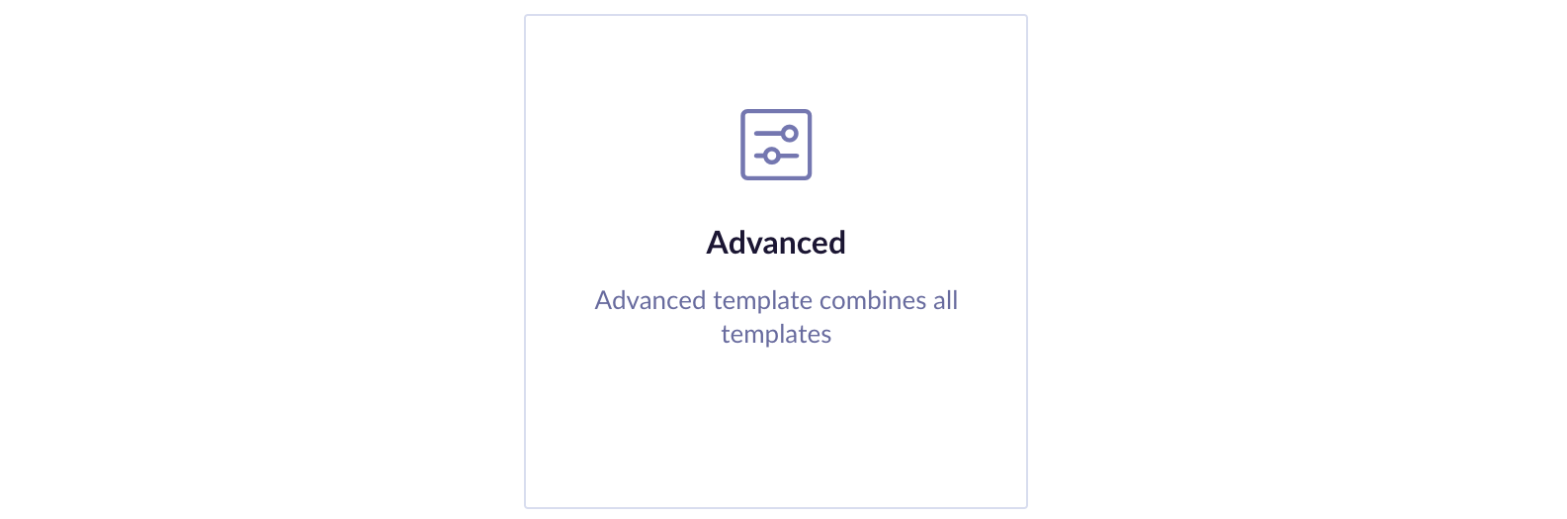
These are models intended as a fallback (support model in case the main one fails to personalize) while you can design a combination of models in the Advanced template.
Manual selection
| Type | rule-based, non-personalized |
| Usage | Promote a certain, manually-chosen set of products (sponsored, on-sale, and more). |
| Requirements | Just imported the catalog. |
| Requesting | Standard. |
| Functionality | Shows products picked manually by their IDs. All customers will see the same items. |
Chosen by metric
| Type | rule-based, non-personalized |
| Usage | Top-selling or viewing products. |
| Requirements | Event tracking and imported catalog. |
| Requesting | Standard. |
| Functionality | Shows products sorted according to the chosen metric - for example, the number of purchases or number of views. The items are standardly sorted from the highest metric value to the lowest one. The whole calculation can take a few seconds, then the results are stored and re-calculated periodically. Note that the results are updated every 5 minutes. |
Recommendation template requirements
Type, personalization, and data mapping
| Template / Engine | Type | Personalized | Data mapping needed |
|---|---|---|---|
| Filter based | Rule-based | No | - |
| Manual selection | Rule-based | No | - |
| Metric based category | Rule-based | No | - |
| More like this | Rule-based | No | - |
| New items | Rule-based | No | - |
| Popular right now | Rule-based | No | - |
| Customer recent interactions | Rule-based | Yes | - |
| Customers who bought this item also bought | AI | No | - |
| Textual similarity | AI | No | - |
| Customers who viewed this item also viewed | AI | Yes | - |
| Homepage | AI | Yes | Mandatory |
| Personalized recommendations for you | AI | Yes | - |
| Product detail | AI | Yes | Mandatory |
Data Mapping is defined in the Data Manager and maps the event structure to common product-related actions like views, purchases, add-to-cart, categories, and wish lists.
Product events needed
| Template or engine | Event types | Product ID | Category ID or name |
|---|---|---|---|
| Filter based | - | - | - |
| Manual selection | - | - | - |
| Metric based category | Any | Mandatory | Mandatory |
| More like this | - | - | - |
| New items | - | - | - |
| Popular right now | Any | Mandatory | - |
| Customer recent interactions | Any | Mandatory | - |
| Customers who bought this item also bought | purchase_item | Mandatory | - |
| Textual similarity | - | Mandatory | - |
| Customers who viewed this item also viewed | view_item | Mandatory | - |
| Homepage | view_itemcart_updatepurchase_item | Mandatory | - |
| Personalized recommendations for you | view_itemcart_updatepurchase_item | Mandatory | - |
| Product detail | view_itempurchase_item | Mandatory | - |
Note
The exact names of the events aren't important. A different event name can be used, but its purpose must be equivalent. 'Any' means any product-related event can be used.
Product catalog fields needed
| Template or engine | Product ID (item_id) | Searchable fields for filtering | Date added | Searchable fields for exact matching | Textual fields | Category |
|---|---|---|---|---|---|---|
| Filter based | Mandatory | Mandatory | - | - | - | - |
| Manual selection | Mandatory | Optional | - | - | - | - |
| Metric based category | Mandatory | Optional | - | - | - | - |
| More like this | Mandatory | Optional | - | Mandatory | - | - |
| New items | Mandatory | Optional | Mandatory | - | - | - |
| Popular right now | Mandatory | Optional | - | - | - | - |
| Customer recent interactions | Mandatory | Optional | - | - | - | - |
| Customers who bought this item also bought | Mandatory | Optional | - | - | - | - |
| Textual similarity | Mandatory | Optional | - | Optional | Mandatory | - |
| Customers who viewed this item also viewed | Mandatory | Optional | - | - | - | - |
| Homepage | Mandatory | Optional | - | - | - | - |
| Personalized recommendations for you | Mandatory | Optional | - | - | - | - |
| Product detail | Mandatory | Optional | - | - | - | - |
Request parameters needed
| Template or engine | items | category_names |
|---|---|---|
| Filter based | - | - |
| Manual selection | - | - |
| Metric based category | - | Mandatory |
| More like this | Mandatory | - |
| New items | - | - |
| Popular right now | - | - |
| Customer recent interactions | - | - |
| Customers who bought this item also bought | Mandatory | - |
| Textual similarity | Mandatory | - |
| Customers who viewed this item also viewed | Optional | - |
| Homepage | Optional | - |
| Personalized recommendations for you | Optional | |
| Product detail | Optional | - |
Note
When you request the recommendation using Jinja, JavaScript, or API, you may need to pass "seed" items or category names.
Updated 8 months ago
