Cohort Analysis
Cohort analysis gives you valuable insight into your ability to convert first-buyers into regular customers. You achieve this by grouping your first-time customers from each month into cohorts and then by visualizing how much money these groups of customers spent in the subsequent months. Cohort analysis gives you a solid overview of how much of your revenue in any given month was gained from the first-time buyers and how much from the retained customers. It allows you to see whether you have a solid base of customers or your business is a one-time stop for the most. With this knowledge, you will be able to determine whether your business should focus more on the acquisition or retention of customers.
If you have a graph that looks like the one below, you clearly have a retention problem, as almost all of your customers are one-time buyers and never visit your website again. This is a big problem for your business, as the price of acquiring a new customer is usually quite high. Possible solutions to this problem are re-activation emails, discounts, and special weblayers for dormant/first-time visitors.
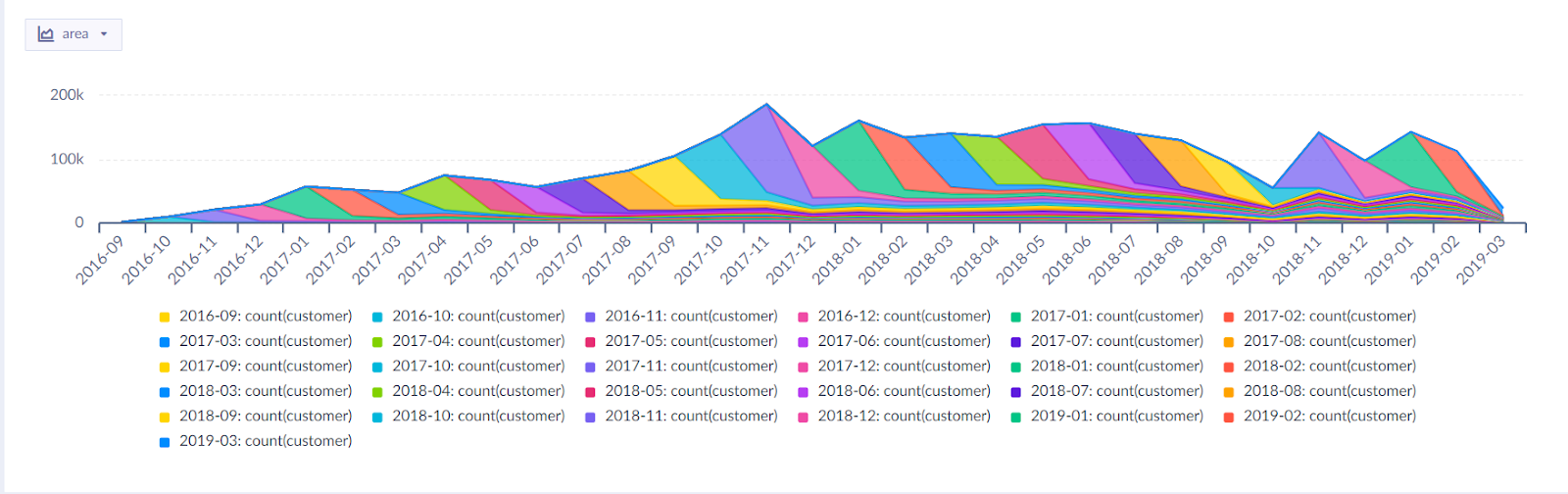
How to create cohort analysis
- Go to
Analyses>Reports>+ New Report - Select
purchase > timestampin the rows - In the columns, create a simple aggregate for first purchase timestamp
- In the metrics, create a simple metric to sum the revenue of all lifetime purchases
Your settings should look as in the image below:
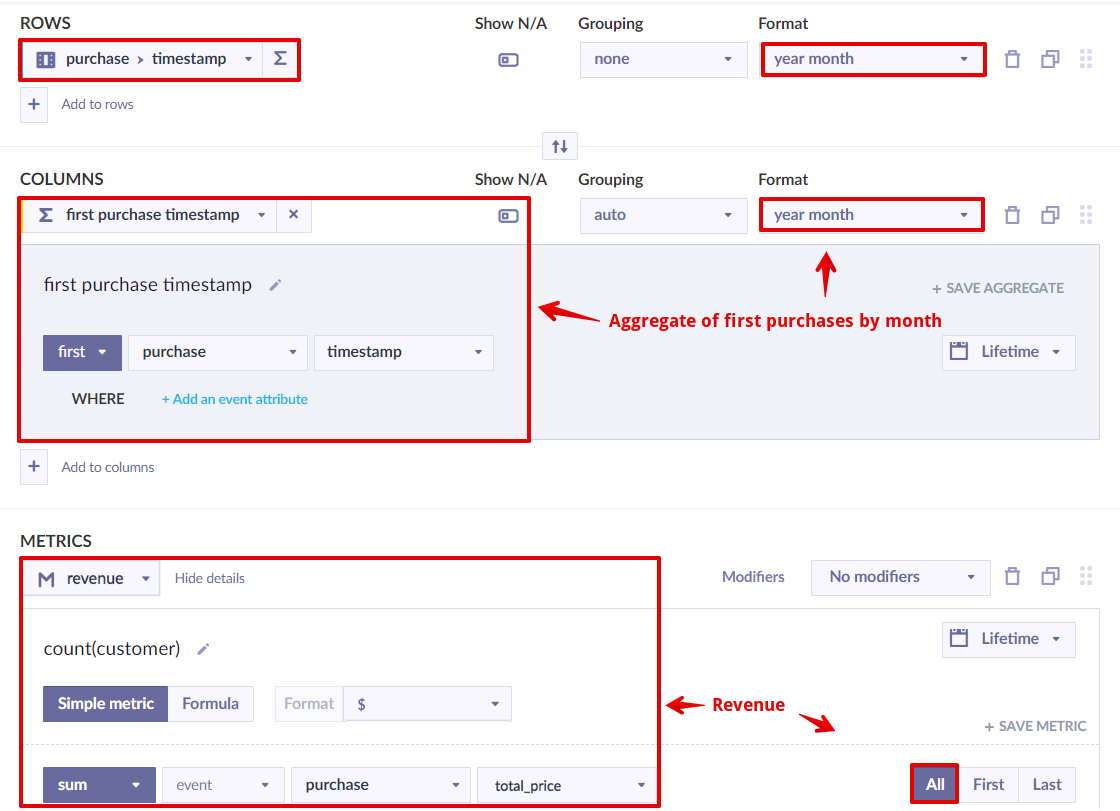
- Set the chart to
area
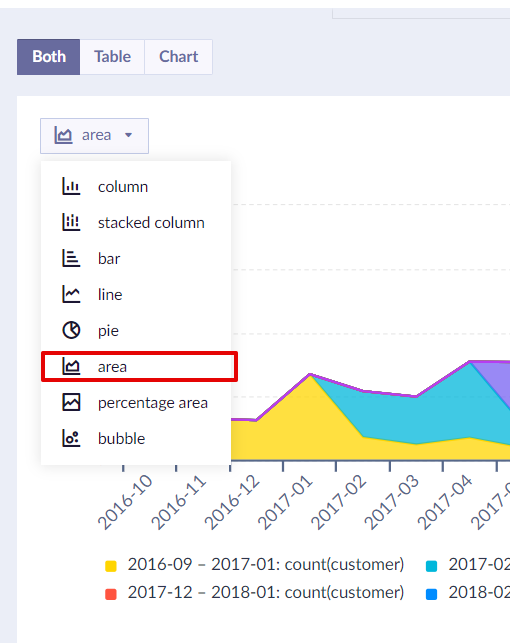
Updated about 2 years ago
