Clarity insights with dashboards
Numbers alone don't tell the full story. Clarity’s pre-built dashboards track key metrics such as conversion rates, revenue impact, and engagement levels. Use them to transform raw data into actionable insights and refine your strategy.
This article guides you on how to use Clarity’s evaluation dashboards in the Evaluation initiative.
Clarity evaluation dashboard
The evaluation dashboard gives a high-level overview of Clarity’s overall performance. The dashboard has 3 sections.
General overview section
This section highlights key metrics and user interactions with Clarity:
- Attributed revenue and orders: Measures Clarity’s direct impact on revenue and order volume.
- Answered questions: Tracks the number of user inquiries Clarity successfully handled.
- NPS: Gauges user satisfaction and loyalty.
- Conversion funnel from show to purchase: Identifies user journey stages and drop-off points.
- Attributed revenue graph: Visualizes revenue influenced by Clarity interactions.
- Clarity health graph: Monitors system health and event flow.
- Clarity usage graph: Shows interaction volume trends over time.
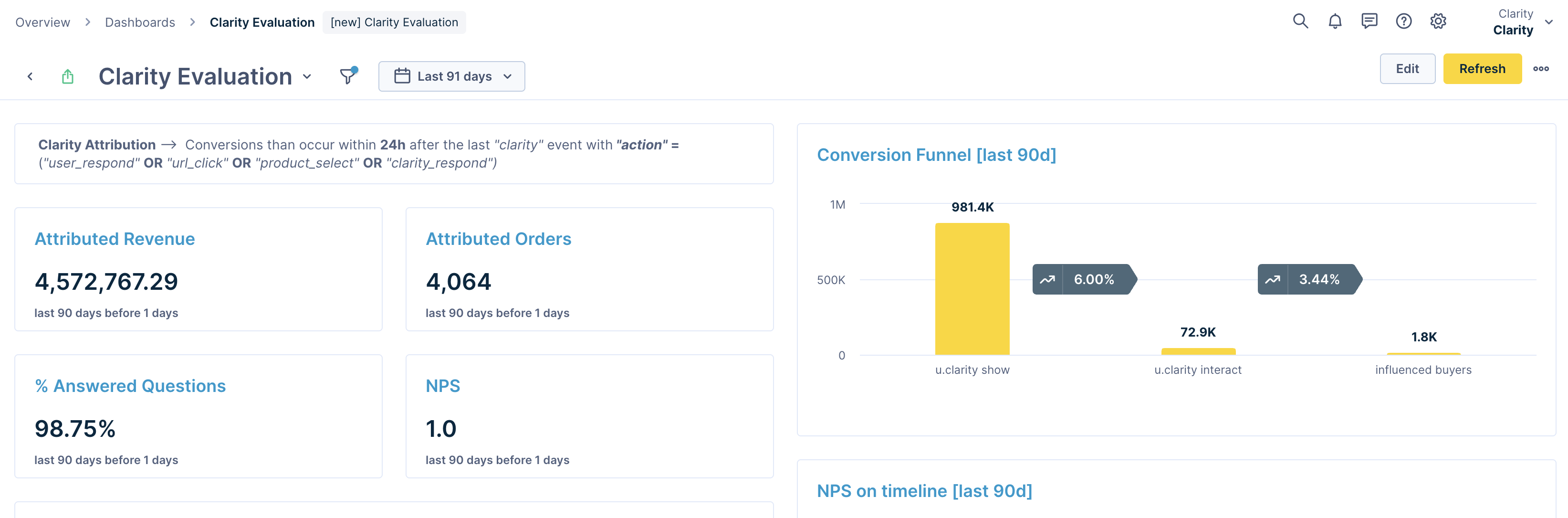
Assess the Evaluation dashboard to track performance metrics.
A/B test section
This section compares traffic trends and evaluates Clarity’s impact against the control group. Key metrics include:
- Revenue: Total sales attributed to Clarity interactions.
- Average order value (AOV): The average transaction size among users interacting with Clarity.
- Revenue per visitor (RVP): Measures conversion uplift by tracking revenue generated per visitor.

View A/B testing metrics.
Segment performance section
Analyze user behavior and conversion rates by segment to identify trends and optimize targeting.
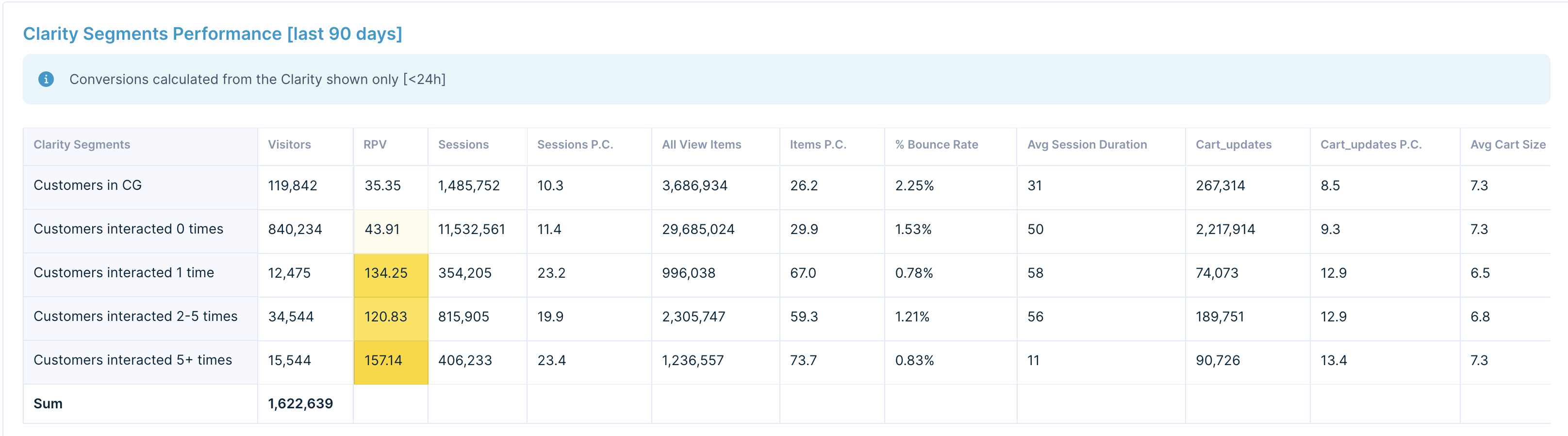
View metrics calculated from the Clarity segments.
Use case dashboard
The use case dashboard provides deeper insights into specific user interactions:
- Performance by weblayers: Assesses how different weblayers impact engagement.
- Most valuable interaction points: Identifies the touchpoints driving the highest conversions.
- User journey from browsing to purchasing: Tracks movement through the funnel and identifies drop-offs.
- Key metrics by use case: Helps understand what works best in different use cases.
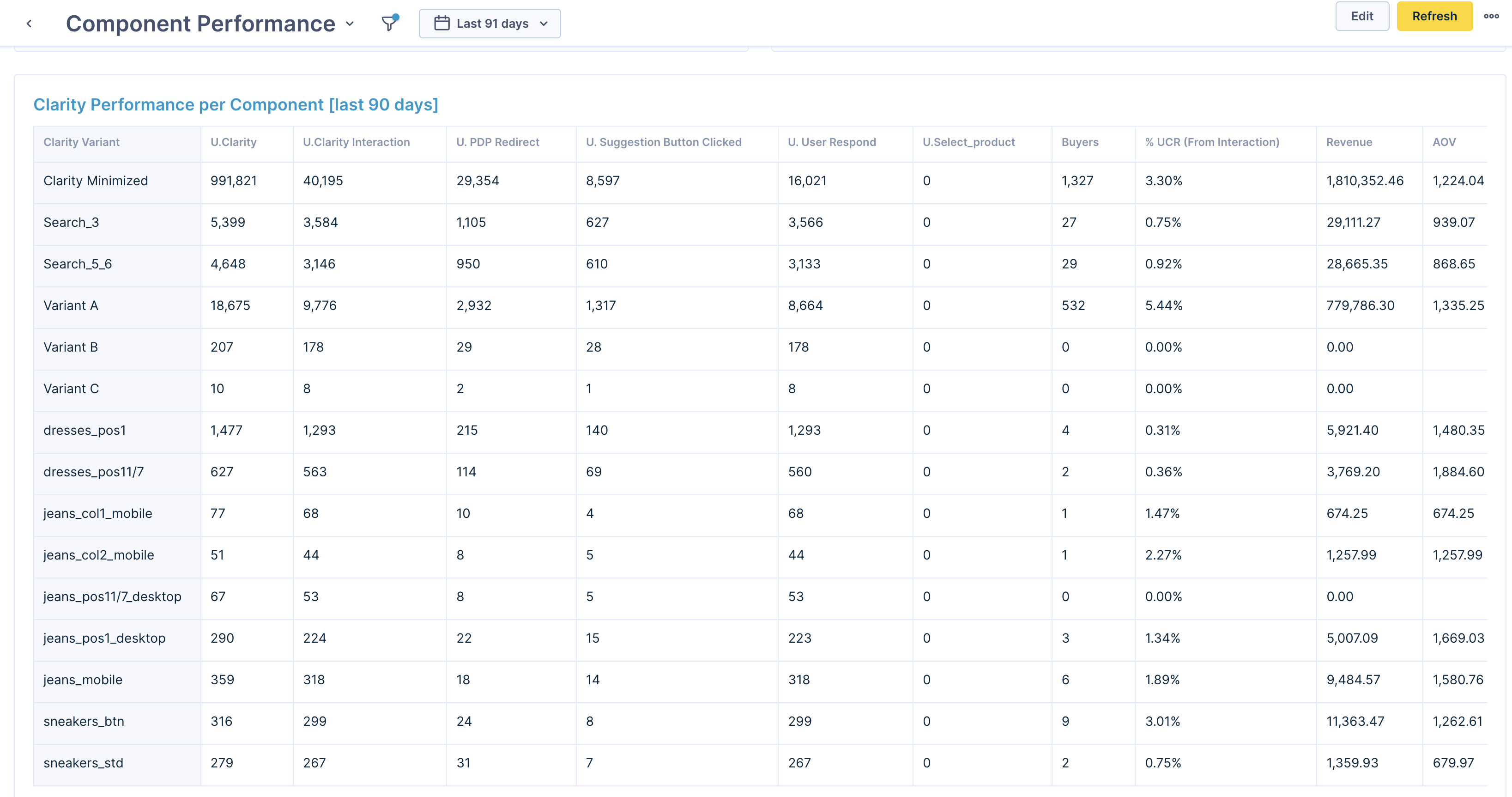
See use case insights in the Component Performance dashboard in the Clarity Evaluation initiative.
Custom dashboard
While our pre-built dashboards provide immediate value, you can build custom evaluation dashboards to:
- Develop unique reporting approaches.
- Explore advanced analytics.
- Tailor data visualization to business-specific needs.
This flexibility allows you to gain deeper insights and fine-tune your strategy.
Updated about 1 month ago
