Firebase Webhooks
As Google is set to deprecate and remove the FCM legacy API by June 2024, Bloomreach Engagement users relying on the legacy API for sending push notifications via Webhooks will face service disruptions.
To enable the continued transmission of Push Notifications through Webhooks in Bloomreach Engagement following Google's removal of the original endpoint, you must undertake the following actions:
- Implement a new Firebase authentication integration within the Webhook nodes.
- Transition to the updated Firebase API endpoint.
- Modify the payload accordingly.
The updated authentication mechanism will rely on Private Keys acquired through Service Accounts on Google Cloud. This methodology mirrors the standard approach utilized in Push Notification nodes integrated with Firebase.
Migration process
To ensure continued functionality for sending Push Notifications via Webhooks within Bloomreach Engagement after the original endpoint removal by Google, you need to undertake the following steps:
Authentication integration upgrade
- Action: Use new Firebase authentication integration in the Webhook nodes.
- Procedure:
- Generate service account JSON in Firebase project settings.
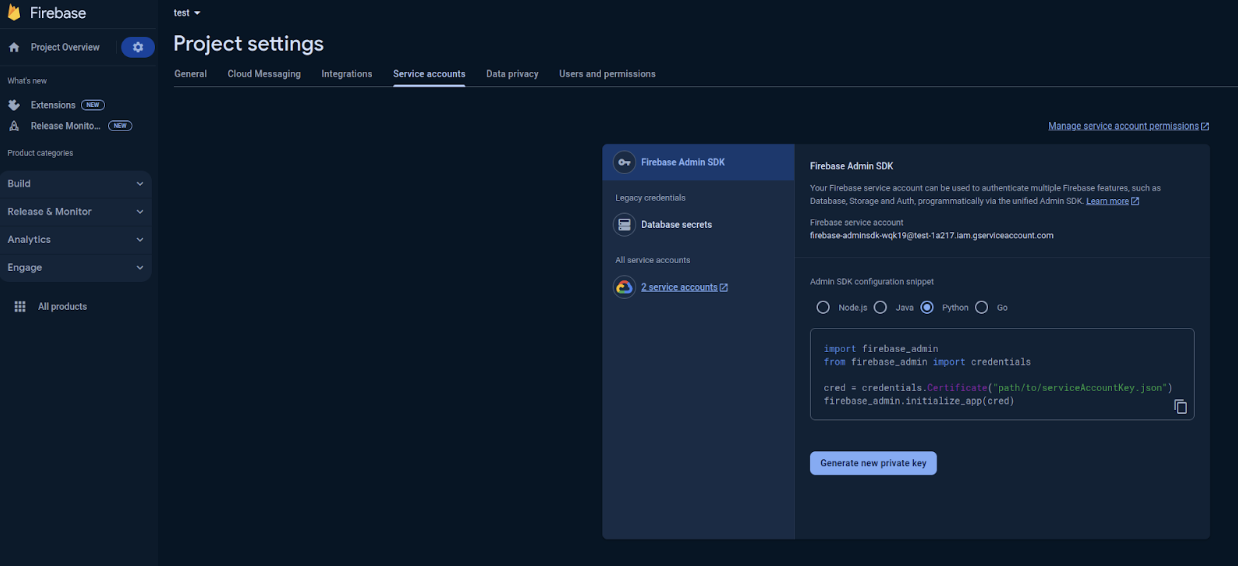
Incorporate the new authentication integration by importing the generated service account JSON private key.
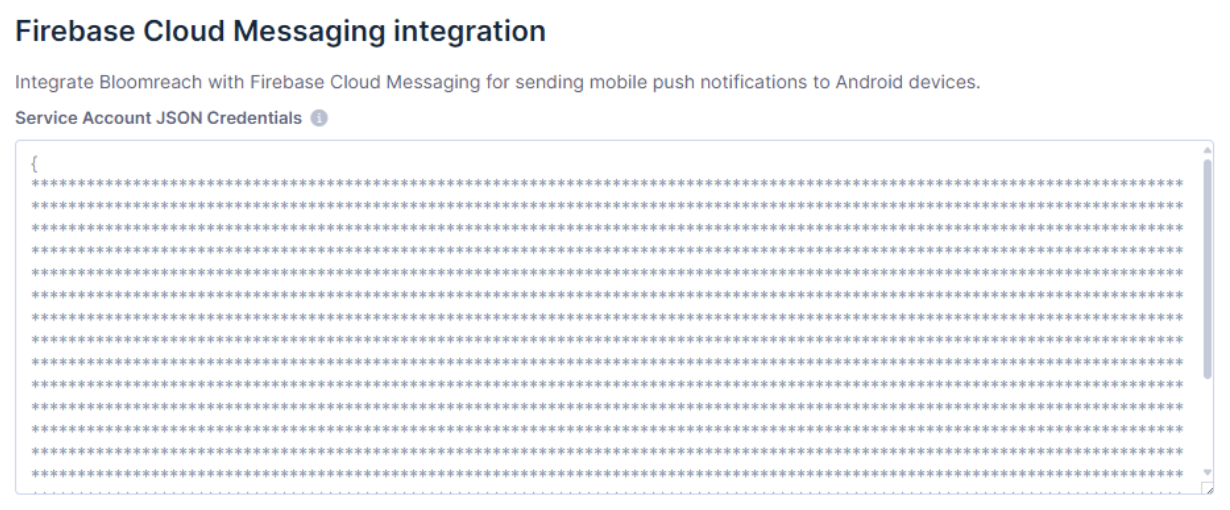
Once configured, the new Firebase authentication integration becomes accessible within the webhook node through the authentication integration options.
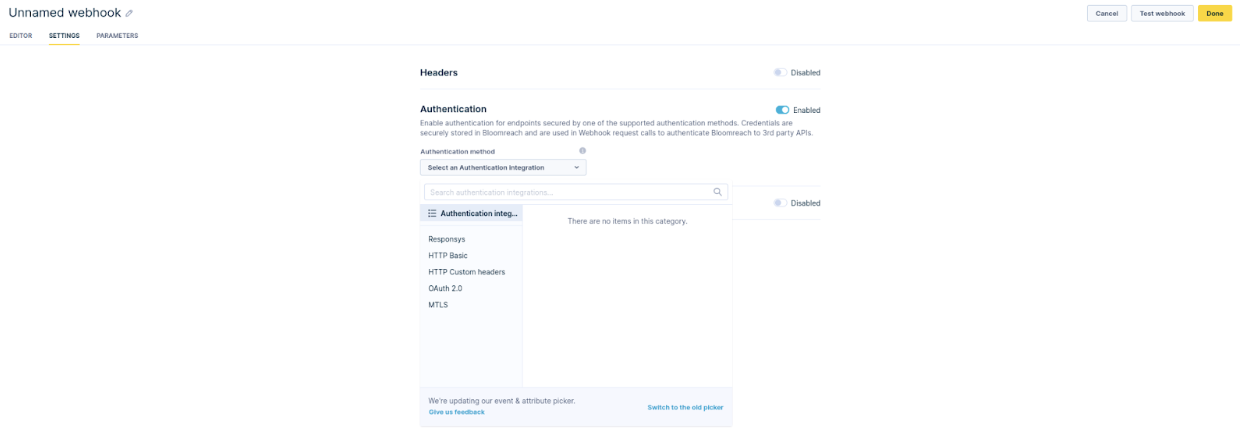
API endpoint transition
- Action: Migrate to the new Firebase API endpoint.
- Procedure:
- Update the API endpoint from
https://fcm.googleapis.com/fcm/sendtohttps://fcm.googleapis.com/v1/projects/myproject-b5ae1/messages:send.
- Update the API endpoint from
Payload modification
- Action: Adjust the payload to align with the HTTP v1 Firebase API.
- Procedure:
- Update the webhook payload to reflect the changes in the Firebase API:
- Nest all payload data under the message field instead of directly in the root.
- Replace the
registration_idfield with a token field, accommodating a single recipient token. - Ensure all values within the data field are in string format.
- Relocate fields such as
priority,time_to_live, and others under the Android field.
- Update the webhook payload to reflect the changes in the Firebase API:
Detailed setup instructions
Refer to the migration guide for detailed setup instructions, including specific configurations and examples.
Considerations
- The deadline from Google for the cessation of the old API endpoint is June 2024.
- Based on the changes in the webhook payload structure, you may need to adjust your push notifications handling on the mobile application side.
Updated 9 months ago
