Manage Clarity agents
This article guides you on how to edit and delete existing Clarity agents.
Edit existing Clarity agent
To edit an existing agent:
-
Go to Clarity in the Bloomreach Engagement application interface.
-
Go to the Agents sub-section.
-
Find the agent and click the Edit button.
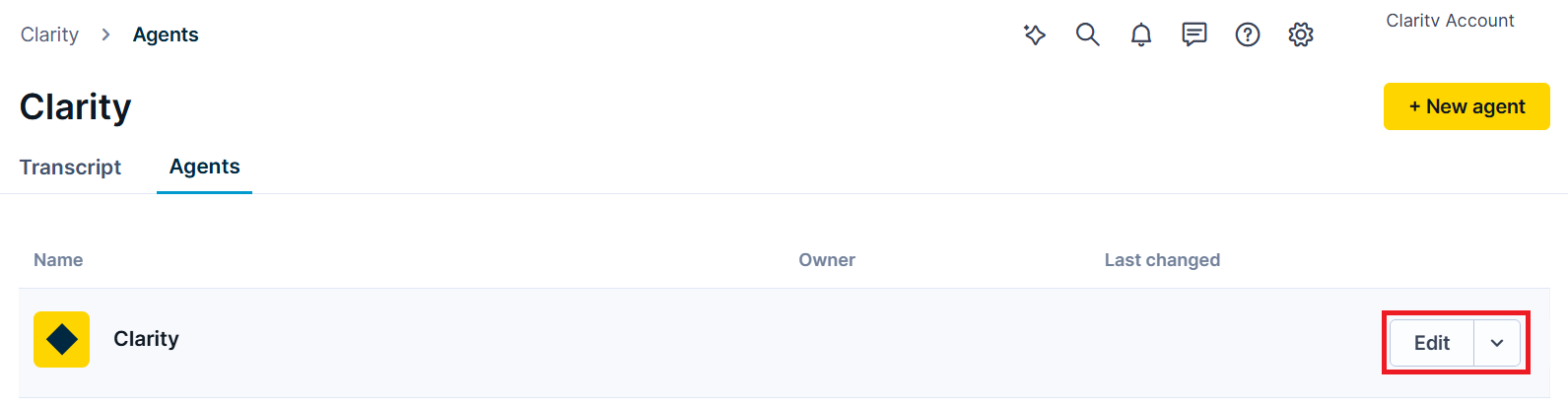
Click the Edit button corresponding to the agent.
- To modify the agent’s tone of voice, fallback message, or appearance, go to Settings.
- To modify the catalog, go to Catalogs.
-
Follow the steps described in the General settings and Catalog configuration articles.
Delete existing Clarity agent
To delete an existing agent:
- Go to Clarity in the Bloomreach Engagement application interface.
- Go to the Agents sub-section.
- Find the agent and click the
Vdropdown next to the Edit button. Click Delete.
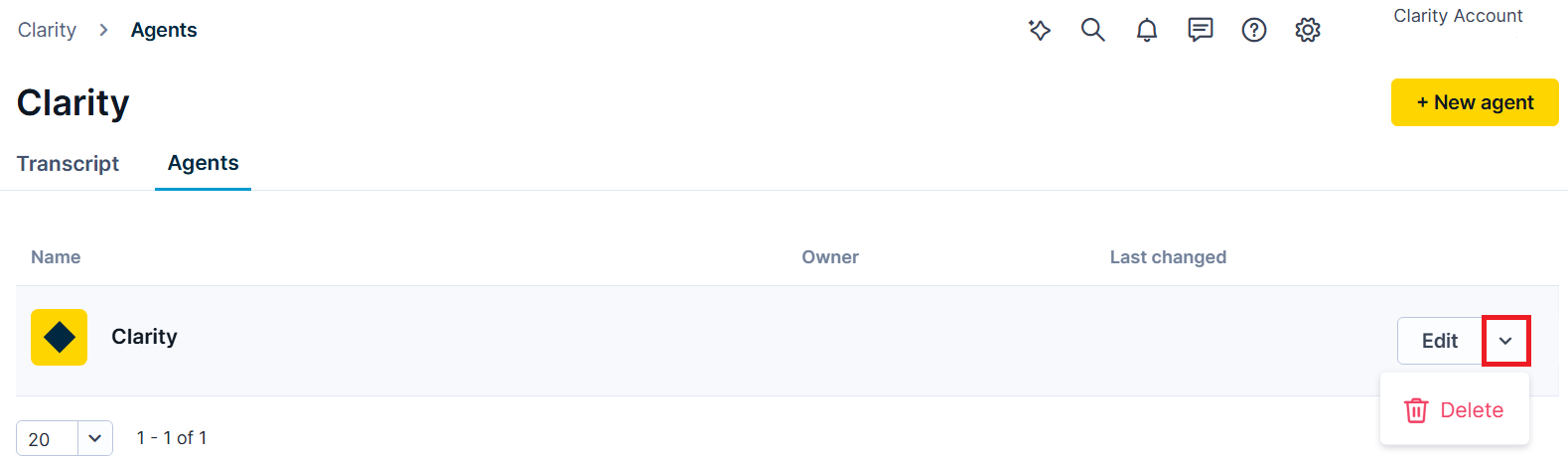
Click the Delete option.
Updated about 1 month ago
