Abandoned browse banner with recommendations
Use case description
An Abandoned browse banner with recommendations boosts purchasing chances and RPV by displaying recommended items to your customers. The banner encourages customers to continue shopping and increases the chances of a purchase.

Use case items
With this use case, you’ll get an:
- Abandoned browse banner with recommendations
- AI-based recommendations engine
- Evaluation dashboard: A comprehensive dashboard provides insights into user behavior, campaign performance, and overall engagement metrics. The dashboard allows you to evaluate the effectiveness of your marketing strategies and make data-driven decisions.
How to deploy the use case
After downloading the use case, follow these steps.
Meet the requirements
Check if the data in your project meets the requirements. The Use Case Center lists requirements for each use case during deployment.
Understand the use case logic
The banner shows the customer's last three items viewed and three products from the AI-based recommendation engine. It is displayed when the customer has viewed at least three items in the last seven days but has not made a purchase. The banner is not displayed more than three times in seven days.
Adjust the use case
Now that you understand the use case logic, you can set up the use case according to your needs.
Banner settings
Access the banner and go to the Settings tab to adjust the banner settings.
Design and copy
Customize the banner visuals and copy to reflect your company's brand identity.
Open the banner use case and find the panel with adjustable parameters. For guidance, hover over the information icons next to each parameter.
A/B test
A/B test the use case to better understand the banner performance and revenue generated.
This use case's A/B test traffic distribution is set to variant A at 80 % and the control group at 20 %. This means 80% of customers will see the banner (variant A), while 20% (the control group) will not. We recommend keeping this distribution as it brings quick and statistically significant results.
Learn more about the dos and don'ts of modifying A/B test.
AI-based recommendation engine
The recommendation engine in this use case takes up to 24 hours to train before showcasing the right products in the banner.
Please wait 24 hours after downloading the use case before starting it, as the recommendation engine needs this time to train itself. The recommendation engine starts to train itself automatically.
Test and run the use case
Test a use case before deploying it. Testing ensures you don't send unfinished or imperfect campaigns to your customer base.
Once the testing is over, run the use case. Open the banner and click Start to launch the campaign.
Evaluate the results
Remember to run the use case for a few days to see the impact.
After this initial period, use the prebuilt evaluation dashboard to measure and analyze relevant data.
- Open the evaluation dashboard
- Enter the banner's name. For example, Abandoned browse banner with recommendations.
- Set the attribution window for revenue in hours, for example, 24.
- Click Refresh to see the results.
- Check campaign results regularly to optimize performance.
Other resources
Learn how to enhance and optimize the banner performance with different tips and tricks from Bloomreach experts.
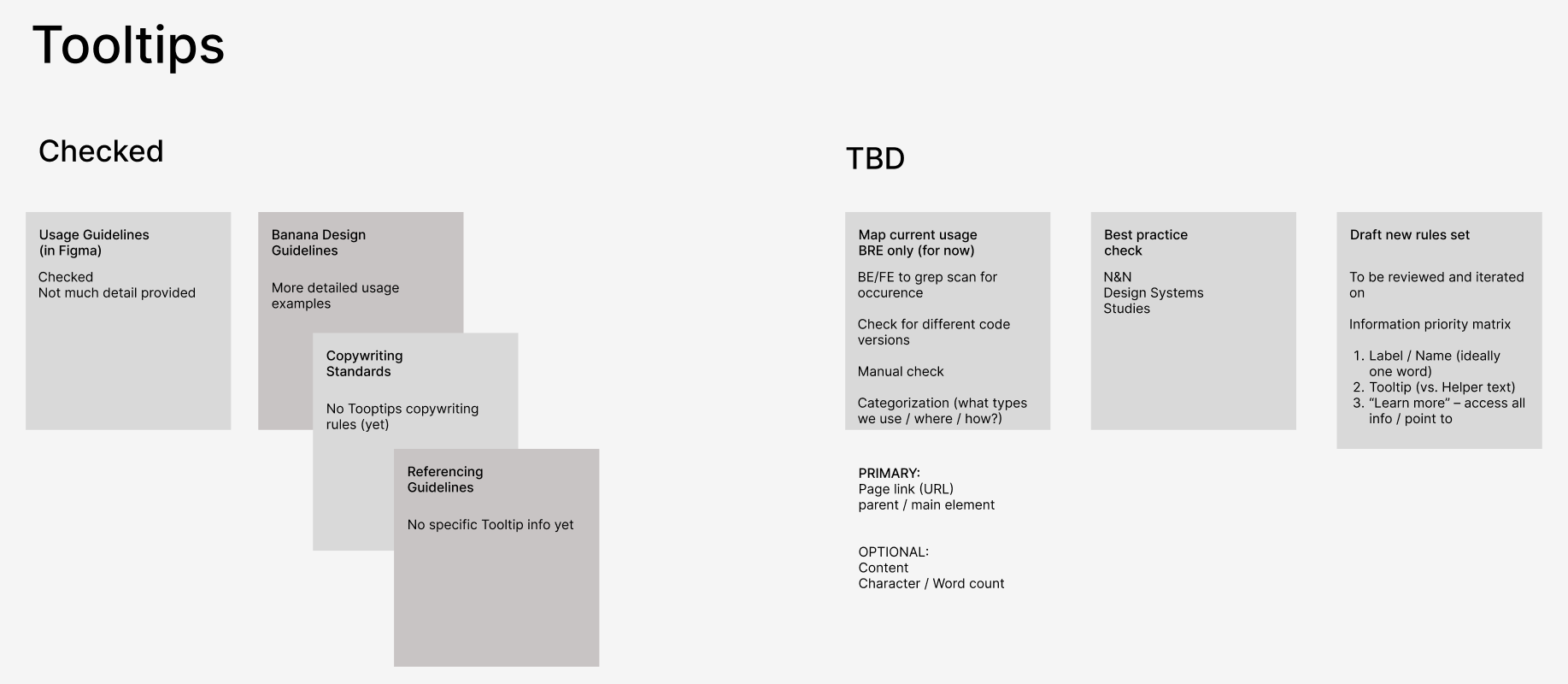
Updated over 1 year ago
