Using 'Forgot Password' through the correct instance
Sometimes as a Bloomreach Engagement user, you need to reset your password. In order to do that, you need to go to the app login page.
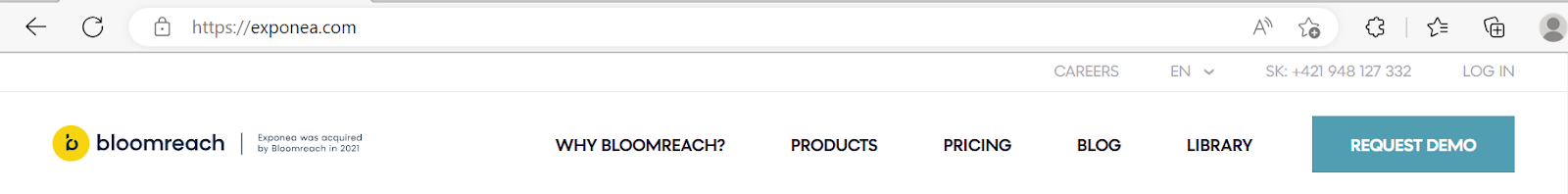
Click on Forget Password and follow the steps.
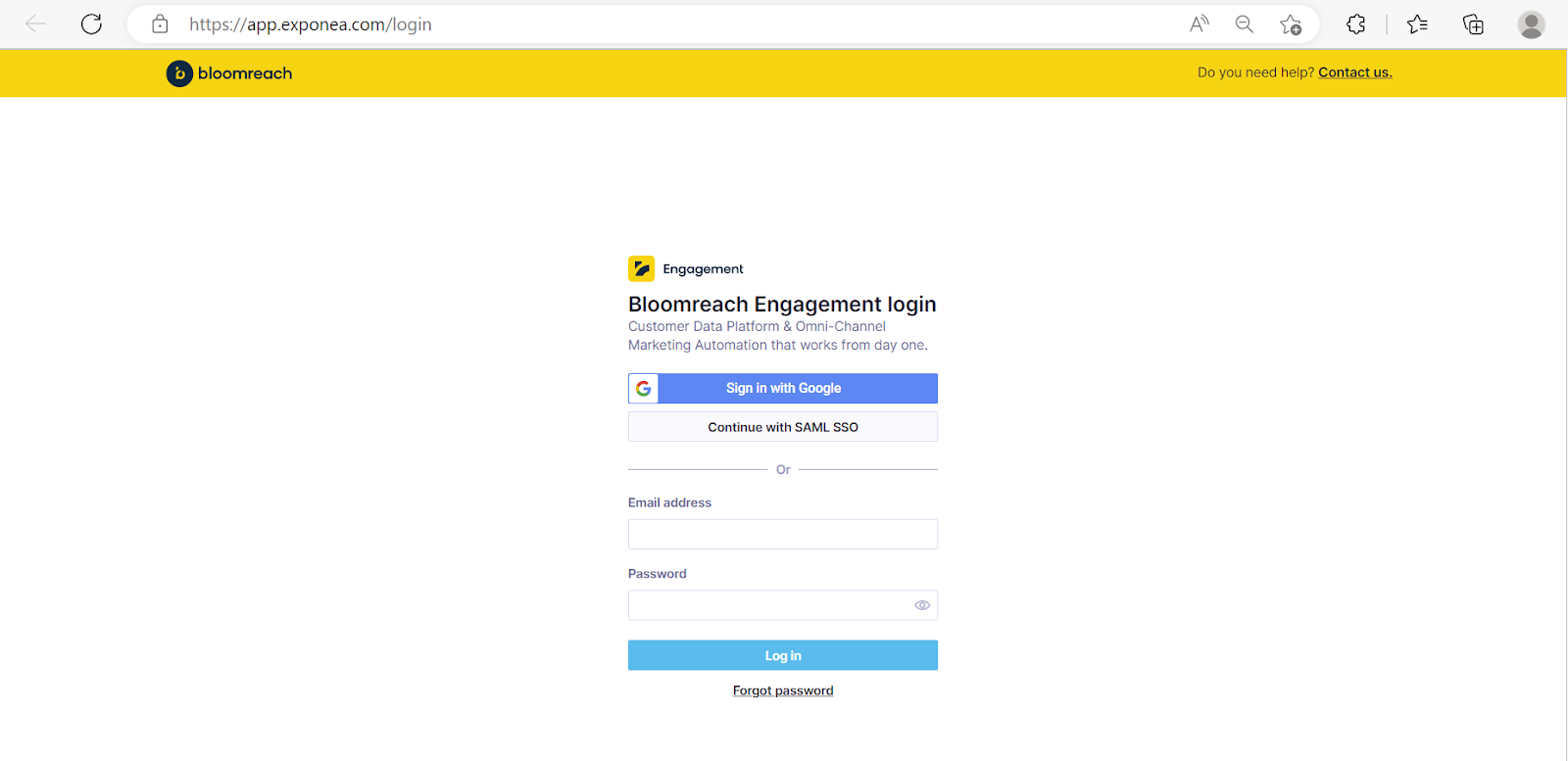
Note that the Bloomreach Engagement platform works on multiple instances; therefore you need to pick the correct login page for your project. Access to the wrong instance leads to an access denied error. You need to reset a password on the instance where your project or projects are located. Each instance has its own domain name. Following are some examples of links that lead to some shared instances. Note the prefixes before exponea:
- CIS https://app-cis.exponea.com/login
- UK https://app.uk.exponea.com/login
- US https://app.us.exponea.com/login
If you are unsure which instance is the right one for you, follow the steps below:
- You can search your browser history to see if there is any prefix before exponea in the Bloomreach Engagement URL you have used previously.
- Check internally which instance domain is used.
- Finally, you can reach out to support or your CSM. They will be able to assist you with the correct instance.
Did this article help you?
Please provide your feedback. We would like to know if our help center is effective in solving your queries. You can also leave comments and suggestions on how we can make our help articles better. You can also suggest topics you’d like us to cover.
Updated about 2 years ago
