Release Notes Archive 2020/2019
Hello 👋 Explore our archived release notes, a testament to our product's evolution. This space documents past updates and enhancements, reflecting our dedication to improvement.
Release 1.179
We’ve Heard Your Feedback
Based on your feedback we have implemented multiple minor changes that will improve your experience while using Bloomreach Engagement.
- When picking a value of customer property and the autocomplete does not match anything, you will see a message saying "There are no values to display".
- Your preference about the page size for individual lists throughout the application will now be stored so that you do not need to adjust them every time.
- From now on, you can send a dashboard to your email immediately using the "Send now" option under the "Send via email" menu entry on the dashboard detail page.
- Improvements have been made to our Single Customer View - attributes marked as dates in data manager should now also be displayed as dates.
Release 1.178
Facebook Conversion API
Facebook Conversions API (FB CAPI) allows you to send important events, such as purchases and leads, to Facebook’s Ads, without having to rely on browser pixel events. It helps you measure the effectiveness of your campaigns, define custom audiences to target visitors, and set up dynamic ad campaigns. It also solves problems that are associated with Facebook Pixel. Read more.
Suppression Lists
Email suppression lists feature allows you to automatically suppress any email addresses or domains. These are defined by suppression lists, which review the addresses before sending and thus help you improve deliverability, open & click rates, and inbox placement. Read more.
New Web layer Templates
We have created a new set of weblayer templates with new designs, an enhanced visual editor, and updated code. A bigger set of parameters in the visual editor will now allow you to not only easily update the visuals and texts but also e.g positions, animation, or triggers! Together with catchy designs, you will be able to easily create great customized web layers without knowledge of coding. And stay tuned, there are more templates to come in the following months! Read more.
Custom Rows Management
You will now be able to do all standard operations with your saved custom rows such as deleting, renaming, updating, etc. You can do so via the asset manager or the visual editor interface. Read more.
Clone to Multiple Projects
You can now clone assets and initiatives to multiple projects and accounts at once. Read more.
Release 1.177
Bounce management for Mailgun
We introduce an upgrade to our bounce management for Mailgun together with migration to new Mailgun webhooks to correctly deal with failed deliveries and improve deliverability, domain, and IP reputations. Existing Mailgun integrations will be automatically migrated to use new Mailgun webhooks. Read more.
We’ve Heard Your Feedback
Based on your feedback we have implemented multiple minor changes that will improve your experience while using Bloomreach Engagement.
- We have redesigned the edit screen for trends. You can now also rename the individual steps.
- You can now reorder filter items in filter expressions for better readability.
- You are now able to set the starting day of the week (whether you want it to be Monday, Tuesday, or any other day) as well as the starting month of the quarters.
- The negation icon in the customer filter has been fixed to display its state correctly.
Release 1.176
Unifying the naming
We have unified the naming of our features, in order to align them with industry standards as well as provide clarity. The changes were done to the names of the following features:
Retargeting has been changed to Ad Audiences
Screenshots have been changed to Email previews
Optimal Email Time has been changed to Optimal Send time
Groups Category has been changed to Communication Group Consent Category
Limit has been changed to Customer Limit
Facebook Message has been changed to Facebook Messenger
Flexible column management
We have upgraded our Visual editor for emails. Now you can add, resize, and delete columns in a row in real-time, all thanks to a brand new widget that can be found inside Column properties.
We’ve Heard Your Feedback
Based on your feedback we have implemented multiple minor changes that will improve your experience while using Bloomreach Engagement.
- To prevent losing unsaved data in scenario nodes, you will now be asked for confirmation in case you have some unsaved changes and have hit the ESC button.
- The icons which were used in custom webhook templates are now used in scenario nodes. This will allow you to better navigate complicated scenarios.
- A tooltip has been added to the Bloomreach Engagement Usage Dashboard, to make the stats about SMS clearer.
- The unsupported Ad network identifier in Facebook Ads retargeting node has been removed
- We have removed attributes that belong to initiatives from our single customer view, to make the app more consistent.
- You are now able to use metrics within metrics.
- Your preference about the number of items displayed in individual lists will now be stored to save you repetitive clicks.
Release 1.175
Improvements to Import UX
We have improved the clarity of connection timeout errors for PostgreSQL, MSSQL, MYSQL, and SFTP. You will now also be able to see the actual number of imported rows in the case of partially failed imports.
2-way SMS messaging and Opt-out keywords
We are bringing our Sinch SMS integration to the next level by introducing 2-way messaging. Together with SMS Opt-out keywords, you will now have an effective solution for SMS un-subscription. Your customers will be able to easily unsubscribe from all SMS communications by a keyword SMS reply such as STOP. Moreover, this will enable other use cases such as collecting NPS responses or customer feedback by SMS reply. Read more.
Release 1.174
Several minor bug fixes and tweaks.
Release 1.173
Unify email campaign events
We unified the statuses of email campaign events from email providers and renamed them to meet industry standards and improve user experience. Read more.
Imports changes
In order to prevent potential issues, we have made changes regarding scheduling file Imports. Read more.
We’ve Heard Your Feedback
Based on your feedback we have implemented multiple minor changes that will improve your experience while using Bloomreach Engagement.
- You can now view a list of usages of definitions for the following entities: email blocks, recommendations, catalogs, integrations, all analyses entities, predictions, aggregates, event segmentations, expressions, metrics, and running aggregates. This functionality can be found in the 3-dots-menu in the detail and edit views and is named Show usages.
- To make it easier to navigate, the Weblayer list view now also displays the column "group".
- We have added a tooltip, to explain how the customer search works, and what data is used for filtering.
Release 1.172
In-App Messages Update
You can now set the Display delay and Closing timeout for In-App Messages. Display delay allows you to change the time after which the messages are shown to customers, and Closing timeout gives you control over when the messages will disappear if not interacted with. Read more
New Experiments
New Experiments give you a way to create a non-flickering experience with added stability measures. This helps prevent downtimes that may have been caused by previous versions. Read more
We’ve Heard Your Feedback
Based on your feedback we have implemented multiple minor changes that will improve your experience while using Bloomreach Engagement.
- The width of the subject field for emails has been adjusted to fit more text and JINJA expressions.
- In Predictions, we have renamed 'EVENTS, ATTRIBUTES' to 'FEATURES'.
- The Evaluate tab in scenarios now displays information more consistently when it comes to action_name and action_id.
- Autocomplete in Imports for Events, Catalogs, etc. has been adjusted to work more intuitively.
Release 1.171
Several minor bug fixes and tweaks.
We’ve Heard Your Feedback
Based on your feedback we have implemented multiple minor changes that will improve your experience while using Bloomreach Engagement.
- On the customer detail page, in addition to looking at the date, you can now copy customer properties into the clipboard and then use it.
Release 1.170
We’ve Heard Your Feedback
Based on your feedback we have implemented multiple minor changes that will improve your experience while using Bloomreach Engagement.
- You will now get alerted before reaching the limit in Tag Manager (at 90%).
- Webhooks and retargeting are no longer hidden under "Other" in scenarios but instead, they are now directly accessible under "Actions".
- If you add additional metrics to reports, it will not affect the assignments of your primary or secondary axes, nor your graph type.
- You can now change the CPM (cost per thousand impressions) value in the Adform integration for you to better estimate the value of your campaigns
- You can now choose to display any combination of the chart, trend, and table in the preview
- When filtering your strings, the attribute filter operators ("starts with" and "ends with") are now a part of the autocomplete suggestions
- You can now select or unselect all columns when setting up your import.
- When hiding metrics from charts in reports they will not reappear as visible after reload
- sender_name and sender_email will no longer be mandatory for transactional API if already present in the API template, so you do not have to repeat yourself
Release 1.169
Turn-Off List Unsubscribe
You can now disable the List Unsubscribe feature. Disabling it will result in removing the unsubscribe header from your emails. Read more
Scalable Use Case Cloning: Customer Properties Mapping
Definitions and data mapping will now remap not only events but also customer properties. This will allow you to copy content dependent on them across different projects. Read more
Release 1.168
Sinch SMS Delivery Reports
With upgraded Sinch SMS integration delivery reports you can now assess whether any particular message has been delivered and in case of failure, evaluate its cause. Read more
Facebook Lead Ads: Consents Upgrade
We’ve added new Facebook Lead Ads attributes which you can transform into consent events. This way your customers can grant you consent directly through a Lead Ad in their app. Read more
SMS Editor Upgrade
Personalizations and special symbols in SMS messages might inflate their character count. The new design makes it much easier to identify when the character limit is exceeded. Read more
BEE editor upgrade
The new BEE editor allows you to create menus and use icons in combination with the text. Read more
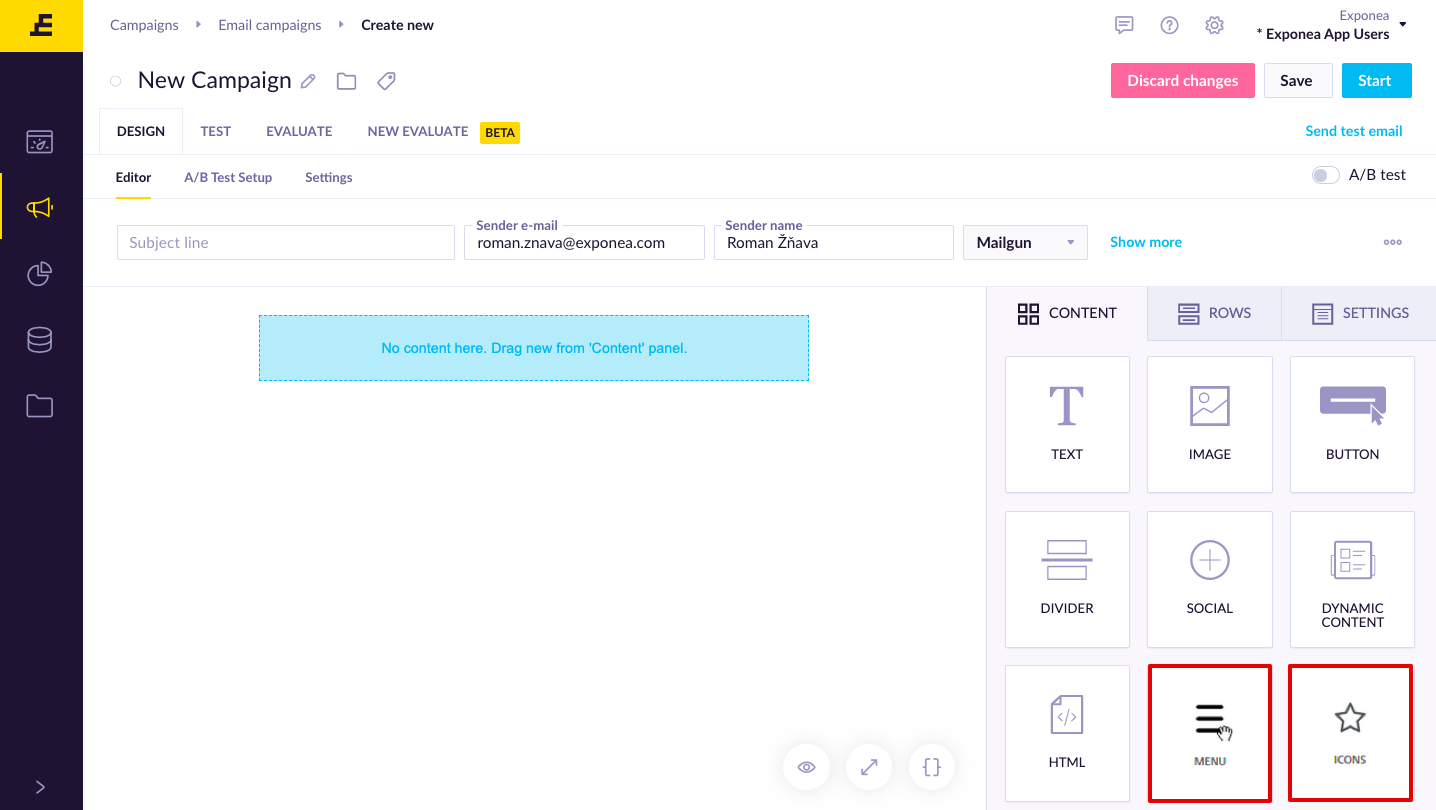
Release 1.167
Sinch SMS Provider
We’re introducing the possibility to send SMS messages through a new additional SMS provider - Sinch. You can contact your CSM for more details. Read more
Webhook authentication upgrade
You don’t need to fill out API credentials every time you set up new Webhooks anymore. The credentials can now be securely stored in integrations as an authentication preset that can be chosen from a drop-down window in scenarios. Read more
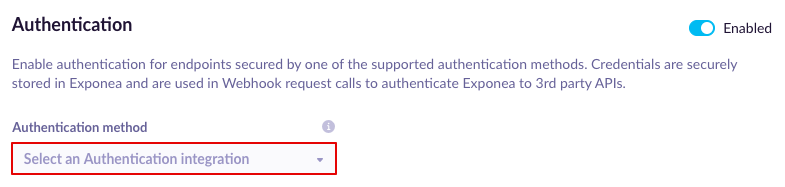
Oracle Responsys Integration
If you are using Oracle Responsys for email or SMS delivery, you will now be able to trigger its campaigns directly from Bloomreach Engagement while utilizing all your customers’ data. Read more
Mobile Push Notifications Upgrade
Mobile Push Notifications have been improved in multiple ways:
- We've added the
Prioritycomponent to the settings so that you can target even Android devices in the low-power mode. Read more - We now apply deduplication to prevent a notification from being sent multiple times to the same device. Read more
- You can now send silent notifications to your customers to check whether they still have your app. Read more
- UTM tags are now collected as separate attributes as in all other campaigns. Read more
- You can now track the
deliveredstatus of notifications on iOS devices much more precisely as they are now recognized upon delivery not upon opening the app. Read more
Scalable Use Case Cloning
You will be now able to copy-paste your work from one project to another, despite them having different data structures. Cloneable data mapping will automatically modify your data mapping events´ names, so it is compatible with another project. Read more
Role-Based Access Control
The new Role-Based Access Control is now also deployed to instances that use Single sign-on. Read more
Release 1.166
Data Exports
Utilizing the data you gathered in Bloomreach Engagement on other platforms? It just got a lot easier! You can now send any integration to SFTP from where most platforms will be able to import the data. Read more
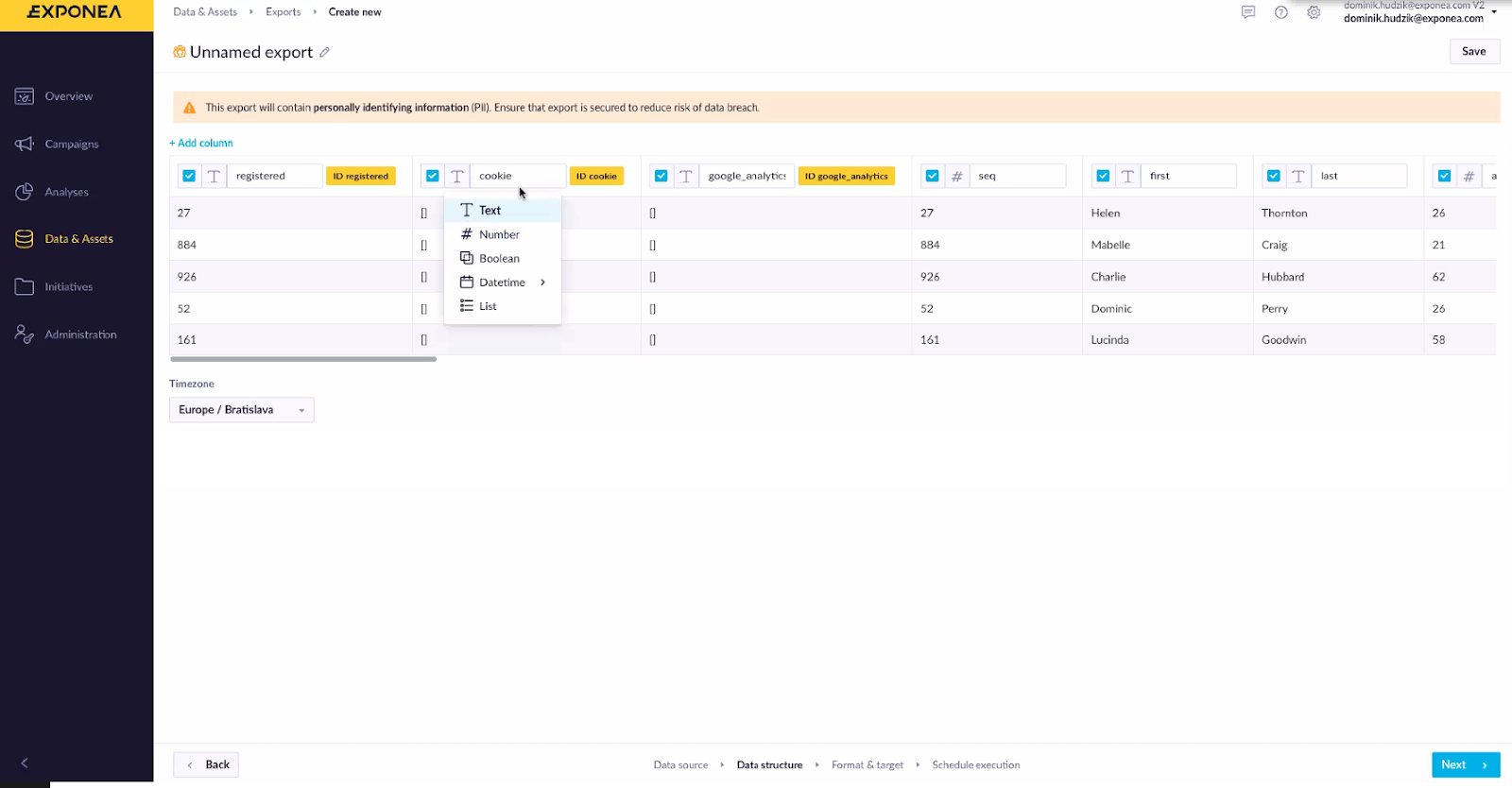
Webhook Throughput Policy
Many 3rd party platforms limit the number of requests which can be sent to them at a particular time. To be able to maintain real-time communication with them, we’ve introduced the Webhook Throughput Policy which allows you to limit the number of webhook requests you make. Read more
Custom Tracking Domain
We’ve made a new countermeasure to the tracking prevention mechanisms introduced by multiple browsers. With CTD the standard tracking of your users remains fully operational. Read more on how to set it up on your Multi Tenant or Single Tenant Instance.
Release 1.165
Role-Based Access Control
Now you can tailor the access rights of your users exactly to your needs! Our access management has been completely reworked with new roles, the ability to create custom ones, and the option to set an expiration date. Read more
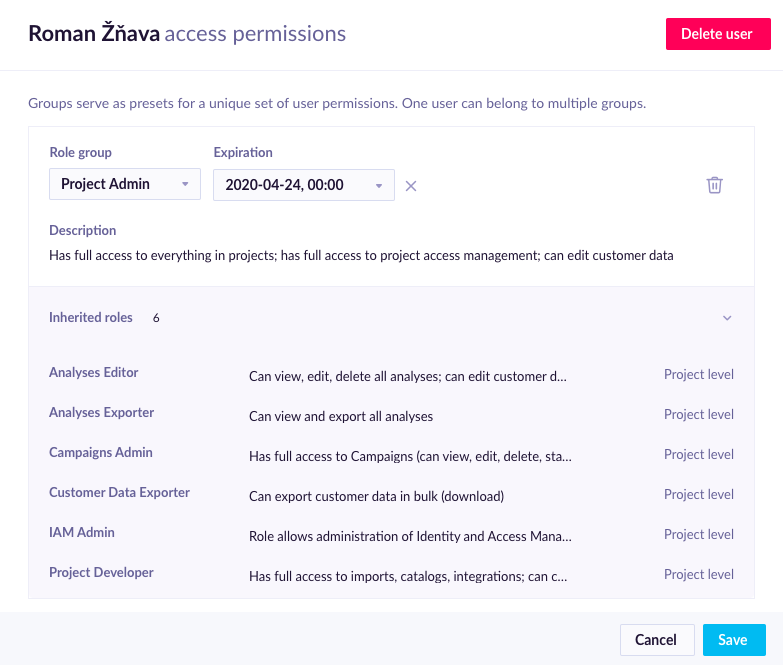
Release 1.164
Automatic Email A/B Testing
Do you find A/B testing tedious? The automatic-winner distribution will test your A/B test variants on a small sample of customers. Then, without you having to lift a finger, it chooses the best performing variant and sends it automatically to all the remaining customers. Read more
Google and Facebook Ads Integration Upgrade
Retargeting through Google and Facebook Ads integrations just got a lot more effective! You will now be able to increase the size of the retargeted audience using external IDs. You will also be able to use value-based retargeting to better target high-value audiences. Read more for Facebook Ads or Google Ads
Mobile In-App Messages
Do you have an app for your customers? Do you want to target them with Bloomreach Engagement the same way you do it on your website? Now, you will be able to easily send them a pop-up message directly in the app! Read more
Webhook Batch Processing
Integration with 3rd party tools just got a lot easier! Webhook batching helps deliver your data to a 3rd party tool in a manageable way. It helps you manage high data volume campaigns by batching requests together. Read more
Adform integration
A new integration, Adform, will allow you to retarget your customers with 100% accuracy or acquire completely new ones - all through scenarios. The integration utilizes cookie matching. Read more
Web Push - Chrome Support
Nothing changes in web push. Web push notifications will continue to be supported in Chrome, regardless of the recent changes in subscribing users through the Google Cloud Messaging sender.
Release 1.163
Frequency Management: Adding Segments
It is now possible to add multiple segments with multiple different rules for every policy. Read more
Health Dashboard
Do you want to make sure that you can fix any problems with your project ASAP? Want to check if the tracking, deliverability, and campaigns are all doing fine? The new dashboard allows you to look at the health of data tracking, campaign send-outs, and merging. Best of all, you can set up an automatic email notification if anything suspicious starts happening. Read more
Release 1.162
Customer limit in Scenarios
In any scenario, you can now use a new node that limits the number of customers who can successfully go through it. This is useful particularly when the scenario leads your customers to a channel with only limited capacity. The limits are highly customizable using personalization. Read more
Frequency Management: Adding Rules
It is now possible to add multiple different rules for every policy. You can also use a new Smart Newsletter Policy which has been pre-defined by Bloomreach Engagement's email deliverability experts for your campaigns to achieve the most optimal results. Read more
XML Imports
Importing customer data that you’ve already tracked on other platforms just got easier, as we now support XML format for imports as well. This change is especially important for importing other platforms’ product catalogs, as these are most often stored as XML. Read more
WhatsApp Integration
You will now be able to send messages to your WhatsApp users and receive their answers directly in Bloomreach Engagement. In addition, if your customer responds you can also approach them with a free SMS for 24 hours after the response. Read more
Amazon S3 Integration
Using Amazon S3 file storage? It is now fully integrated with Bloomreach Engagement! Read more
Storage File Import Upgrade
We enhanced Imports from file storage:
- ’New file uploaded’ allows you to trigger import immediately after you upload a new file.
- You are now able to use regexp for filenames in the file matching system.
- Duplicate uploads are now prevented.
Read more
Timestamp column in imports
You will now be able to add a column with an import timestamp. This can be very useful for catalogs where the timestamp column allows you to easily identify the products which are out-of-stock as their timestamp has not been updated for a while.
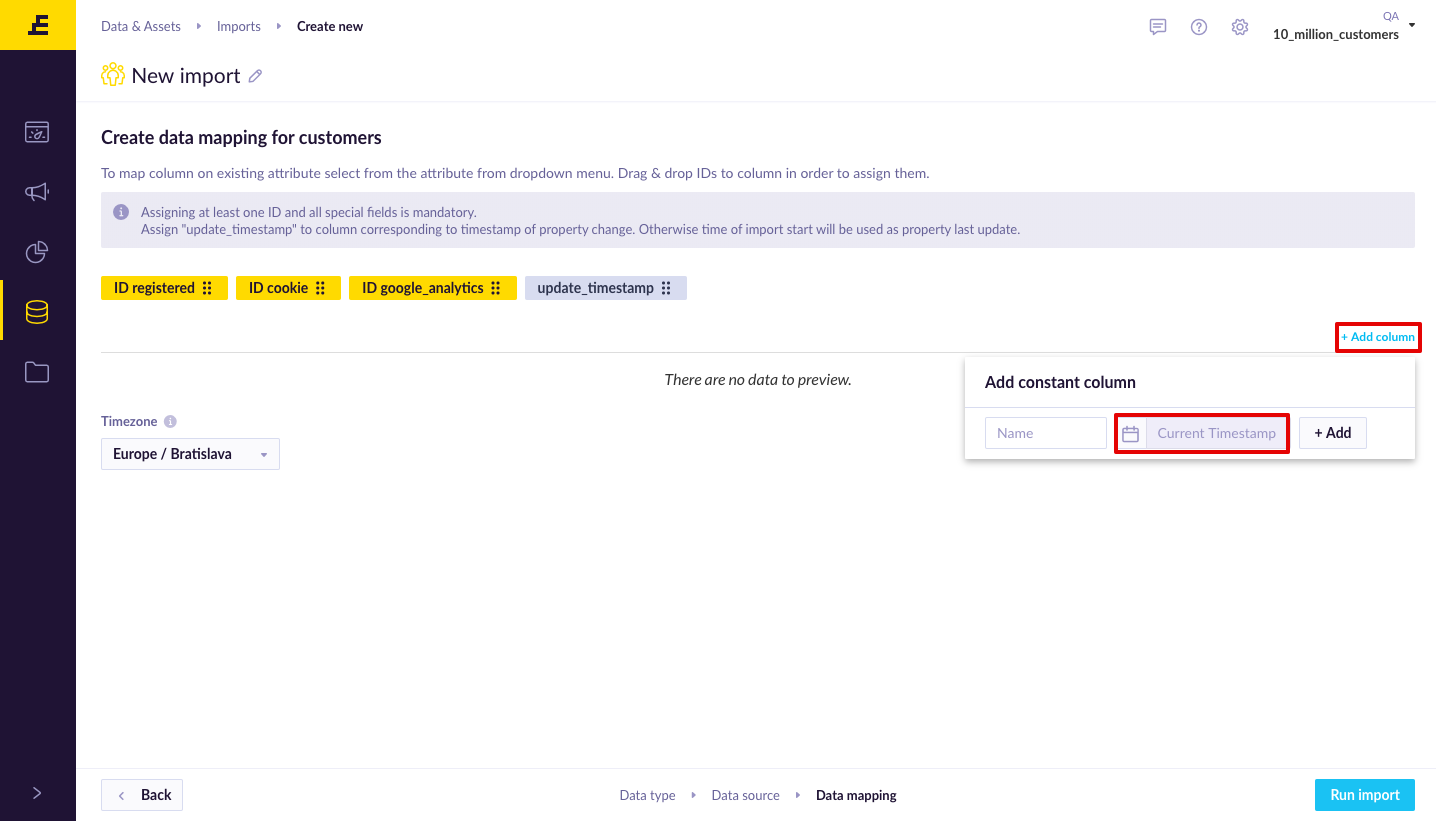
Optimized Email Links
Is Gmail clipping your email campaigns? The probability of Gmail doing so will now be much lower as the links you include in emails will be shortened and the emails’ size will decrease.
Invalid Email Tracking
Don't panic if your customer fails to be targeted by your email campaign. The new event "invalid_contact" now displays its specific causes. Read more
Email click Heatmap
The only way you can effectively improve your email marketing is to understand how your customers interact with your emails. Email Click Heatmap provides a fast and visual way to understand where your customers are clicking in your emails. Read more
Minor updates
- We halved the visual email editor loading time.
Release 1.161
Custom URL Parameters in Campaign Settings
Tired of always having to set up your URL parameters for tracking from scratch? It is now possible to define custom URL parameters (including UTMs) for each campaign and their default values in project settings.
Custom Import Names
Confused when doing multiple imports of the same category? Now, you can keep the process much clearer by giving a custom name to each import.
Security documentation
We released new security documentation that explains how we keep your Bloomreach Engagement project safe.
- Security commitment
- Security architecture
- Security controls
- Data location and backup management
- Communication interfaces
Release 1.160
Email Dashboard
Want to see important analytics of your email campaigns with just one click? A new email dashboard allows you to see right away how successful is the campaign you are running. Read more
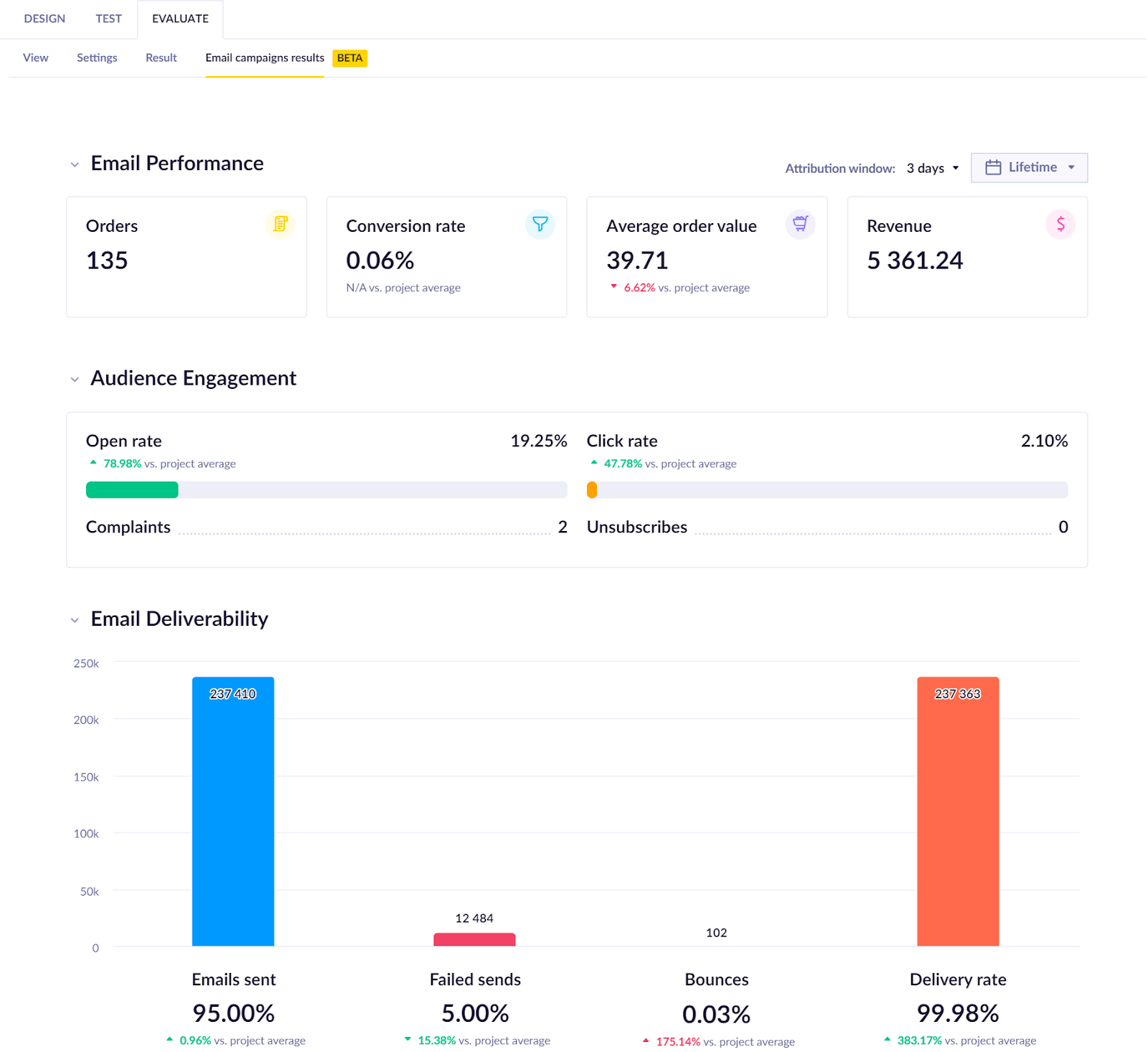
Personalized Category Recommendations
Want to recommend to your customers the best items from a particular category? Now you can do so easily and with confidence that plenty of products will be recommended even for smaller categories. Read more
Universal Link Support
If your customers have your mobile app let them make use of it! Now, the links you send them can be set up so that they open conveniently right in the app instead of their browser. Read more
Facebook Lead Ads beta
Would you like smoother Facebook communication with your customers? Now you can allow them to subscribe or fill forms for you directly through Facebook with these events tracked in your Bloomreach Engagement project. Read more
Delete Events by Filter
Have you tracked or imported a lot of defective data? Now you can easily delete all of it using the data filter. Read more
Mobile SDKs upgrade
Mobile SDKs have now been upgraded resolving the issues with stability. Moreover, the tracking of push notifications has significantly improved. The guide will be coming soon.
Customer Properties Synchronization
If you maintain your customer properties in multiple different systems are you sure that the data is consistent across all of them? With synchronization, you will be able to eliminate the differences and prevent crashes. Read more
General Consent Setting
Project admins will now be able and should configure their General Consent Settings in order to limit its use. The goal is to minimize the chance of your users sending communications to all customers without any underlying legal basis. Read more
New AB-split Scenario Node Implementation
Do you find your scenario AB tests not fast enough? Their execution has now been rebuilt, resulting in much better performance. Note, however, that you will not be able to edit any variant that has already been visited by a customer.
Email suppression segmentation
Project admins are now able to define an email list hygiene filter that will be evaluated before sending an email via a scenario or email campaign. The goal is to avoid sending emails to customers who have been inactive for a long time which would hurt your domain's reputation. Read more
Communication Frequency Management
Sending too many emails that are not clicked on can hurt your domain reputation while sending too few means missing a lot of opportunities. In the current first iteration, we support more complex rules in the Policies, such as sending at most “4 emails in two weeks & 1 email a day”.
Coming soon: We are working on an improvement, which will allow you to set various policies for different customer segments. We will also suggest a Smart Newsletter Policy, which combines the knowledge of our email deliverability experts and our data scientists.
Release 1.159
Textual similarity recommendations template
A new recommendation model allows you to offer alternative products that can help your customers with product discovery. This model relies on titles and descriptions of the items in the catalog and uses machine learning techniques to recognize the similarity of words like black and dark. Released now as Open Beta after bringing excellent results during testing.
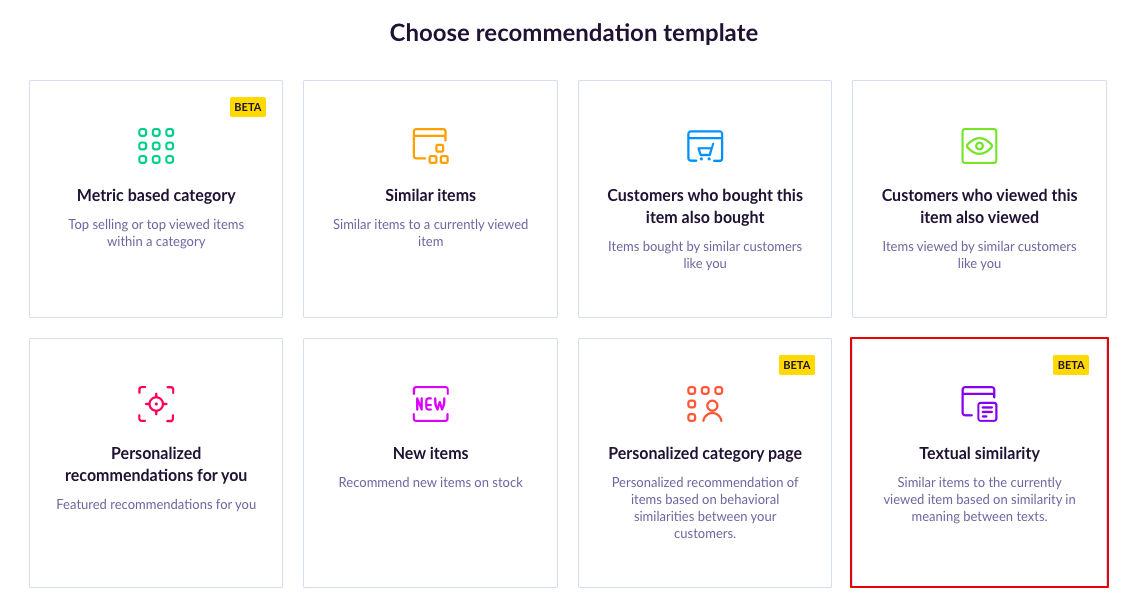
Metric filter for reports
Need to remove unnecessary values from your metrics? You will now be able to filter all your metrics in reports so that only values that meet your criteria will be included.
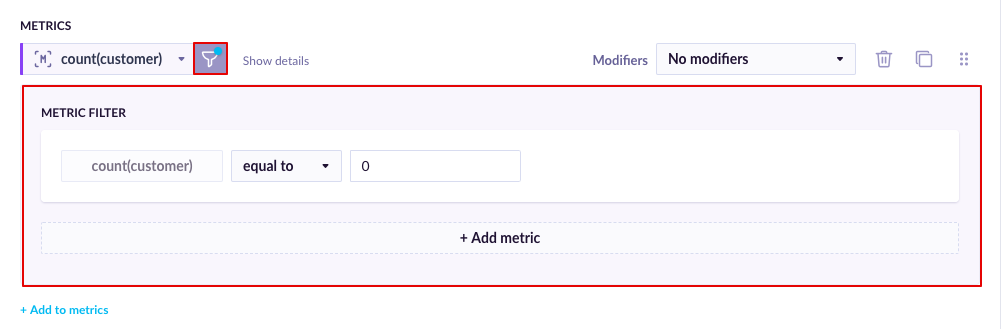
Consent category name translation
Do you use the same consent categories for multi-language audiences? Now, it becomes much more comfortable as you will be able to set up translations for the names of the consent categories used on the consent page.
Release 1.158
New user access rights
You can choose the access rights of a new user of your project right during the invitation or you can update them even when the invitation is still pending before being accepted.
Release 1.157
Advanced expression functions
In expressions, you can now use a function "length()" that will count values in a list, for example, it can count the number of customer cookies. We also added functions "sqrt()" and "power()" which can find the square root or the power of your input.
New filter
Filtering your strings just got more effective! After adding "starts with" and "ends with" filters, string values can now also be filtered using a “regexp” constraint so that you can use regular expressions to customize your filtering even more than before.
Saving nodes without integration
Do you want to save your email nodes in scenarios even without email integration? Now you can!
Personalized Recommendations for Category Page
This new recommendation template will allow you to pick the best products for category listing. For new visitors, it will suggest products based on a smart combination of the number of views, purchases, and age of products, for your repeated customers it will personalize the selection based on affinity.
Release 1.156
Optimal email time in email campaigns and scenarios
Ever wondered when is the best time to email your customers? We have improved the optimal email time feature which predicts the best time for sending out emails. If you have predictions enabled you can use it immediately with just one click in both email campaigns and scenarios.
JS and CSS for surveys
Tailor your surveys exactly to your needs! Now, you can do so by customizing them using both JavaScript and CSS.
New API route for triggering imports
Don’t want to rely on import schedules? You can now set your API so that imports are triggered automatically when your data is ready. Moreover, CSV/File storage import files with dynamic names can also be uploaded by setting the path of the files as a variable. Read more
Saving subtemplates in the visual builder
Tired of always having to make similar-looking emails from scratch? Not anymore! Now you can save your custom-made rows in the visual builder so that you can reuse them anytime in the future.
“starts with”, “ends with” filter
Filtering your strings just got more effective! String values can now be filtered using “starts with” and ”ends with” constraints.
Release 1.155
Category by metric
Do you want to easily recommend your top products to your customers? We added a new recommendation template for exactly this purpose. It enables you to define a metric to select top sold or viewed items and narrow it down by a category specified in a recommendation request. The feature will be explained more in the upcoming documentation update of the whole recommendation section.
Release 1.154
List-unsubscribe
Problem with customers who mark your campaign emails as spam and worsen your deliverability ratings? Not anymore! Now, the list-unsubscribe header will be automatically included in the emails you send so that your customers can easily unsubscribe from the lists they don’t want to see. Read more
“distinct values” aggregation
The new “distinct values” aggregation type can give you a list of all unique values within an aggregate.
Release 1.153
Google Cloud Storage integration
Better cross-platform interaction for better results! Now, you can directly access and import the data you keep in Google Cloud Storage. You can find out more about how to set it up if you go to the app > Data & Assets > Integrations > + Add new integration > Google Cloud Storage for Imports.
Minor improvements
- Most events now include the browser version as an event attribute.
- 0 is now available as a value for all catalogs so that it is not mistaken for an empty data set.
- Webhooks now have a new design and the bulk mode will not be available anymore. However, old webhook nodes that are using it will be preserved.
Updated about 2 years ago
