Preview your scenario before launch
Before you launch your scenario, you can see how customers move through it. The preview shows you which path customers take based on the conditions you set up.
How to preview your scenario
- Click the Preview tab above the canvas.
- The system shows you an estimated customer flow through your scenario.
Test your scenario
The test runs your campaign as if you launched it right now. It considers:
- All policies you've set.
- A/B split settings.
- Consent settings.
- Other factors that affect your campaign.
Important
This is only an estimate. The actual flow may be different once you activate your scenario.
Preview limitations
Event-triggered scenarios
You can't preview scenarios that start with On event triggers. These scenarios depend on events that happen after you activate them, so we can't predict the flow.
Workaround: Use the Now trigger to approximate customer flow through your conditions. Replace it with your event trigger before you launch.
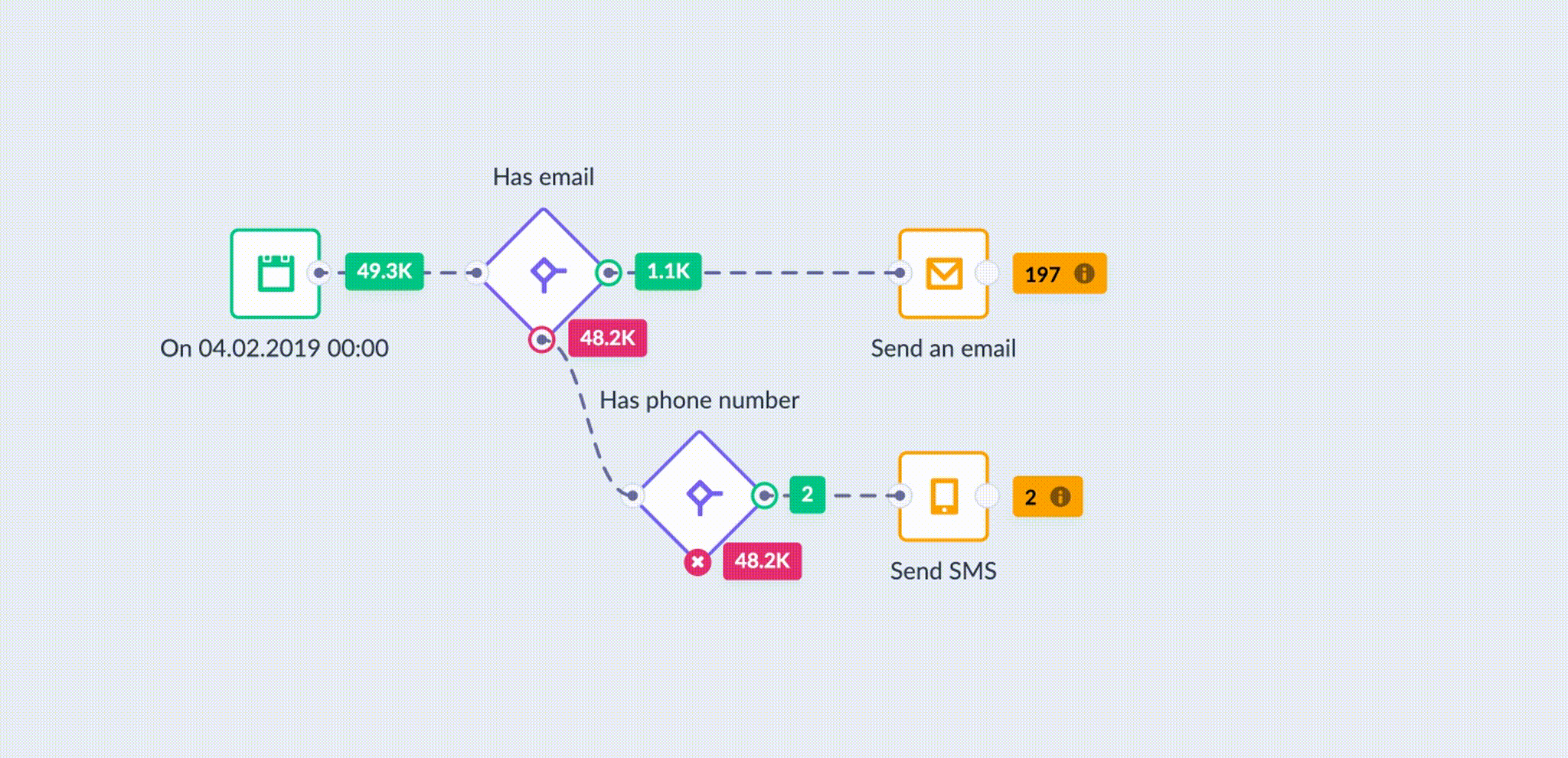
Customer limit nodes
The preview uses probabilities to show how customers pass through limit nodes. This can be imprecise, especially with large audiences.
Example: If you set a limit of 10 customers, the preview might show 12 customers passing through. In the real scenario, exactly 10 customers will pass (unless you set a reset).
Important
The test and preview is an estimated dry run and may not be 100% accurate.
The preview helps you spot potential issues before launch, but always monitor your live scenario to ensure it works as expected.
Updated 7 months ago
