Personalized Experience
In this article, you can find a list of the most common use cases connected to the personalization of customer experience. The list below should help you find the one that best suits your needs and a guide on how to set it up.
Personalized Product Recommendations
E-commerce Goal: Activation, Repeated purchases, Cross-sell
Example Usage: Personalized product recommendations show the most relevant products for each customer based on their product views and purchases. This Use Case enhances the customer shopping experience by increasing personalization. It could be used to activate a customer and cross-selling additional products to existing customers and increase their loyalty.
Ideal Placements: Homepage, Campaigns
Requirements:
- Product catalog
- Event tracking for the following events: view product, add to cart, purchase product
Setup:
This guide will help you to understand how to set up personalized product recommendations to show the most relevant products for each customer.
What are the personalized product recommendations use cases?
There are two options for setting up this use case:
- Show products with which the customer has recently interacted such as the last viewed products. This option should be preferred if recent interactions are more important than longer customer interactions history. For this option, you should use the Customer recent interactions template.
- Show products that are the most relevant for a customer by analyzing customer interactions and finding similar customers that viewed or purchased similar products as a target customer. This option could be set to capture customer preferences on long interaction history and therefore it works well for loyal customers (customers with a lot of interaction history). For this option, we will use Personalized Recommendations for You Template.
In this example, we will work with the events shown in the following picture
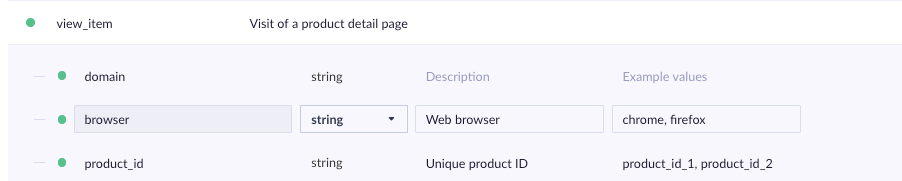
Event view_item which is tracked when a customer visit a detail page of a product. It is defined in the Data & Assets -> Data manager -> Events.
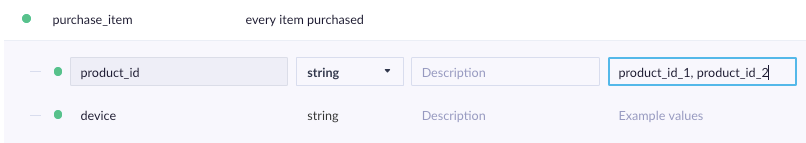
Event purchase_item which is tracked when a customer purchase a product. It is defined in the Data & Assets -> Data manager -> Events.
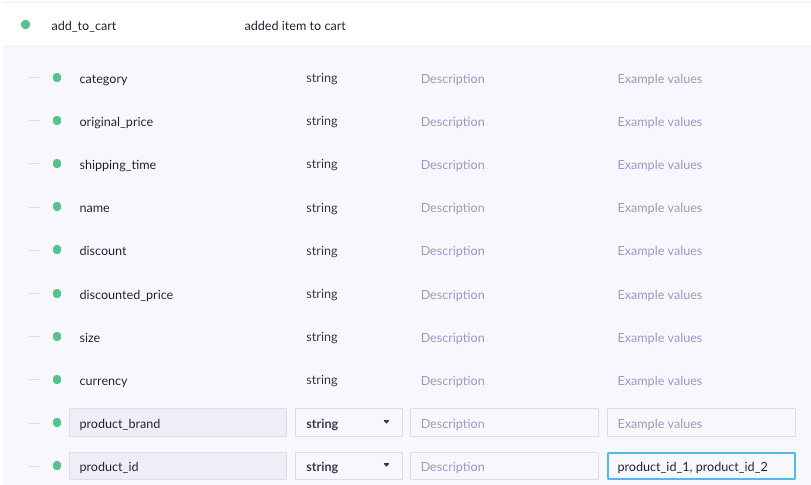
Event add_to_cart which is tracked when a customer adds a product in the cart. It is defined in the Data & Assets -> Data manager -> Events.
Retention Campaign
E-commerce Goal: Repeated purchases
Example Usage: Reactivate customers with personalized campaigns containing relevant products.
Ideal Placements: Email campaigns
Requirements: Product catalog, Event tracking for the following events: purchase product, view product, add a product to cart, at least several months of these data
Setup: We suggest using the Personalized Recommendations for You Template since it provides the best recommendations based on the preference of other similar customers.
Top Products from Category
E-commerce Goal: Activation and Repeated Purchases
Example Usage: We would like to show customers the top products from the category that they are currently viewing.
Ideal Placements: Category page
Requirements: Data mapping for events that denote customer interactions with items that represent similarities such as view_item and purchase_item
Setup: In this use-case, we suggest using the Metric based category” template.
Updated almost 2 years ago
