How to investigate error messages in action nodes
You may encounter an error message in action nodes in a scenario in the evaluation tab. That applies to action nodes like email, browser push, mobile push, webhooks, etc.
As an example, let’s investigate these webhook error messages.
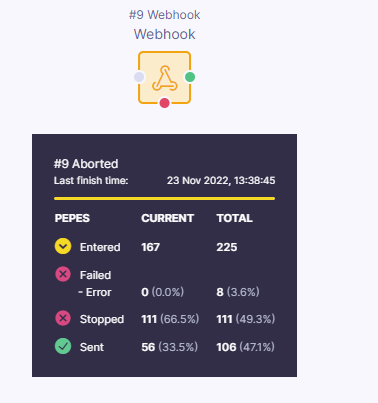
To investigate the error messages, you need to create a report that will display what kind of error you have encountered.
First of all, you need to define the timeframe of the report, which depends on the start date of the campaign, if you don’t know when exactly those errors started to appear. In case you are not sure, you can choose the Lifetime option.
Secondly, you need to set campaign -> messages into the report rows. Messages contain different messages, including error messages, that will display the reason for the error. Make sure that grouping is set to Auto. Grouping set to None could display too many error messages. For the purposes of this article, the Top(4) option is used to display only related messages, as there are 4 different error messages in this example.
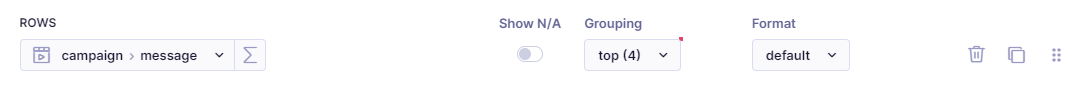
Next, you need to create a count -> event -> campaign metric with a specific campaign ID that has generated error messages you are interested in.
Additionally, you need to specify action_id, which is a number of the node that has generated errors. In this case, it is number 9 (you can double-check that on the image of the webhook). If you are interested in all error messages from a specific scenario, you can omit the action_id.
Next, you need to set the metric to All. First would also work, but every error would be represented only once per customer profile. Sometimes you might encounter hundreds of errors and want to see their total distribution.
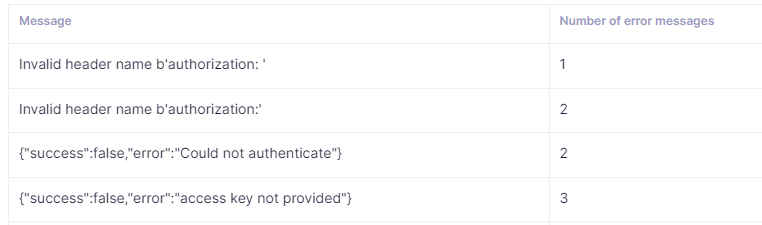
Now you can see the sources of error messages, and you can further investigate the cause of those errors. This webhook in our example has an invalid header name, incorrect authentication and no access key provided. These are just example error messages related to the webhook. You can encounter various error messages based on the action node type.
Did this article help you?
Please provide your feedback. We would like to know if our help center is effective in solving your queries. You can also leave comments and suggestions on how we can make our help articles better. You can also suggest topics you’d like us to cover.
Updated about 2 years ago
