How to hide or exclude data from reports
In some cases, there is a need to hide cells in the report table or exclude specific values to declutter data. Let's take a simple report to illustrate all options. It has one count event metric, a timestamp attribute added to rows and an event property added to columns.
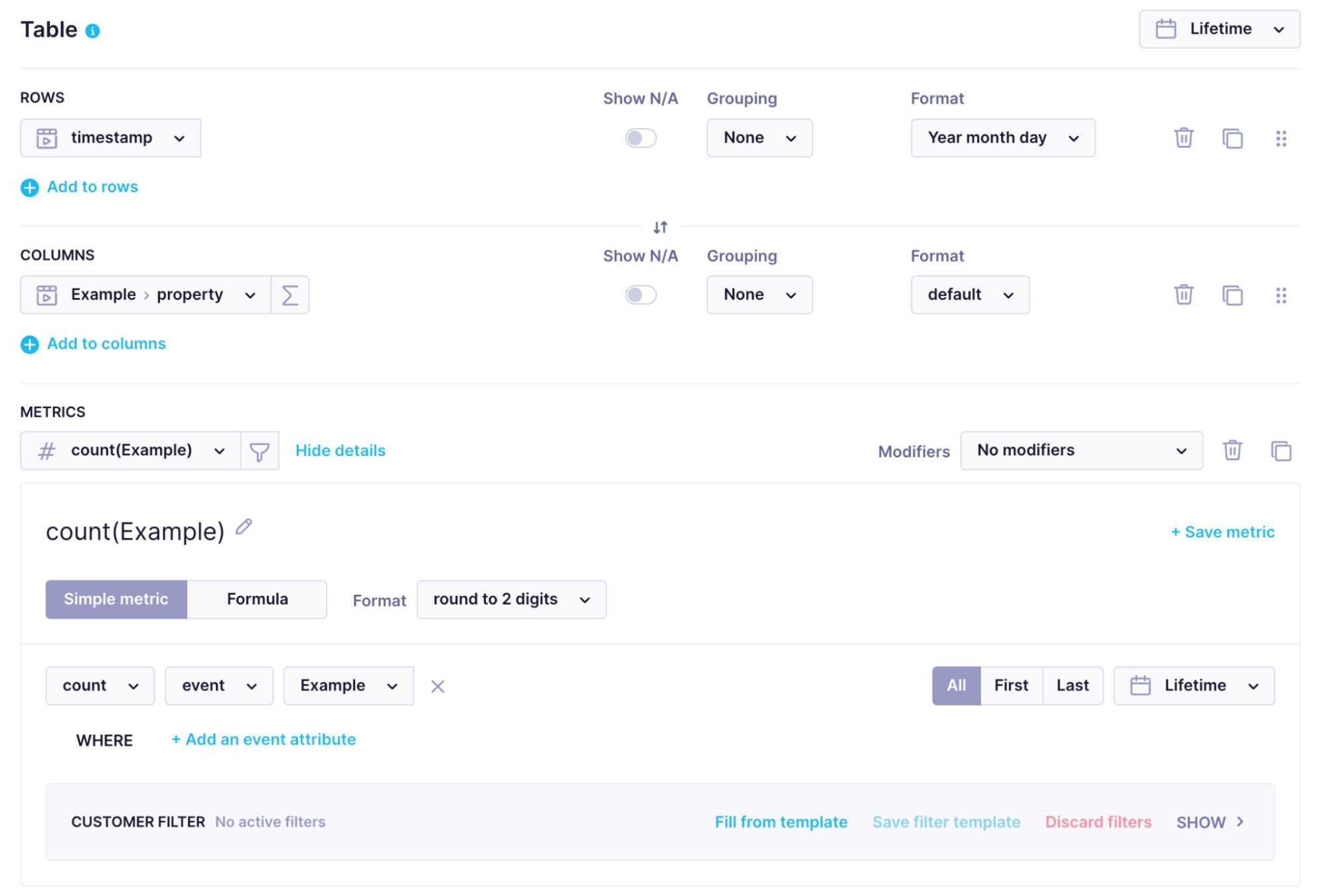
No filters are applied.

And the results table of the report looks like this:
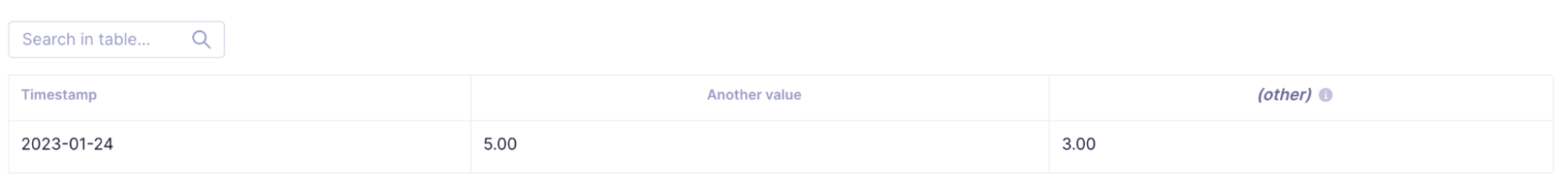
Following is a list of ways you can declutter a report.
Use hide N/A option
You can hide values that are not defined with the hide N/A option in rows and columns. The hide N/A option is enabled in reports by default.
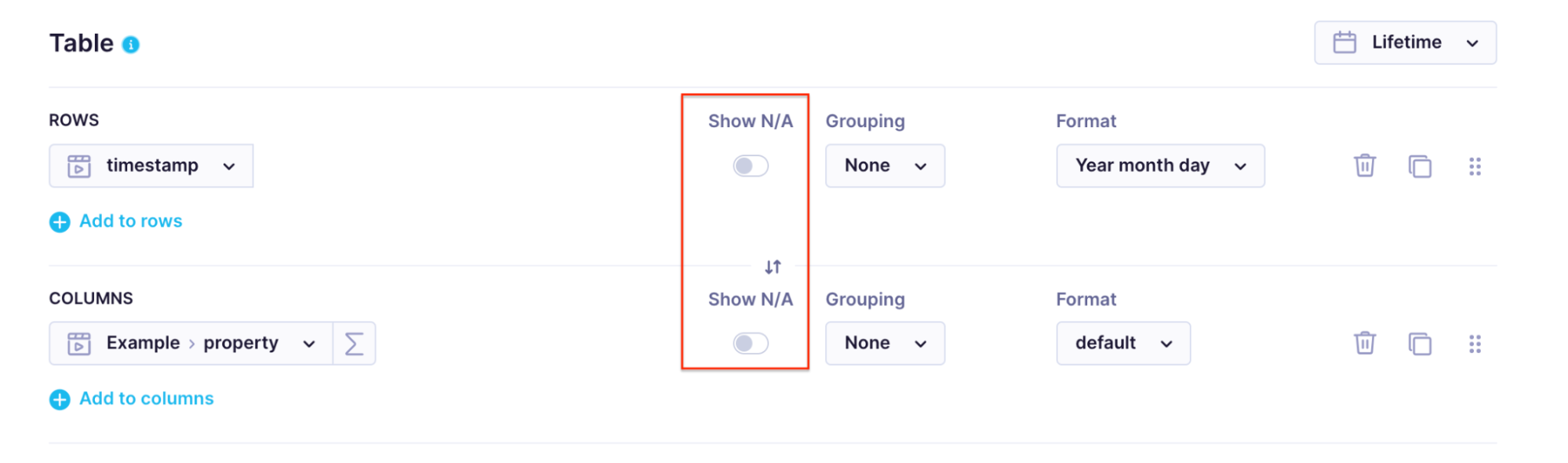
Use grouping option
Another option is to use grouping options, which allow you to group results based on values. Let's look at our example report with this option enabled versus disabled.
An example of a report with enabled grouping.
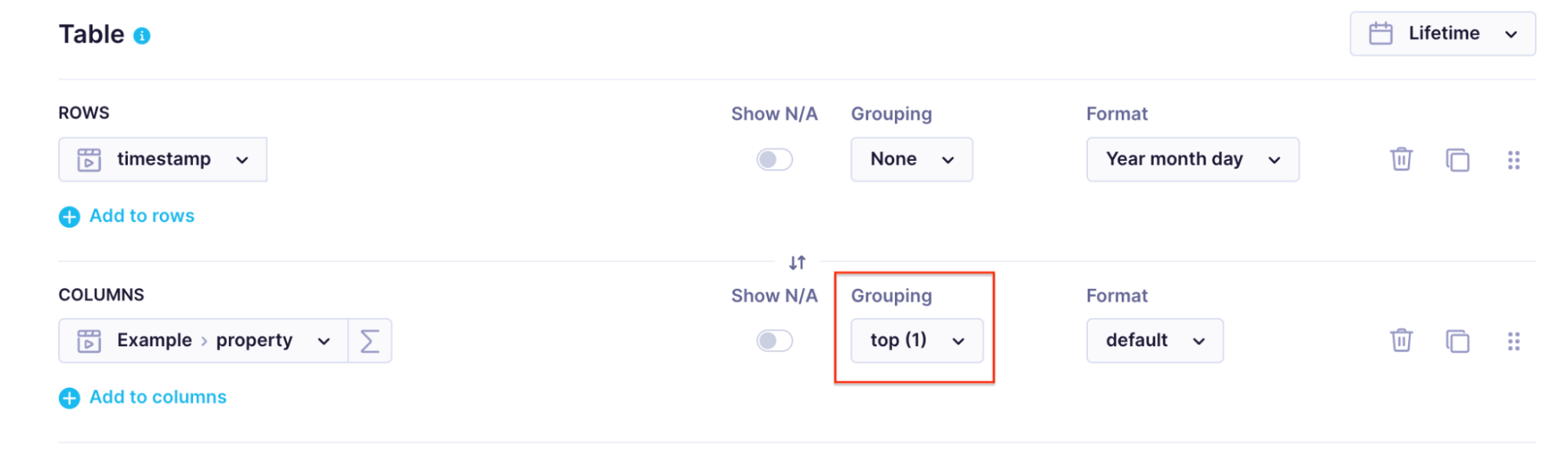
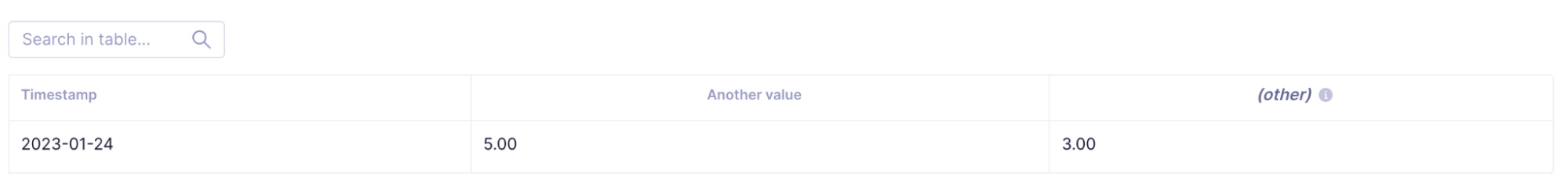
An example of a report with disabled grouping.
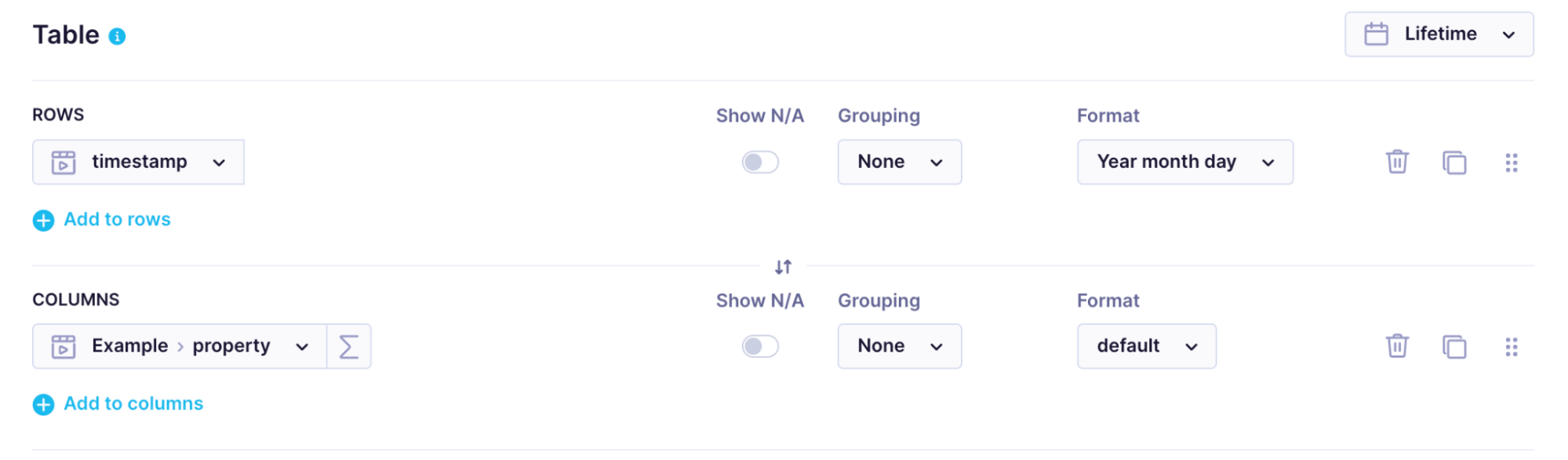
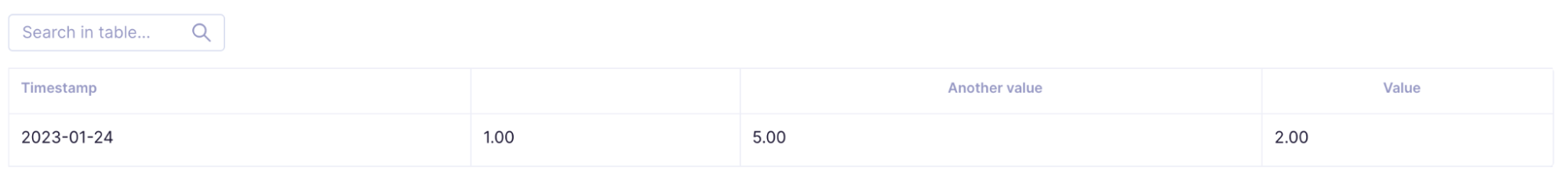
Use metric filters
The next possibility is to use a metric filter to hide certain results returned by the metric. Note that a few changes were made to rows and columns of our example report to illustrate this filter.
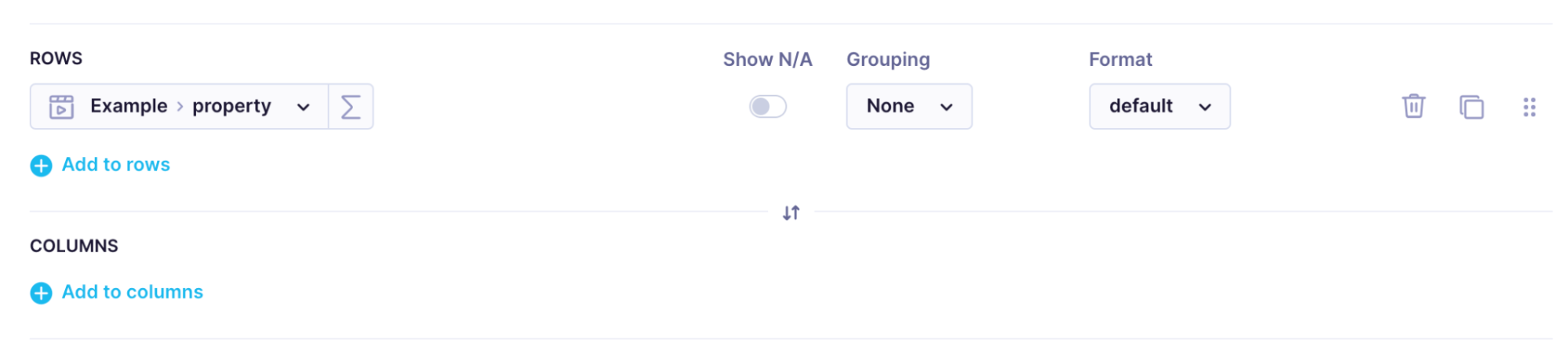
An example of a report with no metric filter.
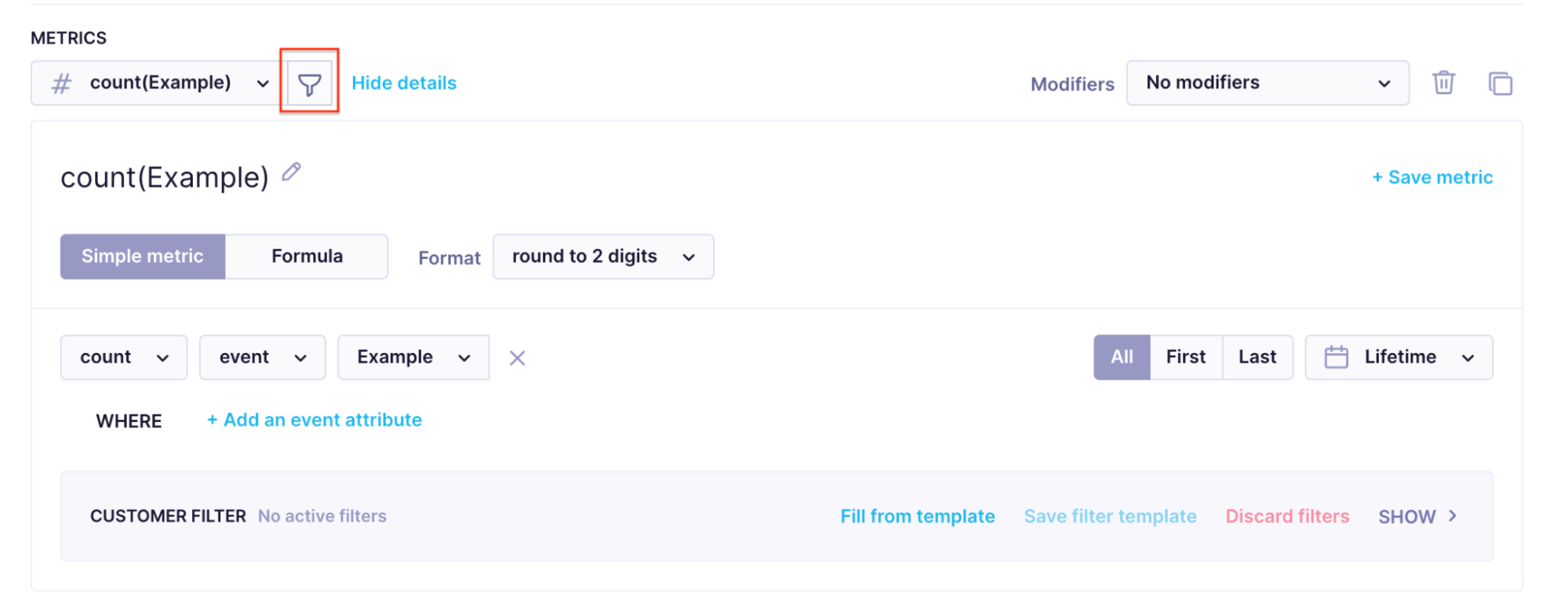
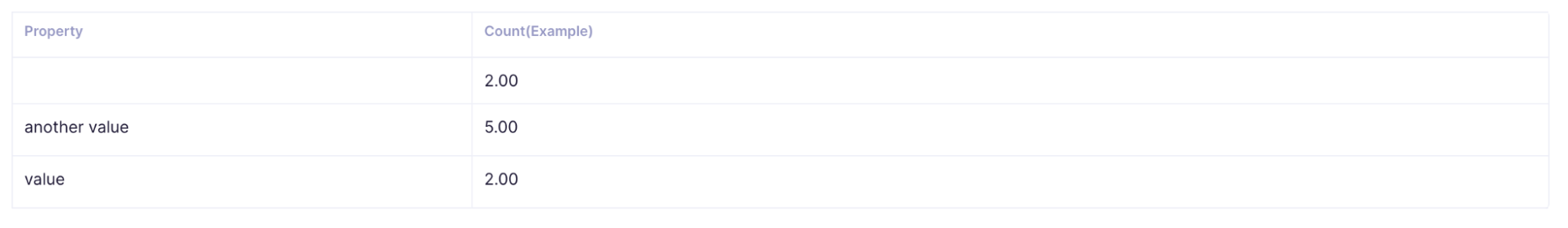
An example of a report with a metric filter.
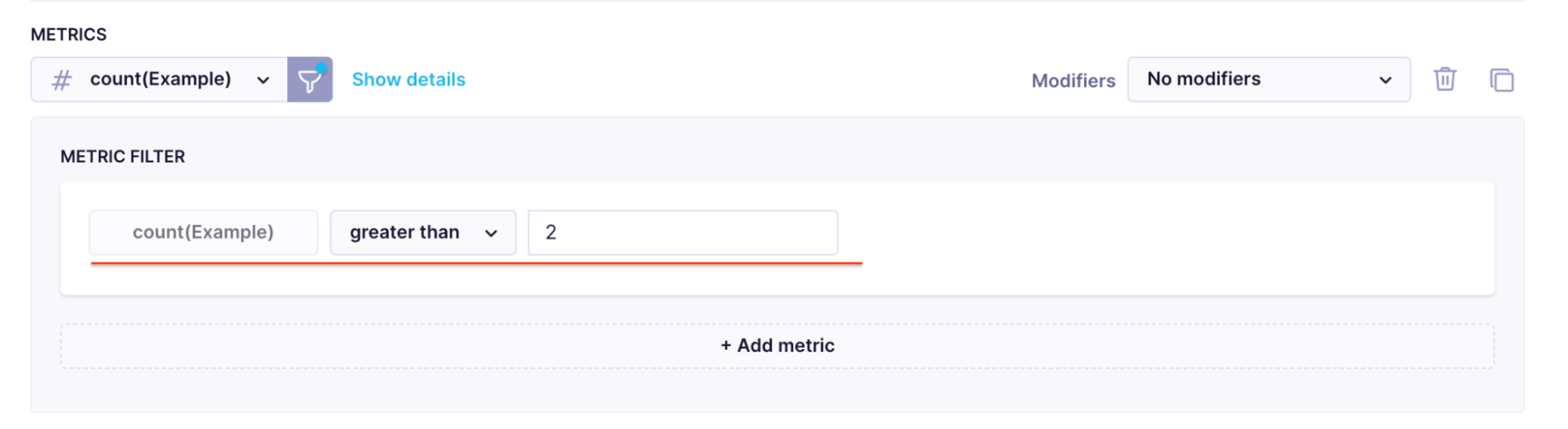
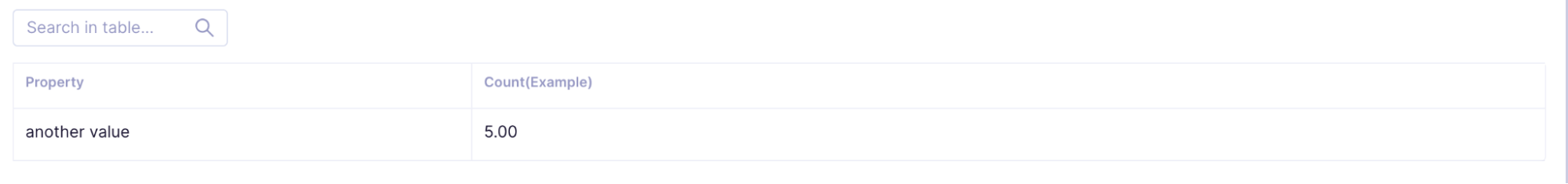
This option is helpful if you want to check how many customers have the same email address if the metric filter is used in combination with customer metric and the email property in rows.
Use event filter
The next option is to use an event filter to exclude events with certain values. For example, it is helpful if you would like to check only certain campaign event statuses.
An example of a report with no global event filter applied
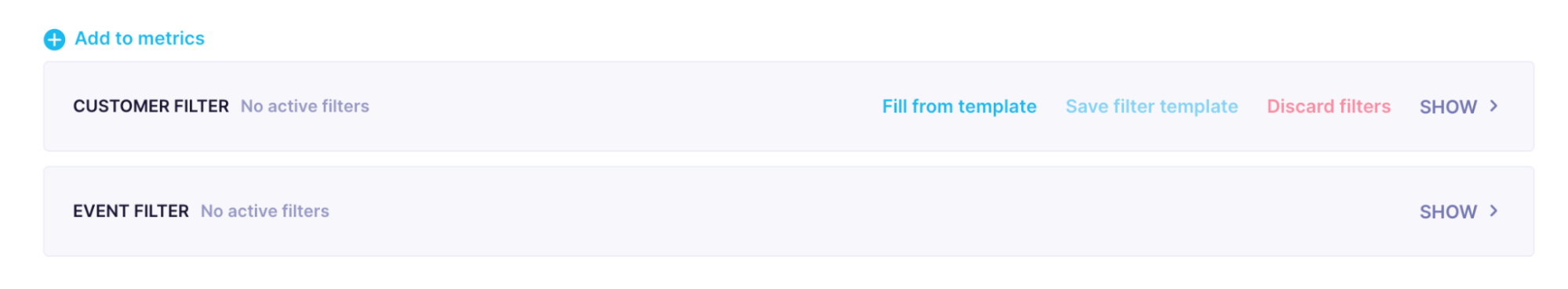
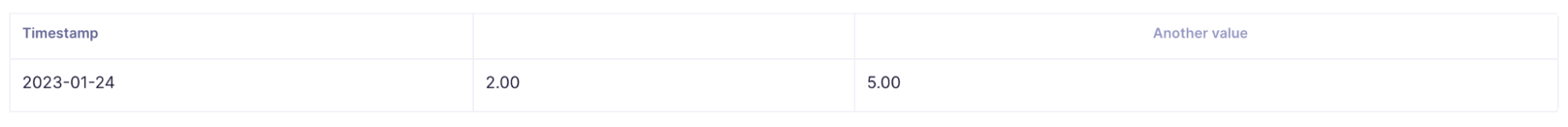
An example of a report with a global event filter applied
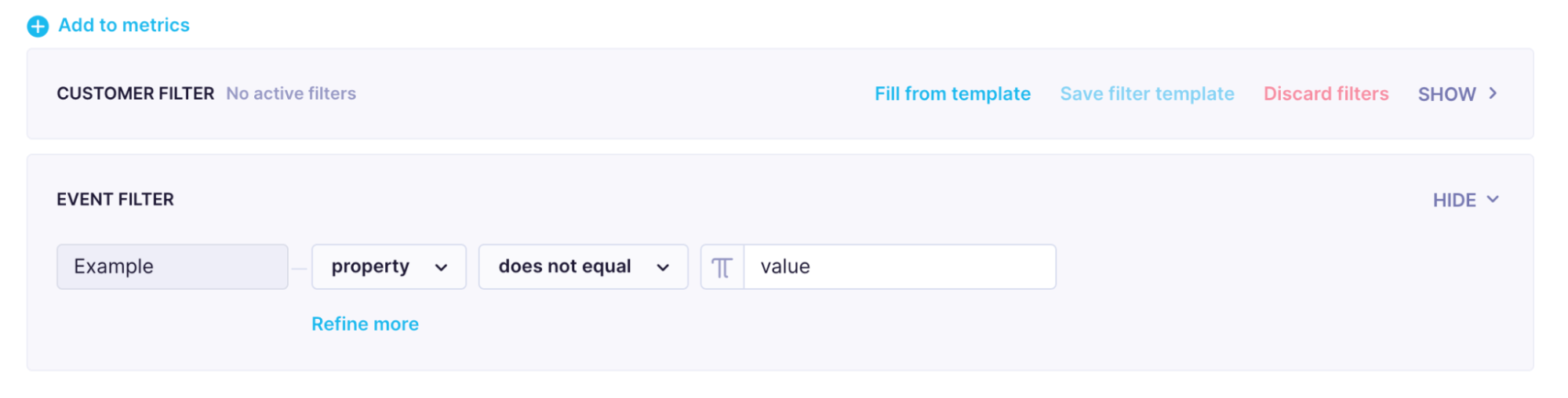
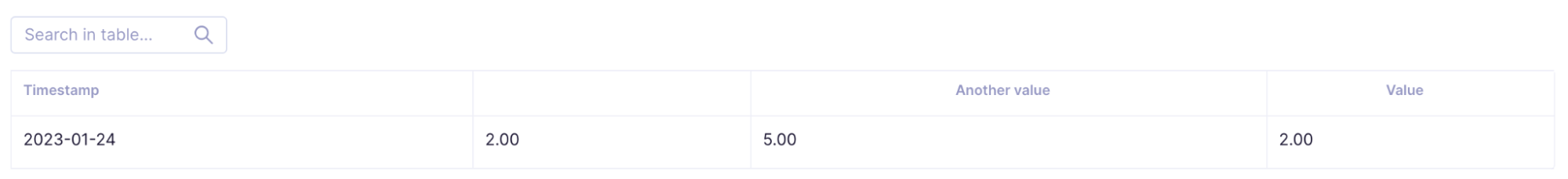
Use metric modifiers
The final option on the list is to use metric modifiers to hide the other group in the report. Adding any modifier will hide the other group. Review the following example for more context.
Example of a metric with a modifier.
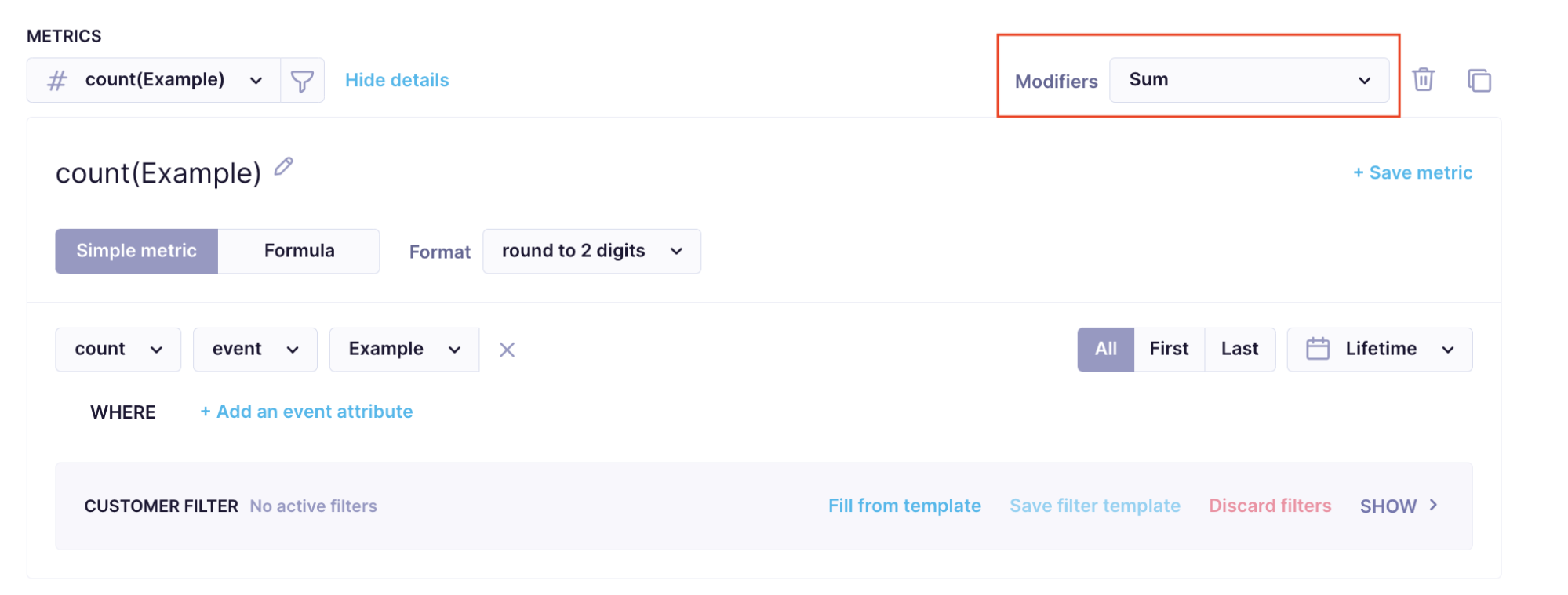
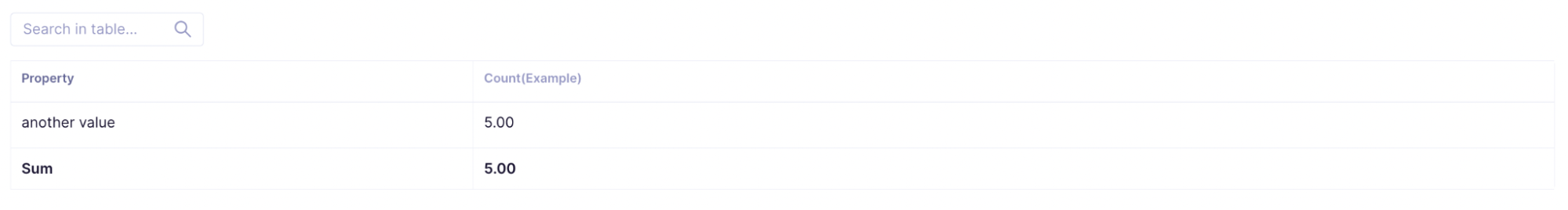
Example of a metric with no modifier.
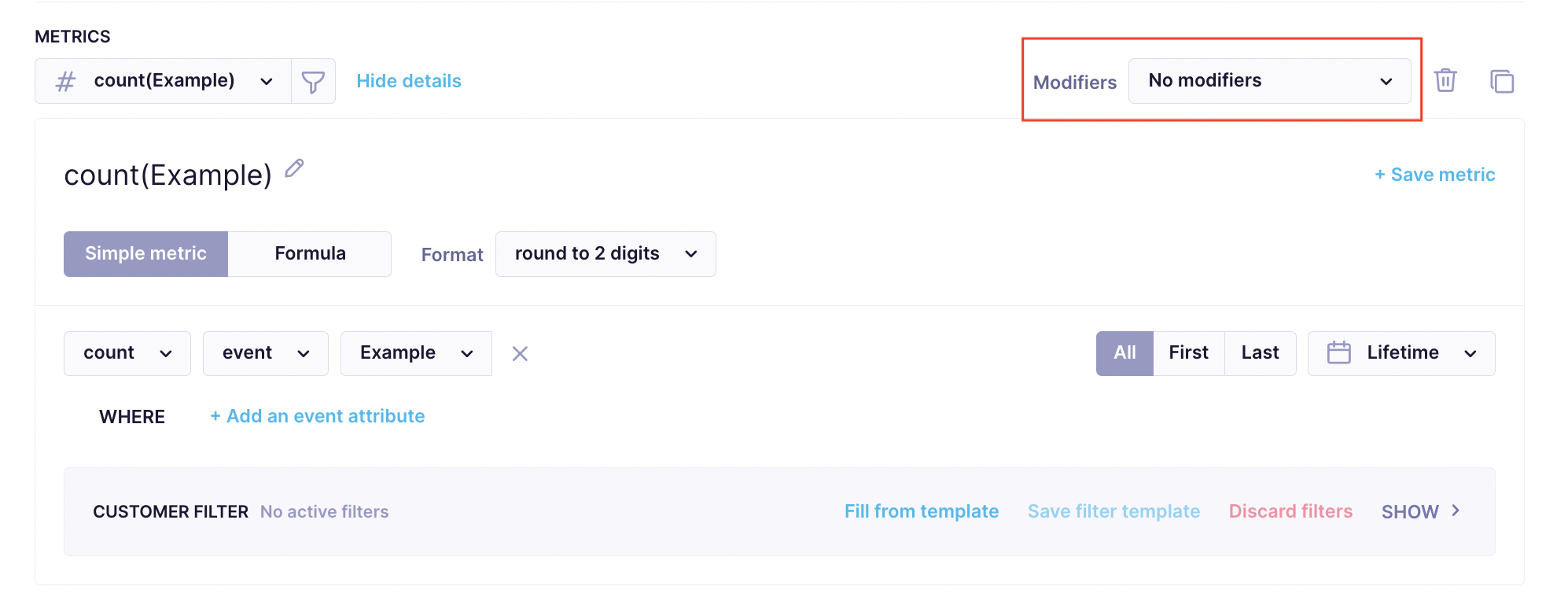
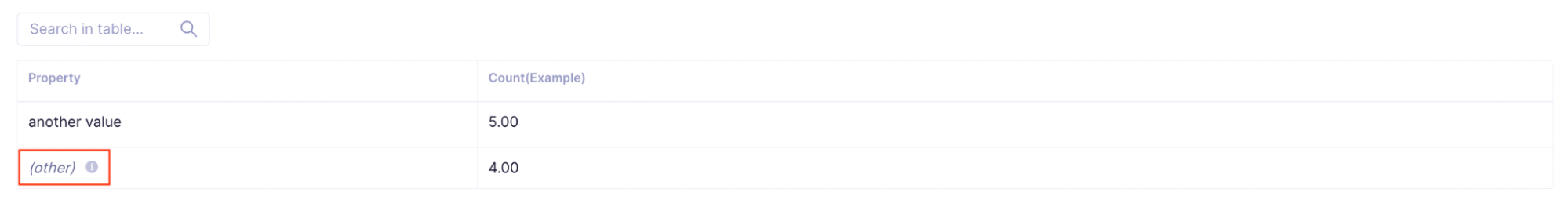
For more information on data filtering available in reports, check our data filtering documentation and reports feature documentation.
Did this article help you?
Please provide your feedback. We would like to know if our help center is effective in solving your queries. You can also leave comments and suggestions on how we can make our help articles better. You can also suggest topics you’d like us to cover.
Updated about 2 years ago
