How to find the reason your mobile push notification was not sent
Unfortunately, the exact error is often not propagated to the alert returned by the test functionality. The best way to get detailed information on the error cause is to launch a live scenario that would send the push notification to your test customer profile. Keep in mind that you would need to include a condition node that will let through only the desired test profiles.
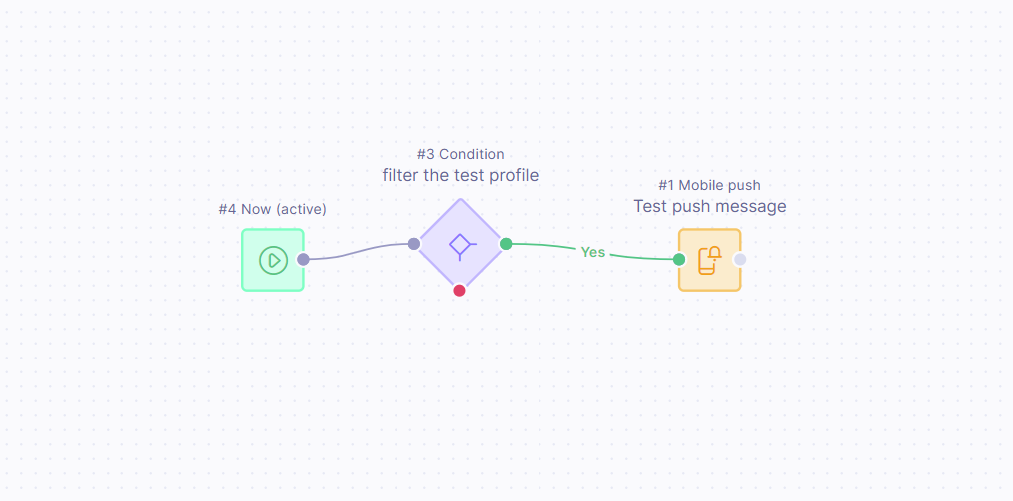
After you have launched the scenario, navigate to the customer profile page and find the corresponding campaign event. The error code will be propagated to the error attribute of the campaign event, while a short human-readable error description will be propagated to the comment attribute in case of APNs, and to status_code and error attributes in case of Firebase Cloud Messaging and Huawei Push notification service respectively.
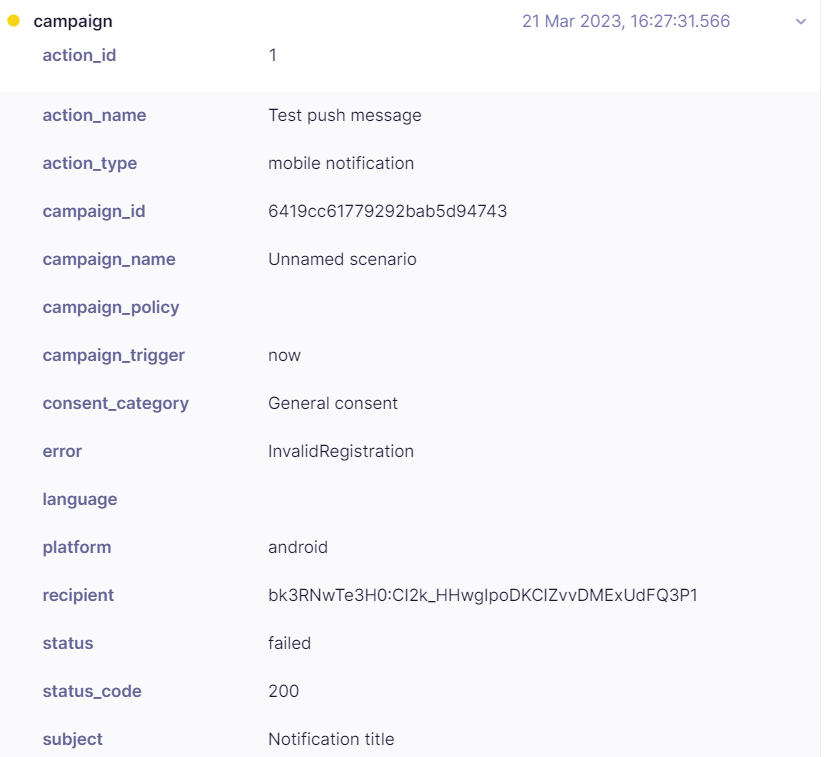
From here, you can follow the documentation on the error codes from the push providers
Did this article help you?
Please provide your feedback. We would like to know if our help center is effective in solving your queries. You can also leave comments and suggestions on how we can make our help articles better. You can also suggest topics you’d like us to cover.
Updated about 2 years ago
