Project Revenue Dashboard
Project revenue dashboard provides a comprehensive view of the revenue generated from your marketing activities, including specific campaigns and channels, across your entire project.
Project Revenue Dashboard availability in BETA
This feature is currently available in the BETA version.
To test this feature, contact your Customer Success Manager.
Why use Project Revenue Dashboard
You gain insights into how your marketing efforts translate into revenue, helping you identify where to allocate your budget effectively. Project Revenue Dashboard also highlights focus areas and helps you understand what is working and where there is room for improvement.
Key features
Automated insights
No need for manual setup; the dashboard is fueled by the advanced revenue attribution model.
Timezone sensitivity
The dashboard adjusts calculations based on your timezone, ensuring the data you see is relevant and accurate to your specific location. This means data are personalized; different users may see varying results, influenced by their time zones and specific time ranges.
Prerequisites
Dashboard settings are fixed. However, it's essential to pre-define data mapping as this determines how the out-of-the-box dashboard processes and displays data. To do so, go to Data & Assets > Data manager > Mapping.
For more details, visit the following article
Where to find Project Revenue Dashboard
- Navigate to
Overview > Project Performance.
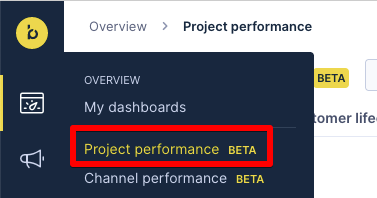
- Once you click, the
Revenuedashboard appears first, showcasing a set of automatically generated insights by Bloomreach Engagements.
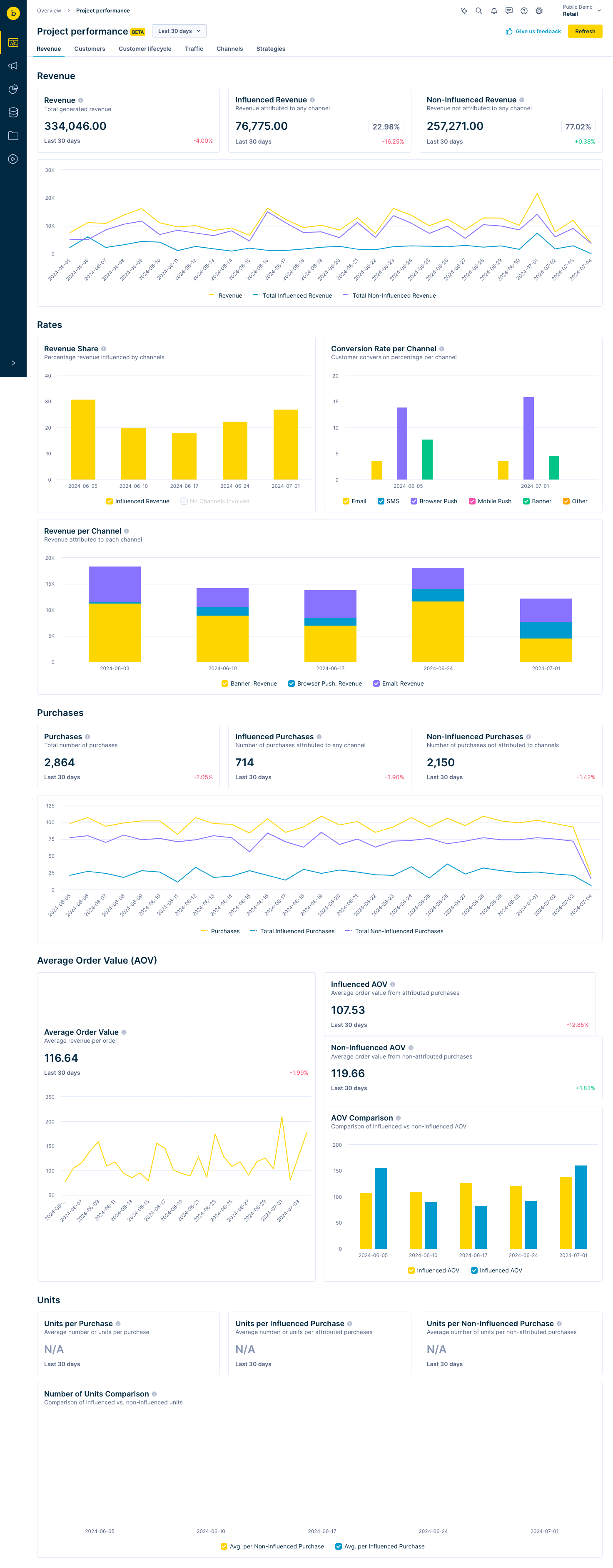
- Select the time range of your dashboard at the top left corner.
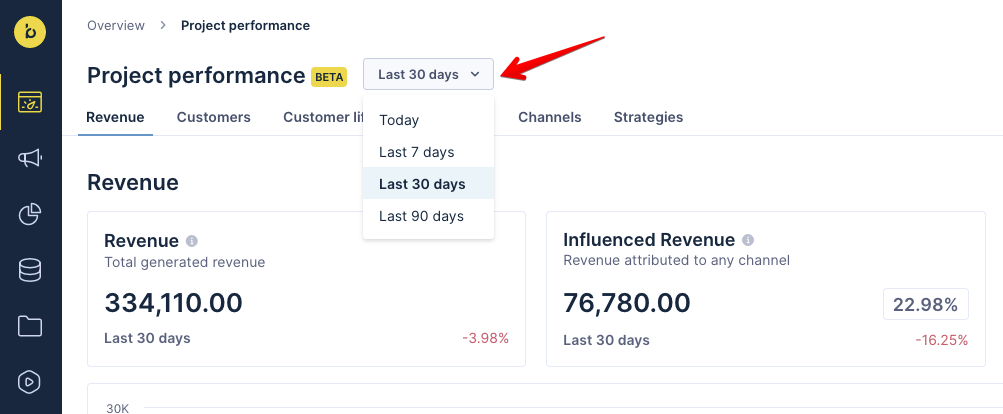
- To enhance clarity, each metric and report includes a descriptive subtitle. To grasp the logic behind their construction, hover over the tooltip, which outlines the structure of events and operators involved.
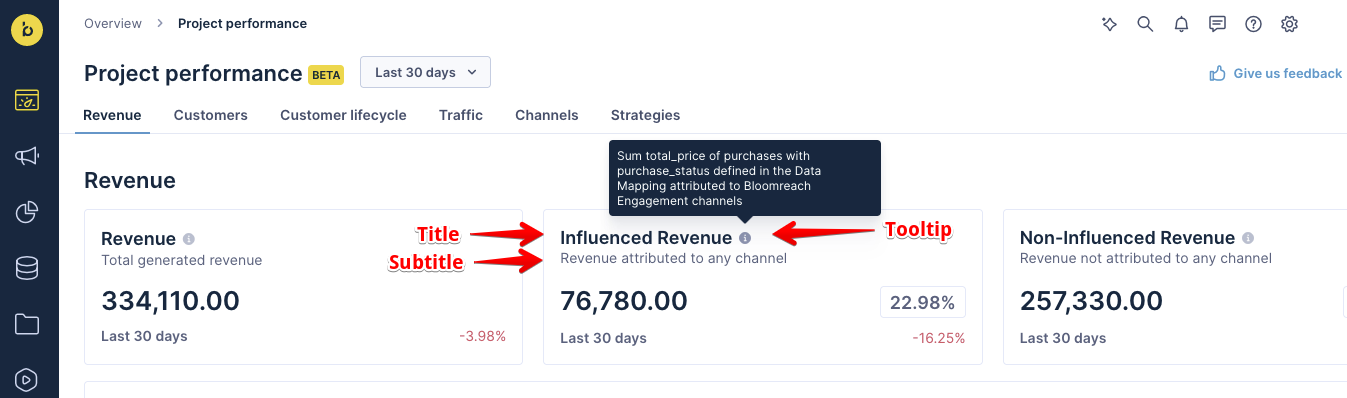
Updated 19 days ago
