Revenue Attribution Model
The Revenue Attribution Model is a setup that determines how revenue is distributed across different channels and campaigns. It's a feature within dashboards that influences how metrics related to purchases, Average Order Value (AOV), and other revenue-associated metrics are viewed and analyzed.
This model is crucial for measuring the performance of campaigns and channels from a revenue perspective across multiple levels:
Benefits of Revenue Attribution Model
Time saving
Automates the creation of settings, significantly reducing your manual effort.
Accurate revenue tracking
Applies consistent rules across all revenue-related dashboards, ensuring precise revenue tracking and preventing errors like double counting or misattribution to incorrect channels.
Immediate Insights
With no custom setup required, you can instantly access and analyze key metrics and results, like email campaign performance and business overviews. This feature allows you to:
- Assess campaign success
- Identify potential issues
- Adjust strategies as needed
What is Last Click Attribution Model
Revenue-related dashboards use the Last Click Attribution Model. This model attributes the success of a conversion to the last interaction a customer had before buying. It helps see how different channels contribute to sales within a set time frame, known as the attribution window.
Each channel has its own set of rules for how long this window lasts, allowing for a detailed analysis of how different touchpoints contribute to conversions. See the details below:
| Channel | Trigger event | Action type | Status/Action | Attribution window (hours) |
|---|---|---|---|---|
| Priority 1 | ||||
campaign | clicked | 48 | ||
| SMS | campaign | SMS | clicked | 48 |
| Mobile push notification | campaign | mobile notification | clicked | 48 |
campaign | clicked | 48 | ||
| Browser push | campaign | browser notification | clicked | 48 |
| Priority 2 = Banner | ||||
| Banner - Weblayer | banner | click/subscribe | 24 | |
| Banner - In-App message | banner | In-App Message | click | 24 |
| Banner - In-App content block | banner | In-App Content | action | 24 |
| Priority 3 = Other | ||||
| Website recommendations | recommendation | click | 24 | |
| Experiment | experiment | submit/click | 24 | |
| Paid traffic | session_start | 24 |
Priorities
Priorities determine the sequence of the attribution process, ensuring each channel's contribution to sales is accurately recognized. This helps you pinpoint where your marketing strategies are most impactful.
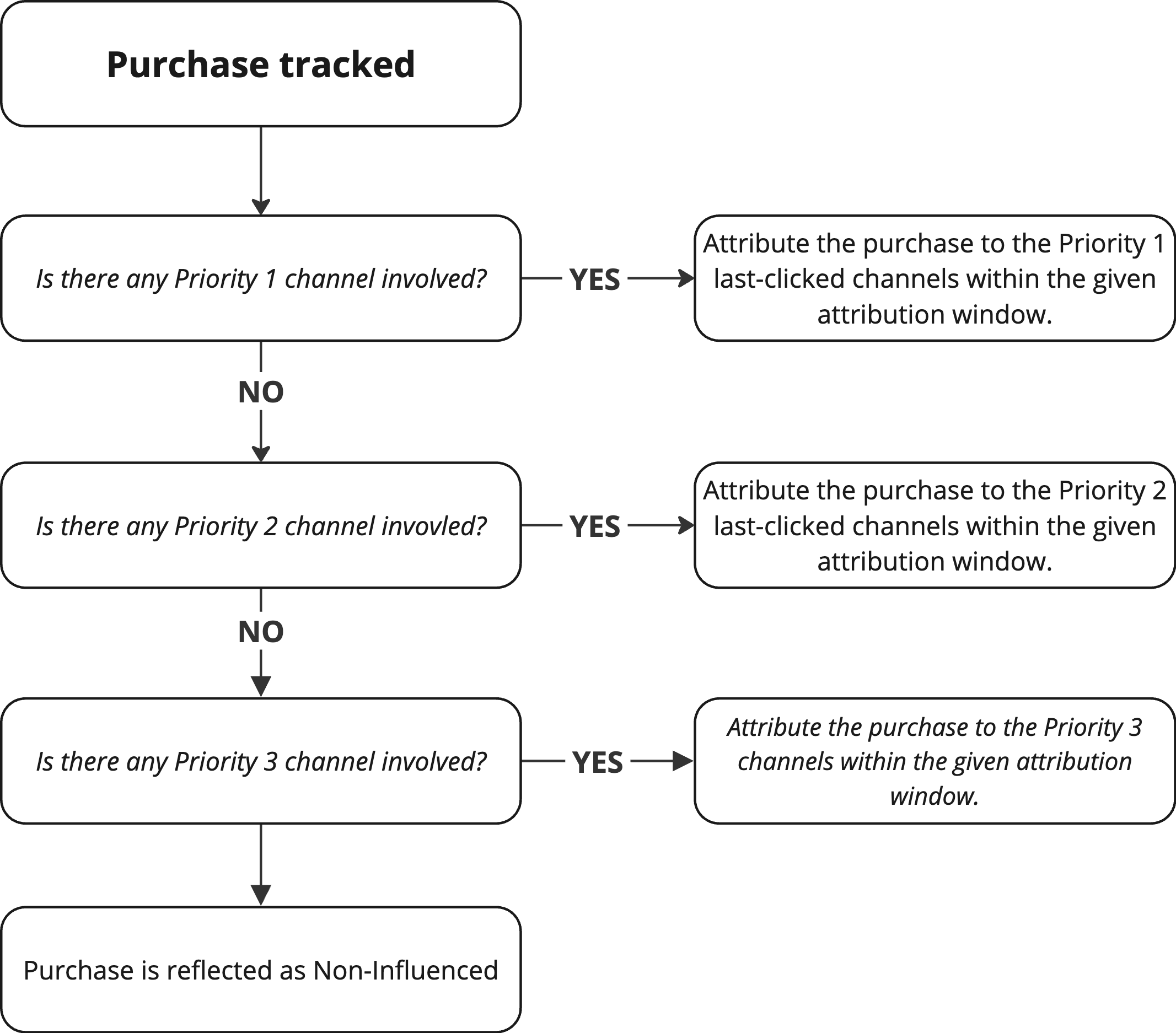
Attribution sequence from the Priorities point of view
Think of the attribution process in Bloomreach Engagement as determining who earns the credit for a sale. Here's how it works:
- Priority 1 (trigger event
campaign): The process starts by checking if a high-priority channel, such as an email, SMS, or Push Notification, influenced the purchase within a specified timeframe (attribution window). If it did, this touchpoint gets the credit. - Priority 2 (trigger event
banner): In the absence of Priority 1 channel, attention shifts to secondary channels, like Weblayers, In-App Messages, and In-App Content Blocks. - Priority 3, or Others : Sometimes, it's not clear which channel led to the purchase, especially when it involves Recommendations, Experiments, or Paid Traffic. In such cases, we group these under Others and attribute the sale to this collective category. Purchase falling into Priority 3 category is reflected in the dashboard as Non-Influenced Purchase.
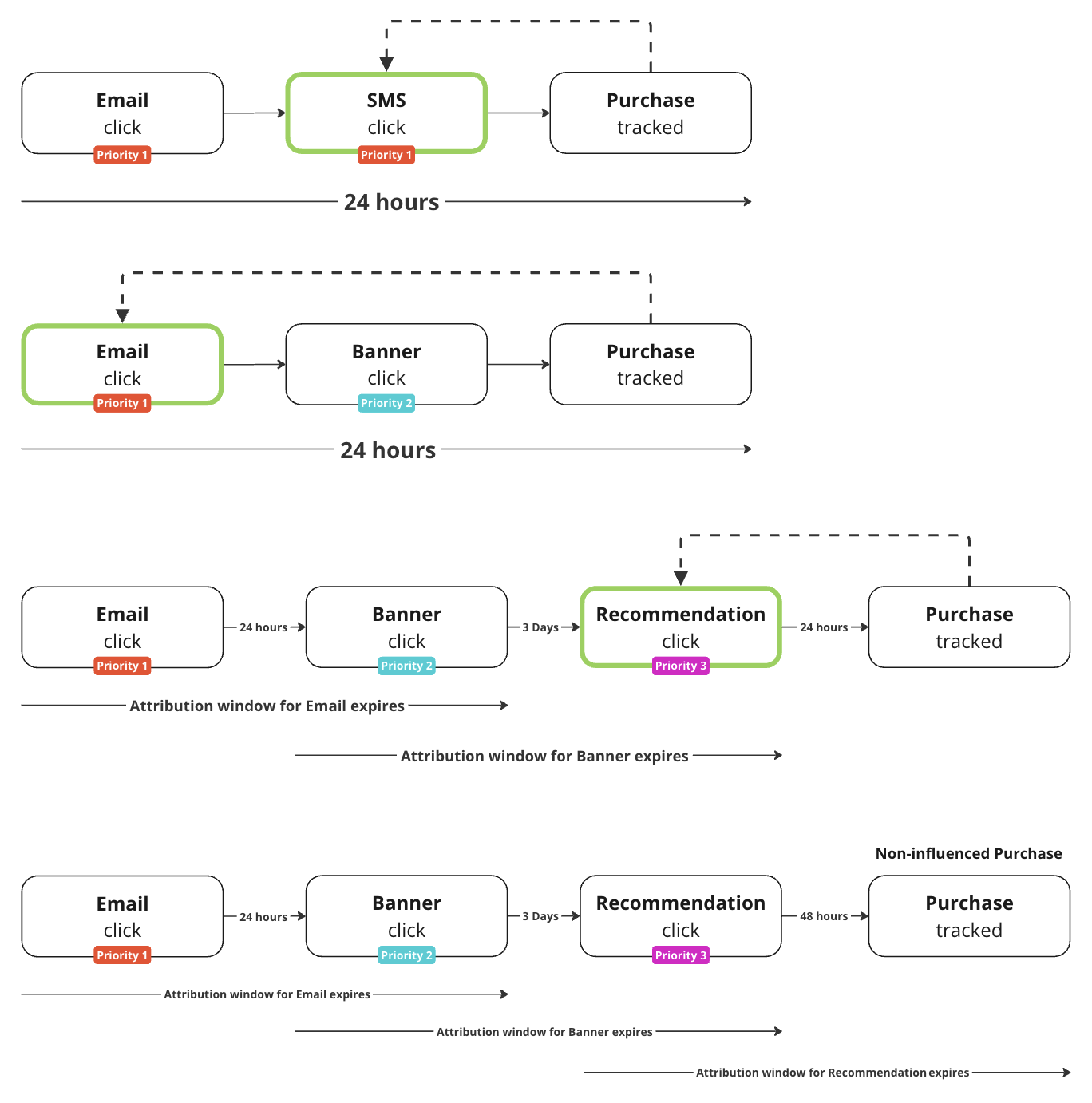
Examples of prioritization in different attribution windows
Updated 3 months ago
