Percentage of Conversion Product IDs is not Seen in the Add to Cart
Problem
Pixel report is red for percentage conversion Product IDs not seen in the Add to Cart.
Possible Reasons
This report displays issues of the PID captured by the conversion event pixel that does not match the Add to Cart (ATC) PID.
Environment Details
This issue occurs in both the staging and production environments.
Cause
The prod_id captured by the ATC pixel event is not matching the PID captured at the conversion event. The prod_id value of the ATC event needs to be compared with the PID available in the basket at the conversion event.
Let us consider the following example: prod_id value in the ATC event is “1MW7260HLG_M” and the basket has the PID “i1MW726_0HLG”
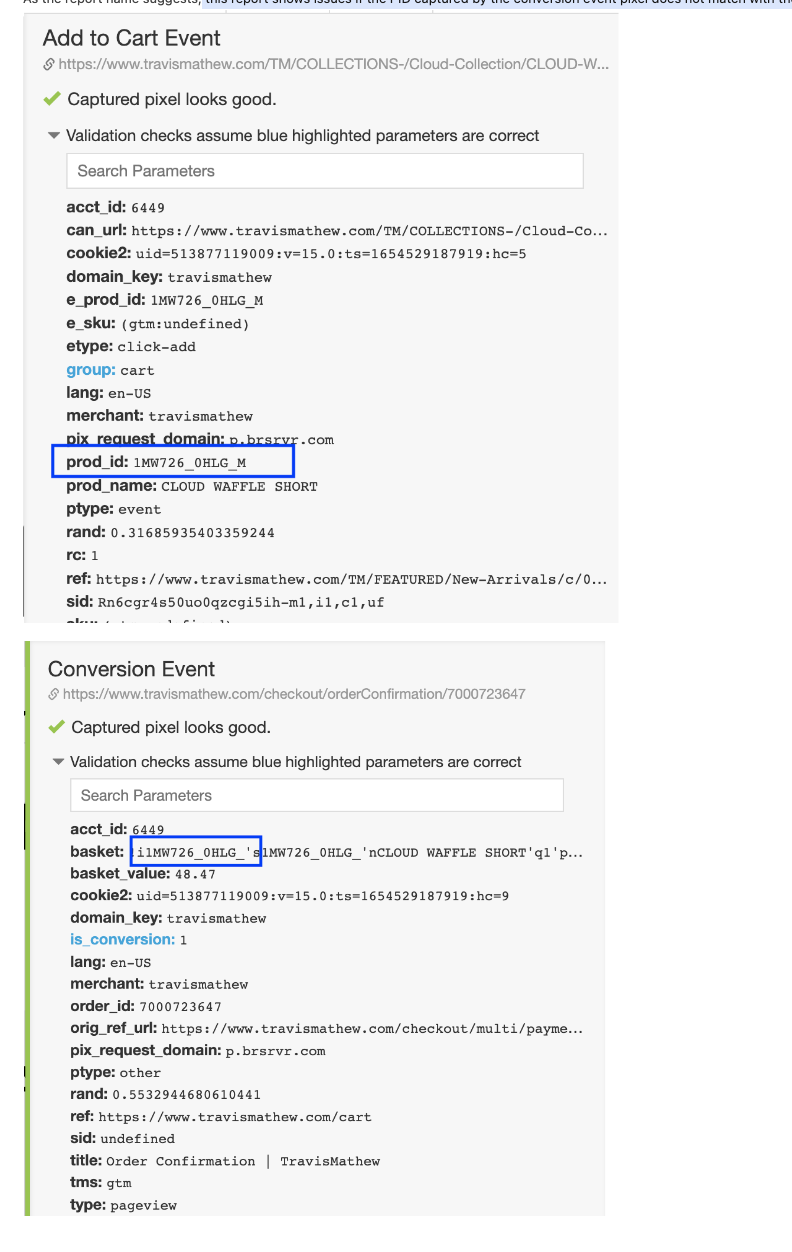
Solution
Ask your technical team to ensure that the PID is the same across the complete Pixel flow. Refer to the Pixel documentation for more information.
You can download the examples from the pixel monitor. Also, you should be able to validate the site using the pixel validator extension.
Did this article help you?
Please provide your feedback. We would like to know if our help center is effective in solving your queries. You can also leave comments and suggestions on how we can make our help articles better. You can also suggest topics you’d like us to cover.
Updated 5 months ago
