Similar Products Widget
This feature is powered by Loomi AI
💡 Prerequisites
Knowledge
We recommend that you read the following guide:
- Widget Configurator: This will help you understand the process of creating a widget. We’ll be using a similar process to configure a Similar Products Widget.
Technical Integration
- Make sure you have integrated Recommendations and Pathways with your site. Visit this article for more details.
What is Similar Products widget
Similar Products widget recommends a range of similar products based on the product feed data. The widget intelligently leverages product data to show the most contextually appropriate products. For example, if a user views a “Simpsons backpack,” the Similar Products widget might display recommendations for other backpacks with similar features.
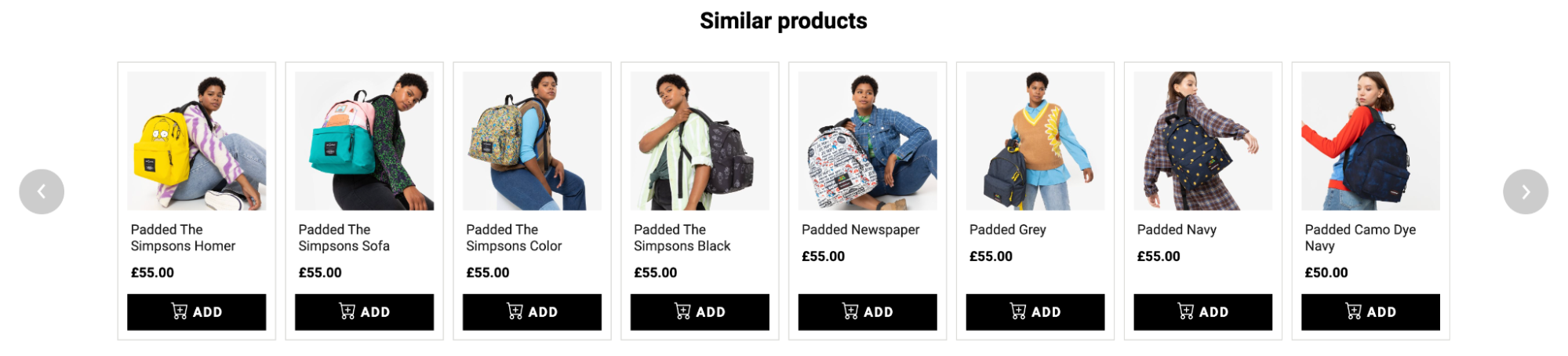
Showing similar products encourages the shopper to explore your product catalog and discover other products they might be interested in buying. Similar product widgets can be placed on Product Description pages to create a relevant browsing experience.
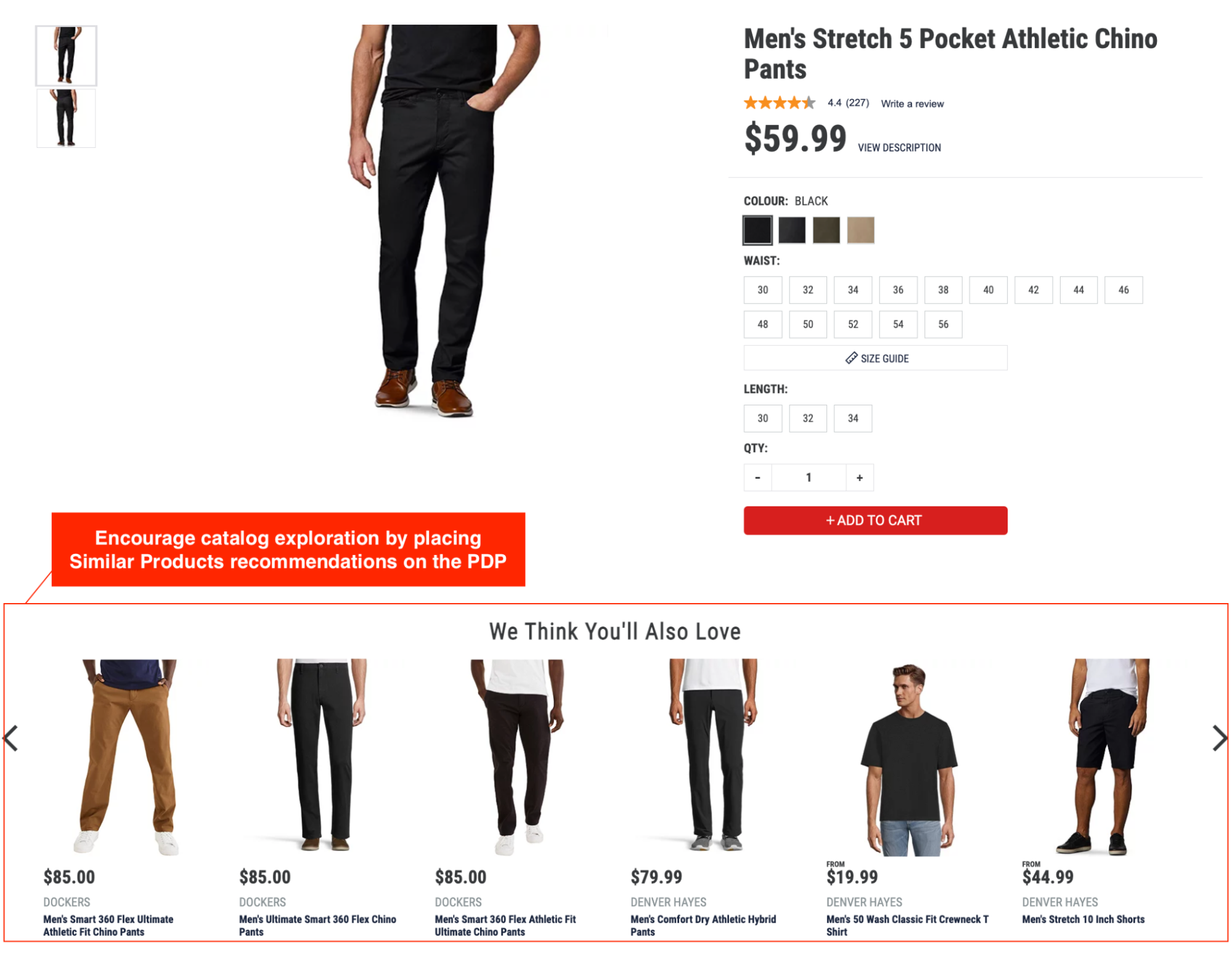
Additionally, you can add Similar Products widgets to the Cart page to upsell customers while they check their cart items.
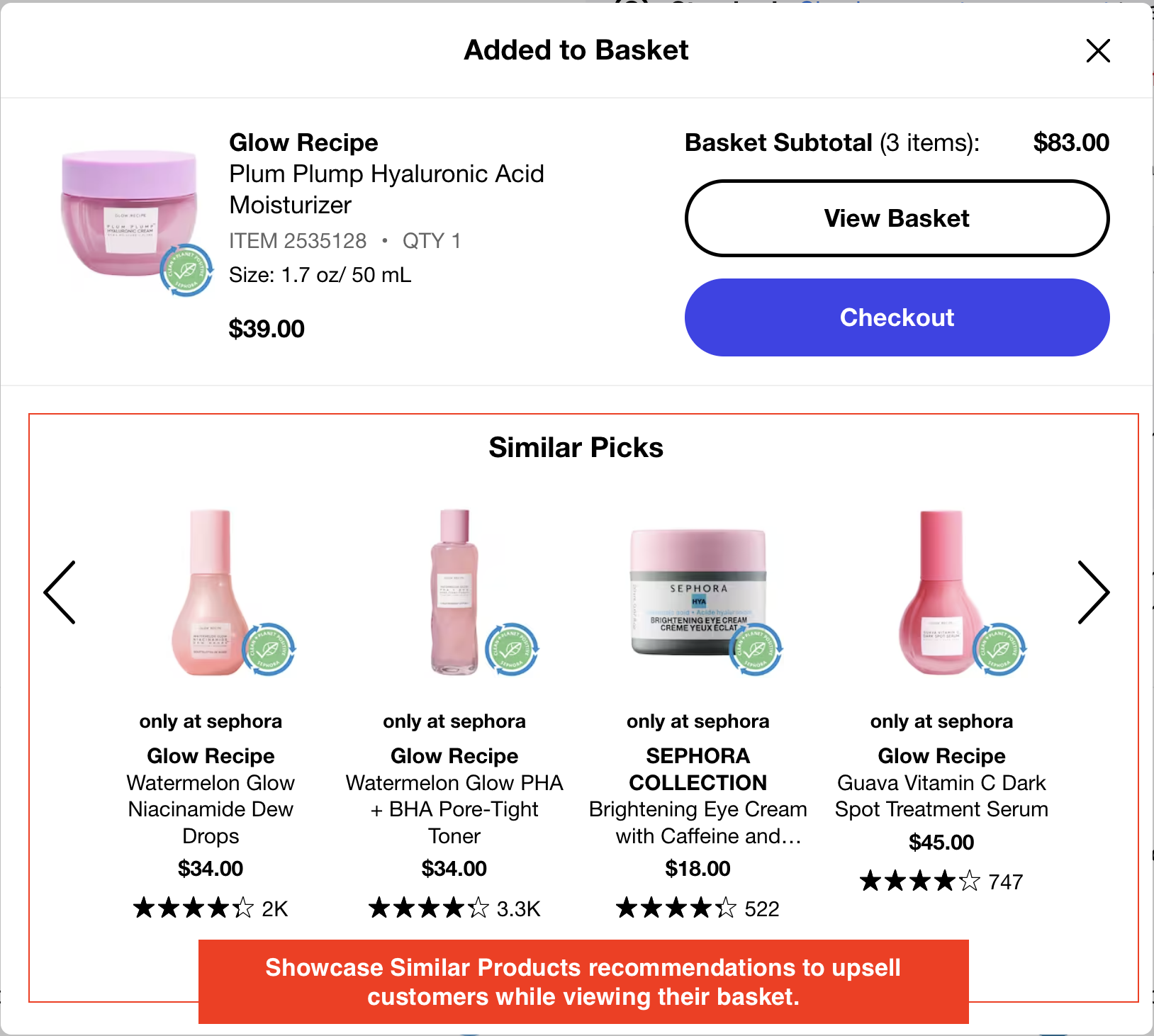
This is an item-based widget that uses the unique identifier of the item on your site to show relevant recommendations.
How does the Similar Products algorithm work
The Similar Products algorithm powers the Similar Products widget. Here’s an overview of how this Loomi AI-powered machine learning algorithm works:
- Selecting Product Features
All the relevant product features are extracted from the product data you send us, and they are sent to the candidate generation algorithm. This feature data is used to train our algorithms to generate the best recommendation candidates. - Candidate Generation
We pass the collected product feature information through the pre-trained BERT model and compute product similarity scores. The algorithm then predicts the potential top 200 similar product recommendations candidates.
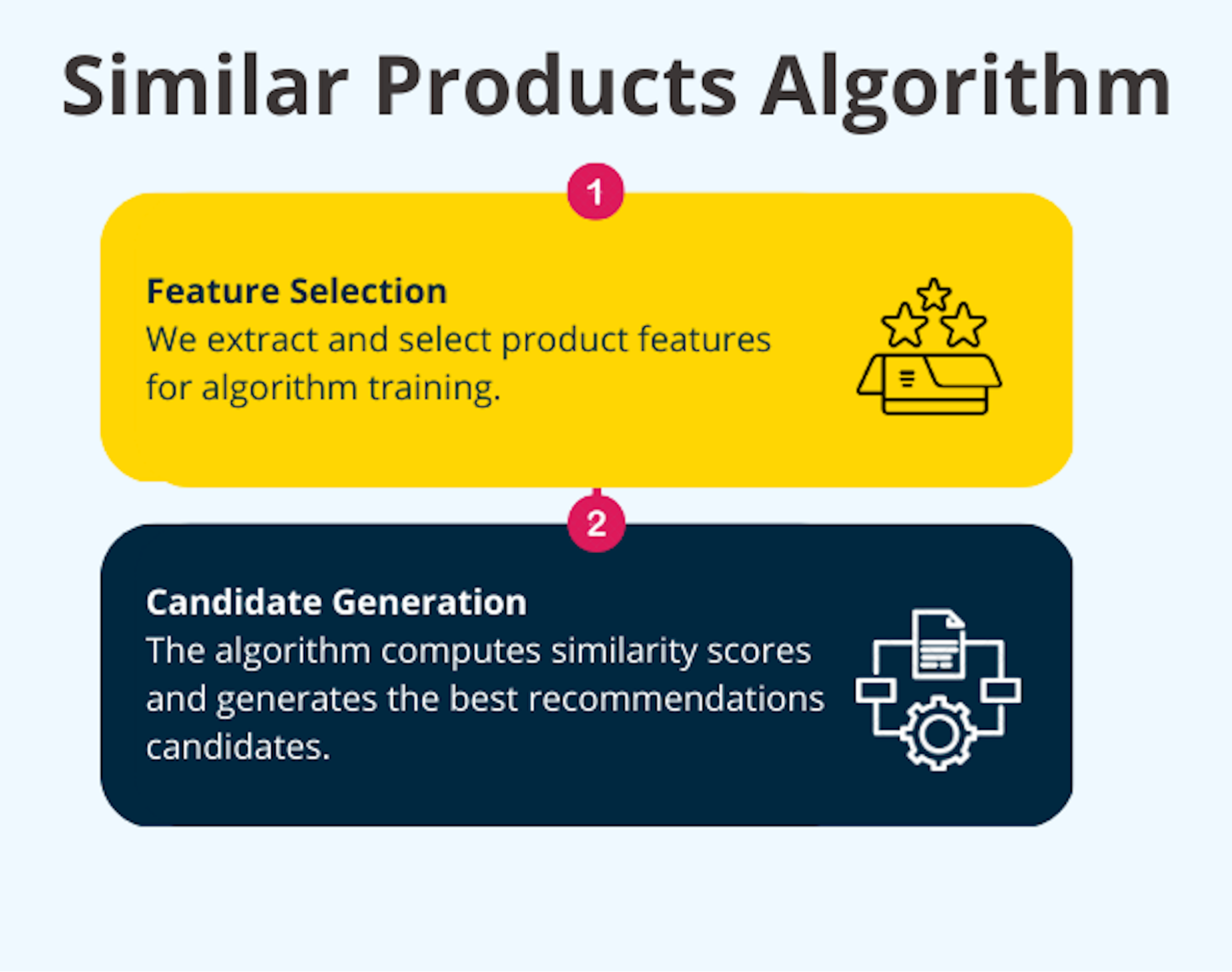
This illustration summarizes how the Similar Products Algorithm ranks and builds the widget recall.
Multi-language support
Similar Products widget powers all our non-English language catalogs.
Widget behavior when similar products matches cannot be found
We relax the product type to match others when we do not find similar items.
How to configure the Similar Products Widget
Step 1
Go to Recommendations to view the Widget Configurator.
Step 2
Click + New widget`.
Step 3
Add the Widget info like Widget Name and Widget Description(optional).
Step 4
Then, select the Primary Algorithm and Secondary Algorithm for the widget.
- Primary Algorithm: From the Primary Algorithm dropdown, select “Similar Products” as the Primary Algorithm.
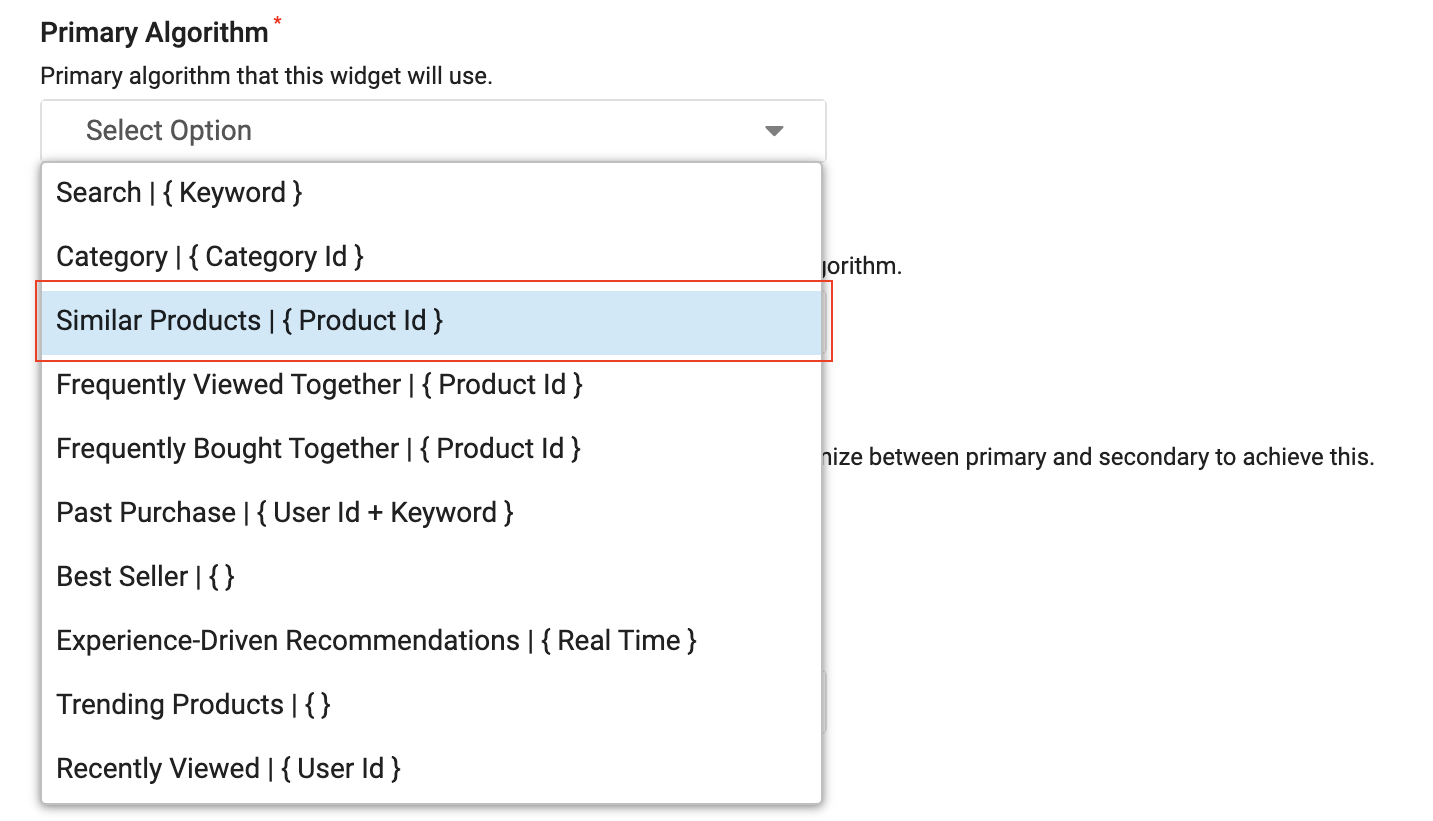
- Secondary Algorithm: Choose the fallback algorithm for the Similar Products algorithm from the following options:
- Best Seller
- Trending Products
- Recently Viewed
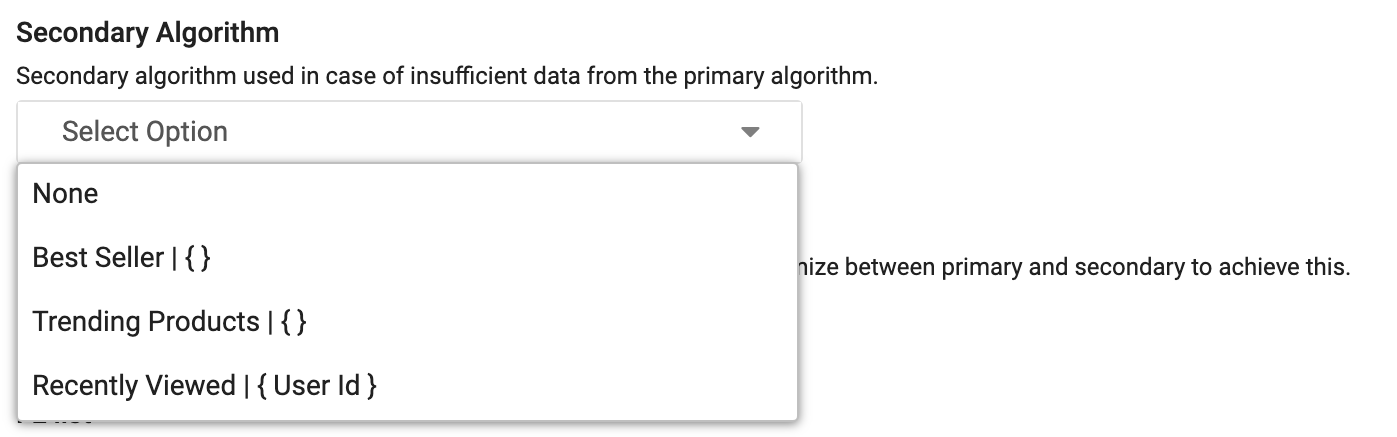
You can also set the Result size and FL list for the widget. When you finish adding the widget's basic information, click Next Step to proceed.
Step 5
Under the Product Grid tab, apply the merchandising rules for the Widget as described here. Click Save to save the widget configurations.
Step 6
Once the widget is configured, note the widget_id. The widget ID will be required in the API call.
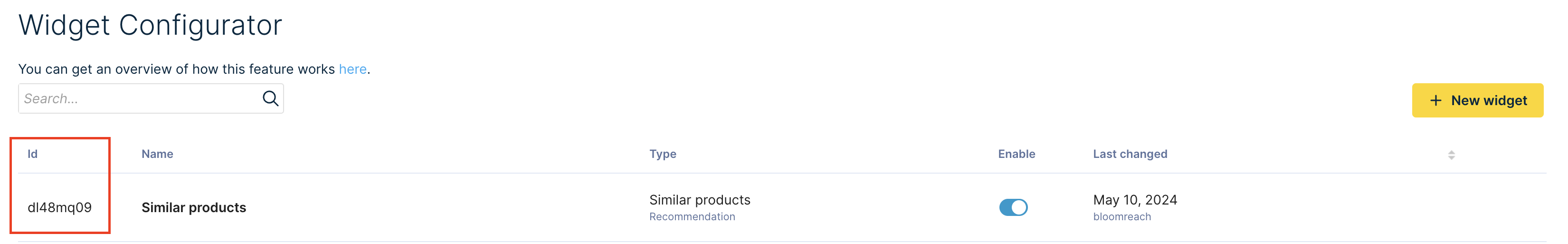
How to access this feature
-
Already using Similar Products V1: If you are already using Similar Products V1, we recommend that you upgrade to Similar Products V2. Please reach out to Support to access the latest feature version.
-
Live Customers: If you are already live, please reach out to Support to enable this feature.
-
Integrating Customers: Please reach out to your Technical Services representative who is helping with your integration.
📝Best practices
- Ensure that you have integrated Recommendations and Pathways pixels properly. These pixels capture customer behavioral data that help populate relevant widget recommendations. You can validate your pixel integration using the Pixel Validator.
- Ensure that you send the right product feed information. The Similar Product algorithm uses both user behavior and product information to build an intelligent model that generates similar product recommendations. Providing good data can improve the model's performance and lead to better product recommendations.
Code sample
Check the demo code sample that demonstrates how to implement Similar Product recommendations.
Updated 10 months ago
