Playbooks
Playbooks provide a goal-oriented interface to accomplish specific tasks by mapping common merchandiser tasks and business cases to data. The curated reports make accomplishing a specific business use case easy with sufficient user data and action points.
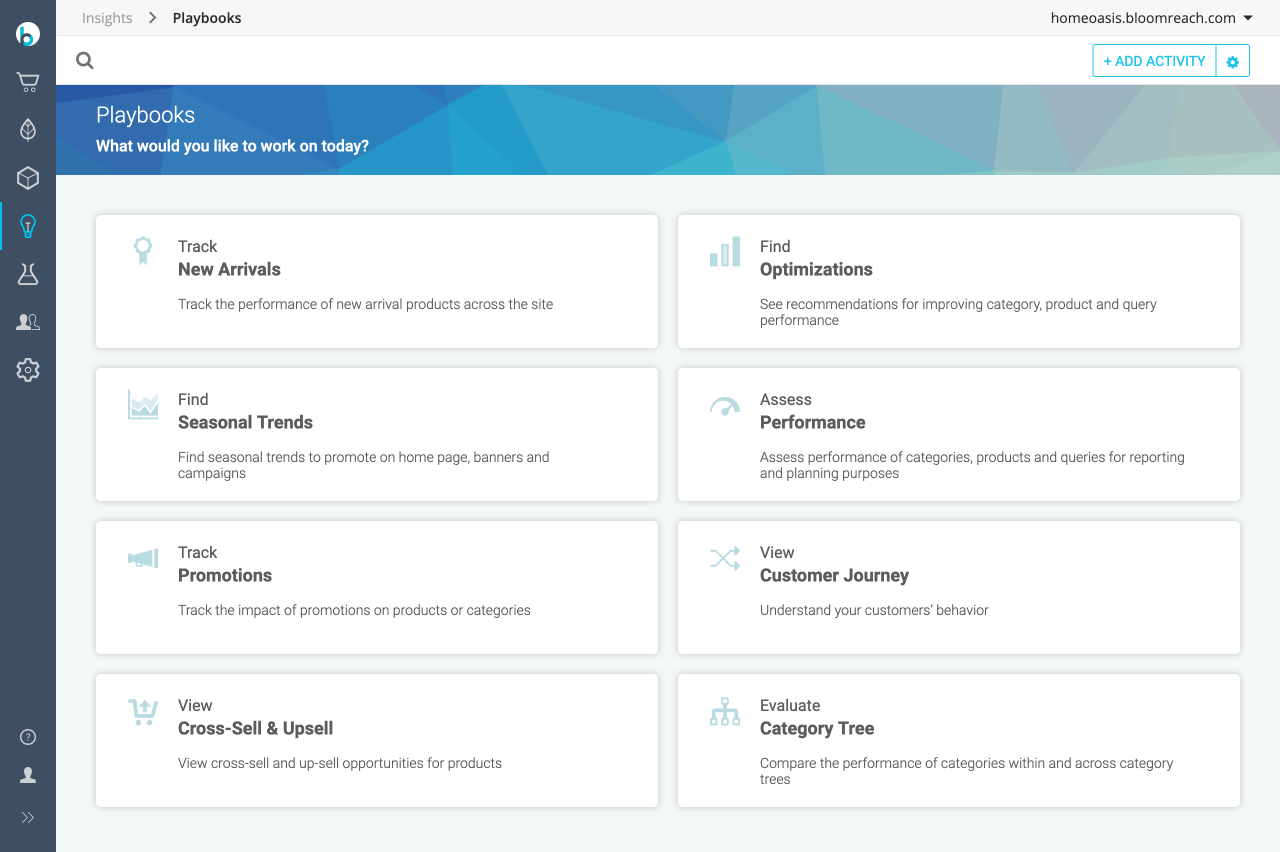
Track New Arrivals
This report helps you in the following with regard to tracking new arrivals across your site:
- View the performance of new arrival products over time.
- See where these new arrival products are sold on the site.
- See top and bottom selling products.
You can view the following reports to track new arrivals:
| Report | Description |
|---|---|
| Key Metrics Over Time | This report shows the aggregated performance of products in the new arrival group. This report can be used to get the aggregated performance of newly launched products |
| Source Of Sales For Products In This New Arrivals Collection | Sources of sale for products in the new arrival collection |
| Top Performing Products | This report shows the top-performing products with the new arrivals. Products can be sorted using multiple metrics such as ATC, Revenue, Conversions, Bounce Rate, etc. |
| Bottom Performing Products | This report shows the bottom-performing products with the new arrivals. Products can be sorted using multiple metrics such as ATC, Revenue, Convers |
Notes
- Our system associates a product to a category based on how many times it has been viewed from that specific category. The threshold is 30 times within 90 days. Revenue doesn't impact a product's association with a category. Therefore, you can expect products with $0 revenue in the top/bottom performers report if they hit the 30 visits in the 90-day threshold.
- The expected time for a new product to begin showing in Insights is up to 24 hours.
Find Optimizations
This feature is powered by Loomi AI
This report helps you to improve Category, Product, and Query performance for your sites using optimized recommendations. The following reports are a part of the seasonal trends reports:
Category
The reports listed below provide insights into the different Categories in your site with recommendations on how to optimize them.
| Group | Report | Description |
|---|---|---|
| Boost Products | Associated Products With This Category | From this report, you can boost or add products that are highly associated with this category to improve user engagement. |
| Improve category navigation | Site Searches From This Category | This report shows what users search for immediately from this category. These search terms indicate user intent that may not be satisfied by the current content and navigation of the category page. Consider adding links or facets to better match user intent. The data shown is for the last 30 days. |
| Associated Queries With This Category | This report shows the queries co-viewed with a particular category. The data shown is for the last 30 days. | |
| Associated Categories With This Category | This report shows the categories co-viewed with a particular category. The data shown is for the last 30 days. |
Product
The reports listed below provide insights into the different Products in your site with recommendations on how to optimize them.
| Group | Report | Description |
|---|---|---|
| Cross-sell product in other high performing categories | Associated Categories That Do Not Sell The Product | With this report, you can find which categories, search terms, or products that are viewed with this product but not part of the source of sales. |
| Find products to bundle or upsell | Products Viewed With This Product | This report shows what users often view these products together with the selected product. The data shown is for the last 30 days. |
| Products Bought With This Product | This report shows what users often buy these products together with the selected product. The data shown is for the last 30 days. | |
| Improve Product Description | Associated Queries With This Product | This report shows queries co-viewed with the product. The data shown is for the last 30 days. Use these related queries to help improve product description for SEO and internal site search. |
Queries
The reports listed below provide insights into the different Queries used by your end customers in your site with recommendations on how to optimize them.
| Group | Report | Description |
|---|---|---|
| Boost products on search results page | Associated Products With This Query | This report helps to boost or add products that are highly associated with this query to improve user engagement. This report shows associated products co-viewed with a query. |
| Find synonyms based on user intent | Associated Queries With This Query | This report provides insights on the queries used by the customers that allow you to apply redirect options for the query. This report shows other queries associated with a particular query. The data shown is for the last 30 days. |
| Redirect to a high performing category | Associated Categories With This Query | With this report, you can view the categories co-viewed with a particular query. The data shown is for the last 30 days. |
Find Seasonal Trends
This feature is powered by Loomi AI
This report provides you with insights on recently popular site search terms as well as trending products and categories. The following reports are a part of the seasonal trends reports:
| Report | Description |
|---|---|
| Trending Queries | This report will show you queries that are growing in volume on your site in the last 7 days and indicate that demand for those items on your site is increasing. Feature categories or merchandise co-viewed with those queries to match the growing query trend. |
| Trending Categories | This report will show you categories that are growing in volume on your site in the last 7 days and indicate that demand for those categories on your site is increasing. Feature categories or merchandise co-viewed with these to match the growing query trend. |
| Trending Products | This report will show you the products that are growing in demand on your site in the last 7 days and indicate that the demand for those products on your site is increasing. Feature categories or merchandise co-viewed with those products to match the growing query trend. |
Assess Performance
This report helps you assess the performance of categories, products, and queries for reporting and planning purposes. It comes with four input options — Category, Product, Query, and Homepage. For each input, you’ll see relevant product or category autosuggestions.
Leverage this report in the following ways to optimize categories/queries:
Categories
- View the performance of the category over time
- Understand the source of sales for products in the category
- Review top and bottom-performing products
Queries
- View the performance of the query over time
- See which products were clicked or bought from the query
- Review top site searches containing the query
Track Promotions
This report helps you in the following with regards to tracking promotions across your site:
- View the performance of promoted categories over time
- See high performing categories in your promotions group
- See where products in these promoted categories are sold on your site.
You can view the following reports to track promotions:
| Report | Description |
|---|---|
| Categories with greatest in Performance | This report shows you the current period metric for each entity value and its % change from the previous period whose duration equivalent to the current (selected) time period. |
| High Performing Categories | This report shows the top and bottom performing categories within the category collection. |
| Key Metrics over Time | This report shows the aggregated performance of categories in a collection. This report can be used to get the aggregated performance of category trees across the site. |
View Customer Journey
This report provides insights into the customer's behavior based on the Category, Product of Query on your site. The following reports are available for View Customer Journey:
Category
The reports listed below provide insights into the different customer behaviors on the Categories on your site.
| Group | Report | Description |
|---|---|---|
| See where users come from and where they go next | Previous Page | This report helps to understand how customers come to the target page. |
| Next Page | This report helps to understand where customers went right after this page. | |
| Site Searches Directly From This Category | This report helps to check for themes or attributes that customers are looking for from this page. | |
| See what else users viewed along with this category | Associated Products With This Category | This report shows the most co-viewed products related to this page. This helps to understand what type of products people are trying to get to. |
| Associated Categories With This Category | This report helps to identify other categories where users are looking for products that satisfy their intent. |
Product
The reports listed below provide insights into the different customer behaviors on the products on your site.
| Group | Report | Description |
|---|---|---|
| See where users come from and where they go next | Previous Page | Understand how users got to this product page. |
| Next Page | Understand where users went from this product page. | |
| See what else users viewed along with this product | Associated Products With This Product | See what other products were viewed in the same session. |
| Associated Queries With This Product | See what users searched for when they viewed this product. |
Queries
The reports listed below provide insights into the different customer behaviors on the queries on your site.
| Group | Report | Description |
|---|---|---|
| See what else users viewed along with this query | Associated Queries With This Query | See what other searches users performed when searching for this query. |
| Associated Products With This Query | See what products users could be thinking about for this query. | |
| See pages where visitors used this query | Previous Page | Understand what page users were on when they searched for this query. |
| View previous and next queries | Previous Query | Understand what queries users used previously to this query. |
| Next Query | Understand what queries users used after this query. |
Cross-sell and Up-sell
This report provides insights on cross-selling products in other high performing categories as well as to find products to bundle or up-sell. The following reports are available for cross and up-selling analytics:
| Report | Description |
|---|---|
| Key Metrics over Time | This report shows the aggregated performance of categories in a collection. This report can be used to get the aggregated performance of category trees across the site. |
| High Performing Categories | This report shows the top and bottom performing categories within the category collection. |
| Categories with greatest in Performance | This report shows you the current period metric for each entity value and its % change from the previous period whose duration equivalent to the current (selected) time period. |
Evaluate Category Tree
This report provides insights on the aggregate performance of your categories over time as well as helps you compare the category performance. The following reports are a part of the evaluating category performance:
| Report | Description |
|---|---|
| Associated Categories That Do Not Sell The Product | With this report, you can find which categories are viewed with the product but are not the source of sale for the product. |
| Products Viewed With This Product | This report shows the products that users often view with the selected product |
| Products Bought With This Product | This report shows thee products that users often buy with the selected product. |
Updated over 1 year ago
