Loomi Search+
This guide introduces you to the cutting edge capabilities of Loomi Search+
This is a Premium tier feature powered by Loomi AI.
What is Loomi Search+
Loomi Search+ combines the power of our Semantic Keyword Search with LLM-based Vector Search to recall the most relevant results possible.
While Keyword Search is excellent for handling specific queries, Vector Search goes beyond keywords to understand the nuances behind each query. In Loomi Search+, Keyword and Vector Search capabilities work seamlessly, delivering a more relevant and conceptual search experience.
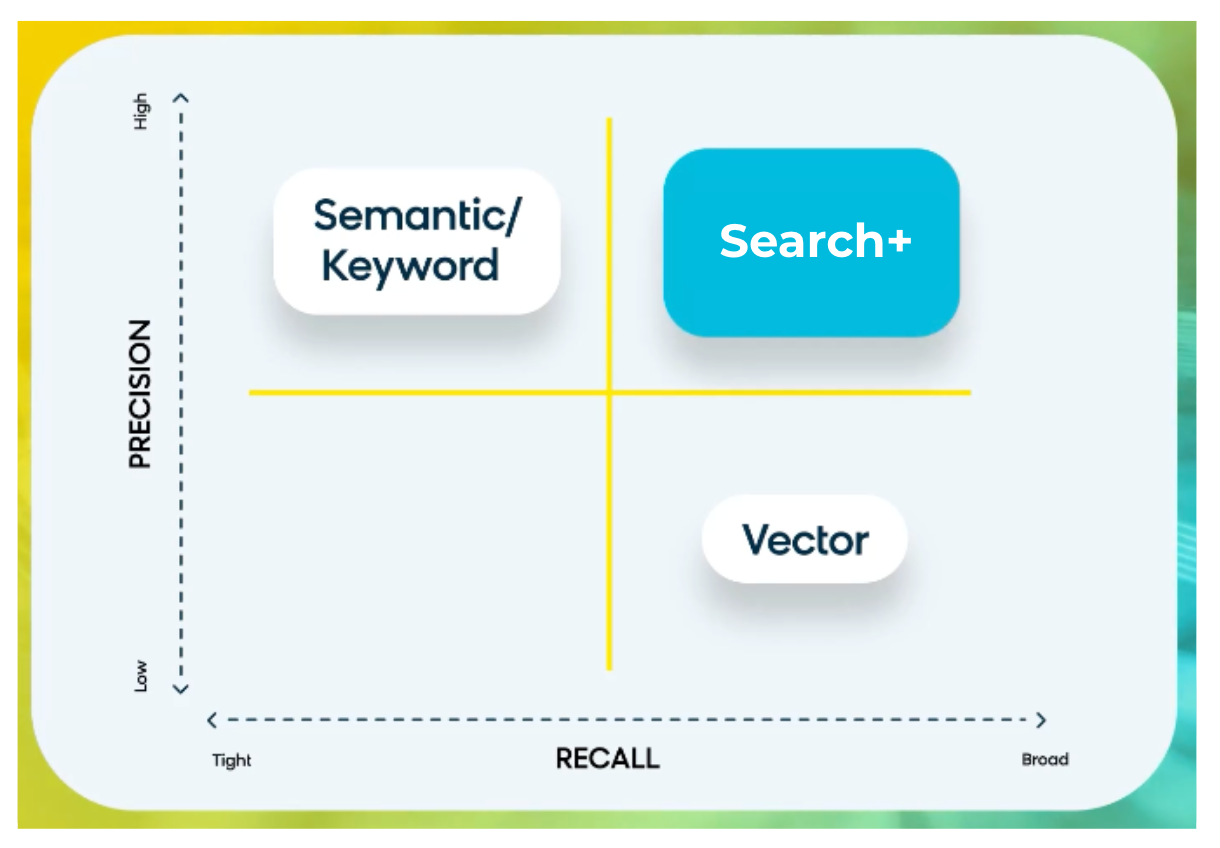
Loomi Search+ combines Bloomreach's rich proprietary data
with model intelligence coming from Google Cloud Vertex AI.
Functional capabilities
- Relevant result set for all query types by leveraging powerful LLMs.
- Vector precision control via temperature settings.
- Intelligent handling of some natural language queries with native semantic coverage.
Understanding Vector Search concepts
Vector Search functions on the concepts described below:
- Vectors
- Vector Search uses machine learning to interpret your catalog data. It understands the semantic relationships between products and translates them into numeric codes (called vectors).
- These vectors are mapped in an n-dimensional space, as shown below in blue bubbles. The conceptually related products appear closer in this space, as shown in the yellow sphere.
- When a shopper searches for a contextual query like “running shoes good for knees,” Vector search looks at the vectors to find the closest matches and returns products that fit the shopper's intent.
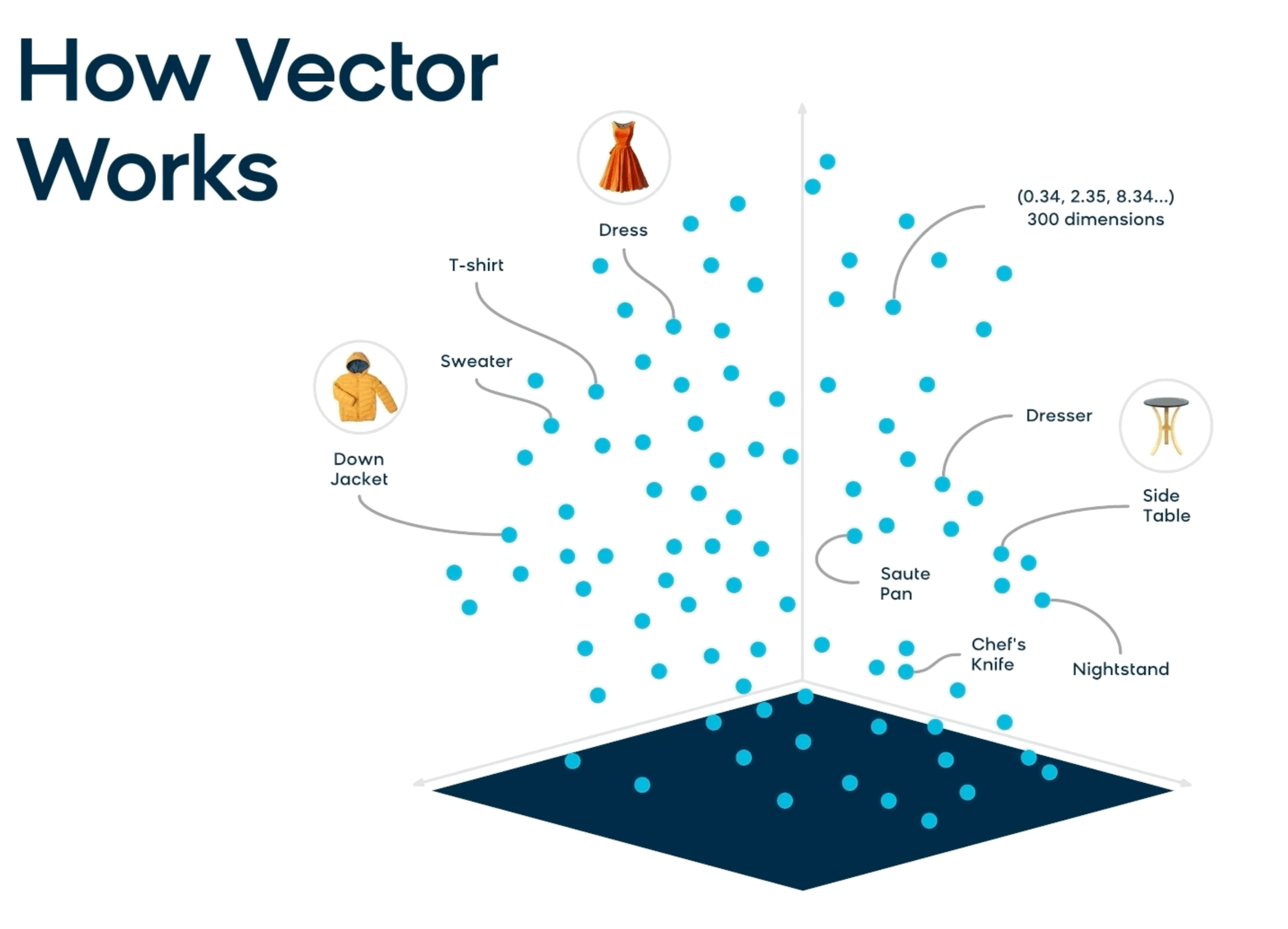
Vector Search uses machine learning to analyze your catalog data and map product relationships as vectors (blue bubbles). For the query “Jacket”, Vector Search suggests related products like Coat, Blazer, and Down Jacket.
- Vector temperature
Imagine a focus lens that lets you adjust the precision of your search results. With High vector temperature, the lens is zoomed in, providing you with highly precise exact matches. Meanwhile, Standard vector temperature works as a wide-angle lens that pans out and captures a broad range of related results.
Visit the article to learn about how search features interact with Loomi Search+. This covers the recall and ranking mechanism with Loomi Search+.
Why is this feature valuable
Loomi Search+ offers key benefits:
- Enhanced shopper experience: By understanding shopper intent, Loomi Search+ helps you deliver a more satisfying shopping experience by helping customers find what they need faster and easier.
- More opportunities with wider recall: Loomi Search+ offers the best of both worlds—exact product matches with keyword search and contextual product matches with Vector technology. This opens new opportunities for you to showcase a wider recall of more relevant products.
- Significant reduction of null search results: Loomi Search+, powered by Vector Search, understands the context behind each search, even for poorly phrased queries or those with typos. This significantly reduces the chances of null search results, ensuring customers always find relevant products, regardless of how they phrase their search.
For multilingual support, read the Multi-language Loomi Search+ article.
Business use cases
Adjust Search Focus Dynamically with Vector Temperature - Find vs. Explore
Loomi Search+ offers temperature settings that control the precision of the Vector capabilities. You can use this to tune the search focus to the shopper’s intent dynamically.
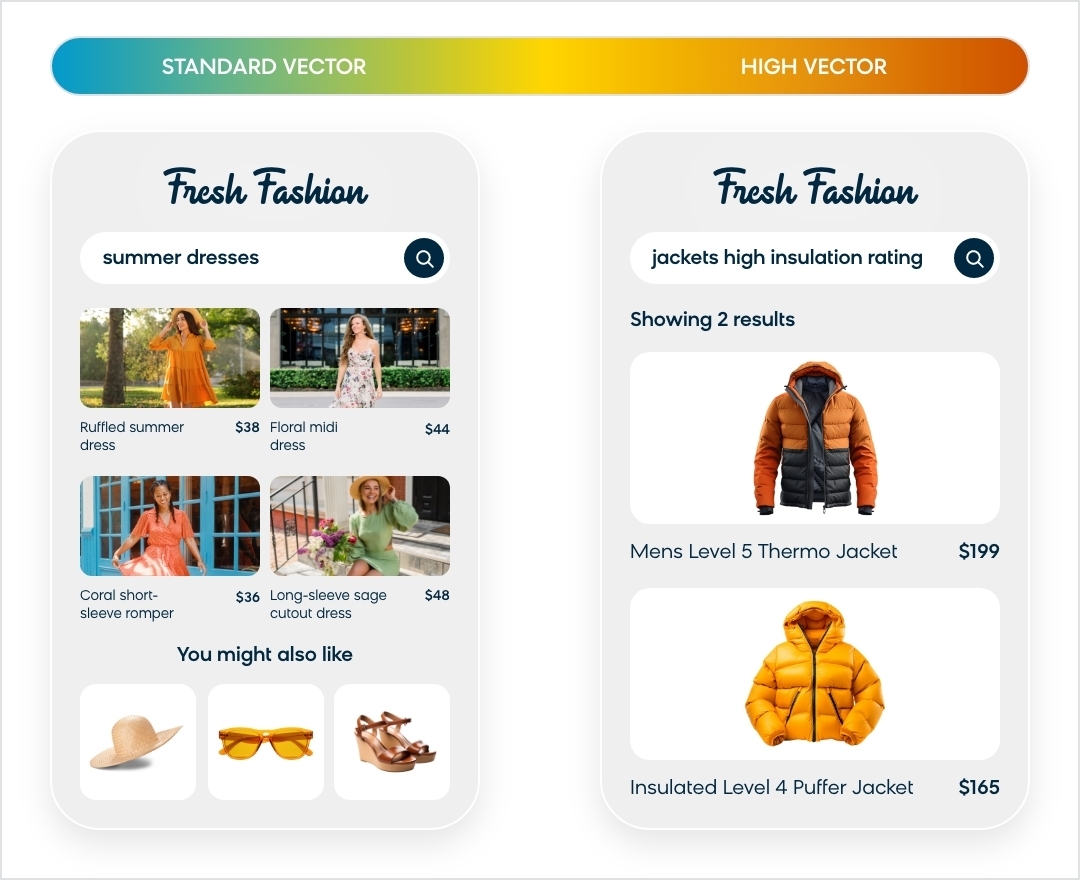
- Find intent (with high vector temperature)
For shoppers searching for specific products (say, “jackets with high insulation ratings”), Loomi Search+ retrieves highly relevant and contextual results. Customers quickly find what they need, which increases their chances of conversion.
- Explore intent (with standard vector temperature)
For shoppers wanting to discover new styles, Loomi Search+ can find items based on similar attributes or trends identified via embeddings. If a customer is browsing "summer dresses," Loomi Search+ recommends dresses with similar features (e.g., floral prints, flowy silhouettes) or complementary items (e.g., sandals, sun hats). This encourages catalog exploration and might even lead to impulse purchases.
Feature access
Loomi Search+ is available to Premium tier customers.
Loomi Search+ workflow
On a high level, the workflow follows the order:
1. Dashboard end
Use the dedicated dashboard interface in Recall Studio to configure Loomi Search+ at the catalog and query levels. On a high level, the dashboard workflow looks like this:
- Start Loomi Search+ setup to generate vector embeddings.
- Apply Loomi Search+ after embedding generation.
- Preview changes in results.
- Enable Loomi Search+ for all or select queries.
- Adjust vector temperature as needed.
2. API end
After completing vector embedding generation on the dashboard, use the API controls to apply Loomi Search+ to all or select queries. You can also use the parameters to AB test the experience compared to the default semantic search.
Updated 6 months ago
