Improve Site Search
The site search opportunities Dashboard provides insights for the query terms searched on the site to enable you to:
- Identify the trending queries to understand the growing demand for the items
- Identify the non-trending queries to understand the decreasing demand for such items
- Improve the content and products on the query pages by looking into low performing queries with respect to exit rates and RPV.
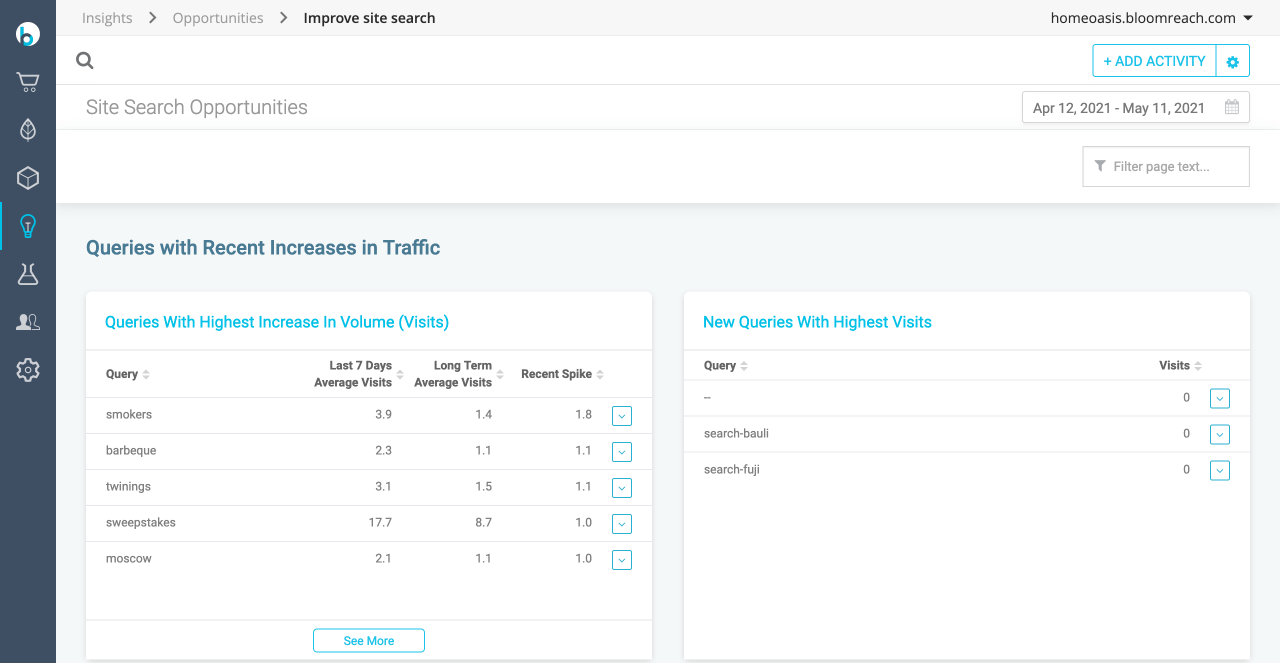
Reports
The following types of reports are displayed for in the Improve Site Search section in the Dashboard:
| Main Report | Report Name : Description |
|---|---|
| Queries with Recent Increase in Traffic | Queries with Highest Increase in Volume (Visits) : The report shows the queries with the highest increase in visits over the last 7 days. The report factors in the Last 7 days average visits as well as the last 30 days average visits to calculate the spikes. The Queries ordered with the decreasing spike numbers indicate the demand for those queries/items is increasing recently. The Categories and products co-viewed with those queries can be featured in promotions or boosted to match the growing search trend and hence the demand. Report Metrics Last 7 Days Average Visits : The last 7 days average visits are the number of average query visits over the last 7 days. Visits are the number of sessions during which the specified query, product or category is viewed at-least once. New sessions are demarcated by 30 minutes of inactivity. Multiple views of the same page and page refreshes within the same session are not included. For example, if a user enters a website and visits a page 4 times in one session and then another 1 time an hour later, then the number of visits for the page will be 2. Long Term Visits : The long term visits the average visits for last 30 days. Visits are the number of sessions during which the specified query, product or category is viewed at-least once. New sessions are demarcated by 30 minutes of inactivity. Multiple views of the same page and page refreshes within the same session are not included. For example, if a user enters a website and visits a page 4 times in one session and then another 1 time an hour later, then the number of visits for the page will be 2. |
| Queries with Recent Decreases in Performance | Queries with highest dip in volume (Visits) : This report will show you queries that are dipping in volume on your site in the last 7 days and indicate that demand for those items on your site is decreasing. Report Metrics Last 7 Days Average Visits : The last 7 days average visits are the number of average query visits over the last 7 days. Visits are the number of sessions during which the specified query, product or category is viewed atleast once. New sessions are demarcated by 30 minutes of inaactivity. Multiple views of the same page and page refreshes within the same session are not included. For example, if a user enters a website and visits a page 4 times in one session and then another 1 time an hour later, then the number of visits for the page will be 2. Long Term Visits : The long term visits the aveage visits for last 30 days. Visits are the number of sessions during which the specified query, product or category is viewed atleast once. New sessions are demarcated by 30 minutes of inaactivity. Multiple views of the same page and page refreshes within the same session are not included. For example, if a user enters a website and visits a page 4 times in one session and then another 1 time an hour later, then the number of visits for the page will be 2. |
| Low Performing Queries | Queries with highest exit rate : The report shows the queries ordered by exit rate metric. The exit rate of a query in the percentage of people that exited the site on the search results page of that query. This may be caused by thin or non-relevant results or sometimes by inadequate filtering or navigation. Report Metrics Visits: Visits is an important metric because it is a measure of how much exposure a specific search query receieved. The number of sessions during which the specified query was viewed atleast once. New sessions are demarcated by 30 minutes of inactivity. Multiple views of the same page refreshes within the same session and are not included. For example, If a user visits and views page A four times in one session, and then one more time after 1 hour, then the number of visits for page A is 2. Exit Rate: A page from which a high percentage of visitors leave the site indicates visitor frustration or that the visitor did not find what they were looking for. The Exit Rate is a percentage of visits to the page where the visitors subsequently exited the site. For example, A page with 1000 visits, of which 40 ended with the user exiting the site, has an Exit Rate of 4%. Low ATC rate site search queries : The report shows the queries ordered by add to cart rate metric. The add to cart rate for a query is the average number of products added to cart from the search results of the query. Low ATC rate may be caused by thin or non-relevant results or sometimes by inadequate filtering or navigation. Report Metrics Visits: Visits is an important metric because it is a measure of how much exposure a specific search query received. The number of sessions during which the specified query was viewed at-least once. New sessions are demarcated by 30 minutes of inactivity. Multiple views of the same page refreshes within the same session and are not included. For example, If a user visits and views page A four times in one session, and then one more time after 1 hour, then the number of visits for page A is 2. ATC Rate: The ATC Rate metric is useful in evaluating customer engagement. If there is an increase in ATC Rate but no corresponding increase in Conversion Rate, consider looking into what is discouraging users to proceed with a purchase. The ATC Rate is the average number of Add-To-Carts per visit expressed as a rate. For example, If page A has a total of 100 visits in one week, which resulted in 30 clicks to add to cart (30 ATCs), then the ATC Rate is 30% for page A. ATC Rate can exceed 100% because people may add products to cart multiple times in one visit. Queries with Lowest RPV : The report shows the queries ordered by RPV metric. Low RPV may be caused by thin or non-relevant results or sometimes by inadequate filtering or navigation. Report Metrics Visits: Visits is an important metric because it is a measure of how much exposure a specific search query received. The number of sessions during which the specified query was viewed at-least once. New sessions are demarcated by 30 minutes of inactivity. Multiple views of the same page refreshes within the same session and are not included. For example, If a user visits and views page A four times in one session, and then one more time after 1 hour, then the number of visits for page A is 2. RPV: Revenue per visit is the average revenue per visit for a given query generated on your site over the selected period of time. |
| Queries with thin or irrelevant content | Queries with no product clicks : The report shows the site search queries for which no product from the query page has been clicked. The report also shows the exit rate for such queries. The high Exit rate for a query indicates the visitor frustration since the visitor is unable to find what they were looking for. Report Metrics Visits: Visits is an important metric because it is a measure of how much exposure a specific search query receieved. The number of sessions during which the specified query was viewed atleast once. New sessions are demarcated by 30 minutes of inactivity. Multiple views of the same page refreshes within the same session and are not included. For example, If a user visits and views page A four times in one session, and then one more time after 1 hour, then the number of visits for page A is 2. Exit Rate: A page from which a high percentage of visitors leave the site indicates visitor frustration or that the visitor did not find what they were looking for. The Exit Rate is a percentage of visits to the page where the visitors subsequently exited the site. For example, A page with 1000 visits, of which 40 ended with the user exiting the site, has an Exit Rate of 4%. Low Product Page views site search queries : This report will help you discover queries where visitors did not find enough or relevant products in the results of their search. Report Metrics Visits: Visits is an important metric because it is a measure of how much exposure a specific search query receieved. The number of sessions during which the specified query was viewed atleast once. New sessions are demarcated by 30 minutes of inactivity. Multiple views of the same page refreshes within the same session and are not included. For example, If a user visits and views page A four times in one session, and then one more time after 1 hour, then the number of visits for page A is 2. Product Views per Search: This is a measurement of the number of product page views for a given search query. Queries with the highest refinement : The Queries with highest refinement report helps you find the queries for which the visitors did not find relevant products. Report Metrics Search Pageviews: Search Page views in this report refers to the maximum of the number of click/ page views events that happened within the browse sessions of the next search queries made by the site visitor. Next Search Pageviews: Next Search Page views in this report refers to the sum all the click/ page views events that happened within the browse sessions of the next search queries made by the site visitor. Refinement Ratio: It is the ratio of Next Search Pageviews to Search Pageviews. |
Additional Details
You can also view additional details on the category pages. To view additional details:
- Go to the category page that you wish to view additional details of. Click the icon. A list of options is displayed in a drop-down menu. To know about each of the options, view Playbook documentation.
Quick Actions
You can take quick steps from this report without going to the detailed report for each of the above-mentioned types of reports. These actions are described below.
See More
When you click on See More, you can view a list of the top 20 category pages in each of the report types. The screen appears as shown below:
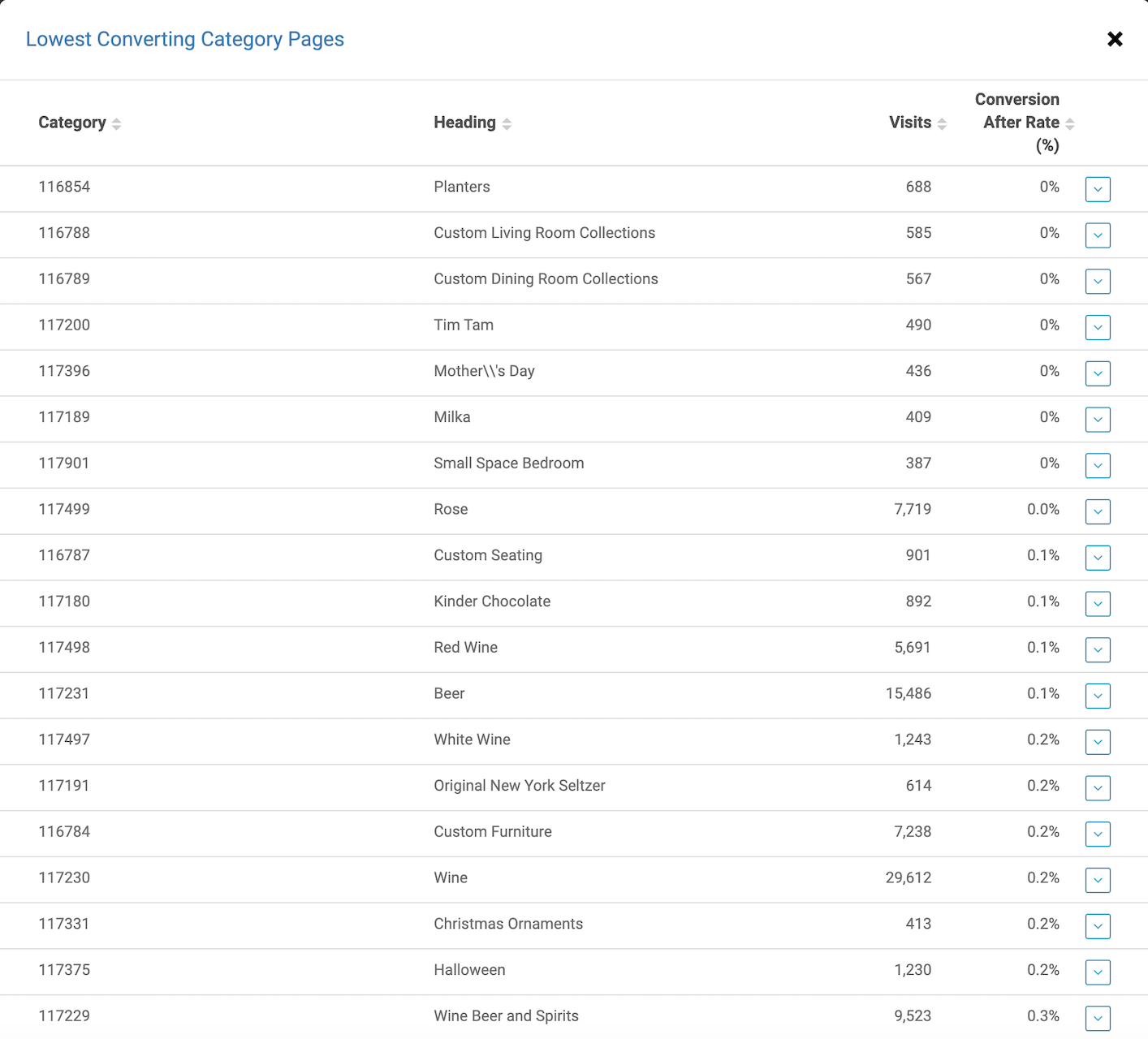
Filtering Page Text
You can filter further narrow down the opportunities list to the categories that matter the most to the business using the filter page text option. You can find the Filter page text option on the top right-hand corner and appears as shown below:
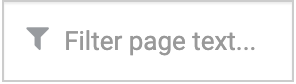
Date Range Selector
You can choose to view the reports for a specified time period by custom selecting the date range from the option on the top right-hand corner. It appears as shown below:
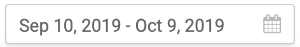
Updated about 2 years ago
