Redirect rules
Keyword redirects are controlled by rules, which you can customize to set up keyword redirects on your site.
Redirect and don't redirect rules
A redirect rule defines which keywords trigger a redirection to another page. For example, you can specify that when customers enter the query, Betsey Johnson, they are taken directly to your company's Betsey Johnson category page instead of a search results page that includes Betsey Johnson items.
Alternatively, an exclusion rule does not apply a redirect. Exclusion rules help you refine your redirect rules by letting you specify searches that don't redirect your customers to a new page. For example, you can specify that when customers enter the query, Betsey Johnson wallet, they are shown a list of search results pertaining to the query rather than taken to the Betsey Johnson category page.
What are redirect and exclusion rules called in the Bloomreach Dashboard?
Redirect rule → Redirect term/phrase
Exclusion rule → Do not redirect term/phrase
Terms and phrases rules
A terms rule behaves likes an exact match. A terms rules requires that the customer's query exactly matches the keywords in the rule to trigger it. For example, if your rule requires an exact match for Louboutin and your customer enters Christian Louboutin, then the rule isn't triggered.
A phrases rule is more inclusionary than a terms rule. A phrases rule requires that the customer's query simply contain the rule's keywords. If you change a terms rule for Louboutin into a phrases rule for Louboutin, then your Louboutin rule is triggered by a Christian Louboutin query.
How are keyword redirect rules triggered?
Bloomreach runs keyword queries through a sequence of evaluations to determine when to trigger a redirect rule.
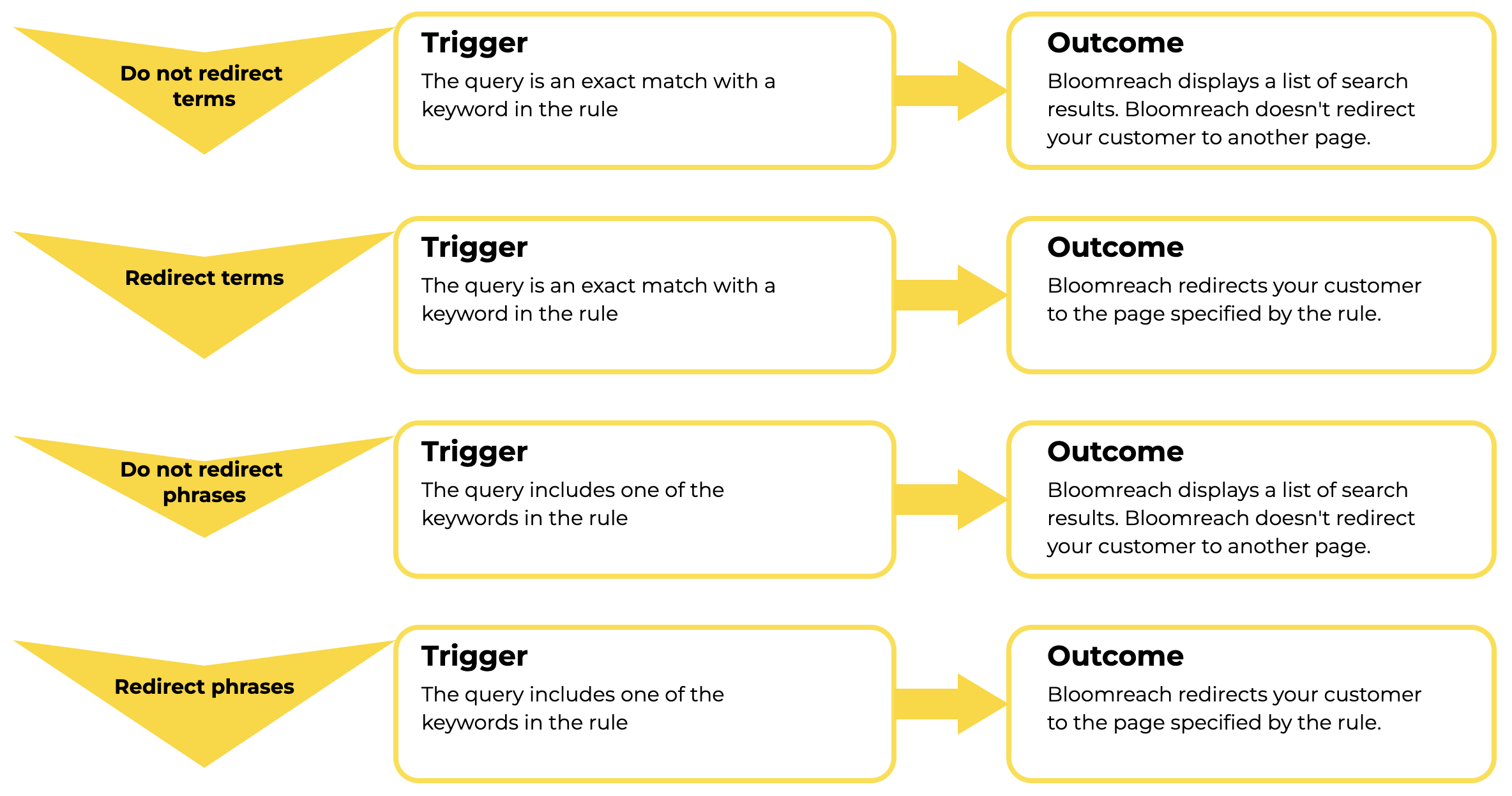
Bloomreach evaluates the search query through each rule until a rule is triggered or Bloomreach determines that no rule applies.
Example
Molly is a merchandiser for Couture Boutique, a fashion retailer specializing in high-end designer products. One of these designers is Hanover. Molly wants to redirect Hanover search queries to the retailer's Hanover landing page. She creates a redirect rule to match all Hanover queries and redirect them to the Hanover landing page.
However, Couture Boutique doesn't want certain queries to redirect to the Hanover landing page. If a customer is searching for something very specific, such as a vegan leather Hanover clutch, then Couture Boutique wants that customer to see the search results. Similarly, if a customer wants to look at items from several designers at once, then it's better if Couture Boutique displays the search results for the query rather than redirect the customer to a single designer's landing page. Further, Courture Boutique's own branding policies discourages associating any of their designer brands with terms like bargain or clearance. Sale is okay, though.
Here are the redirect rules that Molly creates:
| Rule type | Rule |
|---|---|
| Redirect terms | hanover sale |
| Redirect phrases | hanover hanover shoes |
| Do not redirect terms | hanover bag |
| Do not redirect phrases | hanover bargain vegan hanover |
Here are the results when Molly's rules are applied to queries that customers enter at Couture Boutique's site. The query runs through the rules in order. When it hits a trigger, the outcome is triggered and the query stops running through the rules.
| Customer query | Do not redirect terms | Redirect terms | Do not redirect phrases | Redirect phrases | Outcome |
|---|---|---|---|---|---|
| vegan hanover bag | ❌ | ❌ | ✅ trigger | ❌ | no redirect |
| tudor | ❌ | ❌ | ❌ | ❌ | no redirect |
| hanover shoes | ❌ | ❌ | ❌ | ✅ trigger | redirect |
| hanover sale | ❌ | ✅ trigger | ❌ | ❌ | redirect |
| hanover bag | ✅ trigger | ❌ | ❌ | ❌ | no redirect |
| hanover | ❌ | ❌ | ❌ | ✅ trigger | redirect |
| bargain hanover accessories | ❌ | ❌ | ✅ trigger | ❌ | no redirect |
Updated 6 months ago
