Add to Recall for Global widget configurations
This guide walks you through the process of customizing widget recall at the Global level.
💡 Prerequisite Knowledge
We recommend that you read the following guides:
- Add to Recall for widgets: This guide provides the necessary background to use Add to Recall for modifying widget recall.
- Add to Recall Global level configurations guide: This guide explores the application of Add to Recall feature at the Global level. You can better understand this guide by understanding these Global configurations.
How does Add to Recall work for widgets at the Global level
At the Global level, enabling Add to Recall for a product force adds the product to the recall of every widget at both the Global and Query levels (depending on widget type). Please note that Add to Recall is not available for Bestseller and Trending widgets at the Global level.
Add to Recall for Widgets at the Global level works with all the Global Ranking rules as described below:
1. Global Ranking rule
Enabling Add to Recall for a product in a Global ranking rule adds it to the recall of all the following widgets (irrespective of the widget type) at both Global and Query level:
- Frequently Bought Together
- Frequently Viewed Together
- Similar Products
- Experience Driven Recommendations
- Past Purchase
- Search widget
- Category widget
2. Global Search Ranking rule
Enabling Add to Recall for a product in a Global Search ranking rule adds it to the recall of Search widgets at both Global and Query levels.
3. Global Category Ranking rule
Enabling Add to Recall for a product in a Global Category ranking rule adds it to the recall of Category widgets at both Global and Query level.
4. Global Recommendation Ranking rule:
Enabling Add to Recall for a product in a Global Recommendation ranking rule adds it to the recall of the following Recommendations widgets at the Global level:
- Frequently viewed Together
- Frequently Bought Together
- Similar Products
- Past Purchase
- Experience Driven Recommendations
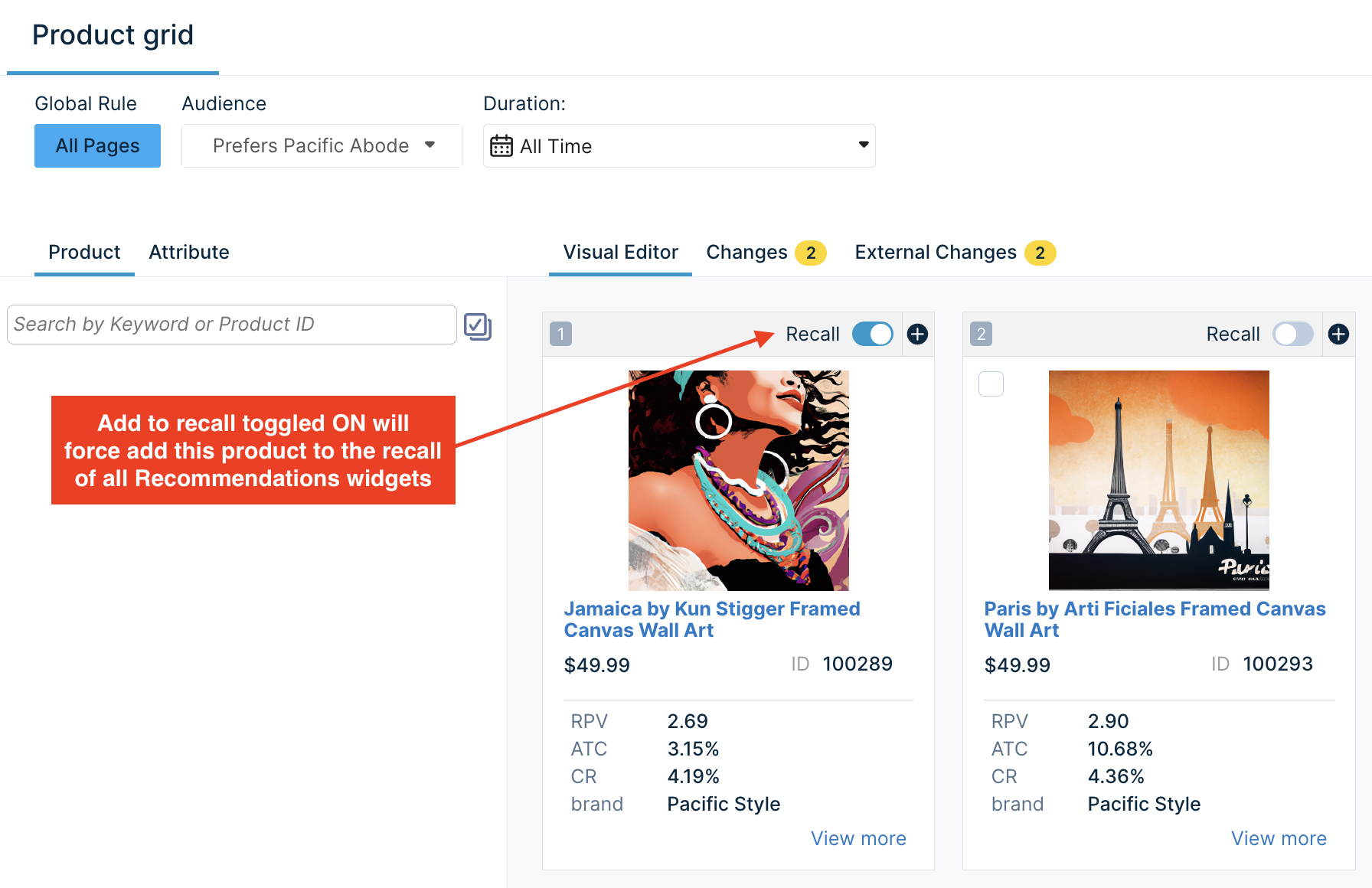
This visual shows the application Add to Recall operation in a Global Recommendations rule. The selected product will be added to the recall of all recommendations widgets at the Global level.
Add to Recall Scenarios for all Global Ranking rules (1-4)
-
Product(s) with just
Add to Recall ONcan occupy any random place in the recall set (must be a part of the recall set) and will not be boosted to top/buried to bottom. -
Product(s) with
Boost/Bury+Add to Recall ONwill result in a Hard Boost/Bury. This means that the product can occupy the top/bottom place in the recall. Use case example: Consider you want a new product to shine across all recommendation widgets. You can create a Global Recommendations rule that applies "Add to Recall ON" + "Boost to Top" operations to the new product. This rule will add the new to the recall and boost it across all recommendations widgets’ recall. -
Product(s) with
Boost/Bury+Add to Recall OFFmay or may not occupy any place in the recall set depending on the relevance and the available spots in the widget. Use case example: Suppose you want to boost a product for inventory clearance in one go, you can select the product and then select "Boost to Top". This will boost this product across all the recommendations widget recall where this product already sits in.
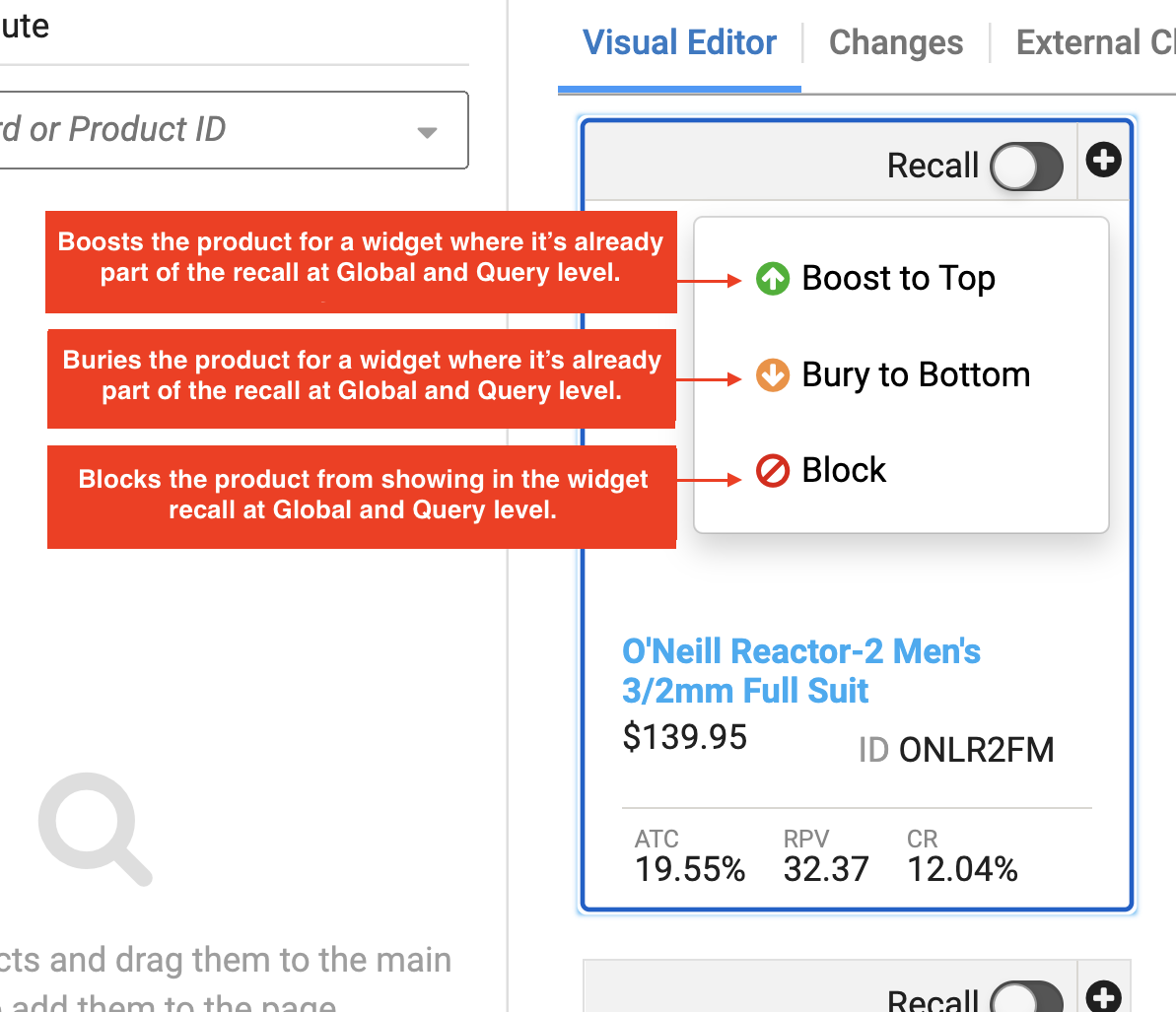
Widgets currently not supported for Add for Recall
Add to Recall is currently not supported for the Bestseller and Trending Recommendations widgets.
How to use Add to Recall at Global Widget Level
The following section explains the process of configuring the Global widget using Add to Recall operation:
- Configuring Global Widget Recall with Visual Editor
- Configuring Global Widget Recall with Left side search panel
Configuring Global Widget Recall with Visual Editor
The steps for implementing Global configurations using the Visual Editor are discussed below:
Step 1
Open the Global ranking rules page using the path: Merchandising → Global merchandising → Ranking rules
Step 2
Click + New ranking rule and choose the desired Global rule type from the dropdown.
Step 3
Find the product you want to apply the operation to.
Step 4
You can then follow the steps in the table below for your use case.
| Operations Use Case | Steps to be Followed | Desired Result as per rule type |
|---|---|---|
| Add to Recall only | Turn ON the Add to Recall toggle | 1. Global Ranking Rule Add product(s) to the recall of the following recommendations widgets at the Global and Query level:- Frequently Bought Together- Frequently Viewed Together- Similar Products - Experience Driven Recommendations - Past Purchase - Search - Category2. Global Search Ranking Rule Add product(s) to the recall of Search widgets at both Global and Query levels.3. Global Category Ranking Rule Add product(s) to the recall of Category widgets at both Global and Query levels.4. Global Recommendations Ranking Rule Add product(s) to the recall of the following recommendations widgets at the Global level:- Frequently Viewed Together- Frequently Bought Together- Similar Products - Past purchase - Experience Driven Recommendations |
| Boost to Top only (Add to Recall OFF) | Select Boost to Top operation under the + menu. | Boost the product for a widget where it’s already part of the recall at both the Global and Query levels. It won’t force add the product to every recall. The product may or may not occupy any place in the recall set depending on the relevance. |
| Add to Recall + Boost to Top | Select Boost to Top Operation under the + menu. Turn ON the Add to Recall toggle | 1. Global Ranking Rule Add the product to the recall and boost the product in recall of all the following widgets at the Global and Query levels:- Frequently Bought Together- Frequently Viewed Together- Similar Products - Experience Driven Recommendations - Past Purchase - Search - Category2. Global Search Ranking Rule Add the product to the recall and boost the product in all search widgets at both Global and Query levels.3. Global Category Ranking Rule Add the product to the recall and boost the product in all category widgets at both the Global and Query levels.4. Global Recommendations Ranking Rule Add the product to the recall and boost the product in recall of all the following Recommendations widgets at the Global level:- Frequently Viewed Together- Frequently Bought Together- Similar Products - Past purchase - Experience Driven Recommendations |
| Bury to Bottom only (Add to Recall OFF) | Select Bury to Bottom operation under the + menu. | Bury the product for a widget where it’s already part of the recall at both the Global and query levels. It won’t force add the product to every recall. The product may or may not occupy any place in the recall set depending on the relevance. |
| Add to Recall + Bury to Bottom | Select Bury to Bottom operation under the + menu. Turn ON the Add to Recall toggle | 1. Global Ranking Rule Add the product to the recall and bury the product in recall of all the following widgets at the Global and Query level:- Frequently Bought Together- Frequently Viewed Together- Similar Products - Experience Driven Recommendations - Past Purchase - Search - Category2. Global Search Ranking Rule Add the product to the recall and bury the product in all Search widgets at both Global and Query levels.3. Global Category Ranking Rule Add the product to the recall and bury the product in all Category widgets at both the Global and Query levels.4.Global Recommendations Ranking Rule Add the product to the recall and bury the product in the recall of all the following Recommendations widgets at the Global level:- Frequently Viewed Together - Frequently Bought Together - Similar Products - Past purchase - Experience Driven Recommendations |
| Block | Select Block operation under the + menu. | Block products from appearing in the widgets results at both the Global and Query levels. |
Step 5
Once all changes are made, save the rule
Configuring Global Widget Recall with the Left side search panel
The steps for modifying Global Widget recall using the Left side search panel are discussed below:
- Open the Global ranking rules page: Merchandising → Global merchandising → Ranking rules
- Click New ranking rule and then choose the desired Global ranking rule type from the dropdown.
- Use the product search bar on the left to find the product.
- You can then follow the steps in the table below for your use case.
| Operations Use Case | Steps to be Followed | Desired Result as per rule type |
|---|---|---|
| Add to Recall only | Click on the Recall Settings option. | 1. Global Ranking Rule Add product(s) to the recall of the following recommendations widgets at the Global and Query level:- Frequently Bought Together- Frequently Viewed Together- Similar Products - Experience Driven Recommendations - Past Purchase - Search - Category2. Global Search Ranking Rule Add product(s) to the recall of Search widgets at both the Global and Query levels. Product placement is defined by the algorithm.3. Global Category Ranking Rule Add product(s) to the recall of Category widgets at both the Global and Query levels. Product placement is defined by the algorithm.4. Global Recommendations Ranking Rule Add product(s) to the recall of the following recommendations widgets at the Global level:- Frequently Viewed Together- Frequently Bought Together- Similar Products - Past purchase - Experience Driven Recommendations |
| Boost to Top | - Select Boost to Top operation under the + menu. - Click on the Recall Settings option. | 1. Global Ranking Rule Add the product to the recall and boost the product in recall of all the following widgets at the Global and Query level:- Frequently Bought Together- Frequently Viewed Together- Similar Products - Experience Driven Recommendations - Past Purchase - Search - Category2. Global Search Ranking Rule Add the product to the recall and boost the product in all search widgets at both Global and Query levels.3. Global Category Ranking Rule Add the product to the recall and boost the product in all category widgets at both Global and Query level.4. Global Recommendations Ranking Rule Add the product to the recall and boost the product in recall of all the following Recommendations widgets at the Global level:- Frequently Viewed Together- Frequently Bought Together- Similar Products - Past purchase - Experience Driven Recommendations |
| Bury to Bottom | - Select Bury to Bottom operation under the + menu. - Click on the Recall Settings option. | 1. Global Ranking Rule Add the product to the recall and bury the product in recall of all the following widgets at the Global and Query level:- Frequently Bought Together- Frequently Viewed Together- Similar Products - Experience Driven Recommendations - Past Purchase - Search - Category2. Global Search Ranking Rule Add the product to the recall and bury the product in all Search widgets at both Global and Query levels.3. Global Category Ranking Rule Add the product to the recall and bury the product in all Category widgets at both Global and Query levels.4. Global Recommendations Ranking Rule Add the product to the recall and bury the product in recall of all the following Recommendations widgets at the Global level:- Frequently Viewed Together- Frequently Bought Together- Similar Products - Past purchase - Experience Driven Recommendations |
| Block | Select Block operation under the + menu. | Block the product for all related widgets across widget Query and Global levels. |
- Save the rule
Updated about 1 year ago
