Changing Algorithm Types
With the widget rules applied, you can change the widget type i.e., the algorithm type. By changing the widget type, you can easily reuse existing widgets.
-
Go to Recommendations > Widget Configurator.
-
Go to the widget you wish to modify, click the dropdown button, and select Widget Global rules.
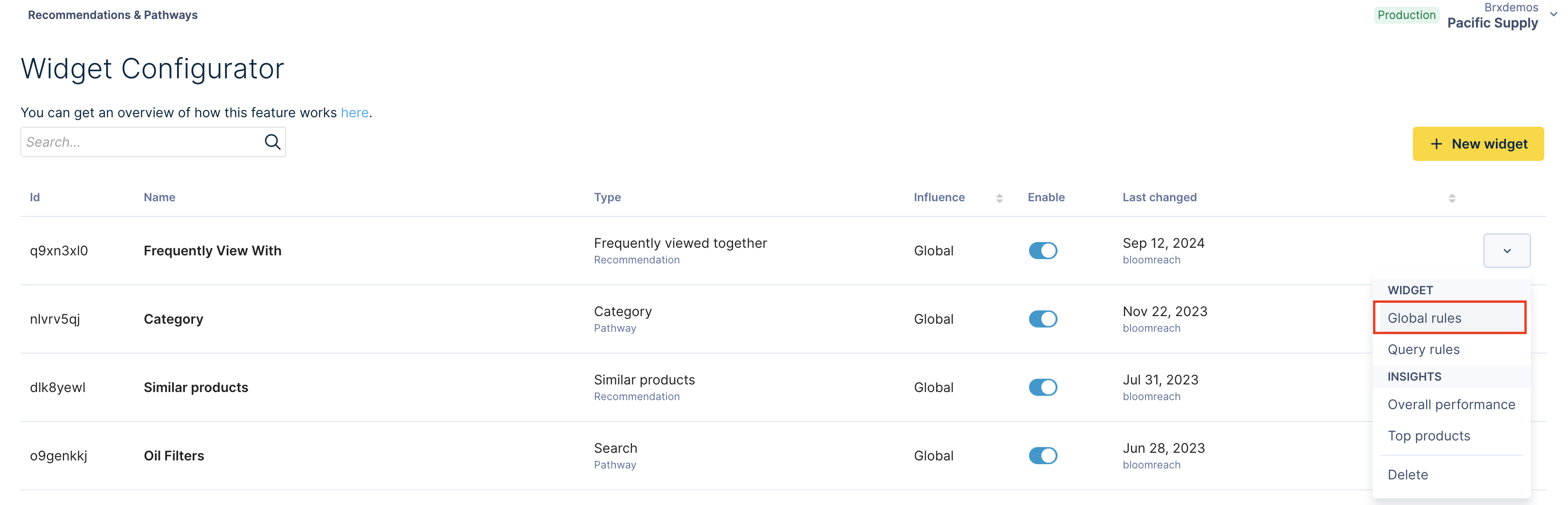
-
On the Widget Global Rules page, click the Edit button next to the rule.
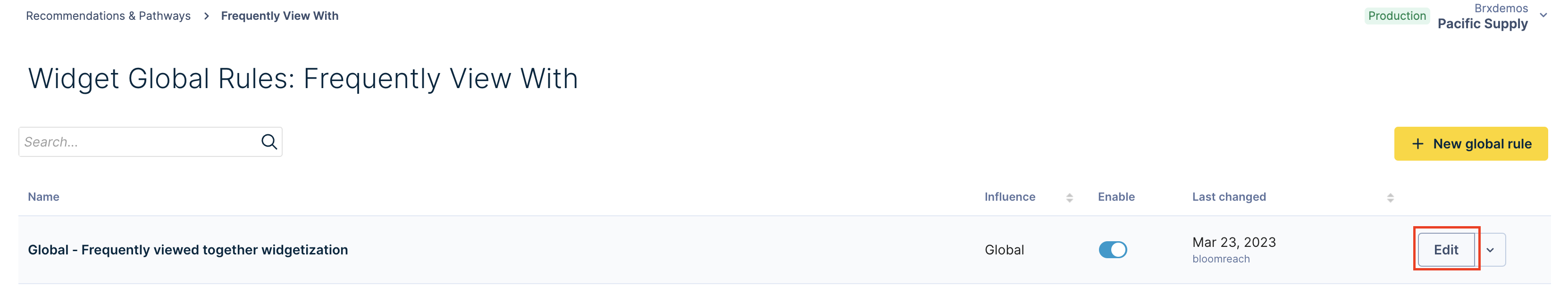
-
On the Widget info screen, go to the Primary Algorithm and select an option from the dropdown menu.
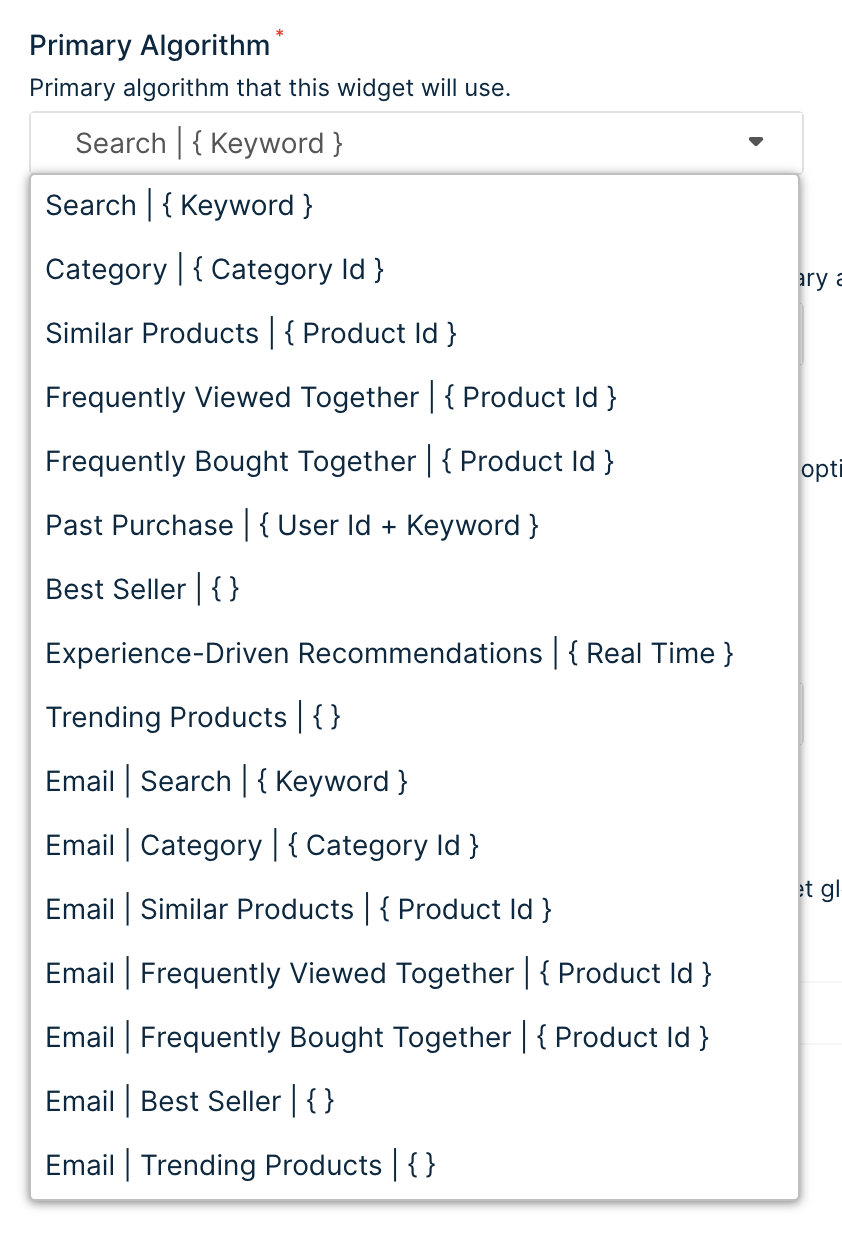
- Choose the Secondary Algorithm for the changed Primary algorithm by selecting from the dropdown menu.
- Click Save.
Secondary Algorithm Selection
Recommendations Algorithms
Refer to the table below to learn about secondary algorithms available for each primary algorithm.
After saving a widget, you have the option of switching its primary algorithm to a compatible algorithm type. The compatible algorithm types belong to the same widget family due to similar API requirements. This ensures that the widget experience stays consistent. The table lists compatible types under the Can be Switched To column.
| Widget Family | Primary Algorithm | Allowed Secondary Algorithm types | Can be Switched To |
|---|---|---|---|
| Global Recommendations | Best Seller | Trending Products, Recently Viewed | Trending Products |
| Global Recommendations | Trending Products | Best Seller, Recently Viewed | Best Seller |
| Item-based Recommendations | Frequently Bought Together | Frequently Viewed Together, Similar Products, Best Seller, Trending Products, Recently Viewed | Frequently Viewed Together, Similar Products |
| Item-based Recommendations | Frequently Viewed Together | Similar Products, Best Seller, Trending Products, Recently Viewed | Frequently Bought TogetherSimilar Products |
| Item-based Recommendations | Similar Products | Best Seller, Trending Products, Recently Viewed | Frequently Bought Together, Frequently Viewed Together |
| Personalization-based Recommendations | Experience-Driven Recommendations | Frequently Bought Together, Similar Products, Best Seller, Trending Products, Recently Viewed | Past Purchase, Recently Viewed |
| Personalization-based Recommendations | Past Purchases | Recently Viewed | Experience-Driven Recommendations, Recently Viewed |
| Personalization-based Recommendations | Recently Viewed | Best Seller, Trending Products, Past Purchase | Experience-Driven Recommendations, Past Purchases |
| Visual | Visual Search | None | None |
NOTE: Different widget types have their respective Email Recommendations versions. These widget versions have compatible and secondary algorithms based on the primary algorithm selected. Refer to the table below for more details:
| Widget family | Primary Algorithm | Allowed Secondary Email Recommendations Algorithms | Can be Switched To: The primary algorithm can be switched after saving the widget. The widget can only have its algorithm changed to one of the compatible types from the same widget family. |
|---|---|---|---|
| Global Recommendations | Email | Best Seller | Email | Trending Products | Email | Trending Products |
| Global Recommendations | Email | Trending Products | Email | Best Seller | Email | Best Seller |
| Item-based Recommendations | Email | Frequently Bought Together | Email | Frequently Viewed TogetherEmail | Similar ProductsEmail | Best SellerEmail | Trending Products | Email | Frequently Viewed TogetherEmail | Similar Products |
| Item-based Recommendations | Email | Frequently Viewed Together | Email | Similar ProductsEmail | Best SellerEmail | Trending Products | Email | Frequently Bought TogetherEmail | Similar Products |
| Item-based Recommendations | Email | Similar Products | Email | Best SellerEmail | Trending Products | Email | Frequently Viewed TogetherEmail | Frequently Bought Together |
| Pathways | Email | Search | None | None |
| Pathways | Email | Category | None | None |
| Personalization-based Recommendations | Email | Experience Driven Recommendations | Email | Frequently Bought TogetherEmail | Similar ProductsEmail | Best SellerEmail | Trending Products | Email | Past Purchase |
| Personalization-based Recommendations | Email | Past Purchase | None | Email | Experience Driven Recommendations |
Pathways Algorithms
The below Pathways widgets have no secondary algorithms. Once the widget is saved, it is not possible to switch to a different algorithm as they require unique input types.
Visit this article to learn about the available widget algorithms.
Updated about 1 year ago
