Loomi Search+ API Controls
This guide covers the process of applying Loomi Search+ via API parameters.
API Controls to Apply Loomi Search+
To use these parameters, you must have access to the Loomi Search+ feature and already completed vector embedding generation for Loomi Search+ on the dashboard. If these two conditions are not met, default search (keyword-based search) will power the search results.
| Feature | Parameter |
|---|---|
| Loomi Search+ | Apply Loomi Search+ mode by passing the following in the front-end API call:query.search_mode=hybrid |
| Keyword Search | In case you want to apply Keyword search mode, pass the following in the front-end API call:query.search_mode=standard |
You can monitor the embedding generation status on the dashboard.
Error Handling
If an incorrect value is passed for the above parameters, the system returns a 400 bad request error: “Incorrect value passed for query.search_mode”
AB Testing
You can test Loomi Search+ experience vs. Default Search experience by passing the above parameters in the Frontend API call.
Test variant: Enable Loomi Search+ to retrieve the recall
https://core.dxpapi.com/api/v1/core/?
q=dress
&query.search_mode=hybrid
&account_id=6092
&domain_key=homeoasis_bloomreach
&url=www.bloomique.com
&ref_url=www.bloomique.com
&request_type=search
&rows=10
&start=0
&fl=pid%2Ctitle%2Cbrand%2Cprice%2Csale_price
&search_type=keyword
Control variant: Enable Default Search to retrieve the recall
https://core.dxpapi.com/api/v1/core/?
q=dress
&query.search_mode=standard
&account_id=6092
&domain_key=homeoasis_bloomreach
&url=www.bloomique.com
&ref_url=www.bloomique.com
&request_type=search
&rows=10
&start=0
&fl=pid%2Ctitle%2Cbrand%2Cprice%2Csale_price
&search_type=keyword
Note: q=* is not supported for Loomi Search+
Apply Vector Search Temperature
Here are the API Controls for adjusting Vector search temperature values for one or all queries. To use these parameters, you must have access to the Loomi Search+ feature and already completed vector embeddings generation for Loomi Search+ on the dashboard. If these two conditions are not met, default search (Keyword-based search) will power the search results.
| Vector search temperature | Parameter |
|---|---|
| Standard (default) | For a wider recall, pass the following in the front-end API call:vector_search.temperature=standard |
| High | For a compact and very precise recall, pass the following in the front-end API call:vector_search.temperature=high |
Note
When the
query.search_mode=hybridis set, butvector_search.temperatureis not set to any value, we will always apply the defaultvector_search.temperature=standardirrespective of what is configured on the dashboard.
Error Handling
If an incorrect value is passed for the above parameters, the system returns a 400 bad request error: *“Incorrect value passed for vector_search.temperature”.
AB Testing
You can test High vector temperature vs. Standard vector temperature by passing the above-mentioned parameters in the Frontend API call.However, keep in mind that passing “high” Vector search temperature can impact the product's discoverability.
Test variant: Apply High vector temperature to retrieve Loomi Search+ recall
https://core.dxpapi.com/api/v1/core/?
q=dress
&query.search_mode=hybrid
&vector_search.temperature=high
&account_id=6092
&domain_key=homeoasis_bloomreach
&url=www.bloomique.com
&ref_url=www.bloomique.com
&request_type=search
&rows=10
&start=0
&fl=pid%2Ctitle%2Cbrand%2Cprice%2Csale_price
&search_type=keyword
Control variant: Apply Standard vector temperature to retrieve Loomi Search+ recall
https://core.dxpapi.com/api/v1/core/?
q=dress
&query.search_mode=hybrid
&vector_search.temperature=standard
&account_id=6092
&domain_key=homeoasis_bloomreach
&url=www.bloomique.com
&ref_url=www.bloomique.com
&request_type=search
&rows=10
&start=0
&fl=pid%2Ctitle%2Cbrand%2Cprice%2Csale_price
&search_type=keyword
Unique behavior with Loomi Search+
When a facet value is interacted with that was introduced by the Vector search component, it might bring in more facet values to the mix as well as some additional products (mostly related) to the recall. This happens because Loomi search+ considers this interaction as another intent and tries to generate more product discoverability options per user feedback.
Conflict Resolution
Suppose a setting is passed at various levels on the API and Dashboard. Conflict resolution order works as follows:
- Query Override on Dashboard
- API parameters passed directly on front-end API call
- Backend A/B test enabled via Bloomreach
- Catalog level setting on the Dashboard
Response Details
The response format for Loomi Search + is the same as that for Keyword search.
Debugging
- Loomi Search+ isn’t getting applied after passing the API parameter. What can be the issue?
There can be 2 reasons why Loomi Search+ is not getting applied:
| Cause | Action Required | Dashboard status |
|---|---|---|
| Embedding generation has not started | You’ll need to start the Loomi Search+ setup on the dashboard. | 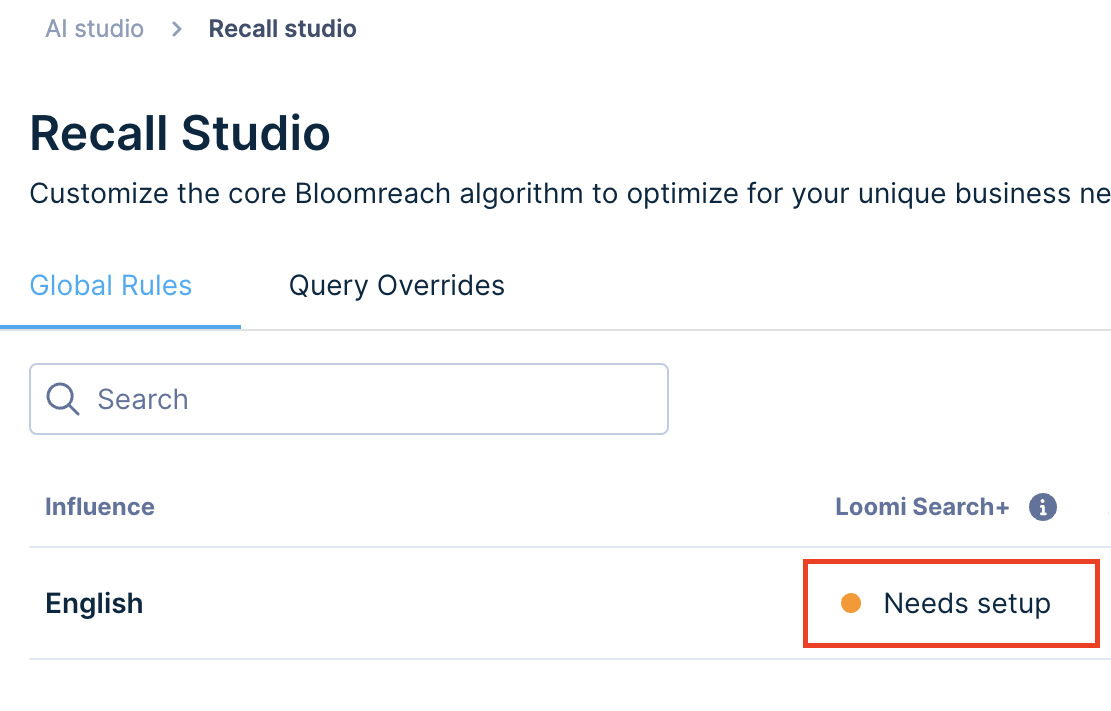 |
| Embedding generation is still in progress | If the embedding generation is still in progress, we suggest checking in 48 hours after you have enabled the embedding generation. | 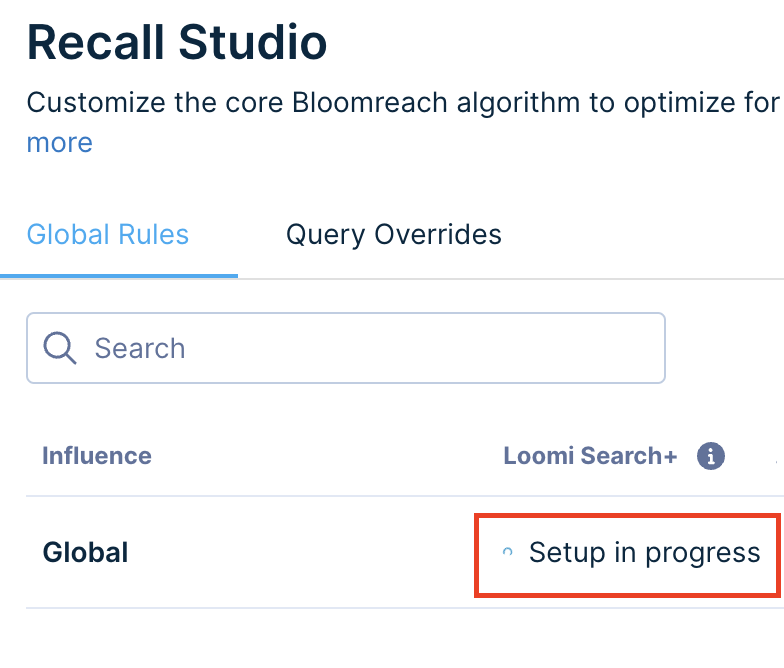 |
The status must show “Off” which means that the embeddings are available, but Loomi Search+ is not applied. If the issue persists, contact your Bloomreach representative.
-
Why am I seeing some irrelevant products after enabling Loomi Search+?
- Loomi Search+ expands product discovery by combining our strong semantic search with Vector search technology. While this generally improves results, it can occasionally suggest products that aren't directly related to your search term. This happens because Vector search prioritizes product similarity rather than exact keyword matches.
- To refine results, try increasing the Vector search temperature for the query. If you continue to encounter a lot of irrelevant products in your search results, please share specific examples with the Bloomreach team. Your feedback is crucial in helping us enhance Loomi Search+ and deliver better results.
-
How do I know which products are brought in the recall via Vector search vs which ones are brought via Keyword search?
Use Product grid insights to identify the products that the Keyword search and Vector search brought.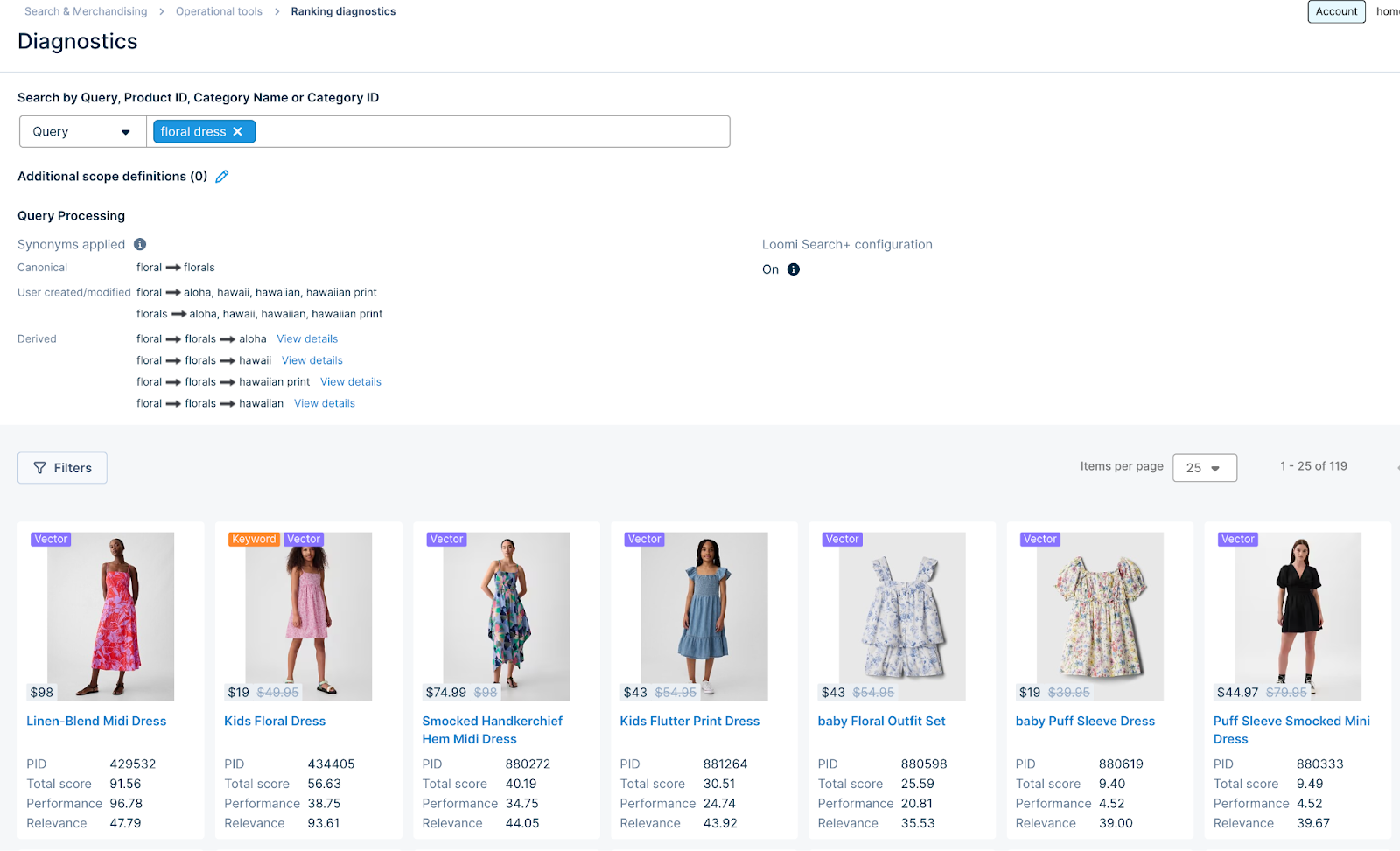
Updated 10 months ago
