Synonyms Bulk Operations
This guide illustrates how Synonym selections and uploads can be performed in bulk.
Bulk selections
You can bulk enable, disable, or delete multiple synonym rules. To enable bulk operations, click the checkbox to the left of a synonym rule.
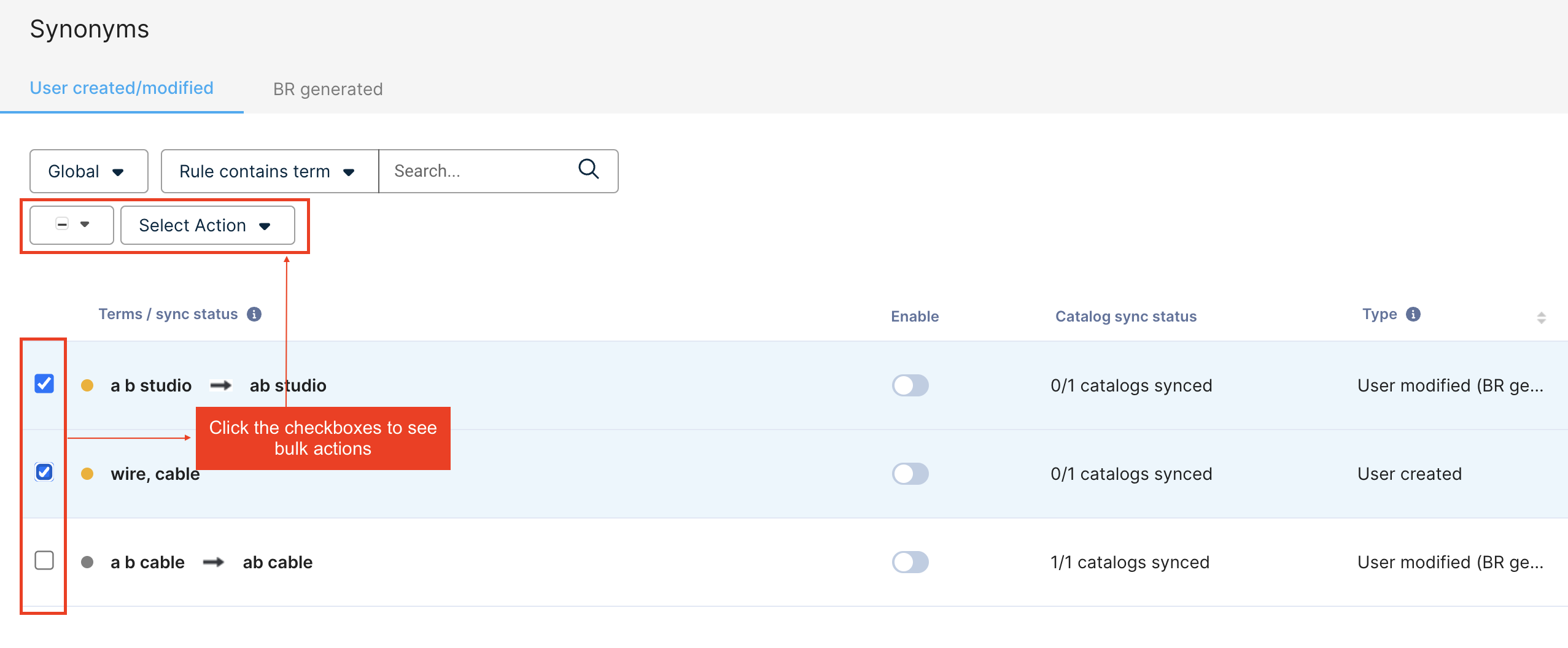
After bulk operations are enabled, two dropdown menus will appear: the left dropdown (highlighted in red) allows you to select specific synonym rules in bulk, while the right dropdown allows you to select a bulk action.
Note
All bulk selections apply at the page level and will respect the current search or filters.
For example, there are 10 synonym rules per page by default, so bulk selecting All will only select the 10 synonym rules on the current page. Your selection will be saved if you navigate between pages, perform a search, or apply filters.
- All - selects all synonym rules
- None - deselects any selected synonym rules
- User Modified - selects all synonym rules with a User Modified tag
- User Created - selects all synonym rules without a User Modified tag
After you have selected the synonym rules and bulk action to perform, click Apply to apply the operation. The Apply button will display the selection count in parentheses. For example, in the screenshot below, the current bulk operation will apply to 3 synonym rules.
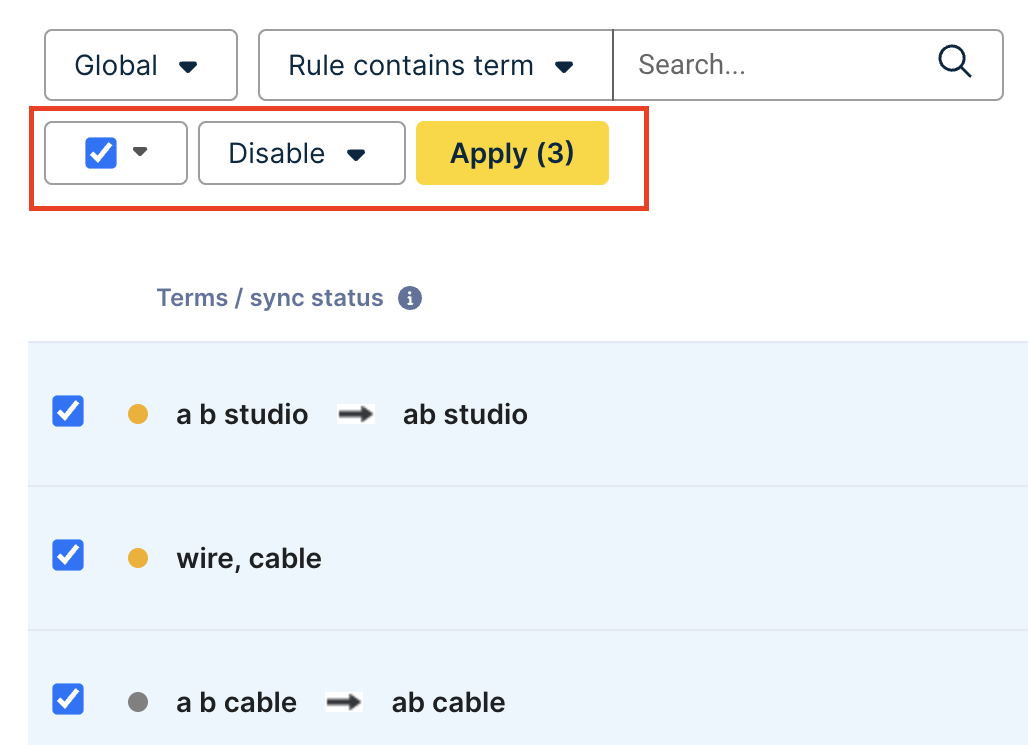
Bulk upload
Click the + New synonym button and go to the Import tab to upload synonym rules in bulk.
Note: Bulk upload only supports one-way synonym rules.
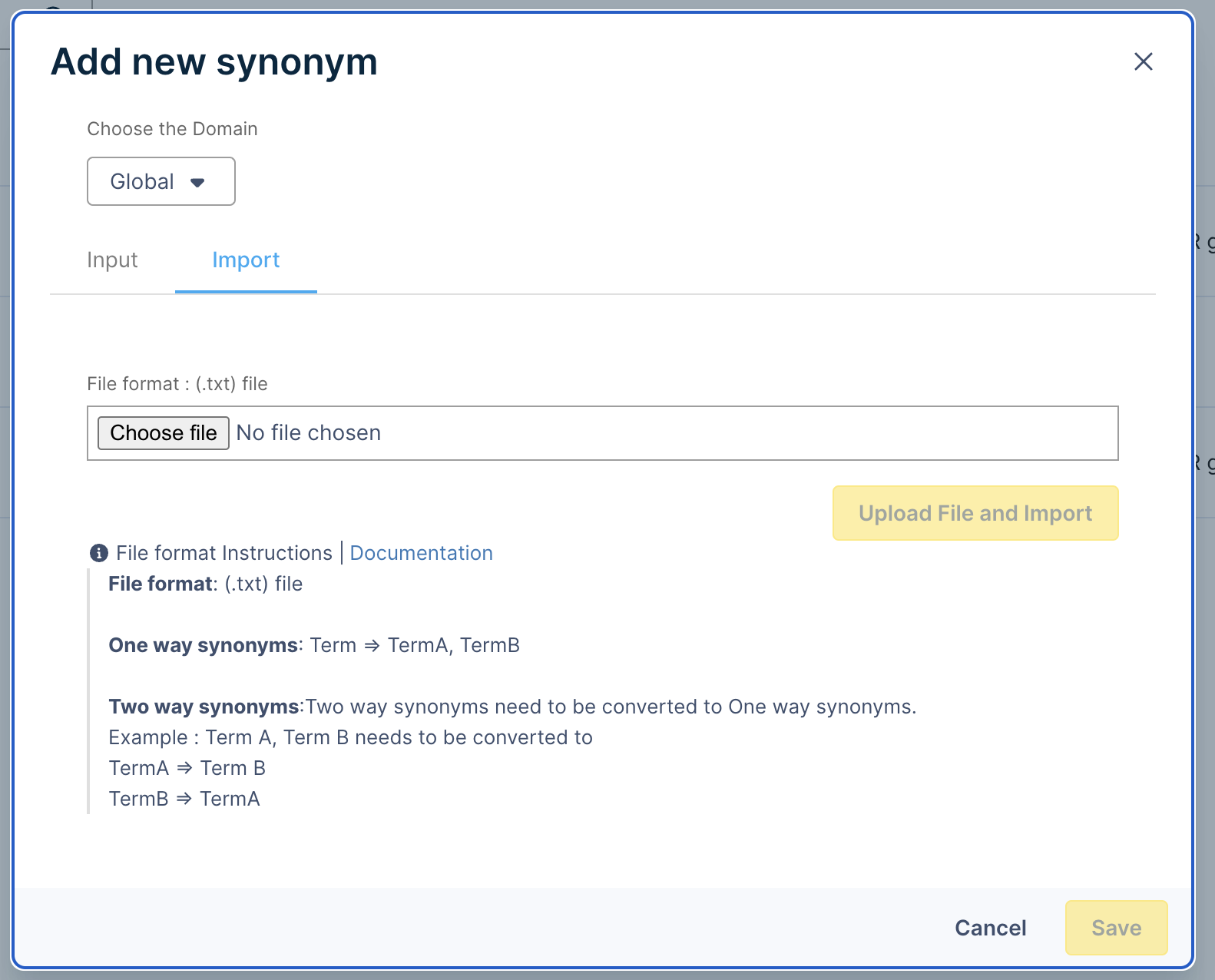
Upload Bulk Synonyms File
- Click the Choose File button and select the synonym file.
- Click the Upload File and Import button to upload. If the import is successful, the Add new synonym window will close.
If any of your synonyms were formatted incorrectly, you will be shown a failure message, and none of the synonyms will be imported. Make sure each synonym follows the format in the Format section above.
Bulk upload format
Create a plain text file (.txt) and enter each synonym in this format:
customer entered term => first term, your second term
For example:
jeans => denim, trouser-style, boyfriend, skinny, straight-leg, bootcut, wide-leg
swimsuit => swim suit, bathing suit, bikini, tankini, maillot
sneakers => athletic shoes, tennis shoes, Converse
The term on the left is the term that your customers might enter, while the terms on the right are the terms that you want to be displayed in response.
Converting two-way synonym rules for bulk upload
Bulk upload only supports one-way synonym rules. You can bulk upload your two-way synonym rules by converting them into multiple one-way synonym rules.
For example, suppose you had a two-way synonym rule "swimsuit, swim suit, bathing suit". This synonym rule has 3 terms, so you could bulk upload it as 3 one-way synonym rules:
swimsuit => swim suit, bathing suit
swim suit => swimsuit, bathing suit
bathing suit => swimsuit, swim suit
Updated over 1 year ago
