Dynamic categories
An introduction to the Dynamic categories feature for merchandisers.
What are Dynamic categories
Dynamic categories let you create new product categories (behaving just like feed-originated categories) based on set conditions or manual selection, integrating them into your product catalog. This feature saves you time and effort by updating categories based on the rules you set.
All Bloomreach merchandising features (with the exception of Configuration cloner) work on Dynamic categories currently, giving you more freedom and control. You can create and manage new categories without involving developers or tedious internal processes.

Use case example
Imagine you want to create a category for your 'Valentine’s Day Gifts' campaign. You define the following rules for products to qualify:
- The product color must be red.
- It should belong to the existing “Gifts” category.
- Its price should be lower than USD 25.
With Dynamic categories, any new product variants meeting these criteria will be automatically added to this category, keeping it updated. This is especially useful during peak shopping seasons when you want to prioritize certain products for festive sales.
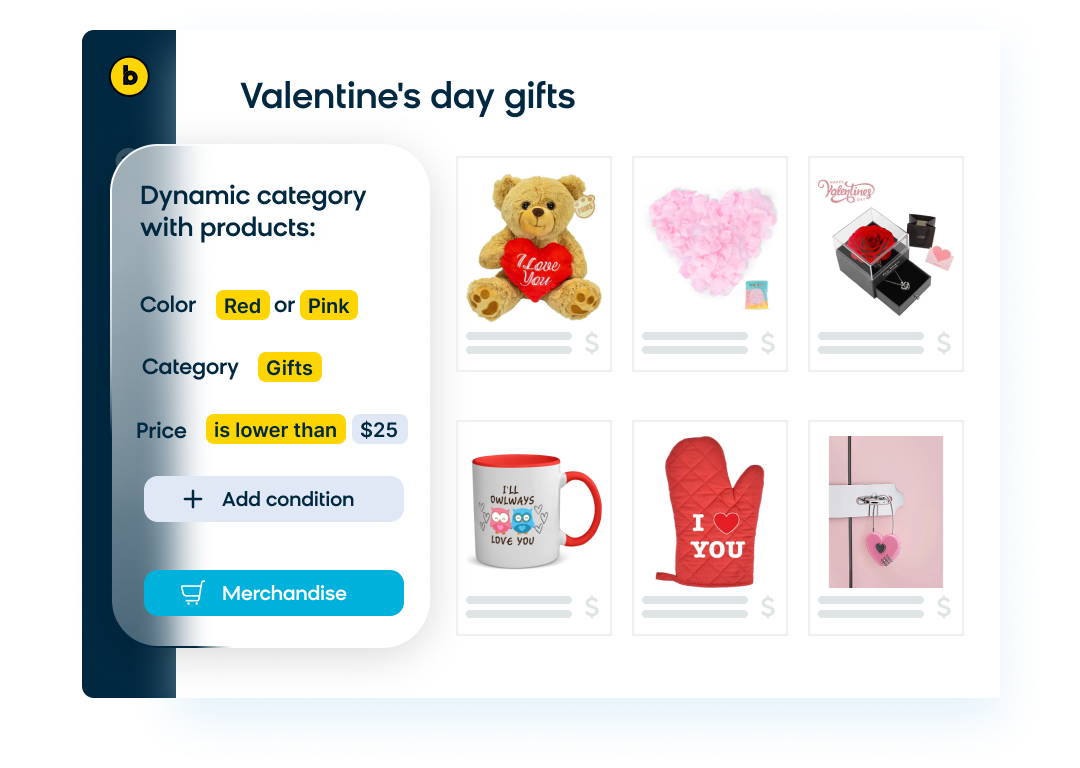
You can further merchandise these product collections to meet your e-commerce objectives.
Benefits of Dynamic categories
Real-time updates
Dynamic categories reflect real-time changes in products. As soon as a product meets the specified conditions, it is instantly added to the category, ensuring it is always up-to-date.
Build versatile categories
Dynamic categories can include products from multiple different categories, catering to various business objectives. Create categories for (but not limited to) seasonal campaigns, brand collaborations, or product collections.
Improved customer experience
By creating merchandising rules on Dynamic categories, you can adapt them based on user searches and interactions. Shoppers benefit from dedicated product assortments based on themes rather than rigid category hierarchies.
Updated about 1 year ago
