SKU Select
With the SKU Select feature, you can optimize your product recall set at the SKU level. Bloomreach processes your product SKU data and provides results that help you improve user engagement and increase conversion rate.
Some of the key capabilities of the SKU Select feature are:
What is a Hero SKU?
A Hero SKU is the first SKU or the SKU displayed on the Search Listing Page, returned within a product, and is identified by Bloomreach’s algorithms based on multiple factors such as query relevancy (e.g., red dress), conversion rate, availability, etc. You can also specify the default SKU in your product catalog to be displayed on all other pages of your website.
Bloomreach dynamically selects each product’s Hero SKU based on factors such as query relevancy and associated synonyms or the best-selling SKUs and automatically shows the product's relevant variant data. To learn about the ranking logic used for dynamic selection, see the Hero SKU selection and ranking section.
- Faceting and filtering SKU attributes: You can apply faceting and filtering at the SKU attribute level such as color, size or any of your own custom SKU attributes. Read more about faceting and filtering SKU attributes here.
An example of a merchant site with SKU data where size and color level filters are applied:
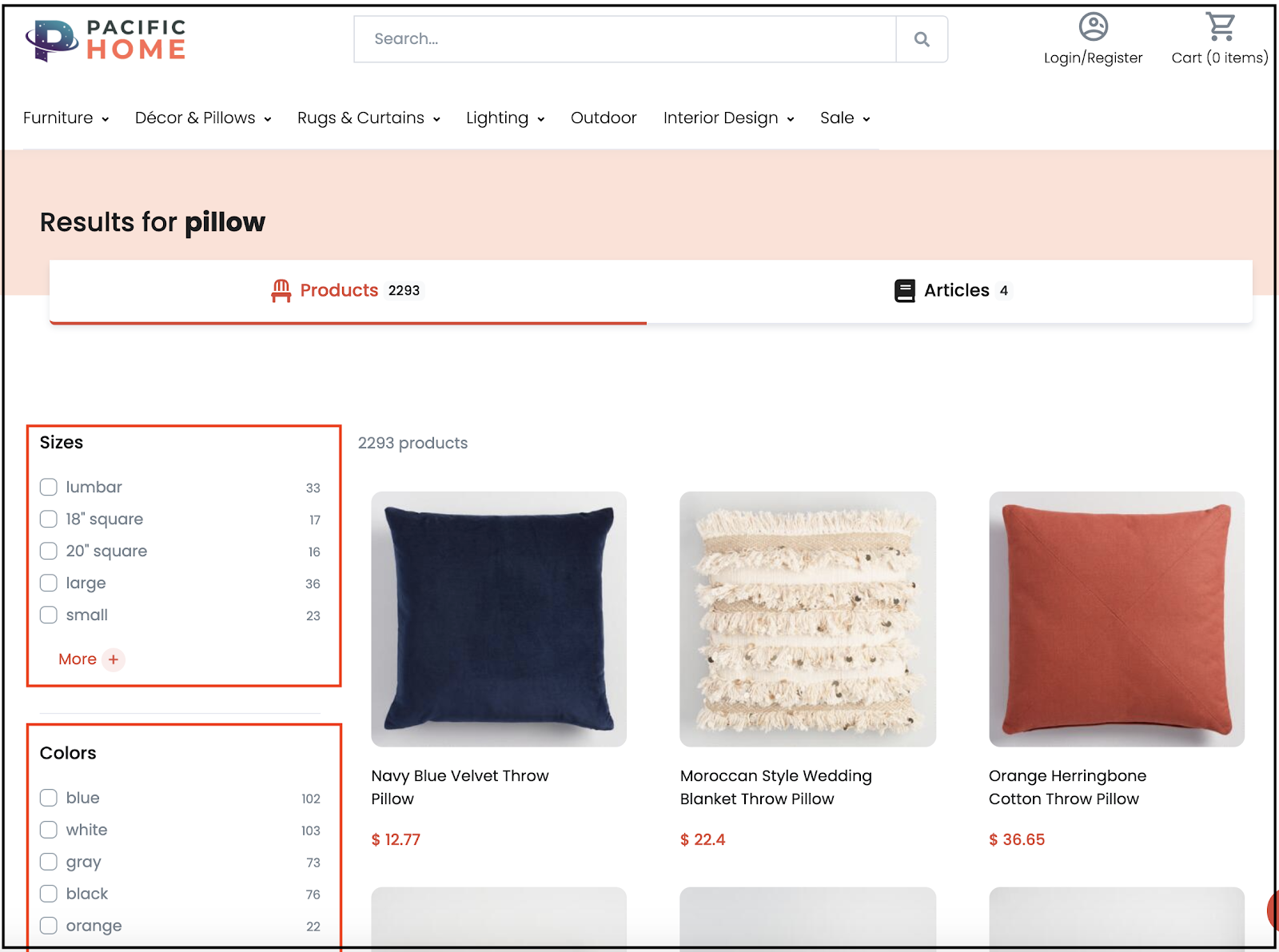
- Handling Out-of-stock (OOS) SKUs: You can handle OOS products at the SKU level and allow filtering by stock availability as well. Read more about handling OOS SKUs here.
Dynamic Hero SKU Selection and Ranking
Bloomreach’s algorithms dynamically pick and rank the Hero SKU after considering 4 factors. These factors are listed below in the order of priority:
1. Filter applied by the shopper
The SKU variant that matches the filter applied by the shopper is ranked first by Bloomreach. You can understand how the filters are given priority when selecting and ranking the Hero SKU by looking at the examples below.
- Imagine a shopper searches the query "skirts" and decides to filter the results by color, specifically choosing "black". SKU Select feature prioritizes the chosen filter, meaning that the shopper will now see the black-colored variant as the Hero SKU.
- Similarly, for the query "red dress", the shopper applies filters for size and material (say, "S" and "cotton"). Only the yellow variant matches these filters. Therefore, the yellow dress variant will be displayed as the Hero SKU.
2. Query match
The SKU variants that match the search query term or its synonyms are ranked next.
For example, if the query is “black dress”, then the black SKU becomes the Hero SKU.
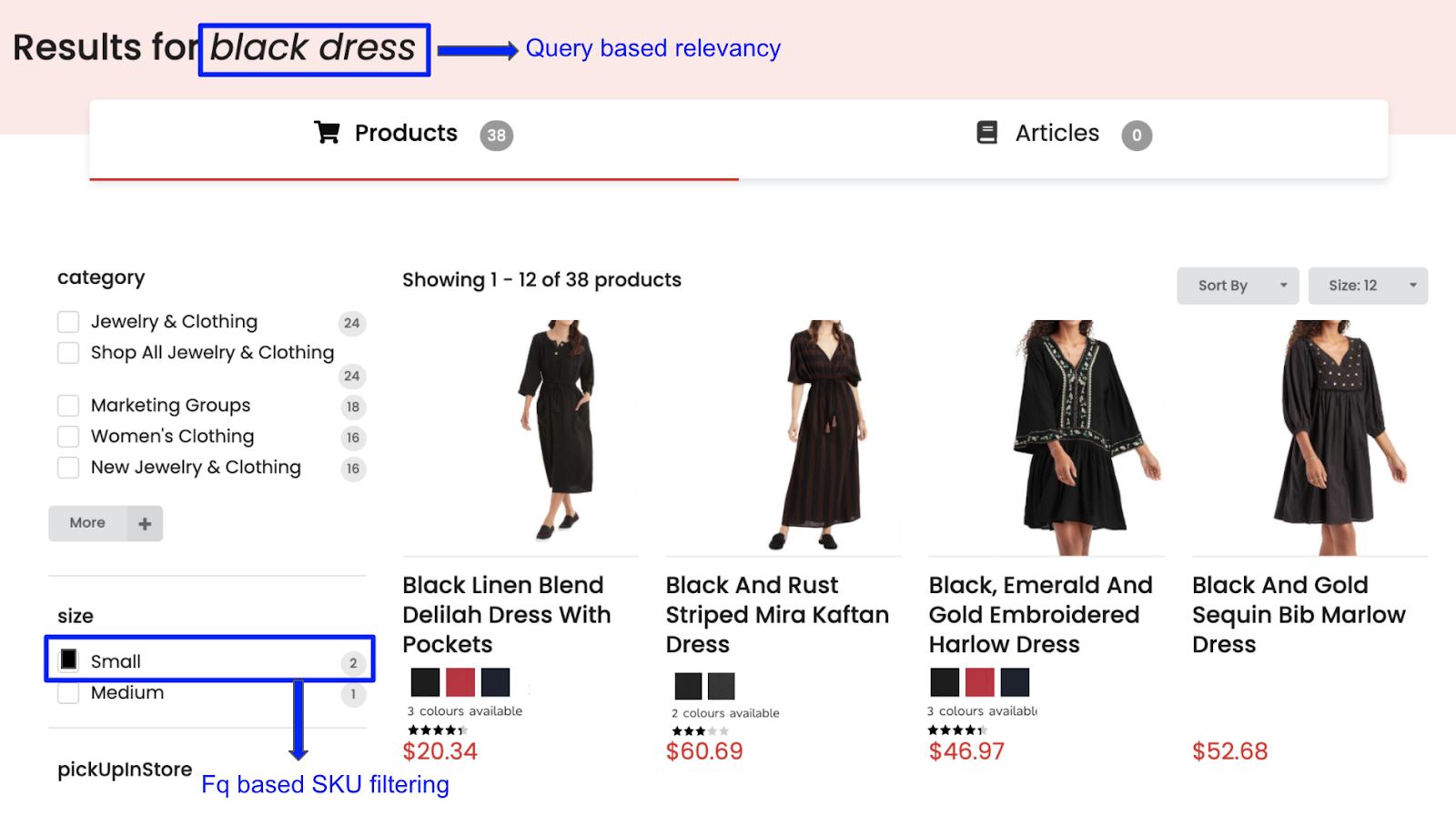
Another example is if a user searches for “large gloves” and matching product A has 3 SKUs (medium, large, and extra large), then the large SKU is ranked first due to query relevancy.
Known Issue
Our query processing mechanism removes any special characters from the queries before retrieving SKU results. This might result in incorrect hero SKU matches. We are working on fixing this issue.
3. Default SKU
You can define 1 default SKU for each product in your catalog. If all SKUs are relevant to the filters and query, then the default SKU becomes the Hero SKU.
Default SKUs can help promote a new variant. For example, if you were launching a new black dress, you could set the black SKU as the default SKU.
Work with your Bloomreach representative to pick your own default Hero SKU attribute (such as color, size, materials, etc.) that you want Bloomreach to always rank first.
4. Bestseller SKU
If you have not set a default SKU for the product, then Bloomreach selects the Bestseller SKU as the Hero SKU.
Faceting and Filtering SKU Attributes
You can implement faceting and filtering for SKU attributes such as color, size, material, etc.
Bloomreach returns products that have at least one SKU attribute that matches the SKU filters. When there are more than 2 SKU-level attributes filters used, Bloomreach returns an appropriate recall set, which also applies to SKU faceting. Within that product, you can either show only the SKUs that matched the filtering criteria or show all SKUs on your live site (see the example image below).
You can also apply efq to SKU attributes. Learn how to use efq with SKU attributes here.
Filtering by SKU attributes
For some products, you might want to return only those variants that match the exact SKU variant filter as the other variants may not be relevant to the user.
For example, a customer wants to buy dome lights for his home and searches for “bulbs”, but your product catalog contains both dome lights and car tail lights. If you add filters for the SKU attributes “tail lights” or “dome lights”, then the customer can filter on “dome lights” to only view the dome lights that he wants.
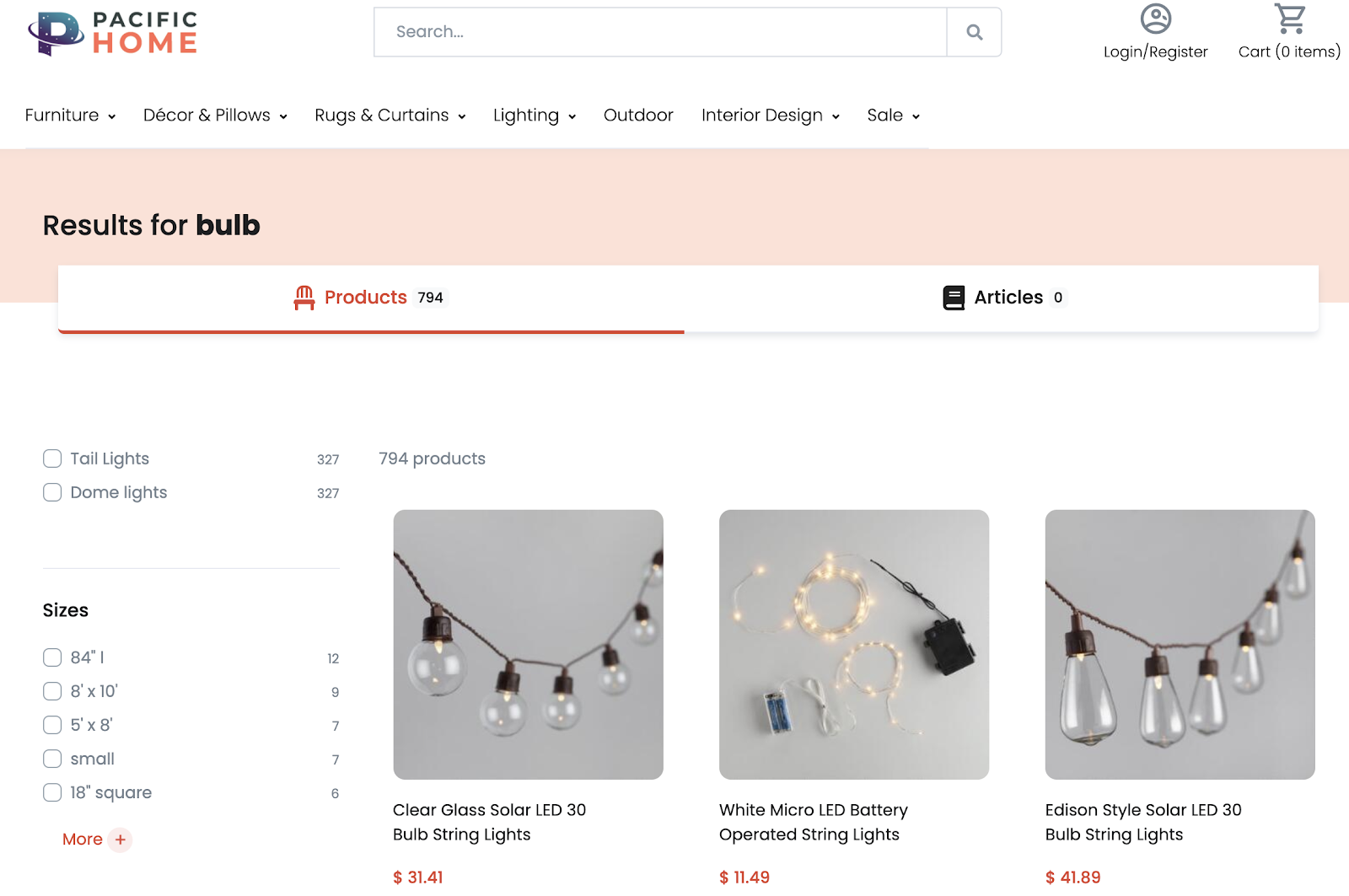
To enable this configuration, talk to your Bloomreach representative during integration of this feature.
Showing all SKU variants irrespective of filtering by SKU attributes
When a customer filters search results using a particular SKU attribute, such as color, Bloomreach returns the products with the matching SKU attribute. However, you can also show other similar SKU variants (such as other colors) on your site to allow your customers to consider more options.
For example, a customer searches using the query term “black dress” and filters using SKU attribute size=s, and your recall set shows other SKU variants of the product dress along with the filtered ones.
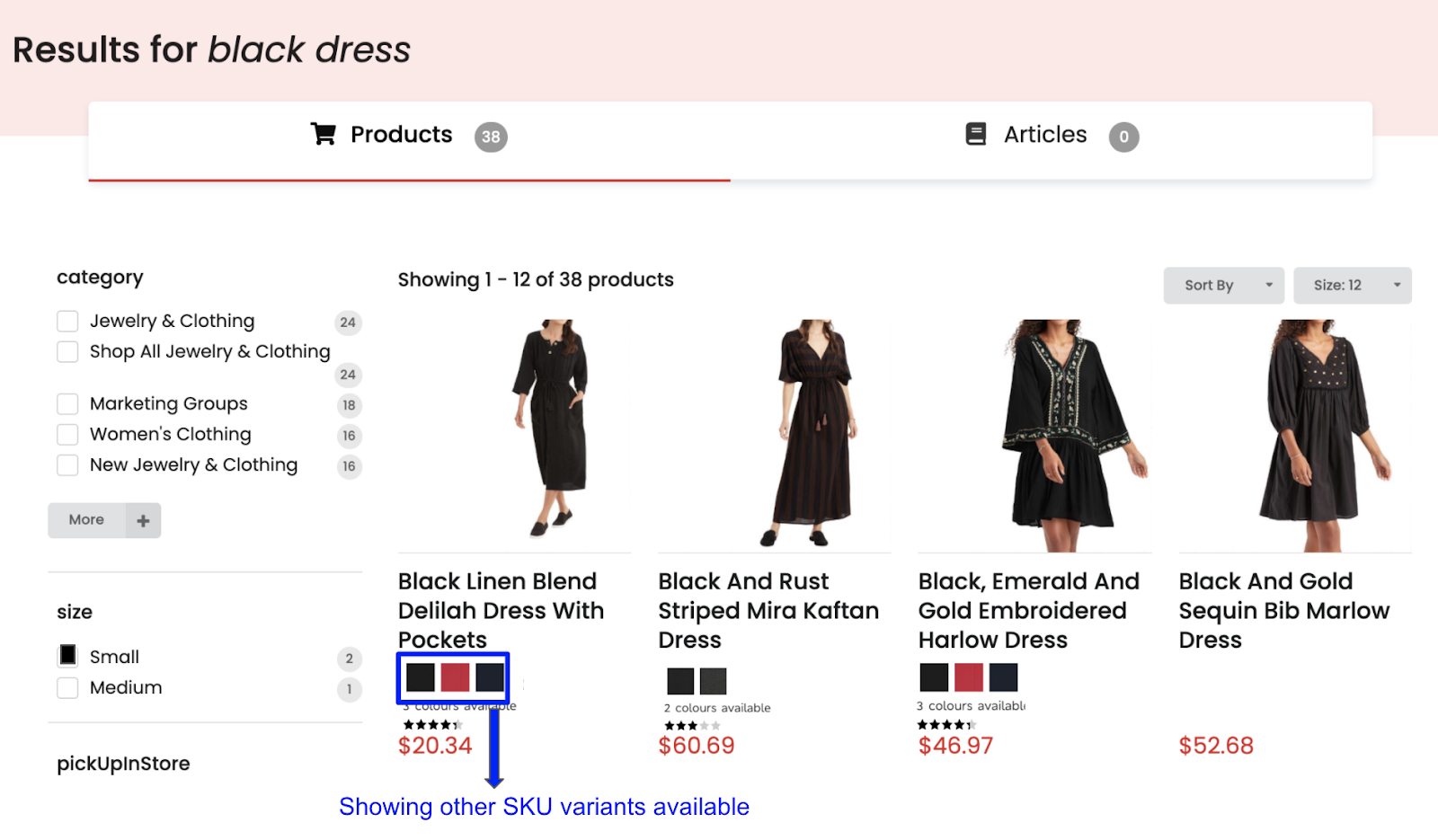
Handling Out-of-Stock Variants
You can index Out-of-Stock (OOS) variants to let your customers know that the product will be back in stock. For a better user experience, you can also disallow OOS variants from being selected as a product’s hero SKU.
You can also leverage filtering based on Stock Availability, such as“Include OOS” or “Show in-stock only”:
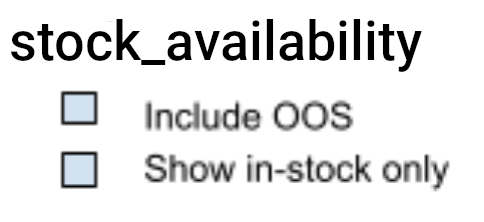
FAQ
1. Is sorting on SKUs available?
Sorting on SKUs is not supported currently.
2. How does Hero SKU impact sort?
Hero SKU selection does not change based on sort.
3. Is Facet labeling supported?
Facet labeling is not supported. Facet renaming on the dashboard is supported, but the labeling using facet.query on the API is not supported.
Updated almost 2 years ago
