Facet rule FAQs
1. How do I change a facet rule?
You can change a facet rule in the Facet Management tool: Merchandising > Global merchandising > Facets. Click the rule name (*) in the Identifier column to open the facet editor and make your changes.
Alternately, you can delete a facet rule in the Facet Management tool. Hover your mouse over the rule's name in the Identifier column. A trashcan icon appears on the right. Click the icon and confirm that you want to delete the rule.
2. Can I boost and bury multiple facets?
You can boost and bury as many facets as you see in your facet editor.
If you boost just one facet, then Bloomreach puts that facet at the start of the facets on your pages. Likewise, burying just one facet puts it at the end of the facets.
If you boost two or more facets, then you need to decide the order of the boosted facets. Burying two or more facets gives you the similar options for specifying their order.
Here are three boosted facets in the facet editor:
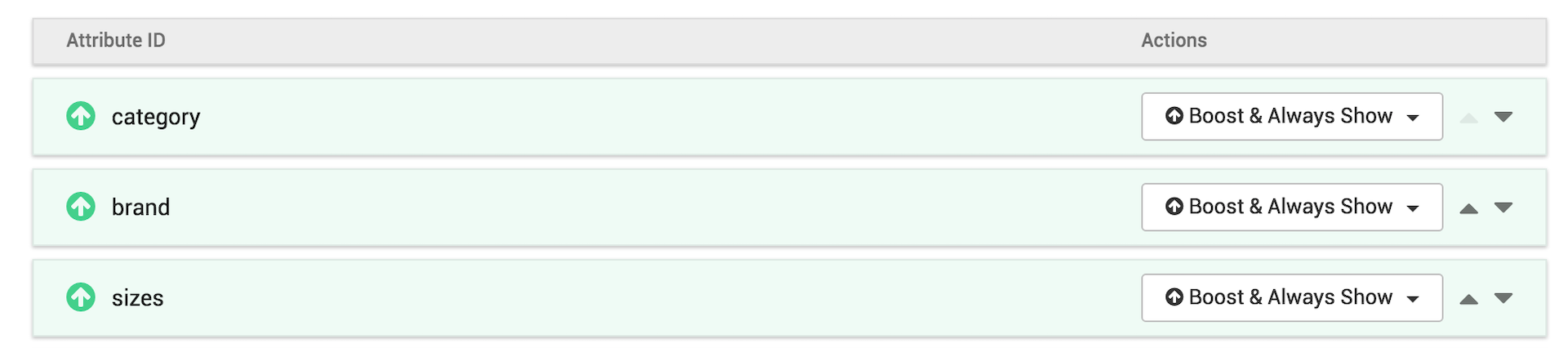
Their order on the site is currently the default order, which is the order in which their actions were selected.
3. Can I change the order of facets?
Yes. To change the order, click the dark grey up and down arrows on the right of the Actions dropdown list. These arrows are only active when you have more than one boosted or buried facet.
4. Why are facet values not showing up in the Dashboard, even though they are present in the response or feed?
Some safeguards are placed on facet values to prevent unnecessary data bloat, which can affect which facet values are displayed in the Dashboard:
- The facet value list is ordered by count. If the facet value count exceeds 50000, then the list is truncated.
- For a numeric facet, only the top 1000 facet values are shown on the dashboard. The top 1000 is based on the number of products each facet value is associated with, sorted in descending order.
Updated about 1 year ago
