Top Opportunities
This feature is powered by Loomi AI
The Top Opportunities section provides users with a list of category and query opportunities prioritized by potential revenue impact and suggests best practices on how to improve the page These are displayed in the descending order of their potential revenue impact and you can view details such as the number of actions taken, exit rate, conversion after rate, and also diagnose and perform improvements from within this section.
You can view up to the last 30 days performance of your Category Pages and Queries.
Unlike other opportunity insights, Top Opportunities helps you prioritize categories and queries across multiple dimensions, balancing Visits, Exit Rate, Conversion Rate, and RPV.
There are two reports under Top Opportunities:
These reports also contain multiple sets of actions that you can take to improve your business performance.
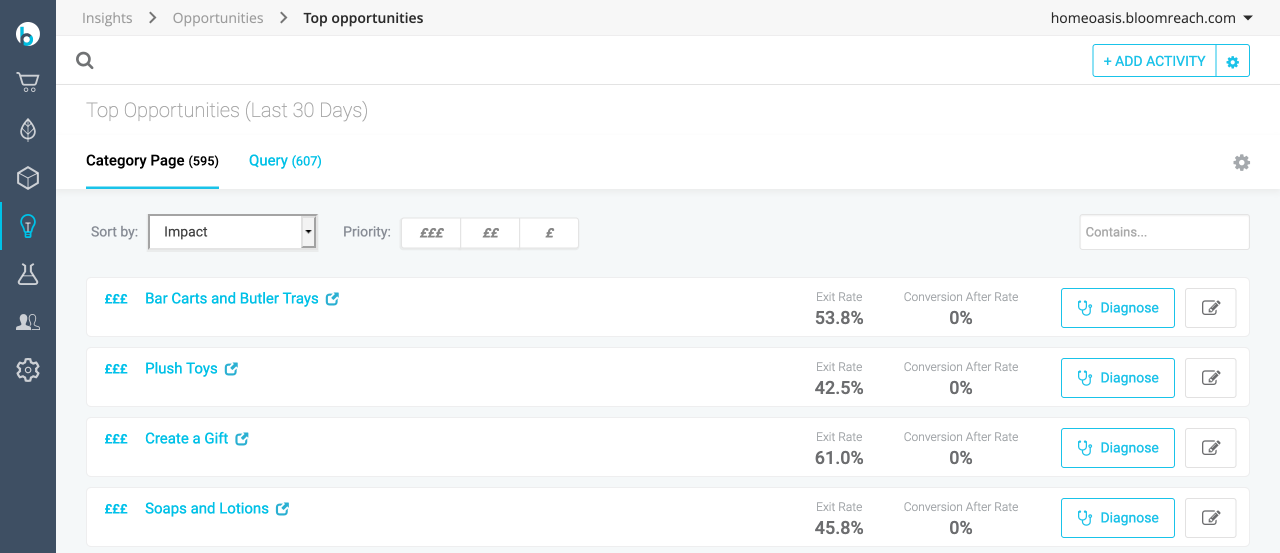
Reporting Metrics
All the results in the Top Opportunites reports for both Category Page as well as Query can be viewed based on the following reporting metrics:
| Metric | Description |
|---|---|
| Impact | The Impact is the revenue increase calculated for each category based on the improvement in the exit rate and conversion rate compared against a benchmark target while assuming the Visitsand RPV remains the same. |
| Exit Rate | The Exit Rate of a category is the percentage of people that exited the site on the category (or search result) page. For a query, this may be caused by thin or non-relevant results or sometimes by inadequate filtering or navigation. |
| Conversion After Rate | This represents conversions realized after a visit to the reported page. It shows conversions that happened down the path from the reported page. This metric would include all next revenue and conversions. |
| RPV | Revenue after is chosen so that the opportunities for category pages that do have product grids can be shown. These are the category pages that show subcategories on them and would not have revenue next. |
| Visits | Shows the sum of landing pages views, internal views, and partial views. |
Use case
A merchandiser owns several categories. At the start of his day, he logs into Insights and sees a list of opportunities, ranked by the impact it could make on his business.
- He can re-rank and sort opportunities based on different metrics, or even search for a particular one. Each opportunity has a projected impact as well as benchmarking to help him understand how well this category is doing compared to others like it.
- With smart benchmarking, he always knows that he's comparing relevant results across his site.
One of his categories has a very high exit rate than other categories and he needs to fix it.
Solution
He goes to “Diagnose” the problem and see the best practices that will fix his page. Based on the recommendations, he decides to re-rank the products. The product grid he sees shows how his customers would prefer to see the page with products ranked based on customer engagement and the amount of revenue it could drive. It turns out the highest exit rate is because he has been hiding the products his customers prefer.
Using this knowledge, he re-ranks the products on the site. Within Insights, he then Adds Activity and logs the change. Once the change is logged, he'll be able to see before and after metrics of all the changes he makes.
Instead of logging into different systems, or spending time waiting in line for help from an analyst, he is able to find opportunities to impact his business, determine a solution based on his customer’s preferences, and track the impact of his work.
Updated over 1 year ago
