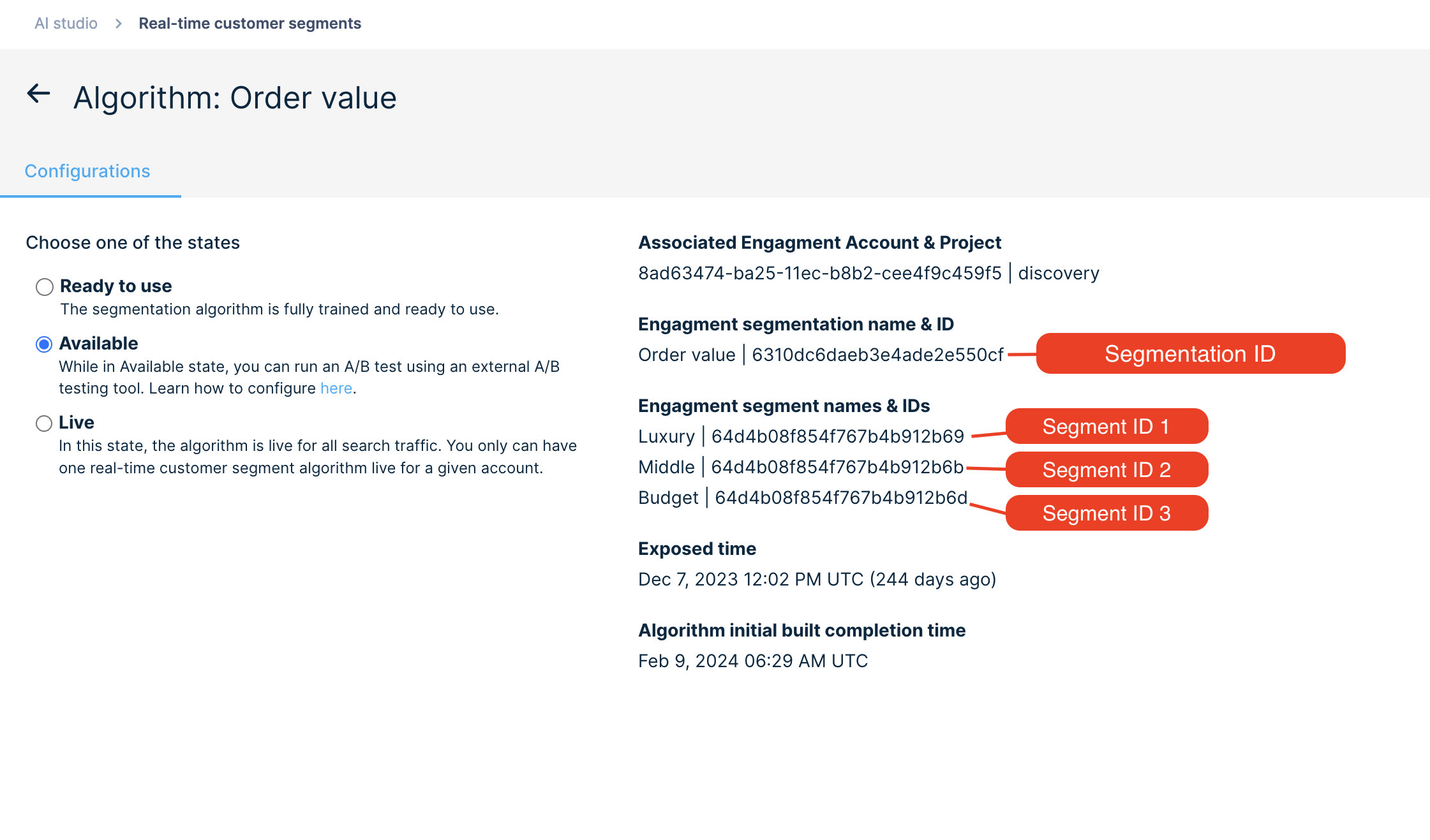External AB Testing
This guide outlines the requirements for setting up an External AB Test for the Segmented search feature users.
💡 Prerequisite Knowledge
We recommend that you review the following guide:
- Segmented search: This article introduces you to the Segmented search feature.
- Segmentation Setup: This guide illustrates how you can expose segmentations to Discovery and set a state for the segmentations. You'll be testing the same segmentations.
External Test Requirements
You may have use cases where you’d like to test the performance of any segmentation for a subset of site viewers in an External AB Testing tool. This section lists all the prerequisites for testing a segmentation in an external test.
2. You’ll need to add the following parameters to the Frontend API calls:
| Parameter | Description | Where to find the value in the dashboard |
|---|---|---|
| cdp_segments | A colon-separated string
representing the combination
of segmentation_id and segment_id.
It specifies the segmentation_id and segment_id to personalize the ranking on. This can be passed as:
|
Follow the steps below to get the Segmentation and Segment IDs:
|
| personalization. segmentation | A string representing the segmentation_id. This parameter is specific to the Segmented search algorithm.
This can be passed in the API call as:
|
Use the Segmentation ID as depicted in the visual above. This must be the same segmentation_id value as used for the cdp_segments parameter. |
To summarize, a segmentation you wish to test must meet the following conditions:
-
The segmentation must be in the “Available” or “Live” state.
-
The Segmentation ID should be passed in the cdp_segments parameter.
-
In case an “Available” segmentation needs to be applied, the “Available” Segmentation ID should be passed in the personalization.segmentation parameter.
If this parameter is not provided, then the “Live” segmentation will be applied. Therefore, the segmentationid of the “Live” segmentation should be used in the cdp_segments parameter.
On satisfying the above conditions, the Segmentation ID will be applied to display segmented results.
3. You must configure your test variant to point to the following API call:
GET http://core.dxpapi.com/api/v1/core/?
account_id=9699
&auth_key=abcd223
&domain_key=homeoasis
&request_id=7182431795967
&_br_uid_2=uid%3D6646001637145%3Av%3D15.0%3Ats%3D1635534117382%3Ahc%3D35
&url=www.homeoasis.com
&ref_url=www.homeoasis.com
&request_type=search
&rows=10
&start=0
&fl=pid%2Ctitle%2Cbrand%2Cprice%2Csale_price%2Cpromotions%2Cthumb_image%2Csku_thumb_images%2Csku_swatch_images%2Csku_color_group%2Curl%2Cprice_range%2Csale_price_range%2Cdescription
&q=dress
&search_type=keyword
&personalization.segmentation=63a1ede75322418784c619f1
&cdp_segments=63a1ede75322418784c619f1%3A63a21063733ffea05e1a29ee
Updated 6 months ago