Category Facet Inheritance and Multi-sites
If you have a multi-site integration, Category Facet Inheritance settings will be shared across your sites. The exact behavior differs depending on the number of product catalogs and views.
- Multiple product catalogs, no views
- Single product catalog, multiple views
- Multiple product catalogs, multiple views
Multiple product catalogs, no views
If you have multiple product catalogs and no views, you can set different inheritance settings per product catalog. Note that in the Category Inheritance Manager, the product catalog's name will appear next to the search bar.
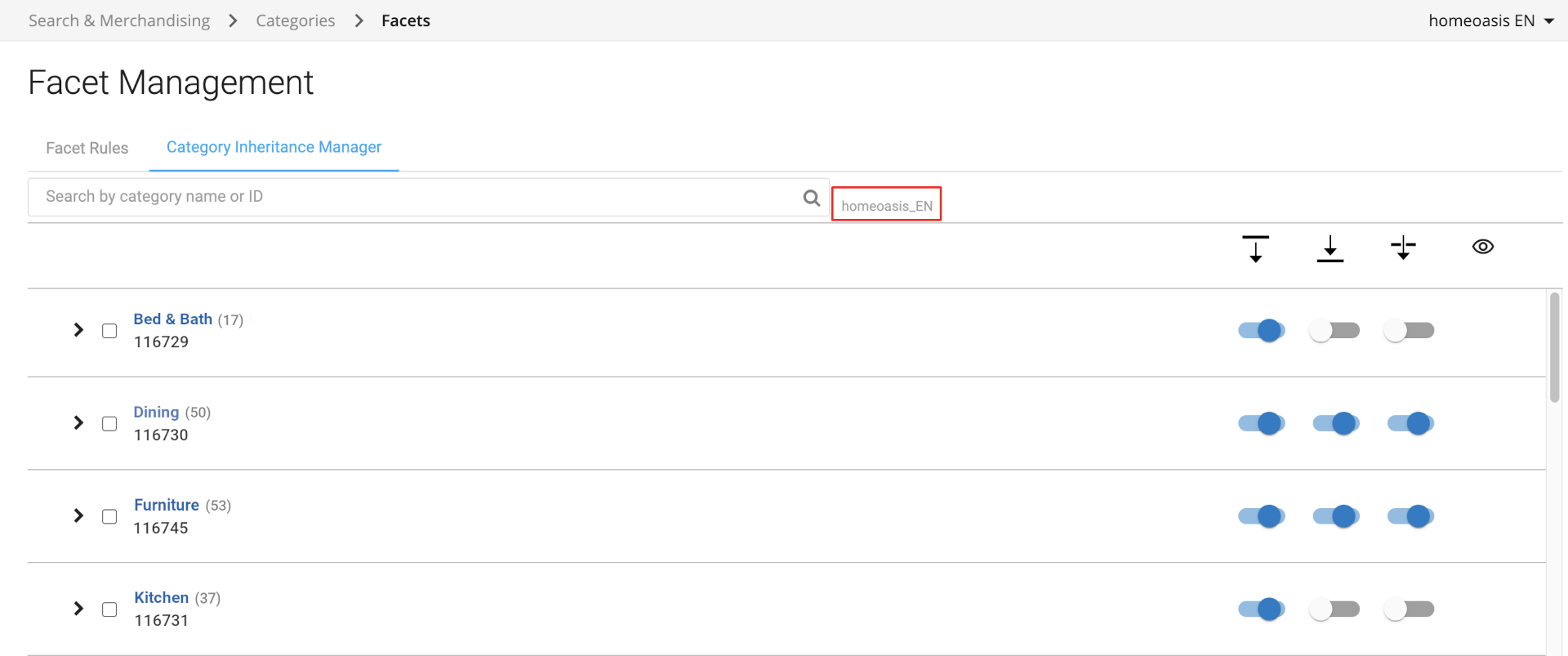
Single product catalog, multiple views
If you have a single product catalog with multiple views, you can choose to control inheritance settings at the account level or at the product catalog level. This decision must be made during rollout and cannot be changed later.
Account-level control prerequisite
To control inheritance settings at the account level, you must have the same category tree structure (that is, the same category IDs) across all your sites. This will be the case if your views share the same feed data.
| Account-level control | Product catalog-level control |
|---|---|
The image below shows what happens if you try to change inheritance settings at the account level. There will be a confirmation prompt whenever you click Save.
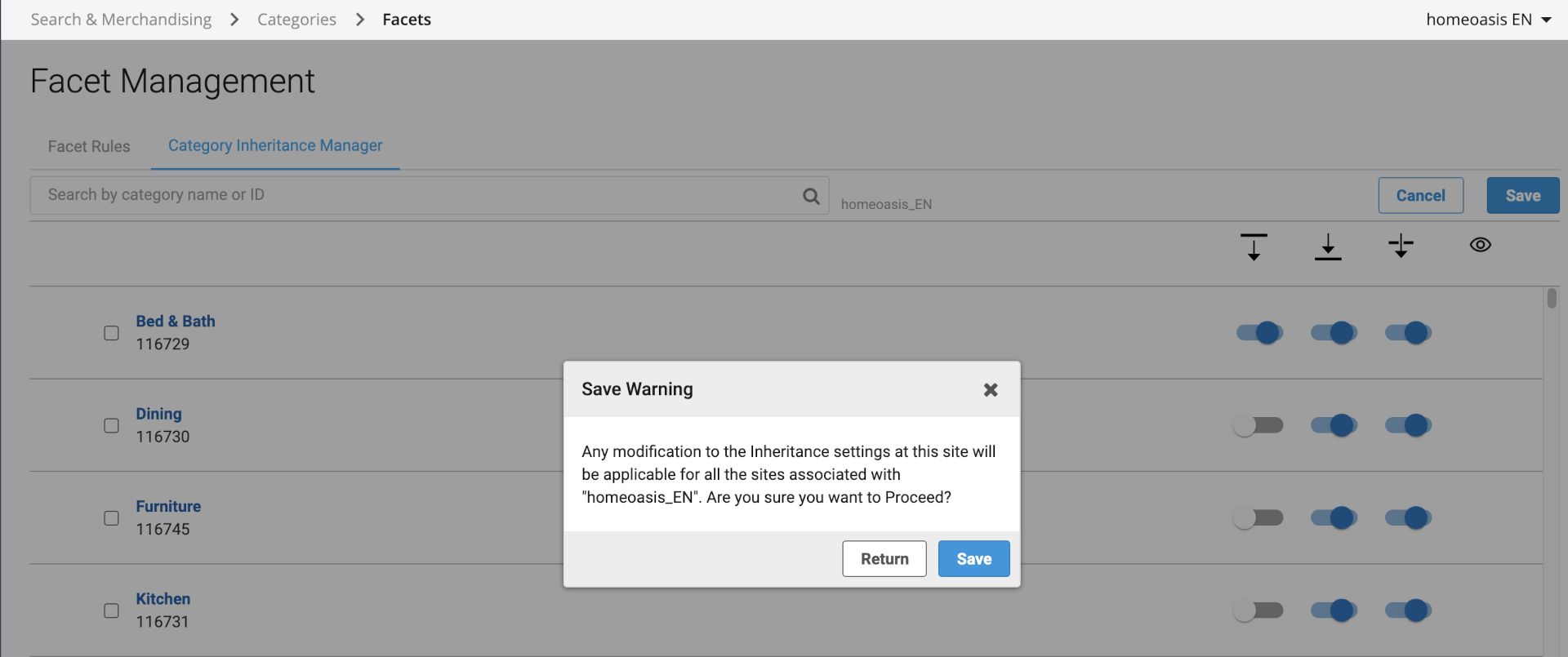
Multiple product catalogs, multiple views
If you have multiple product catalogs and multiple views, you must control inheritance settings at the product catalog level. Each product catalog’s inheritance settings will apply to all views under it. You can edit inheritance settings at any level, and changes will be applied to all levels.
Updated about 2 years ago
