Best Practices for Sending Attributes in Feed
To use attributes for ranking rules, we expect them to be sent in the feed in a specific format. Follow the guidelines below to send attributes in the feed.
Product Description Attributes
- If the attribute is a custom attribute, it must be configured facetable. Set the Facetable configuration to either “Manual” or “Dynamic.”
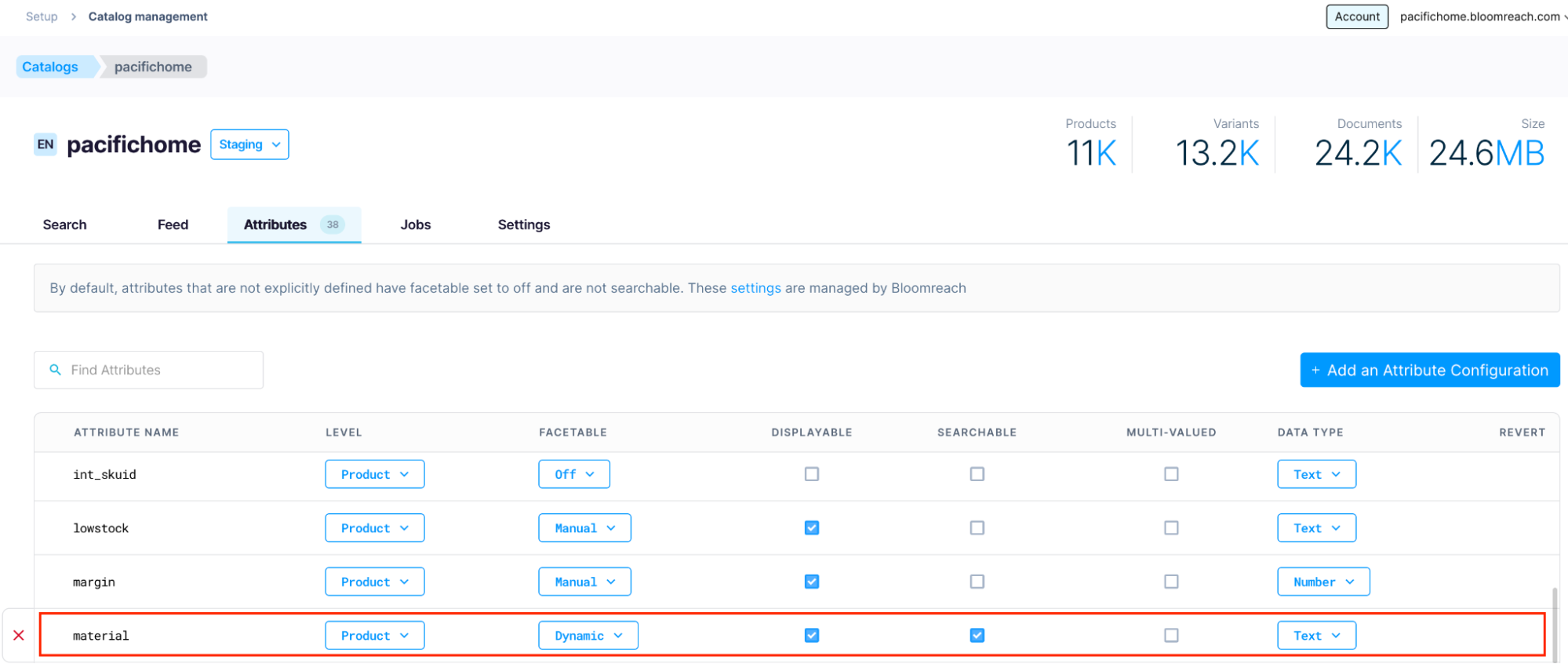
- If the attribute is a reserved attribute, the configuration will depend on the specific behavior of each attribute. Refer to this article to learn more.
Numeric Attributes
- Numeric attributes sent must be single-valued and configured as numeric values during feed processing.
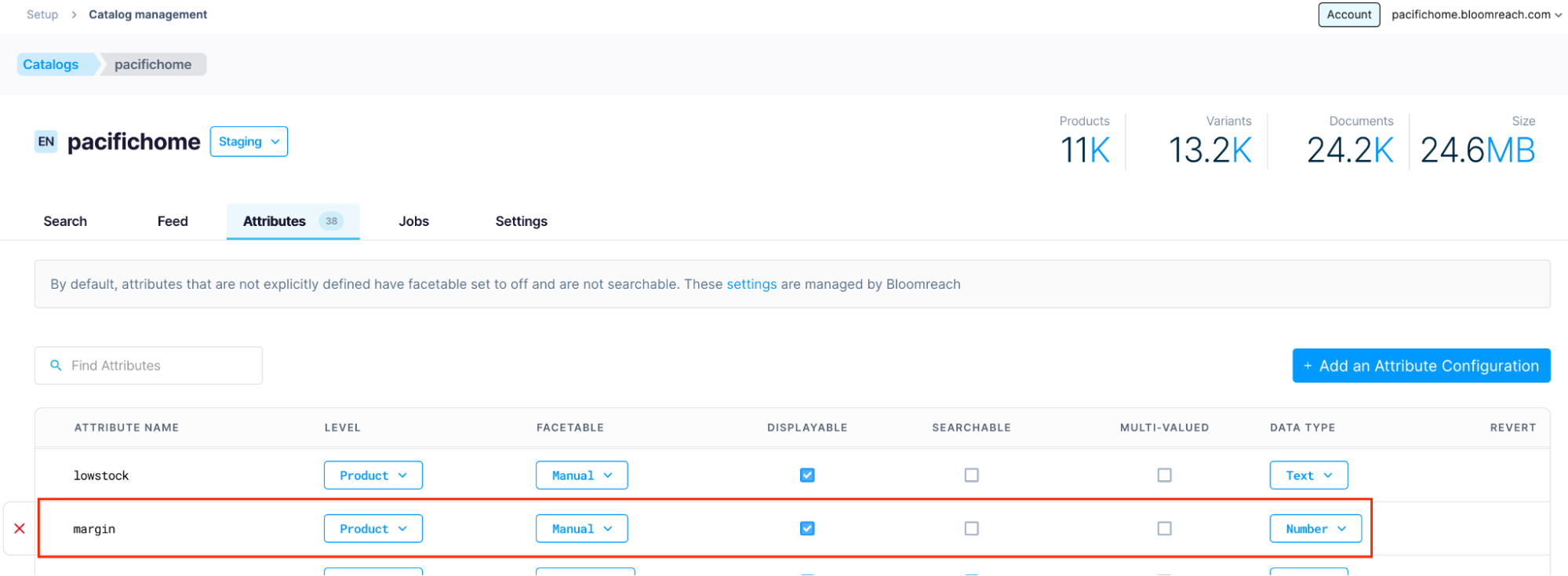
NOTE: We don’t use "dates" for numeric boost — it needs to be a number. A common use case is boosting based on newness using the product launch date. In such a case, contact the Bloomreach Support team to help convert a date into a number. All other numeric attributes (e.g., profitability, margin, inventory) must also only contain numeric values. - The attribute field in your product catalog must contain valid data. If the attributes aren’t sent correctly, the dashboard shows an error message indicating the attribute cannot be used for numeric boosting.
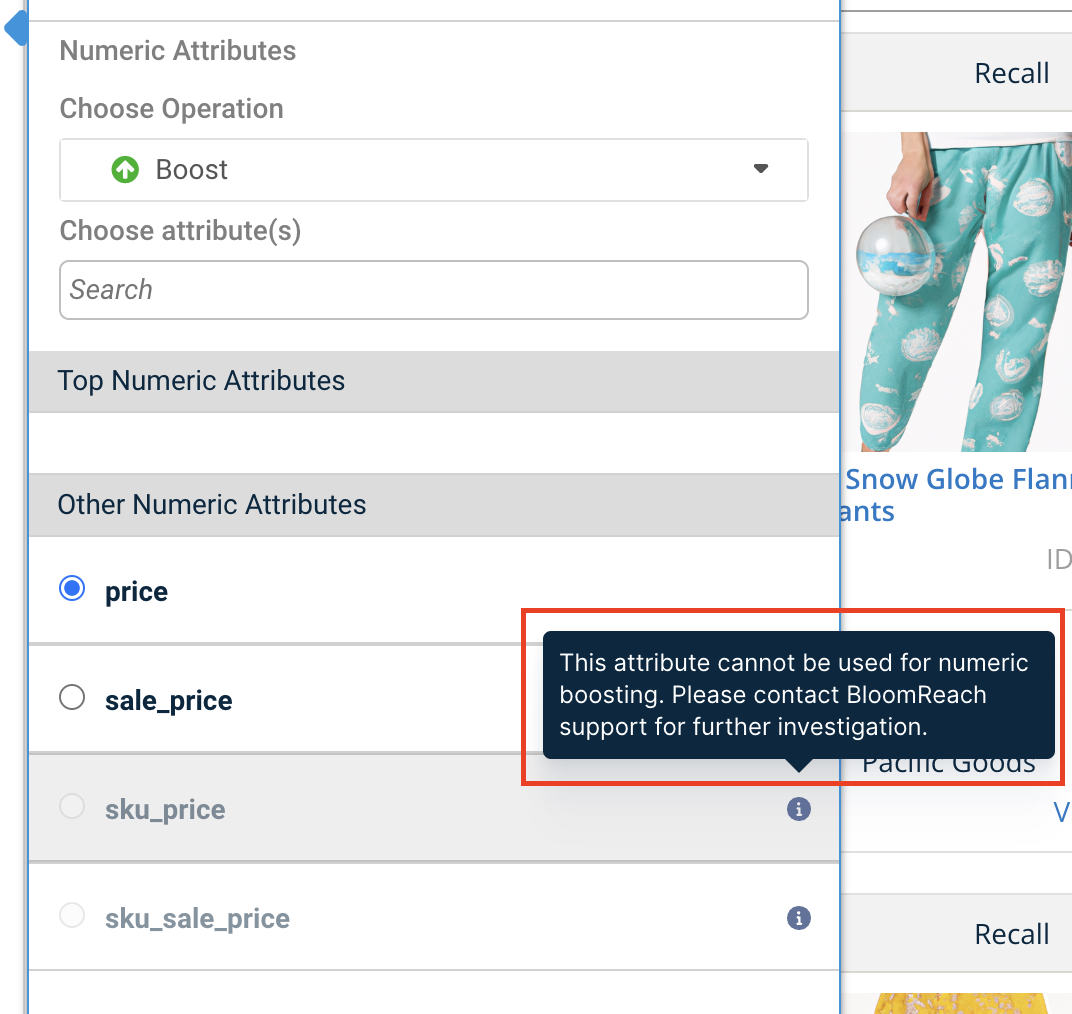
Updated almost 2 years ago
