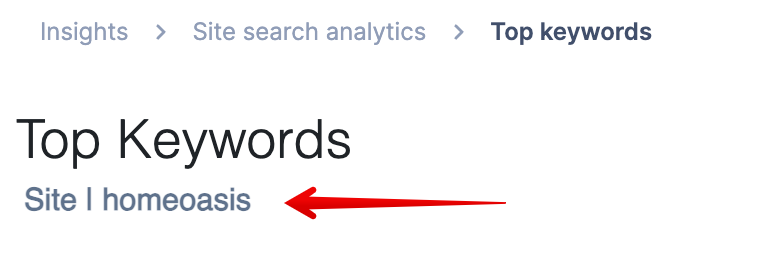Analytics essentials
This guide explores the most essential elements in analytic views and describes how site visitor actions can effect what you see in these tables and graphs.
What's the purpose of analytics in the dashboard?
You can track the results and performance of Bloomreach technology on your site in the Bloomreach dashboard's analytics views. These metrics track the interactions between your site and its visitors.
Visitor interactions on your site fall into these general categories of events:
| Event | Description |
|---|---|
| New visit | A visitor lands on your site. |
| Browse session | A visitor browses your site. |
| Add to cart (ATC) | A visitor clicks on Add-to-Cart button. |
| Checkout (conversion) | A visitor purchases a product in the cart. |
| Exit or inactivity | A visitor leaves your site or is inactive for longer than 30 minutes. |
Every analytics page has a graph at the top and a set of metrics below the graph. Each set of metrics has a title that's also a link. Click a link to redraw the graph, showing the different metrics.
Site search and Category reports
In your Bloomreach dashboard, go to Insights > Site search analytics or Insights > Category analytics.
Note
All analytics reports support multi-sites. This means that you can choose to view the data and reports for different site levels (Site, Site group), rather than for the whole organization by selecting the scope from the dropdown on the top right corner. This allows for more effective merchandising and data-driven decision-making.
A Context label under the report title shows which site/account/site group the particular report is calculated for.
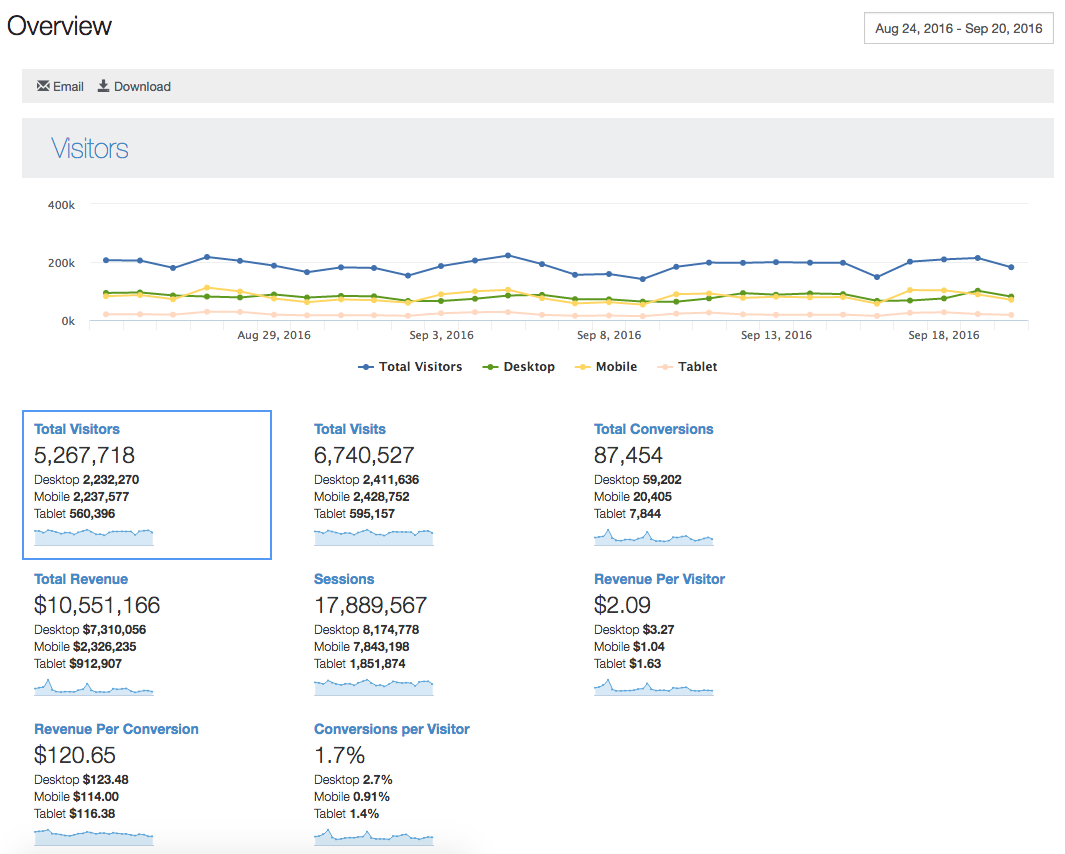
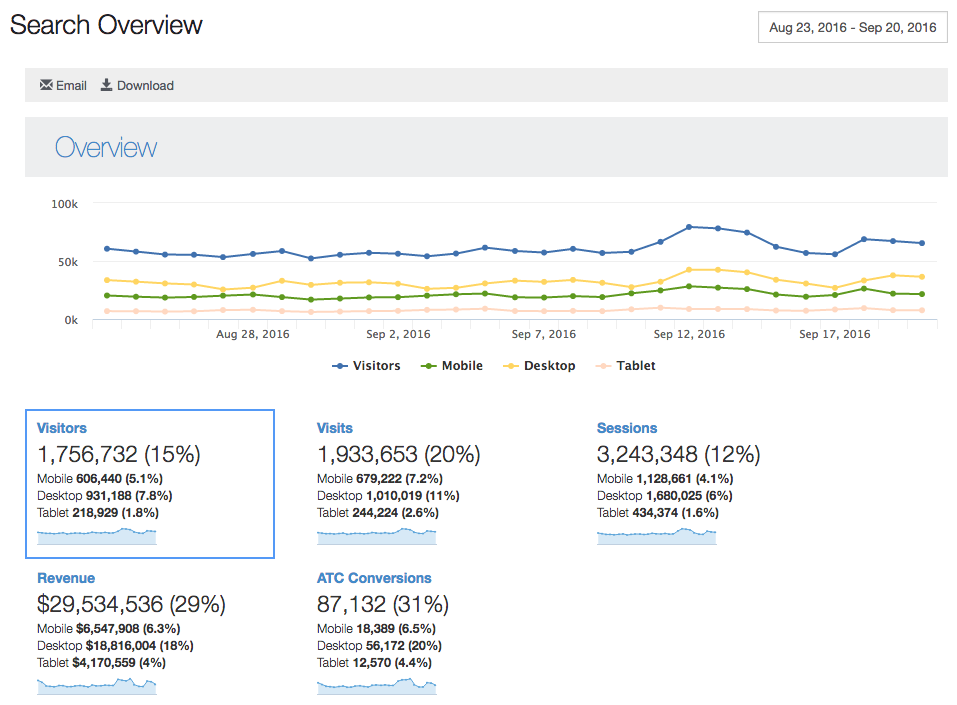
This data is collected from tracking pixels
These metrics are collected for your site regardless of which Bloomreach products are integrated on your site. For example, category views display the data we collect about your category pages even if you aren't using Bloomreach Personalization. This data is purely driven by the pixels fired on your site.
Overall performance Analytics
The first page under Search or Category Analytics is the Overall performance report that aggregates all your site's visitor interactions within a default period.
Tips
To view metrics for a different time period:
- Click the date range in the top right corner of analytics pages.
- To create a static report of the data currently displayed:
- Click the Email or Download buttons under the title of analytics pages.
- To graph different metrics on the page:
- Click the title of a metric below the graph.
You might use different terms for visitors, such as customers or users, depending on the nature of your site. For our purposes, a visitor is any unique device that visits your site within a day. The information that you see in the analytics overview collects visits, browsing sessions, ATCs, and conversions for every visitor to your site.
Visits
A visit is a collection of page views and clicked links from a visitor to your site. The number of visits increments when a unique visitor enters your site for the first time or enters your site after more than 30 minutes of inactivity. A visit is a category visit if the visitor views a category page.
Sessions
A session is a collection of page views and clicked links from a visitor interacting with a particular page type or feature on your site. A new session is initiated each time a visitor opens one of the following page types:
- Home page
- Category page
- Search results page
- Thematic page
A sessions ends when the visitor switches to a different page type or is inactive for more than 30 minutes. A visitor can open multiple sessions during a single visit.
For example, Jane is a customer visiting an apparel retail site. The first page she visits is the home page, which starts her first session.
She immediately clicks a category page for dresses. Her first session closes and her second session opens. She continue clicking through several category pages for different types of dresses, shoes, and accessories. Each of these category page views is part of her second session.
Jane decides to use the site's search box to look for black dresses. Her second session closes and her third session starts.
All three of her sessions are part of the same visit to the site. When she wanders away for half an hour, her visit ends with a total of three sessions. Upon her return, she refines her search. Even though she's still using the same page type as earlier, her activity starts both a new visit and a new session. She's the same visitor, though, so the number of visitors in the site's metrics doesn't increase.
Only Bloomreach Organic customers have the Thematic Pages feature
If you don't have the Thematic Pages feature, then we don't collect thematic page session data.
Revenue and conversions
Keyword-specific and category-specific metrics, such as those for query-driven revenue and conversions, use an ATC-based revenue attribution. Revenue is attributed to the keyword or category ID only when both of the following conditions are met:
- A visitor adds a product to the cart (ATC) during a specific keyword or category session.
- The visitor subsequently purchases the product within 30 days of the ATC event.
When a visitor completes an order on your site, the order's total revenue is attributed to the page types visited while finding at least one of the items in the cart. Because changing page types starts new sessions, the total value of a cart can be attributed to multiple session types.
For example, Jane's visit to a retail site includes a category session and a search session. From a category page, she adds a pair of socks ($10) to the cart. From a search results page, she adds a dress ($90). When she purchases these items, her subtotal is $100. This single conversion and its $100 revenue are attributes to both her category session and her search session. These metrics don't include cart charges, such as cart discounts, shipping fees, and taxes or VAT.
Tips
- Revenue is income.
- Conversions are completed orders.
- ATC is an Add To Cart event.
Bounces
A bounce is a session with no product views or ATC events.
For example, Mei is a customer visiting a retail site for children's toys. She starts a home page session and immediately sees a tricycle. She adds it to her cart (ATC), then starts a category session by browsing several category pages for a few minutes. She doesn't view any products nor does she add any products to the cart while browsing category pages.
When she switches page types, her category session ends as a bounce.
Continuing her visit, Mei starts a search session by entering some terms in the search box: tricycle accessories . She chooses a horn, a light, and some streamers to go with the tricycle. She adds these products to her cart, then starts one more category session followed by another search session. She doesn't view any products nor add any products to the cart during these last sessions. She finishes her purchase of the products she added to her cart during her home page session and her first search session.
Both of her category sessions and second search session become bounce statistics because her ATC events and conversions are attributed to her home page session and first search session.
Mei's visit results in four ATC events, four conversions, and three bounces in analytics. Those three bounces increment the bounces per session.
Organic views
Open the Thematic pages application to look at analytics related to organic searches.
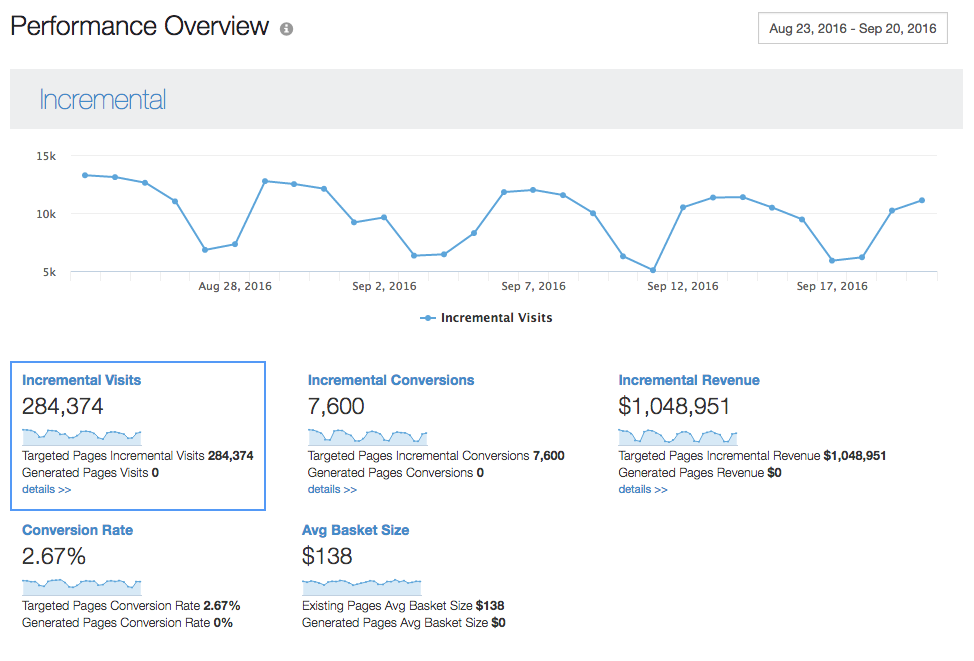
This data is collected from tracking pixels
These metrics are collected for your site regardless of which Bloomreach products are integrated on your site. For example, category views display the data we collect about your category pages even if you aren't using Bloomreach Search and Merchandising. This data is purely driven by the pixels fired on your site.
Some of the terms and metrics for organic analytics are similar to those for site search and categories. Here are some differences.
Visits
A visit is a page view referred organically from a search engine. Organic traffic originates only from unpaid search results.
For example, Quique visits a major search engine to search for science fiction novels: space adventure books from the 50s. The first page of his search results includes some paid ads and links. The links appear in the results organically: their placement isn't based on payment. The search engine ranks them according to its own criteria. Quique clicks a highly-ranked link to Odd Places, a retail site that sells new and used genre fiction. His visit counts as a visit in organic search analytics.
Meanwhile, his sister, Espe, also visits Odd Places by following a link from a major search engine. The link that she follows, though, is a paid ad. Her visit isn't an organic visit.
Revenue and Conversions
Conversions are completed orders that are attributed to organic searches. The conversion rate is the number of conversions per visit. The average basket size is the average revenue per conversion.
Revenue and conversion attributions are based on a 30-day period following an organic referral (visit) from a search engine. If a site visitor enters the site from a search engine, purchases completed within 30 days are attributed to an organic search.For example, Quique follows an unpaid link to Odd Places from a major search engine. He finds several books he likes and adds them to his cart. After a few days, his parents give him permission to buy the books. When he completes his purchases, the revenue and conversions are attributed to his organic search visit. Even though his sister also purchases books from Odd Places, that revenue and conversion didn't result from an organic search results: Espe's followed a paid link when she found her books.
What if Espe visits Odd Places twice, once from a paid ad and later from an organic link?
The first time Espe visits Odd Places, she follows a link from a paid ad in a major search engine. She adds a vintage paperback by Margaret St. Clair to her cart, but doesn't purchase the book yet. Later that week, she visits a major search engine again and starts a new search: post-apocalyptic sci fi. She follows a link to Odd Places from the first page of her search results. This time, the link she follows is organic, not a paid ad. She adds an Octavia Butler book to her cart, then purchases both of the books in her cart.
The revenue and conversion for the Butler book are attributed to Espe's organic search results. Her St. Clair book was found, added to the cart, and purchased as a result of following the paid link during her first search a few days earlier. Only the revenue and conversion specific to organic search results are counted in organic data.
Targeted pages
A targeted page is a page selected for Bloomreach optimization, such as a page that displays a Related Products, Related Categories or Related Items widget. Targeted pages can include existing category pages and thematic pages. The number of targeted pages in analytics is the same as the number of URLs that have Bloomreach widgets.
Revenue and conversions from targeted pages are attributed similarly to revenue and conversions from visits to other pages.
Generated pages
A generated page is a thematic page. You can create and manage thematic pages in the Bloomreach Dashboard in the SEO section. The generated pages section in analytics shows you traffic and revenue data on your launched thematic pages.
For example, Odd Places has a thematic page devoted to space adventures from the mid-20th century: Galactic Patrol Lift Off. When Quique searched for space adventure books from the 50s, he discovered that thematic page organically in search engine results. His purchase of Leigh Brackett's Shadow over Mars is attributed to the Galactic Patrol Lift Off thematic page that brought Quique to the Odd Places site.
Device traffic
The device traffic in analytics breaks down your traffic and revenue metrics according to the device type your site's visitors use. The blue line in graphs aggregates the data from all devices. The other lines depict data from desktop, mobile, and tablet devices individually.
Updated about 1 year ago