Recently Viewed Products Widget
This feature is powered by Loomi AI
💡 Prerequisites
Knowledge
We recommend that you read the following guide:
- Widget Configurator: This will help you understand the process of creating a widget. We’ll be using a similar process to configure a Recently Viewed Products Widget.
Technical integration
- Make sure you have integrated Recommendations and Pathways with your site. Visit this article for more details.
What is Recently Viewed Products widget
Recently Viewed Products Widget allows you to display personalized product recommendations based on the user's past purchasing history, browsing behavior, and customer preferences.
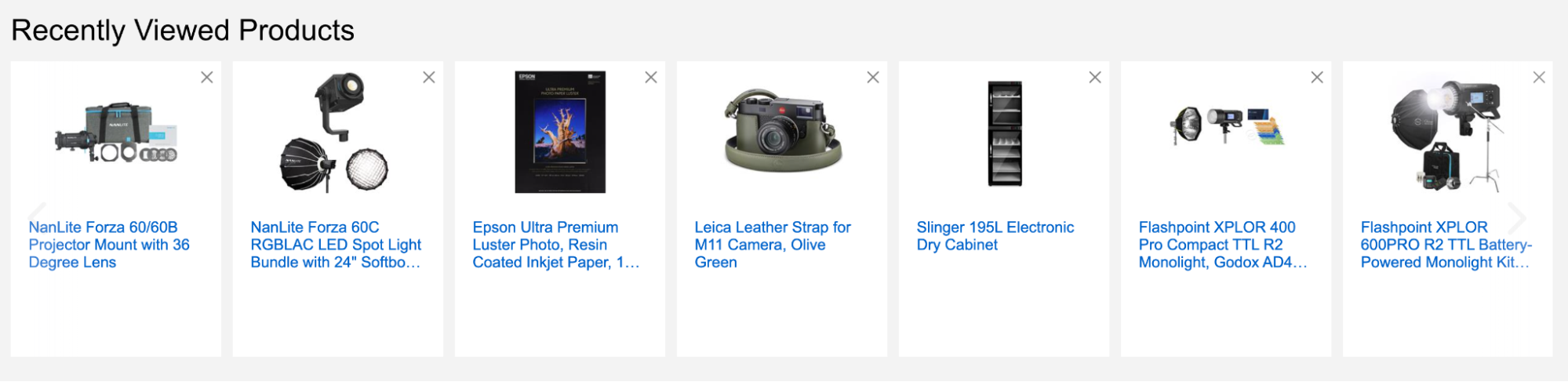
This user-based widget enables you to re-engage and re-target shoppers who are actively browsing and searching for products on your site. These shoppers are at the top of your conversion funnel, so targeting them can boost conversions significantly. When high-intent shoppers get easy access to products they have already shown interest in, the chances of them making a purchase are higher.
Recently Viewed Products Widgets can be easily placed on pages such as the Homepage, Add-to-Cart, Order Confirmation, and Product Description pages to create a tailored shopper experience.
How does the Recently Viewed Products algorithm work?
Recently Viewed Products widget is powered by the Recently Viewed algorithm. Here’s an overview of how the algorithm works:
Visitor classification
The algorithm uses the following classification to identify visitors:
- For signed-in shoppers → user_id parameter is used for visitor identification.
- For new visitors (not signed-in) → Bloomreach Cookie (br_uid_2) is used by default.
The data from the last 90 days is considered for both kinds of visitors.
Building widget recall
The algorithm builds the widget recall with recommendations in real time based on the following:
-
Shopper’s most recent PDP View and ATC interactions
This helps build a set of products that the user has browsed (in Quick view by visiting the Product Detail Page), Added to the cart but not purchased. This data is supplied by the Bloomreach Pixel. -
Widget customizations
The widget recall set also reflects any customizations made by you for targeted campaigns
The resulting personalized recall set is then sorted based on recency.
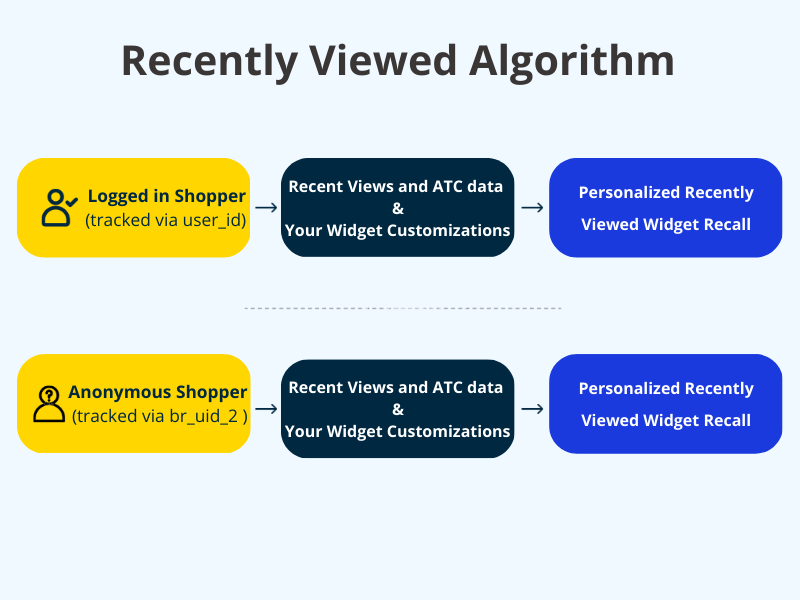
This illustration summarizes how the Recently Viewed Algorithm builds the widget recall
Please note that the experience is not personalized if the Bloomreach Cookie (br_uid_2) is rejected by the visitor.
Create Recently Viewed Products widget
Step 1
Go to Recommendations to view the Widget Configurator.
Step 2
Click + New widget.
Step 3
Add the Widget info like Widget Name and Widget Description(optional).
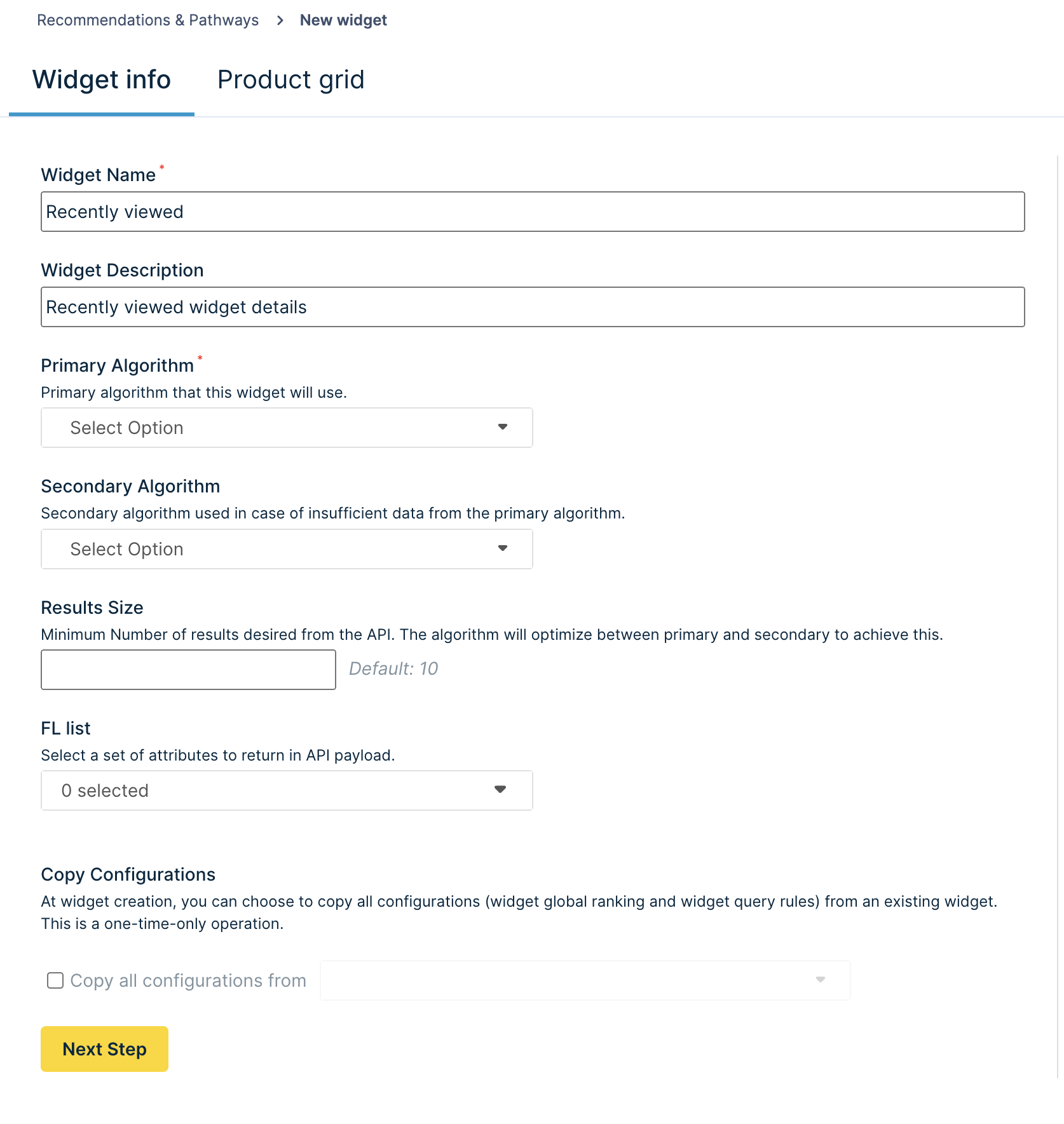
Step 4
Then, select the Primary Algorithm and Secondary Algorithm for the widget.
a. Primary Algorithm: From the Primary Algorithm dropdown, select “Recently Viewed” as the Primary Algorithm.
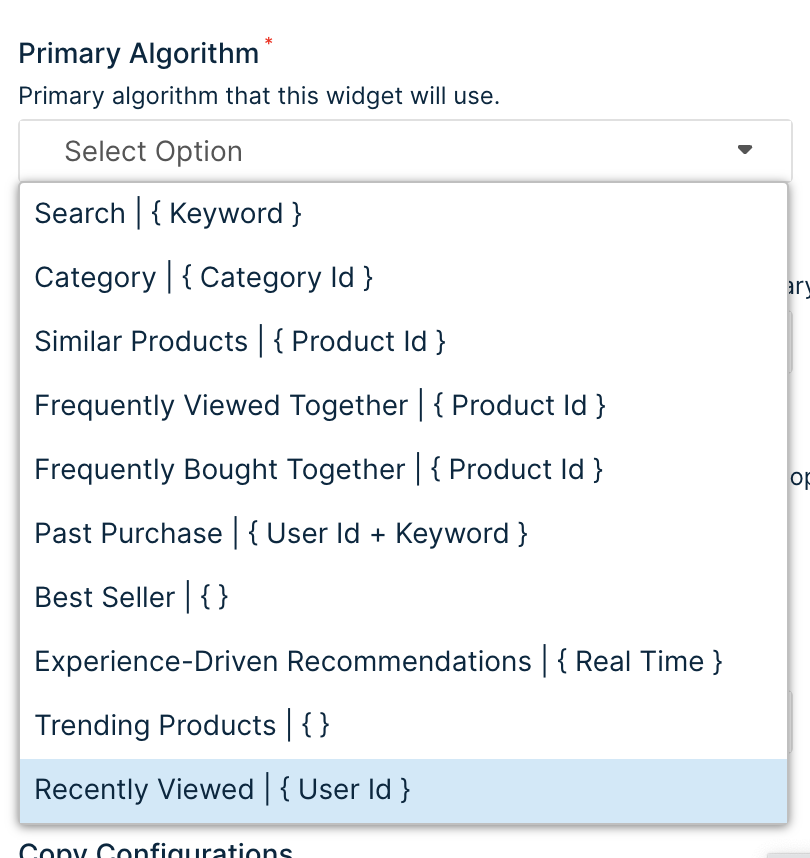
b. Secondary Algorithm: Choose the fallback algorithm for the Recently Viewed algorithm from the following options:
- Best Seller
- Trending Products
- Past Purchases
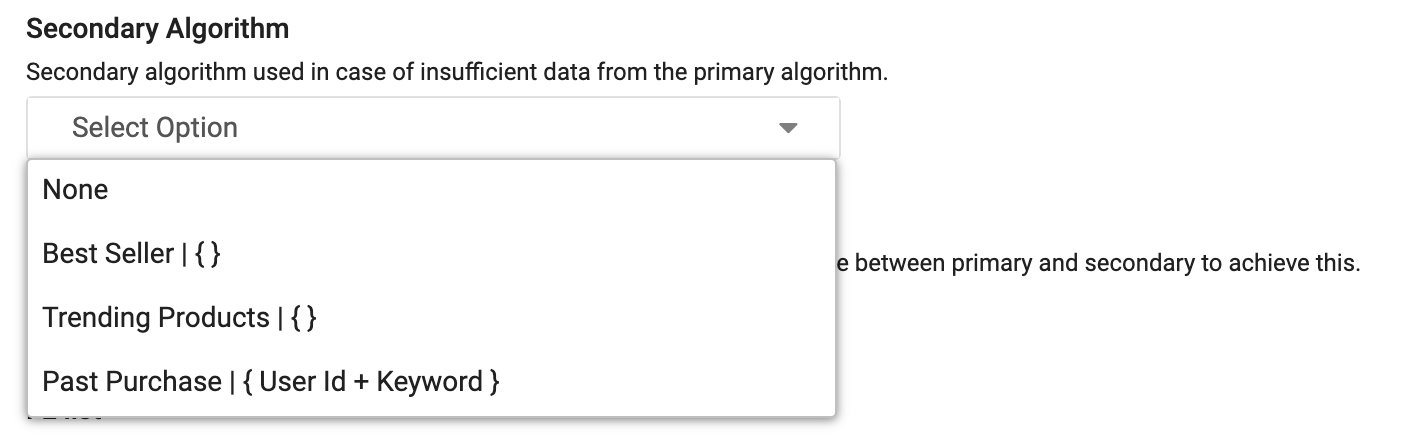
You can also set the Result size and FL list for the widget. When you finish adding the widget's basic information, click Next Step to proceed.
Step 5
Under the Product Grid tab, apply the merchandising rules for the Widget as described here. Click Save to save the widget configurations.
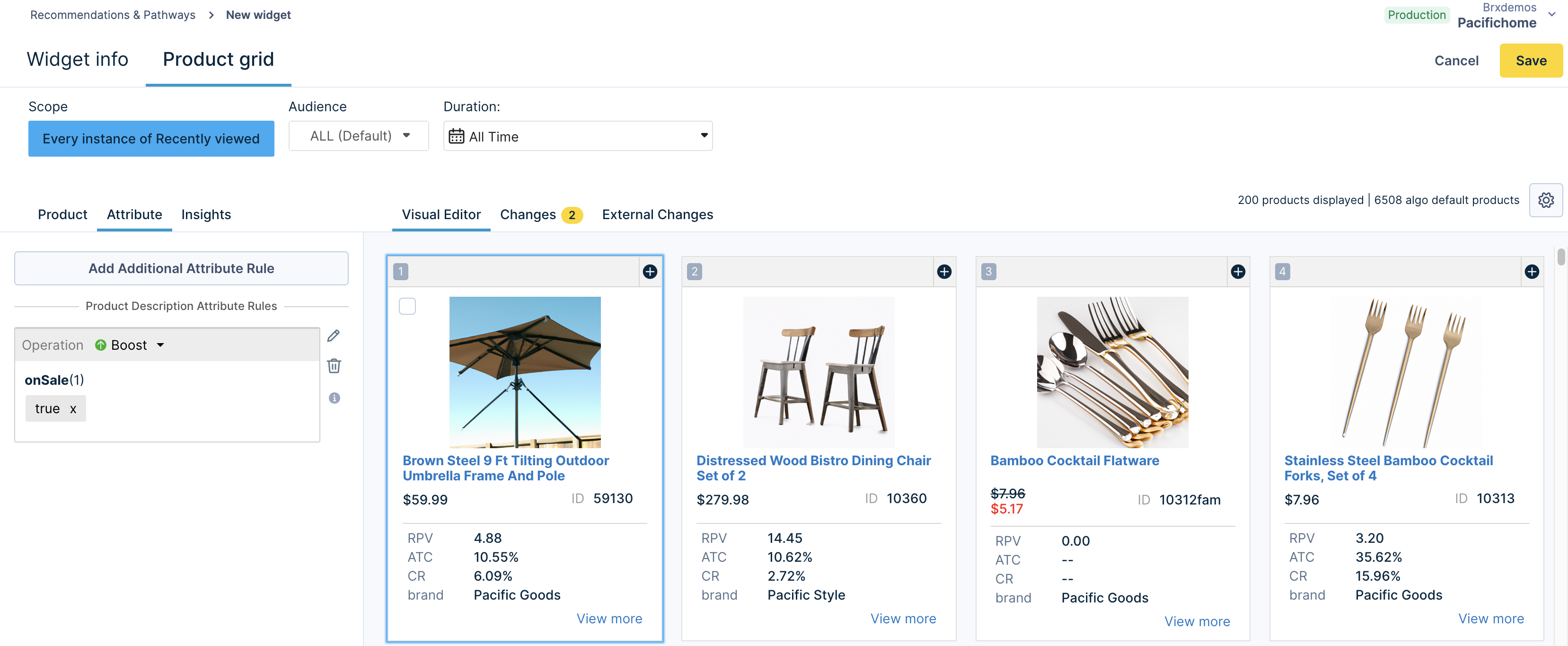
Step 6
Once the widget is configured, note the widget_id provided on the Widget Configurator homepage. The widget ID will be required in the API call.
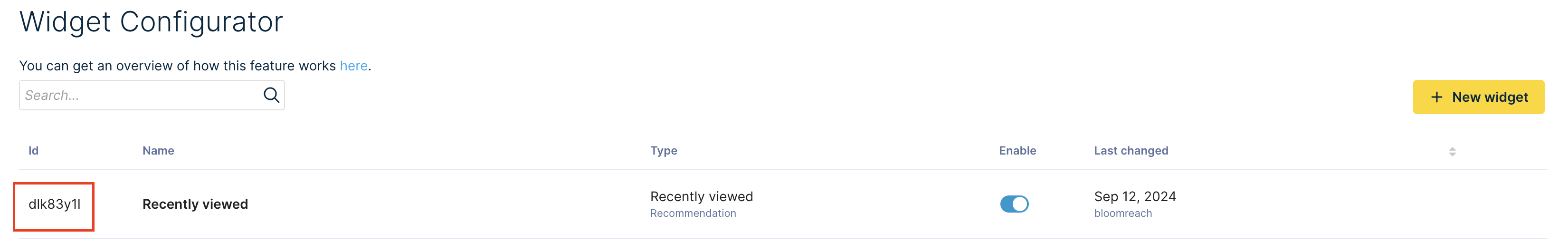
How to access this feature
-
Live Customers: If you are already live, please reach out to Support to enable this feature.
-
Integrating Customers: Please reach out to your Technical Services representative who is helping with your integration.
Points to remember
- The “Recently Viewed” algorithm is available as a Secondary Algorithm for the following Primary Algorithms:
- Frequently Viewed Together
- Frequently Bought Together
- Similar Products
- Past Purchases
- Real-time Recommendations
- Bestseller
- Trending Products
- The preview functionality will work depending on the Primary Algorithm selected. If “Recently Viewed” is your Primary Algorithm, Preview functionality is not supported. Only the following PID-based algorithms support Preview functionality:
- Frequently bought together
- Frequently viewed together
- Similar Products
- For EU-based customers, Recently Viewed recommendations cannot be tested in the Staging environment. We recommend that you create the widget in the Production environment for the purpose of testing.
Frequently asked questions (FAQs)
- How does the widget recall change when the visitor signs in/signs out in the same session?
There can be scenarios where the user signs in/signs out in the same browsing session. The widget behavior will be as follows:
| Scenario | Widget Behavior |
| Shopper is not signed in and has browsed products recently in the past 90 days | Shopper browsing history is tracked via Cookie.
Recently viewed products are shown in the widget |
| During the same browsing session, the customer first views products without signing in and later signs in to see additional products | The widget recall shows a combination of products the shopper looked at both when they were logged out and when they logged in. |
| During the same browsing session, the customer first views products while signed in and later signs out to view additional products. | When the shopper logs in, the tracked user_id data is used to generate recommendations. Please note that the user_id data is not merged if the shopper logs out. Only Bloomreach Cookie (br_uid_2) data will be used for logged-out shoppers. |
2. What is the maximum number of products stored per user?
100 products
Updated about 1 year ago
