Activities
Activity Tracking allows you to annotate the changes you make to your site, and evaluate pre/post-impact. While A/B Testing is a rigorous method of evaluating impact, you may not always be able able to perform A/B Testing. In such cases, Activity Tracking is a good alternative to know about pre/post-impact.
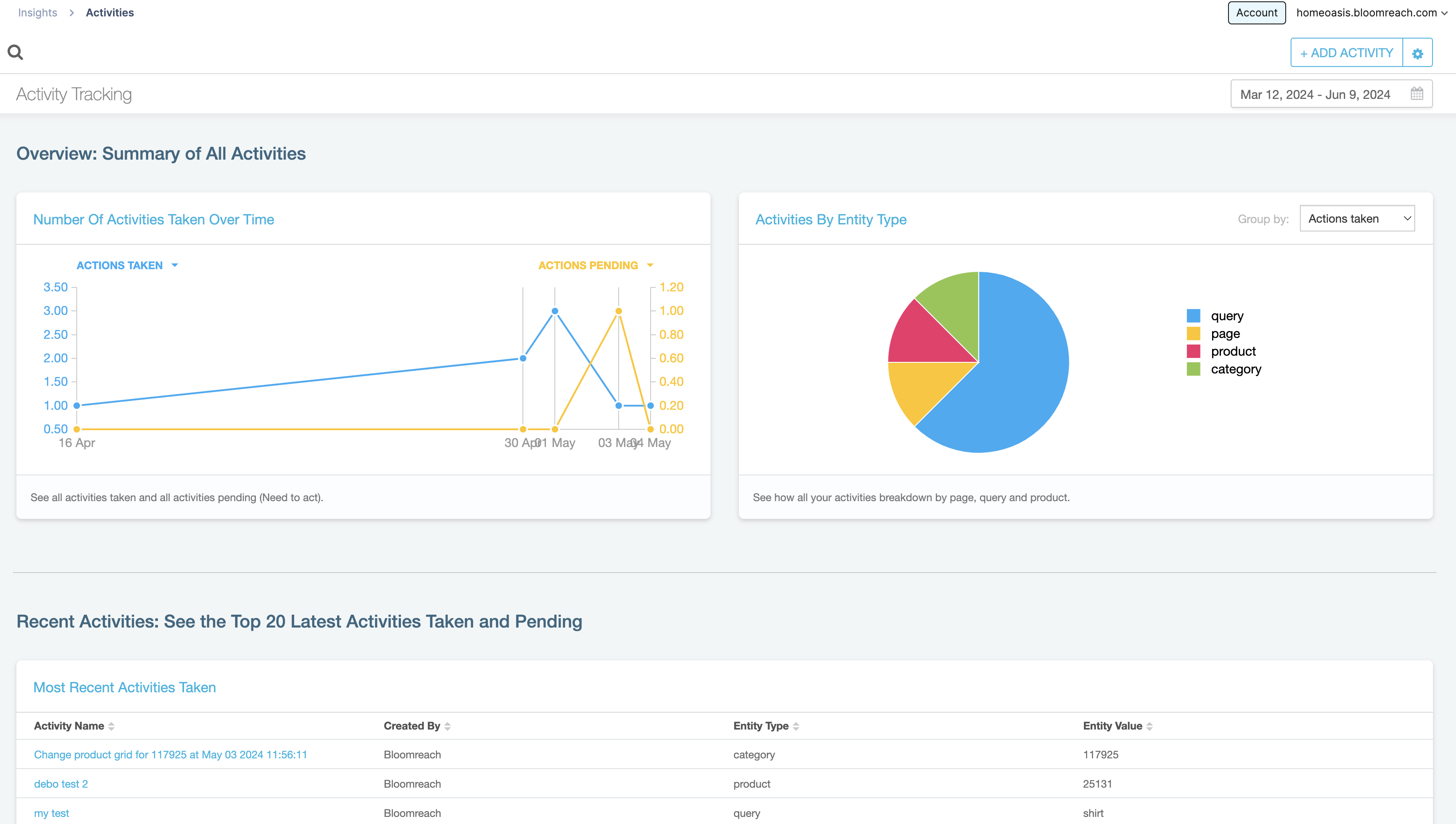
Reports
The following types of reports are displayed in the Activities section of the Insights Dashboard:
| Main Report | Report Name | Description |
|---|---|---|
| Overview | Number of Activities Taken Overtime | See all activities are taken and all activities pending (Need to act). |
| Activities By Entity Type | See how all your activities breakdown by page, query, and product. | |
| Recent Activities | Most Recent Activities Taken | This list includes both activities whose measurement periods have fully elapsed and activities whose measurement periods are still ongoing. |
| Most Recent Pending Activities | These are activities whose status was marked as Need to act. Once you can ascertain the date of an activity, you change its status here to Activity Taken. | |
| Impact of Completed Activities | Impact of Category Activities | This table shows the impact of all Category Activities whose measurement periods have fully elapsed. |
| Impact of Site Search Activities | This table shows the impact of all Site Search Activities whose measurement periods have fully elapsed. | |
| Impact of Product Activities | This table shows the impact of all Product Activities whose measurement periods have fully elapsed. | |
| Impact of Page Activities | This table shows the impact of all Page Activities whose measurement periods have fully elapsed. |
Activity Details
You can also view the details of each of the activities :
- Go to the Dashboard and click Activities.
- Click on the Activity Name of the activity you wish to see the details. The Activity Details page is displayed for that activity as shown below:
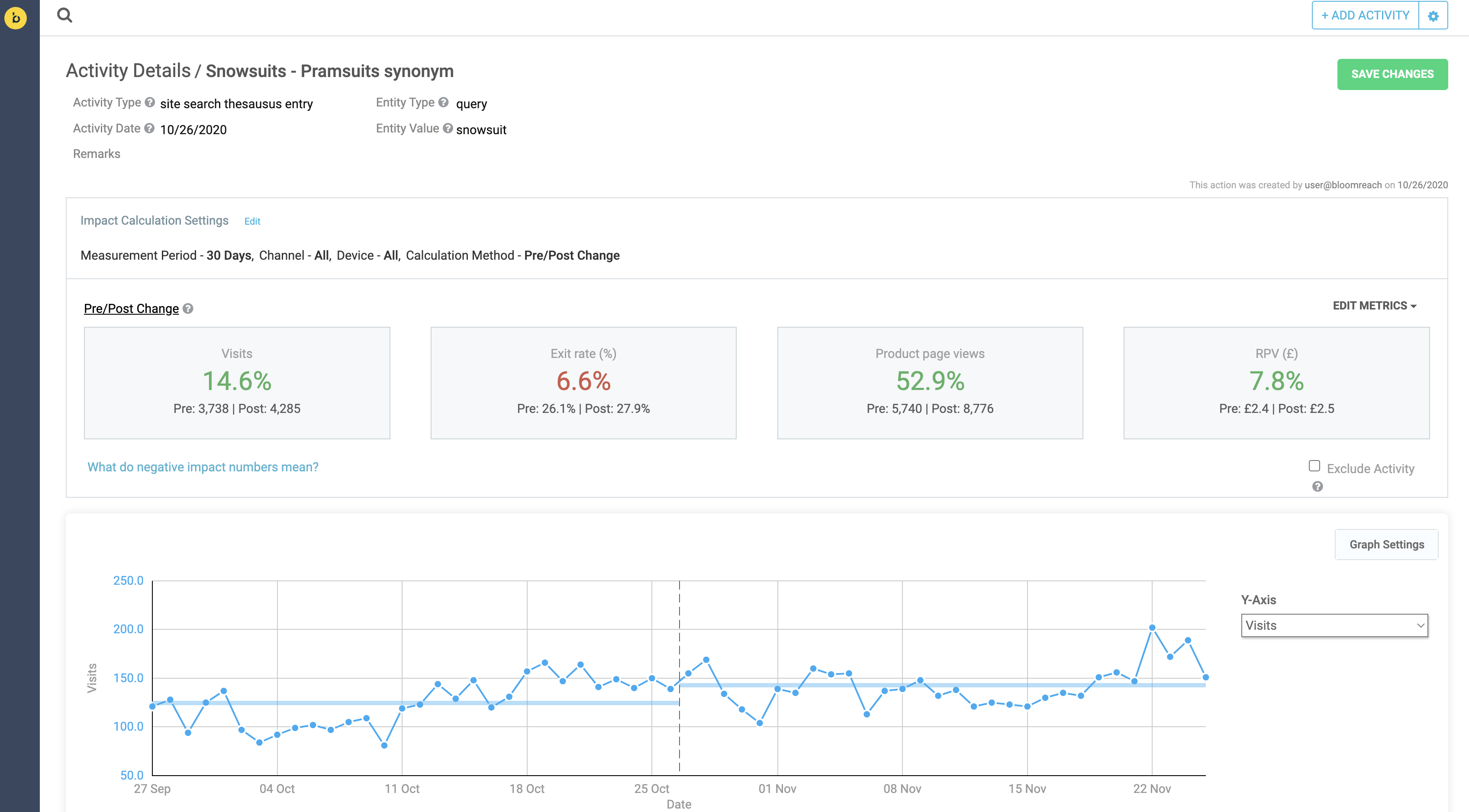
Activity Metrics for Multi-Site Accounts
The Activity metrics is optimized to allow managing multi-site accounts such that the activities created at child level can be viewed at the parent level but the activities created at the parent level will not be visible at the child or sibling level.
Consider a multi-level account in the Bloomreach dashboard where the sites are configured as follows:
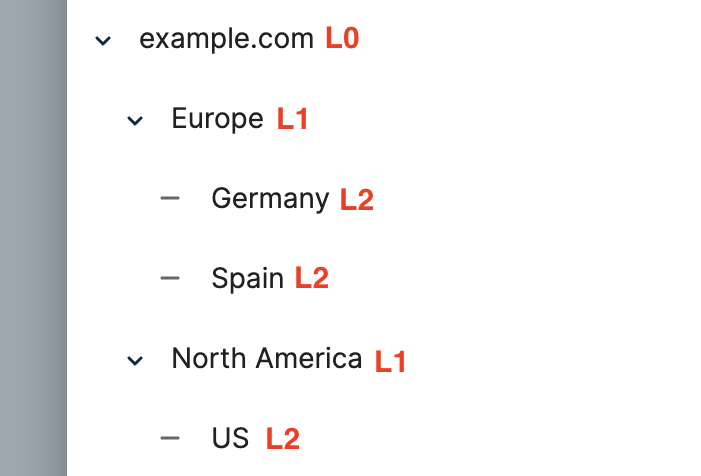
The Activities metrics accessibility is applicable as follows:
| Implication | |
|---|---|
| Activities created at Level n + 1 will not be visible at Level n + 2 and its siblings at Level n + 1. | This implies that activities created at the site level Europe (L1) will not be visible in the dashboard for countries like Germany (L2) or at its siblings like North America. |
| Activities created at Level n + 1 will be visible at Level n, Level n - 1 and so on. | This implies that all activities created at subsite levels such as Germany (L2) or Europe (L1) can be viewed at the parent account level (L0) Example.com. |
| Activity metrics for an activity will always remain constant. | Assume an activity A is created at Level n + 1; the metrics of activity A viewed at Level n will be the same as activity A viewed at Level n + 1. For example, activity created at Germany site level, will generate the activity metrics for Germany site only, but the same metrics and activity (for Germany site) can be viewed at its parent level as well. |
Updated over 1 year ago
