Frequently Viewed Together
This feature is powered by Loomi AI
Frequently Viewed Together widget recommends a range of products that are often viewed together with a specific product. Showcasing related products encourages shoppers to explore your catalog and increases their chances of finding the right product. This results in faster conversions.
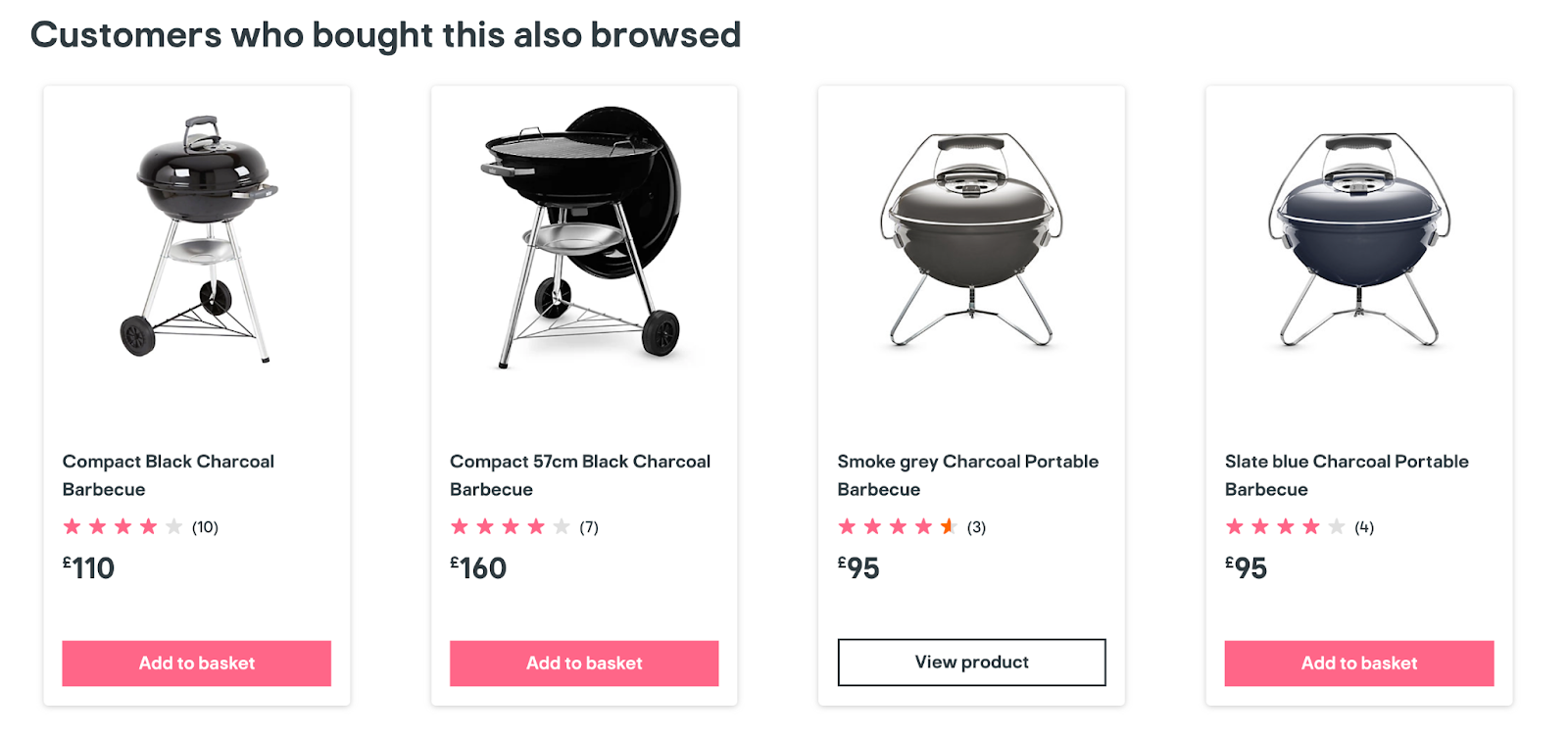
This is an item-based widget that uses the unique identifier of the item on your site to show relevant recommendations.
How does the Frequently Viewed Together algorithm work ?
The Frequently Viewed Together (FVT) widget leverages the Frequently Viewed Together algorithm. This algorithm analyzes behavioral and product data to recommend the products frequently viewed together in a session.
Bloomreach's machine learning models leverage a powerful combination of Neural Networks and Association Rule mining. These deep learning models are trained on the past 90 days of behavioral and product data to recognize view patterns and make product recommendations.
Algorithm features
- By default, browse session data is used by the algorithm. You have the option to use visit session data as well.
- The algorithm returns up to 250 recommendations.
- The recommendations are refreshed every 48 hours. This ensures that the product data in recommendations accurately reflect the latest changes in the catalog.
Best Practice
Kindly ensure that the Product Page View pixels are integrated correctly. This helps generate the right recommendations.
Algorithm types
The Frequently Viewed Together Algorithm has 2 model variants:
Precise [Default]
- Precise FVT algorithm — a tree-based algorithm — only recommends the products seen together in the relevant session.
- The algorithm generates very precise recommendations.
Relaxed
- Relaxed FVT algorithm — a neural network based algorithm — returns more recommendations compared to Precise.
For example, if a<=>b was a recommendation and b<=>c was a recommendation, then it recommends a<=>c. If users viewed pants with a shirt, and if users also viewed shoes with pants, then users can see shoes as recommendations for a shirt search query.
Available algorithm customizations
Please reach out to Bloomreach Support to customize the following as per your needs:
- You can select one of the two models — Precise and Relaxed.
- You can customize the maximum recall size (number of recommendations per PID) generated by the algorithm. This should be between 200-250.
- Minimum threshold for products to be frequently bought together: This refers to the minimum likelihood that if product P1 is purchased, it will be viewed together with product P2. If enough data is not available, this minimum threshold can be lowered.
- Filtering out products based on Add to Cart (ATC) activity: This is the minimum threshold for the number of times a product needs to be added to the cart in different sessions to be considered for recommendation. If the number of ATC instances falls below this threshold, the product will be excluded from the recommendations.
- If the algorithm doesn’t generate enough recommendations, you can choose to combine results from the Similar Products algorithm.
- You can choose to aggregate browse session data with visit session data in both configurations.
- Our recommendation for FVT is to use browse session data. Suppose a user searches for pants and views other pants, then the user again searches for a shirt and views other shirts, each of these searches is a separate browse session, however, they come under 1 visit session of the user.
Updated over 1 year ago
