Product Grid Merchandising
This guide discusses how Bloomreach displays products on your site and how you can refine the product presentation on your site with a range of merchandising tools.
Product Grid
A product grid is the collection of products displayed on your site, such as when a visitor runs a search. Bloomreach algorithmically selects and ranks products in your product grid. You can further refine your product grid with Bloomreach merchandising tools, which help you control which products appear in the grid and in what order.
Product Ranking
Bloomreach’s ranking considers many different signals to predict how to order products. We determine which products will drive revenue for a given shopper and page on the site. Among other things, the rankings on a page are based on the forecasted ability of the product to generate revenue. As the page owner, however, there might be reasons for which you want certain products to rank higher in the results, such as an upcoming promotion, campaign, or stock levels. These reasons might not be factored into the Bloomreach default ranking.
Boost and Bury
Boosting and burying products are methods for changing the sequence of products displayed in a product grid. When you boost a product, you boost its position closer to the top of search results. Similarly, burying a product pushes it closer to the bottom of search results.
How does boosting work?
Before you apply any ranking rules, Bloomreach determines a score for products based on each product's forecasted ability to generate revenue using data gathered from the Bloomreach pixel on your site. When you boost a product or a set of products with specific attributes, an additional score (relative to the strength of the applied boost) is added to the product's original ranking score, which causes it to be displayed more prominently in ranking.
Influence ranking with Soft boost and Hard boost
Bloomreach offers several merchandising tools to influence product ranking. Hard boosting and burying pushes products all the way to the top or to the bottom of search results. Soft boosting and burying are similar but not as strong.
Soft boost/bury
A Soft boost/bury is appropriate when you want to have a more subtle/controlled effect on the position of certain products than a hard boost/bury. When it comes to optimizing search results, how prominently a product or set of products appears is a matter of degrees. Do you need them to occupy the first row? Second row? Or is the first page sufficient?
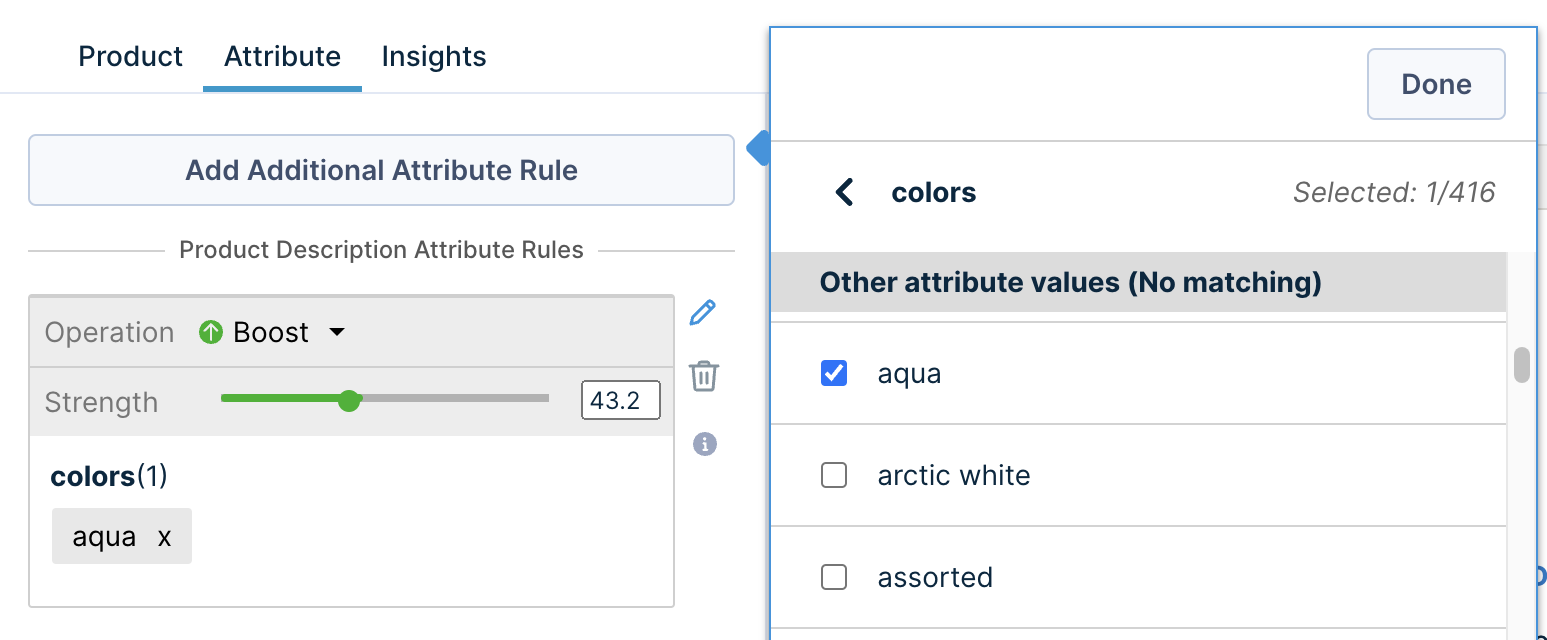
Set the soft boost factor on the slider provided in the dashboard
Tip for Soft boosting
The strength of an attribute's boost or bury is on a continuum. You use a slider to assign a weight to your boost or bury. The higher the weight, the stronger the boost or bury.
Boost of 100 on the slider
A boost of 100 will boost the relevant products toward the top of the search results. It's important to note that the boost factor is being applied in addition to the Core Ranking Signals, such as user behavior, semantics, and personalization. This means that if the ranking signals change, the products' positions will also change accordingly.Soft boosting/burying based on categorical attributes
Categorical product attributes (e.g. color = "black", brand = "prada") provided in the feed can be used to boost or bury the applicable products with those attributes.Soft boosting based on numeric attributes
Numeric product attributes (e.g., price= "29.99", length = "20") provided in the feed can also be used for soft boosts. Note: bury is not supported for numeric attributes. Read this article to learn more about numeric attribute boosting.
NOTES:
- A Bury of strength 100 is considered a hard bury. The applicable products will be buried all the way to the bottom of search results.
- If you wish to merchandise on a value that is either true or false, you’ll need to create an additional attribute with a string of “T” or “F."
Hard boost/bury
Using Hard boost/bury, you can move products to the very top or bottom of search results. Hard boost can be achieved by applying the "Boost to Top" operation in the dashboard, and Hard bury by applying "Bury to Bottom".
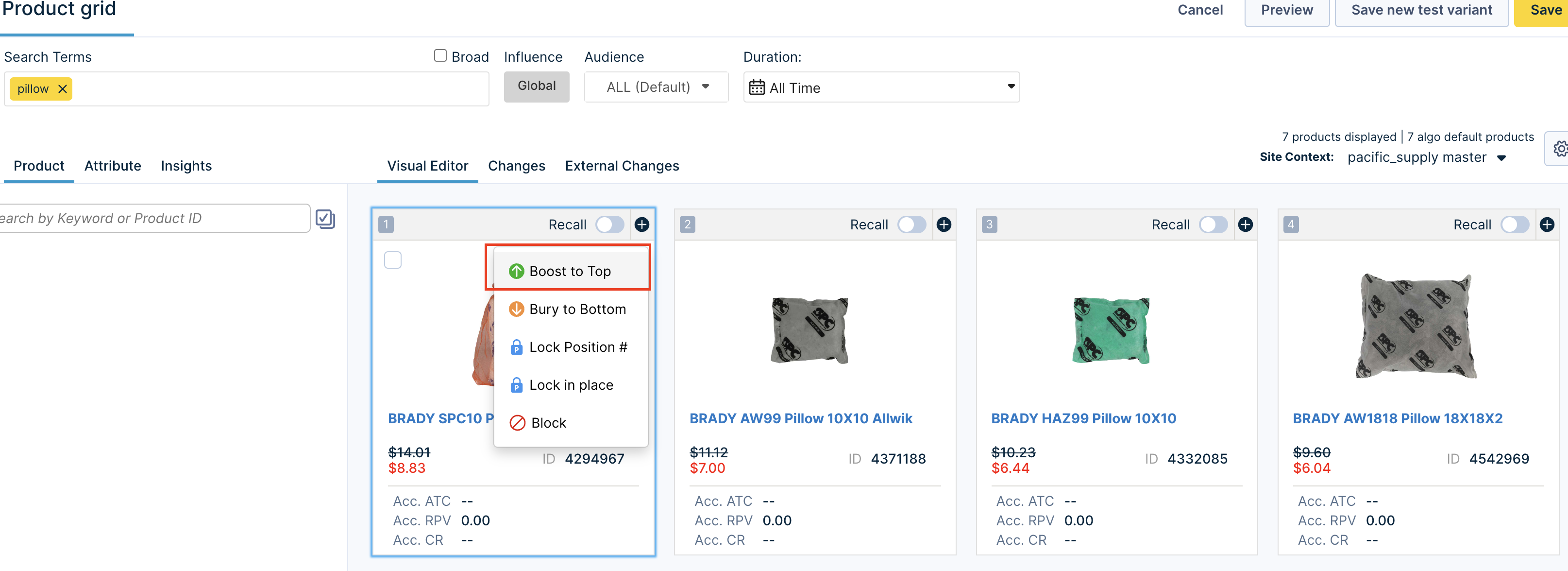
Query formatting guidelines
- We don't support Ranking operations (Boost/Bury/Product Slots) for the "*" query (which refers to all the products in the feed/catalog), or on product IDs containing "*".
- We don’t support merchandising rules for queries that include the character ":" (colon).
Handling SKU Based Attributes
Currently, for any product, the dominant SKU attributes are mapped as the default for that PID. For example, if PID1 has 3 SKUs SK1, SK2, SK3 and if SK1 is the dominant SKU for PID1, the attributes of SK1 is mapped to the PID1 which is then allowed for faceting/merchandising etc. Only the dominant SKU's attributes (i.e. SK1) are available in the dashboard from a merchandising standpoint.
If I boost or bury a product, does Bloomreach ignore its algorithms and product performance data?
Generally, no. Boosting or burying a product customizes its position in the product grid by influencing its rank. When you boost a product, Bloomreach increases the product's score, pushing it closer to the beginning of search results. Bloomreach doesn't ignore the product's performance data. Your boost or bury rule is just another signal that is used by the search algorithms to determine the final order of products in the grid.

The only exception is if you give a product a hard boost or hard bury, indicating that you want to override Bloomreach's algorithms completely and guarantee that the hard-boosted product appears at the top of search results.
For example, Tiger Talk is a designer of women's fashion accessories, including handbags. Their latest handbags are underperforming. Bloomreach's algorithm pushes these products lower in search results, allowing higher-performing products prominence. You can use a soft boost to bring Tiger Talk's underperforming handbags a little higher in search results. Alternatively, you can give specific handbags a hard boost to put it at the top, giving it prominence over Tiger Talk's handbags from last season.
Does Bloomreach's algorithm override a product's hard boost rule? What about for soft boost?
No. A hard boost wins all the time. As for soft boost, Bloomreach scores are calculated daily for metrics like revenue prediction. As such, it's possible that a different product might be in the first position of the product grid if you have soft boosted. Here are common reasons for this change:
- The product's base score lowers because the product isn't performing well.
- Another product's revenue forecast increases strongly enough to pass the former top product despite the soft boost.
To prevent a product from being "overtaken," you have the option to lock a boosted or buried product in place.
How do I boost and bury products?
To boost and bury products, you can apply ranking rules. These rules can be applied directly to specific products or can be based on certain product attributes.
Boost and position lock your first product position lock your first product] walks you through a scenario in which a digital merchandiser boosts a specific product. If this is your first time ranking products, then that's a good walkthrough for you. After that, boost attributes is a good place to learn how to boost products based on their attributes. The primary difference between product boosts and attribute boosts is that a product boost applies only to specific products. An attribute boost affects all products with a characteristic or set of characteristics that you specify when you create the ranking rule.
Burying products works the same way as boosting products, but the effect is to lower the ranking of affected products. Also,PID bury buries a product ONLY if the product is already present in the recall set.
Blocking products
Some sites offer products that they don't necessarily want to show for particular search queries. Merchandisers can create blocklist rules to exclude these products from search results for specific queries.
Blocklist rules come in two forms: a search term rule and a global rule. A search term blocklist rule affects only search results for specific queries, meaning blocklisted products would not appear only for those specific queries. A global blocklist rule affects all search results on the entire site, meaning blocklisted products would not appear at all regardless of the search query.
How do I block a product?
There are two options to block products:
- Block products from search terms gives you the steps for creating a search term rule to block a product.
- Block products globally gives you steps for creating a global rule to block a product. Both of these articles provide examples to help you decide when it's appropriate to block products and which rule is best for your own scenarios.
What happens when merchandising rules conflict?
To understand how to handle conflict in rules and the order of priority, go to the Conflict Resolution page.
Real-time Merchandising Rules Sync
The merchandising rules that you set on the Bloomreach dashboard sync almost instantly on your live site. The rules sync happens in real time and applies to the following components:
- Ranking (Category, Sitesearch, Global)
- Redirect
- Facet Management
- Widgets (Product Grid customization)
- Campaigns.
We do not currently support real-time sync for Synonyms.
Updated about 1 year ago
