Test Algorithm Weighting Strategy
This use case covers how you can AB test your custom algorithm weighting strategy by comparing a Sitewide revenue boost with a numeric attribute boost.
You can tweak this use case to fit your needs. We illustrate the strategy on a Search page, but you can implement it on Category pages as well.
Features used
We suggest that you go through the below guides to understand this use case better:
How to implement use case
To test your algo weighting strategy, follow the steps given below:
1. Navigation
- Go to Merchandising → Site search → Ranking rules.
- Click the +New ranking rule button to create a new ranking rule.
- Enter the desired search term(s) that will trigger the attribute rule.
- Now, click the Attribute tab. Click the Create New Attribute Rule button.
2. Configuring variants
In this variant setup, the Sitewide revenue boost is the control variant (V1), and the Numeric price value boost is the test variant (V2).
Control Variant (V1)
-
Control variant is the original version of the experience being tested. It serves as a benchmark against which the new variations, or "test variants," are compared. For the control variant, we create an Algo weighting rule.
In this example, we boost product-type “rings” based on Sitewide revenue with a boost strength of 75. Please note that these weights apply on top of Bloomreach’s default algorithm.
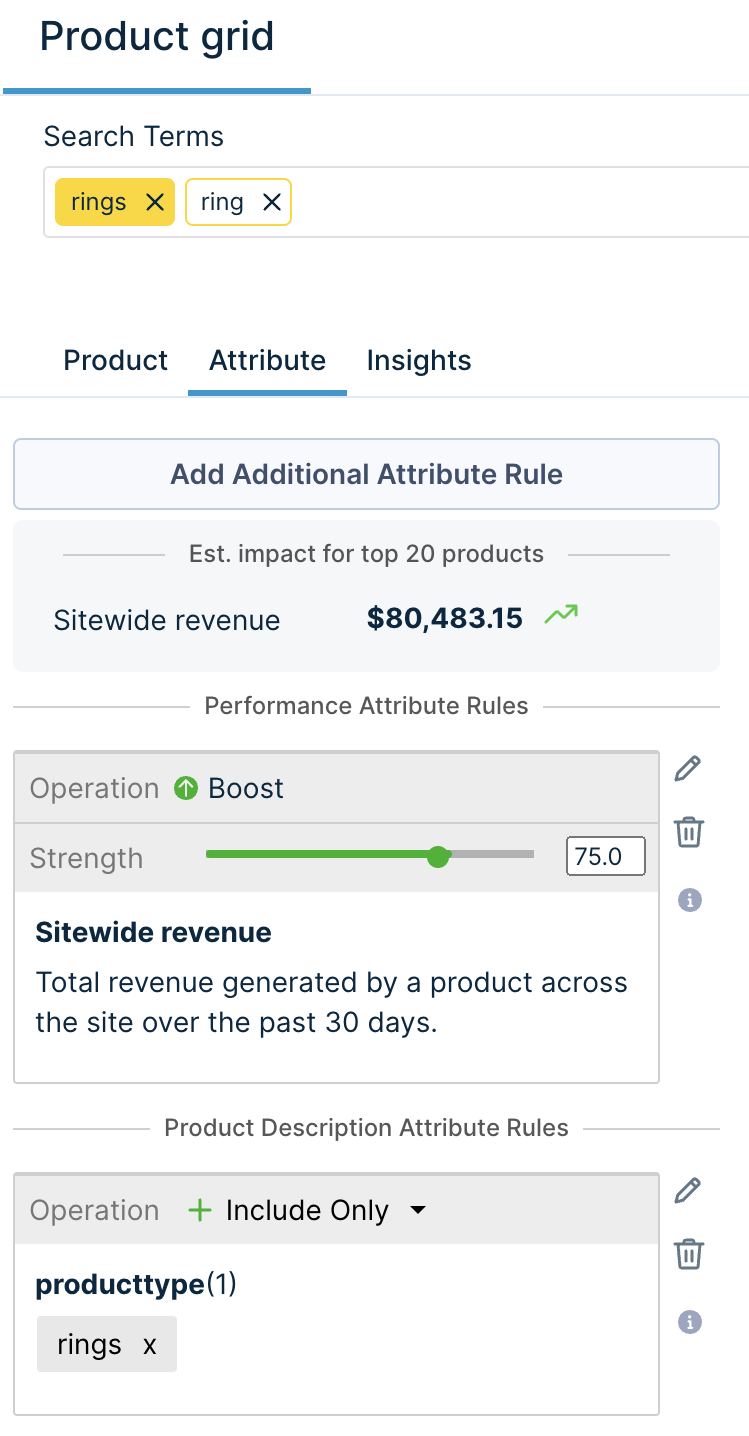
-
Save the algo weighting rule.
Test Variant (V2)
-
Test variant is the modified version of the Control variant. The purpose of the test variant is to determine if the changes lead to better performance compared to the control variant.For the test variant, we go to the algo weighting rule we just saved before and create a numeric attribute boost rule.
Here, we modify the rule to boost the product-type “rings” based on price value with a boost strength of 55.
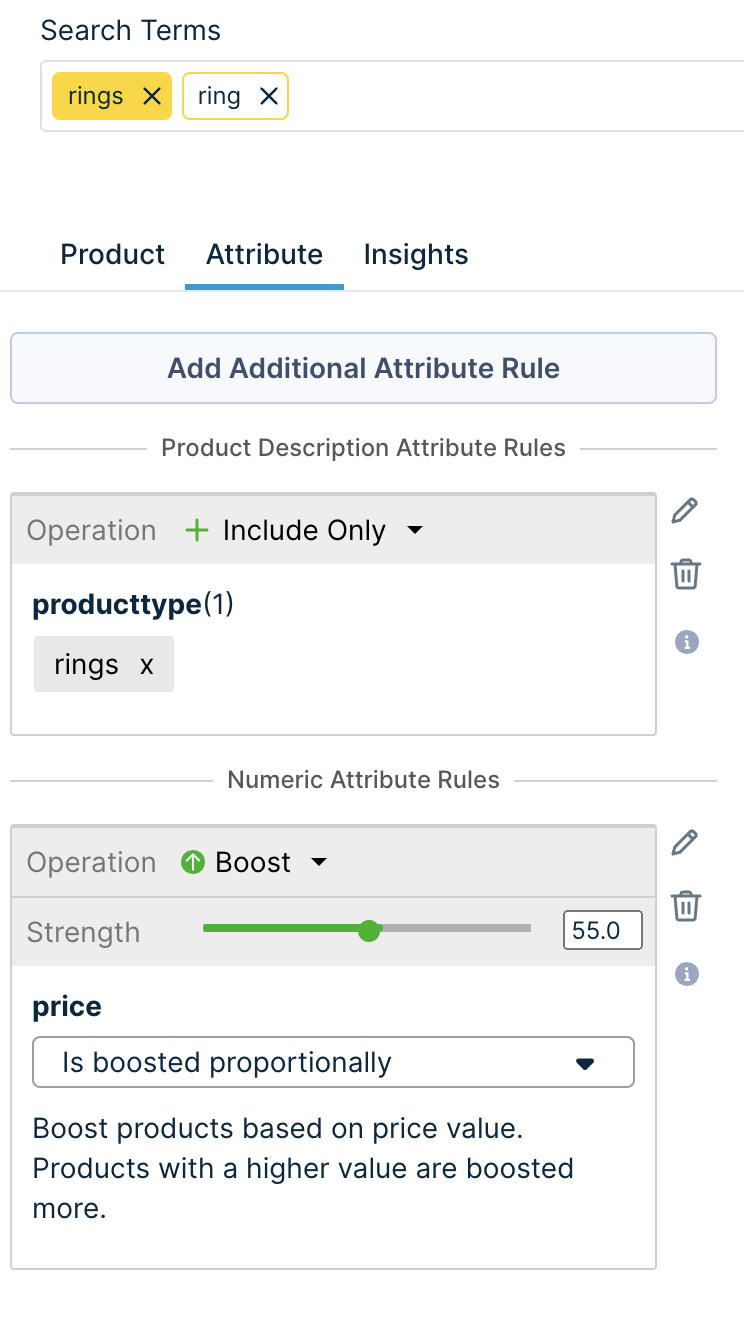
-
Click on Save New Test Variant. This opens the Rule Variants modal. Toggle ON the switch next to the V2 variant. This will include the variant in the AB Test.
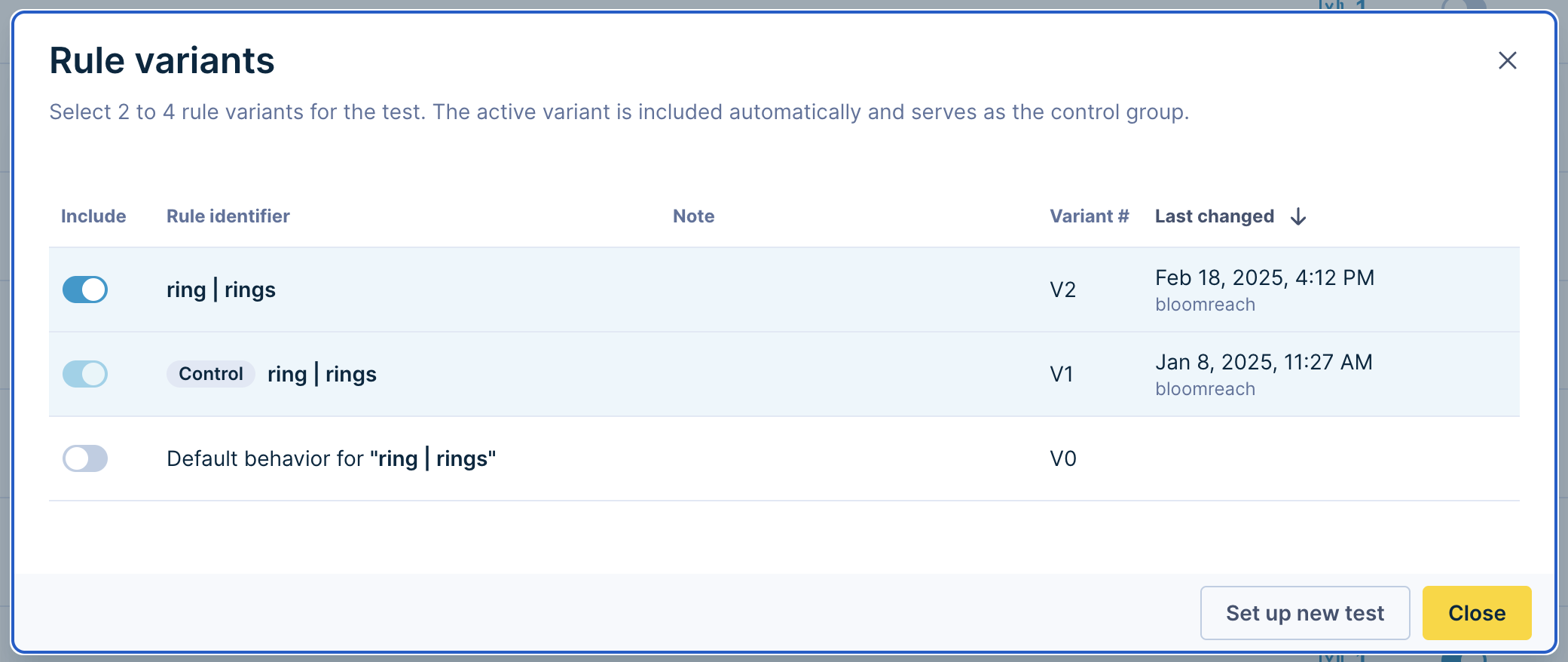
- Click on Setup New Test
3. Test setup and activation
Now, the New A/B Test page appears. Configure the traffic split by moving the slider and then click Save & start test.
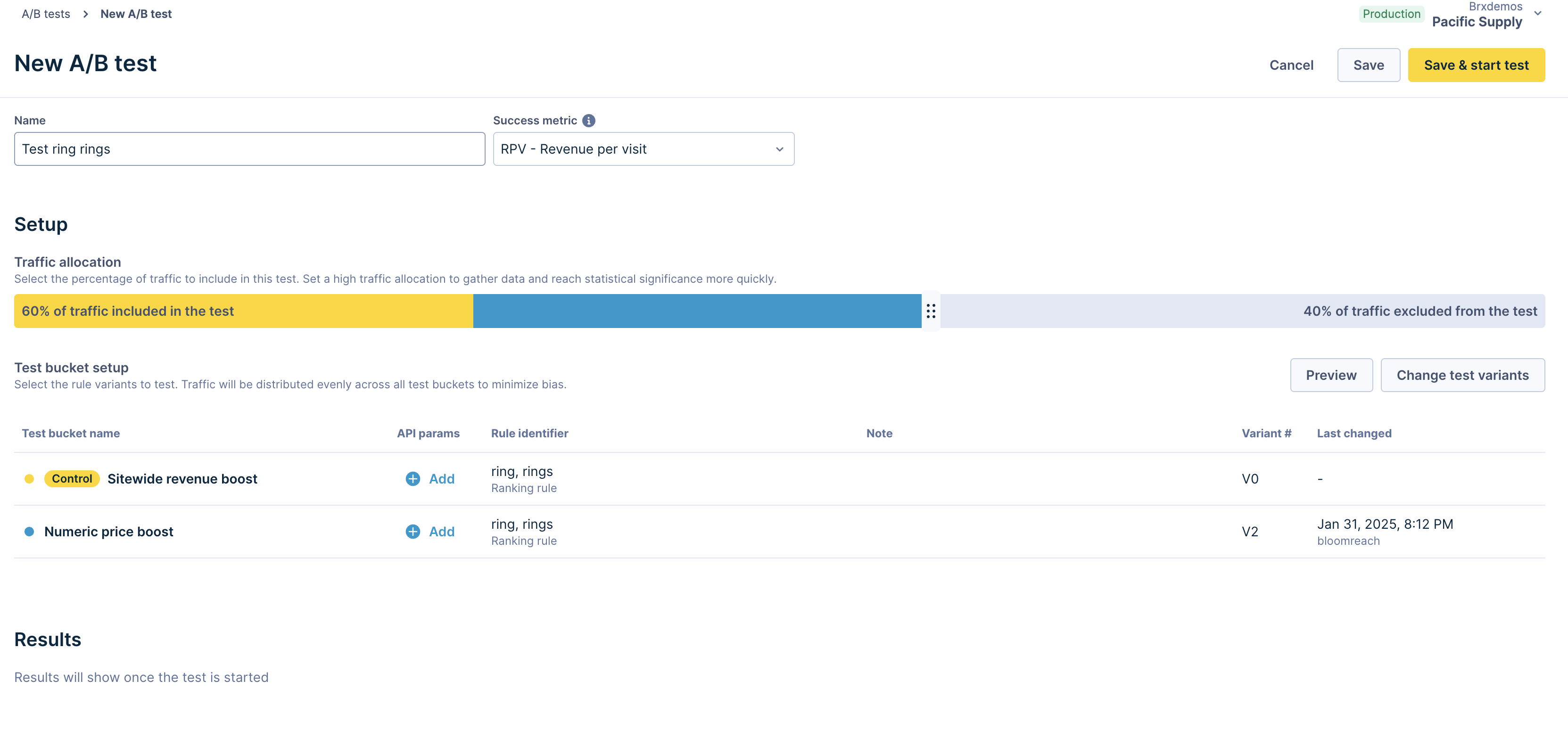
4. View test results
Once the test is running, go to the A/B tests page and click the Open button.
You can now view the results from the A/B test, which allows you to validate your algorithm weighting strategy. Once the test is over, we recommend deleting redundant variants.
Updated 12 months ago
