Content Search
With Bloomreach Content Search, you can add content search capabilities on your commerce or content site. The inputs to content search are a feed based integration of site content. The Bloomreach Search engine provides optimized search experiences for your customers from learning user behavior through the Bloomreach Pixel.
In the example below, a merchant has both product and content catalogs in his site. When a customer searches for "Samsung Galaxy" in the search bar, he displays the search results in 2 different tabs- Products and Content. This way, the user has the option to not only browse through products but also through content for the same search query.
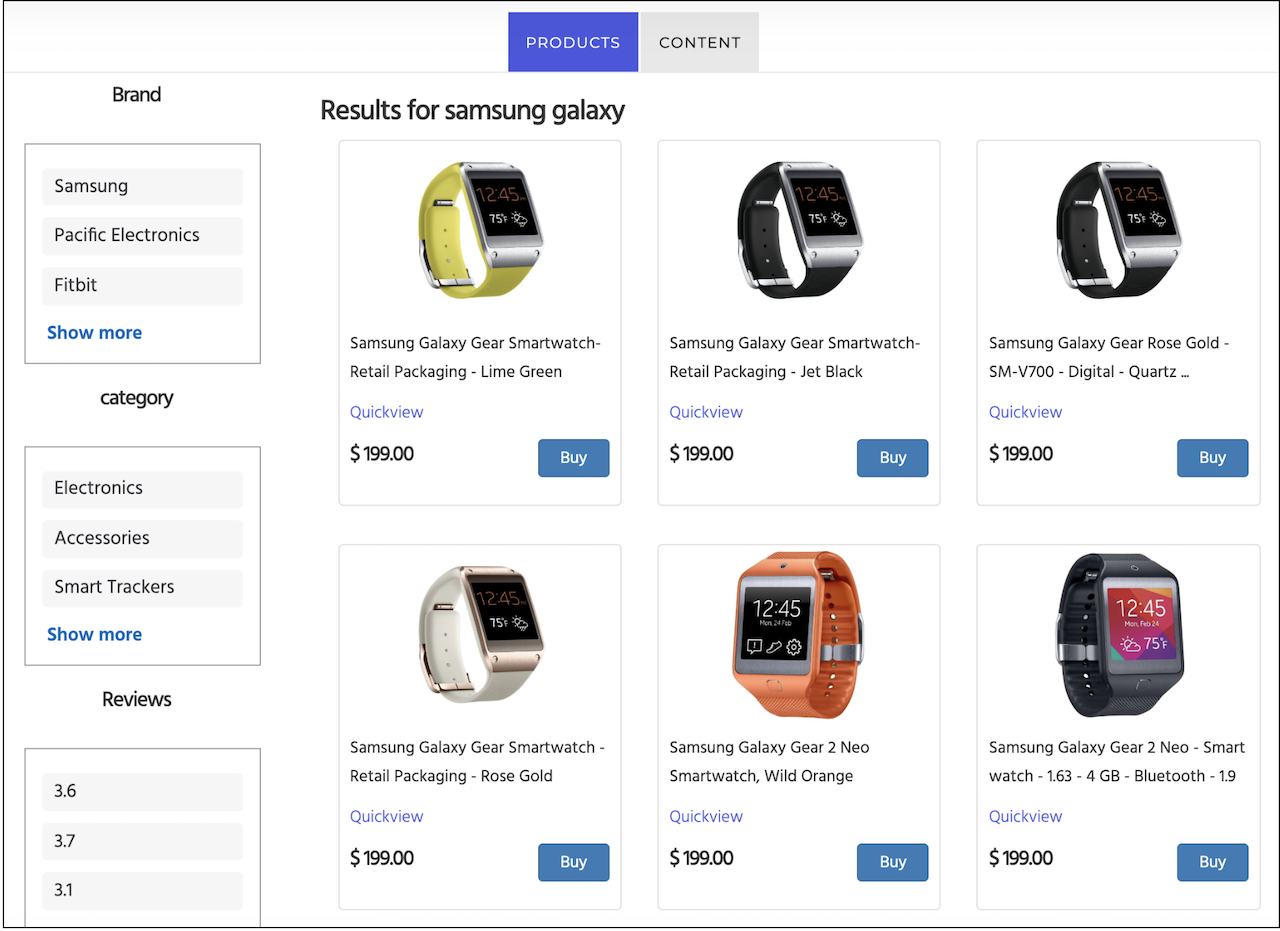
Old Integrations
Some content customers have integrated using an older version of Content Search that relies on site parsing. While we will continue to support this for existing customers, going forward we will recommend customers to integrate using a feed since the data is more reliable and can allow you to pass in additional attributes that can be used to make Content Search results sortable and facetable.
Content Search Capabilities
You can enable content search capabilities to allow customers to easily search and find their intended content. The following are a list of capabilities that are a part of content search:
- Retrieval & Relevance in 34 languages: Content Search result retrieval is powered by textual relevance. This is supported in 34 languages. See the full list of supported languages here.
- Ranking: Our ranking algorithm provides results that are ranked based on user engagement data such as content clicks. These are learned via the Pixels and the signal is used in conjunction with our text relevance algorithms to provide accurately ranked search results.
- Autosuggest: Autosuggest catches typos, misspellings and incomplete wording in search queries and automatically shows search suggestions based on what users have searched for in the past. In addition to text autosuggest, Bloomreach also offers content item suggestions along with product item suggestions.
- Filtering: You can enable filtering of the search results on your site content. The filtering can be created on any attribute. You need to provide these attributes during integration and ensure that our team marks them as facetable fields.
- Sorting: You can enable sorting of the result set to help customers land on the intended piece of content. Sorting can be enabled on any attribute passed through in the feed.
- Relevance by Segment: Content Search provides the capability to rank by user segments, in order to serve different experiences to different groups of users on your site. To integrate this feature for Content Search, you must send additional parameters in your Content Search API call and add an additional parameter to your Bloomreach tracking pixels. See Relevance by Segment Integration Overview here.
- PDF/docs search: Bloomreach Content Search offers the capability to index and search through PDFs/other doc types (.doc, .xls, .ppt, etc.).
Updated about 2 years ago
