Bulk Operation
This guide discusses how you can apply merchandising operations on multiple items at the same time.
Bulk Operation allows you to perform various merchandising operations on multiple products at the same time in the Product Grid Editor.
With Bulk Operation, you can:
- Search for and select products by their product IDs in bulk.
- Boost, bury, block, or lock products in bulk.
- Remove boost, bury, block, or lock customisations from products in bulk.
- Drag and drop to add multiple products to the grid, or position lock products within the grid in bulk.
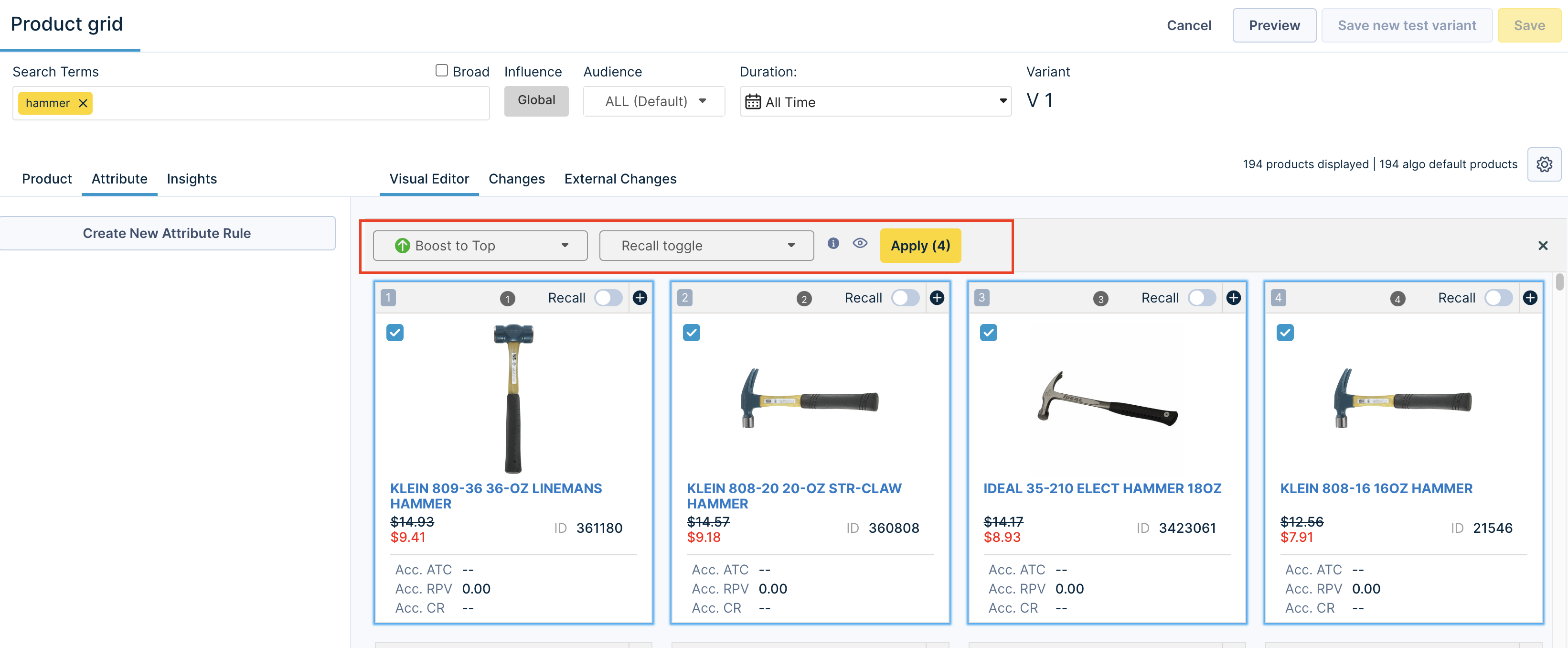
Bulk Operation scope
Bulk Operation is available in the the Product Grid Editor, which can be accessed in the Dashboard in the follow locations:
- Merchandising → Site search→ Ranking rules
- Merchandising → Categories→ Ranking rules
- Merchandising → Global merchandising → Ranking rules
- Recommendations → Widget Configurator → Manage Widget Query Settings (only for customers with Recommendations and Pathways)
- SEO (only for customers with Thematic pages)
Note: This feature is not available for customers who are using "Boost & Lock" and is only available for customers who are using "Boost to Top".
Updated about 1 year ago
