Incorrect “etype”, Expecting Click or Submit
Problem and Background
When a user types a query in the search box and hits submit, the Search event pixel should fire. When a user clicks on an autosuggest in the search box, the Suggest event pixel should fire.
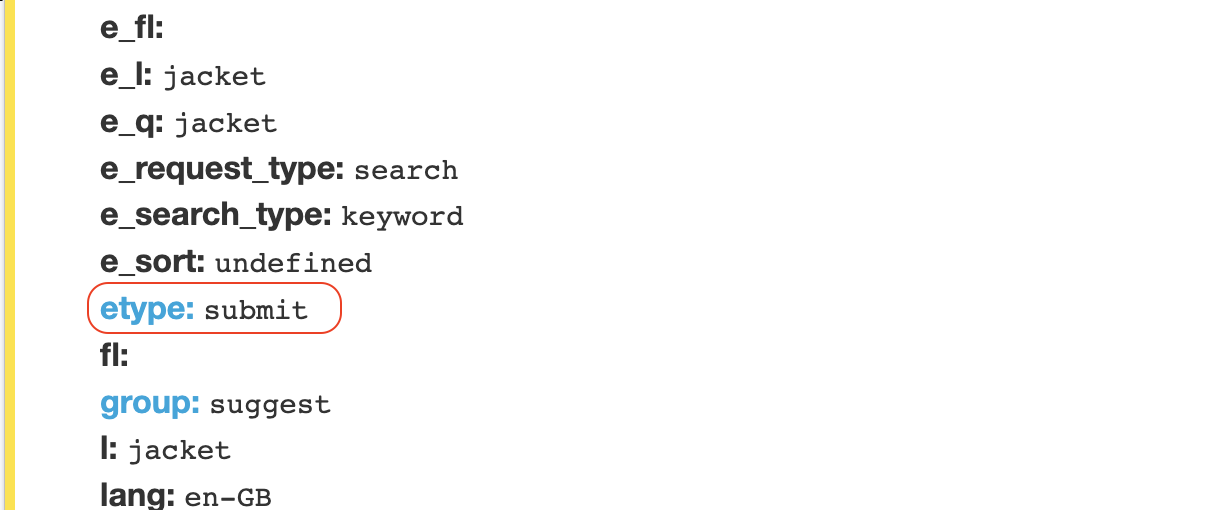
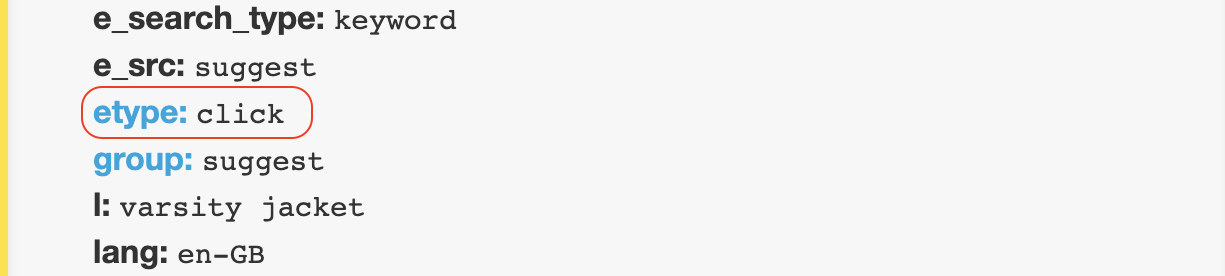
For the Search/Suggest pixel, customers set an “action” parameter, which the Bloomreach javascript converts into the “etype” field. Here, the “etype” expected is either “click” (if the user clicks on an autosuggestion) or “submit” (if the user hits enter in the search box).
The "etype=click" is for the Suggest event. The "etype=submit" is for the Search event, which applies to cases where the user has performed a search but is not actually using the autosuggest. The Search/Suggest pixel was combined this way historically under "group=suggest", resulting in the current behavior of the pixel. For the purposes of creating a Surface check, Bloomreach does not distinguish between the Suggest and the Search events, combining them into one check.
Debugging Steps
- Reach out to Bloomreach Support for a list of raw URLs where value is not set. Each example lists a raw URL from which the search/suggest pixels are generated.
- Go to that URL.
- Start typing a query into the search box and then click on an autosuggest. Suggest event is generated.
- Verify the Suggest event to check if the etype is click or submit.
- Bloomreach’s Pixel Checker Chrome extension also flags this pixel issue since etype is a required field for Search/Suggest pixel.
Common Causes
The pixel implementation is populating this field with another etype (an example of incorrect value is click-add).
This field is not populated at all.
Solution
Once you have debugged the issue, reproduce the issue and using the Simple Pixel tool, fix the pixel implementation for the “action” parameter. Reach out to the Bloomreach Support team if you have any questions and are not able to solve the issue.
Did this article help you?
Please provide your feedback. We would like to know if our help center is effective in solving your queries. You can also leave comments and suggestions on how we can make our help articles better. You can also suggest topics you’d like us to cover.
Updated 5 months ago
